Apple iPad Air 2019 review: the top tablet for 90% of people
The last-gen iPad Pro is back with a new name, having lost a few features… and a few hundred pounds


The iPad Air is a fantastic tablet. The screen and power make it feel like an iPad Pro, but for a seriously good price. The perfect do-anything device for most people.
-
+
More than enough power on offer
-
+
10.5-inch TrueTone screen is great for portable work
-
+
Thin and light
-
+
Excellent app ecosystem
-
-
Shame it’s last-gen Apple Pencil
-
-
An OLED screen would be nice
-
-
Speakers a bit measly
Why you can trust T3

Working on an iPad Air review has given us a serious case of deja vu for 2013, when Apple first released a tablet of that name.
But despite the classic moniker, the 2019 iPad Air is a new beast… though people who saw the 10.5-inch iPad Pro from 2017 might find themselves having a second round of deja vu, because tech-wise its incredibly similar to that one.
And that makes us happy, because that was one of our favourite tablets ever, and this version is much cheaper. And even cheaper still right now thanks to some attractive Black Friday discounts.
Originally, Apple used the ‘Air’ name for products that were thinner and lighter than anything that had come before. But this new iPad Air, like the recent new MacBook Air, doesn’t actually fit this description.
Now, Apple seems to use the Air name for its ‘sweet spot’ products, with the most mainstream mix of features and price. And that's definitely what this is aiming for.
Apple iPad Air (2019) review: price and availability
The new iPad Air starts at £479 with 32GB of storage, and you can jump to 256GB for £629. If you're looking to do things like image work especially, it's worth the upgrade, but if you'll mostly use it for document editing and web stuff, you can get by on 32GB.
It comes in silver and gold, both of which have a white front, or Space Grey, which has a black face.
There are also models with 4G capability built-in, in the same capacities, for £599 and £749 respectively. The iPads have Apple's eSIM tech, so you can just buy a 4G one and choose a data plan right on the device itself whenever you need it, but there are also options to buy an iPad Air from a carrier with a monthly plan for less money up front.
Apple iPad Air (2019) review: screen

The Air’s 10.5-inch screen size is its centrepiece, and probably the single biggest reason to choose it over the £339 9.7-inch iPad, because more space has a real knock-on effect on the iPad's usefulness for productivity.
The 2224x1668 resolution is sharp and clear, and with a wide P3 colour gamut, photos look gorgeous on it.
It’s a shame that it's LCD rather than OLED, especially for watching movies, but it's still a fantastic display.
It includes Apple’s TrueTone tech, which means it adjusts the colour temperature of the screen to match the ambient lighting of the room you’re in – if you're in yellowy indoor lights, whites on the iPad's screen will take a matching yellowy hue, just like a white sheet of paper would in the same room. In fact, compared to paper to see how well TrueTone works, and it pretty much matches it perfectly. It's really impressive.
The advantage of this is that it's much more comfortable for viewing (and especially for reading) in artificial light, because your eyes don't have keep calibrating between the screen's colour temperature and the rest of the room's. We absolutely love this tech – it's one of things you can't go back from once you've been using it for just a few minutes.
Most importantly, the display is big enough for working on comfortably, and for using iOS’s split-screen multitasking features to put apps side-by-side while still giving them enough space to be useful.
Whether you have apps half and half on the screen, or have one that takes over two-third and one in the rest, they still both feel usable. On the 9.7-inch iPad, they're just a little tight, like you're fighting to fit in the space, but here there's no problem.
We'll quickly mention the speakers… they're distinctly average. You don't get a nice stereo setup, or the really impressive tweeter/woofer combination found in the iPad Pro. They're fine, just not great.
Apple iPad Air 2019 review: software and productivity
This size of iPad is one of our favourite machines ever for mobile working, especially with Apple’s Smart Keyboard, which is much better than the current iPad Pro’s keyboard, because it has fabric inside to clean the screen, and can also be used in a movie-viewing mode with a smaller footprint.
That total combination weighs only 800g, so you won’t even feel you’re carrying it in a bag – it's a device you don't have to think about taking with you, and whether the weight will be uncomfortable. You just take it.

We won’t rehash whether tablets can be a real laptop replacement here, but iOS is definitely close to achieving in this in the vast majority of cases, thanks to a huge range of apps for most tasks that are tweaked to be at their best on the big screen.
You've got your boring-but-essential document apps from all the major companies, you've got Photoshop-class image editors, you've got 4K-capable video editors, you've got project managers, note-taking apps, communication tools… the list goes on.
What you don't have is the ability to run two windows of the same app, which is currently holding it back for sure. Supposedly, iOS 13 is set to address this (and lots more stuff, including rumoured support for mice) later this year, but we have to judge based on what's in front of us now, and this can absolutely be a frustration.
(Update: We now know the new iPadOS will indeed fix this! See the bottom of the review for details.)
But everything runs so fast on its A12 chip (which is less powerful than the iPad Pro, but didn’t struggle at all with all our normal work tasks), that it's one of very few frustrations.
There's just no waiting around for anything, ever – when you're practised with the gesture support for app switching and multitasking, you're swiping up to pull in new apps, flicking other apps one and off the screen so you can drag things between them, dragging the whole screen between different apps rapidly… it's extremely slick.
There’s no USB-C port here, unlike the iPad Pros, but that may not be an issue if you’re living the wireless life. It also has fingerprint security instead of Face ID, but after living with the iPad Pro for over six months, we might actually prefer this. We love the thinner bezels of the iPad Pro, but it's too easy to cover the Face ID camera accidentally, whereas this tends to sit right under the thumb conveniently.
Also unlike the iPad Pros, you actually get a 3.5mm headphone jack here, which may well make this a better choice than the Pros for musicians who work on the go. Wireless headphones too often suffer from a lag that isn't exactly ideal for composition, so a wired connection is better, but the new Pros require a dongle for that (which complicates being able to charge and listen at the same time). It wasn't a good decision to take the headphone jack off the Pro, but here you can plug away.
There’s Apple Pencil support, but it's for the original version, rather than the new model that works with the iPad Pros. This is a) needlessly confusing because they're both called Apple Pencil, and b) a shame because the magnetic attachment and wireless charging of the new Pencil is massively superior to the way this one needs to be plugged into the iPad's Lightning port to charge.
But you can probably live with that – the important thing is that it works brilliantly, with excellent accuracy, no real lag at all, and strong tilt/pressure support.
The iPad Pros have a small advantage in this area, because they have screens that can refresh 120 times per second, while the screen here maxes out at 60 times per second. This means that when you're drawing, the iPad Pros can show the result twice as quickly, which helps accuracy. And this is, undeniably, better – but the lag on the iPad Air's screen really isn't something you'll pick up on unless you're really, really looking for it.
The battery life is fantastic too – as is usual for iPads, it's all day for light work with the internet on, though constant video or gaming will cut that back. It's also great at holding charge between uses, so it won't die if left alone for two days.
Apple iPad Air (2019) review: verdict
This is, essentially, a pro-level iPad without the name, and with some very minor features cut back, for £300 less.
We keep looking for a catch, but there isn't one. Okay, its design is nowhere near as futuristic as its more expensive sibling, and Android tablets usually offer thinner bezels too, but you really won't care when you're using it.
For all intents and purposes, it's just about flawless. Yes, the iPad Pro is technically better – all things being equal, the extra power, cooler design and screen, better speakers and far superior Apple Pencil mean it's the better tablet.
But this costs under £500! We'd say for most people looking at the Pro, this is actually the iPad they should be getting, and only those who need a feature the iPad Pro has should go for that.
And at this point, people should be seriously looking at this instead of a low-cost laptop, unless you really need to run some software only available on desktop – it's faster, lighter, cooler (in every sense) and easier to use than a low-cost laptop.
And it cements Apple's place as the tablet leader: Windows is still clumsy on tablets, though very flexible; Chromebooks are still perfecting touch; and Android works solidly, but still doesn't use the bigger space well enough.
There are good arguments for going for cheaper £339 iPad, with its smaller screen: if it's just as a kind of media/game consumption tablet for the house, that's a great option. You don't necessarily need to spend the extra £200.
And there's the new iPad Mini, which is basically this device, but with an 8-inch screen instead. That will be less useful for productivity just in terms of the physical screen size (and there's no smart keyboard equivalent), but it's a hell of a mix of speed and portability.
This remains our favourite, though, because it feels like it's a a size that can do anything, without weighing you down, and that's future-proof.
Apple iPad Air 2019 review: News & updates
June 5, 2019 – Apple has announced that the iPad is getting not just a big software update this autumn, but that it's getting its own operating system called iPadOS. The new OS is pretty much just iOS 13 in a moustache, but it has a load of new features,and hopefully it means a bigger focus than ever on making the iPad better.
The main thing to know is that multitasking is getting much more sophisticated, with the ability to run multiple instances of the same app, and it'll be easy to view all the open windows of that app (along with anything else). You'll also be able to flick between recently-opened apps more easily in pop-up windows.
There's even better integration of the Apple Pencil, for very quickly annotating things you see on-screen and then sharing them. There's even support for USB storage, though you'll need a Lightning-to-USB adapter to use it here.
There's loads more as well – get the full low-down on iPadOS here!
Sign up to the T3 newsletter for smarter living straight to your inbox
Get all the latest news, reviews, deals and buying guides on gorgeous tech, home and active products from the T3 experts
Matt is T3's former AV and Smart Home Editor (UK), master of all things audiovisual, overseeing our TV, speakers and headphones coverage. He also covered smart home products and large appliances, as well as our toys and games articles. He's can explain both what Dolby Vision IQ is and why the Lego you're building doesn't fit together the way the instructions say, so is truly invaluable. Matt has worked for tech publications for over 10 years, in print and online, including running T3's print magazine and launching its most recent redesign. He's also contributed to a huge number of tech and gaming titles over the years. Say hello if you see him roaming the halls at CES, IFA or Toy Fair. Matt now works for our sister title TechRadar.
-
 Polar’s new subscription feature lands in the shadow of Garmin’s Connect+ rollout
Polar’s new subscription feature lands in the shadow of Garmin’s Connect+ rolloutPR genius or timing disaster? Polar’s new Fitness Programme adds adaptive training to its ecosystem
By Matt Kollat Published
-
 New Orient Star watches offer a glimpse of the magic within
New Orient Star watches offer a glimpse of the magic withinThere are two new skeleton pieces
By Sam Cross Published
-
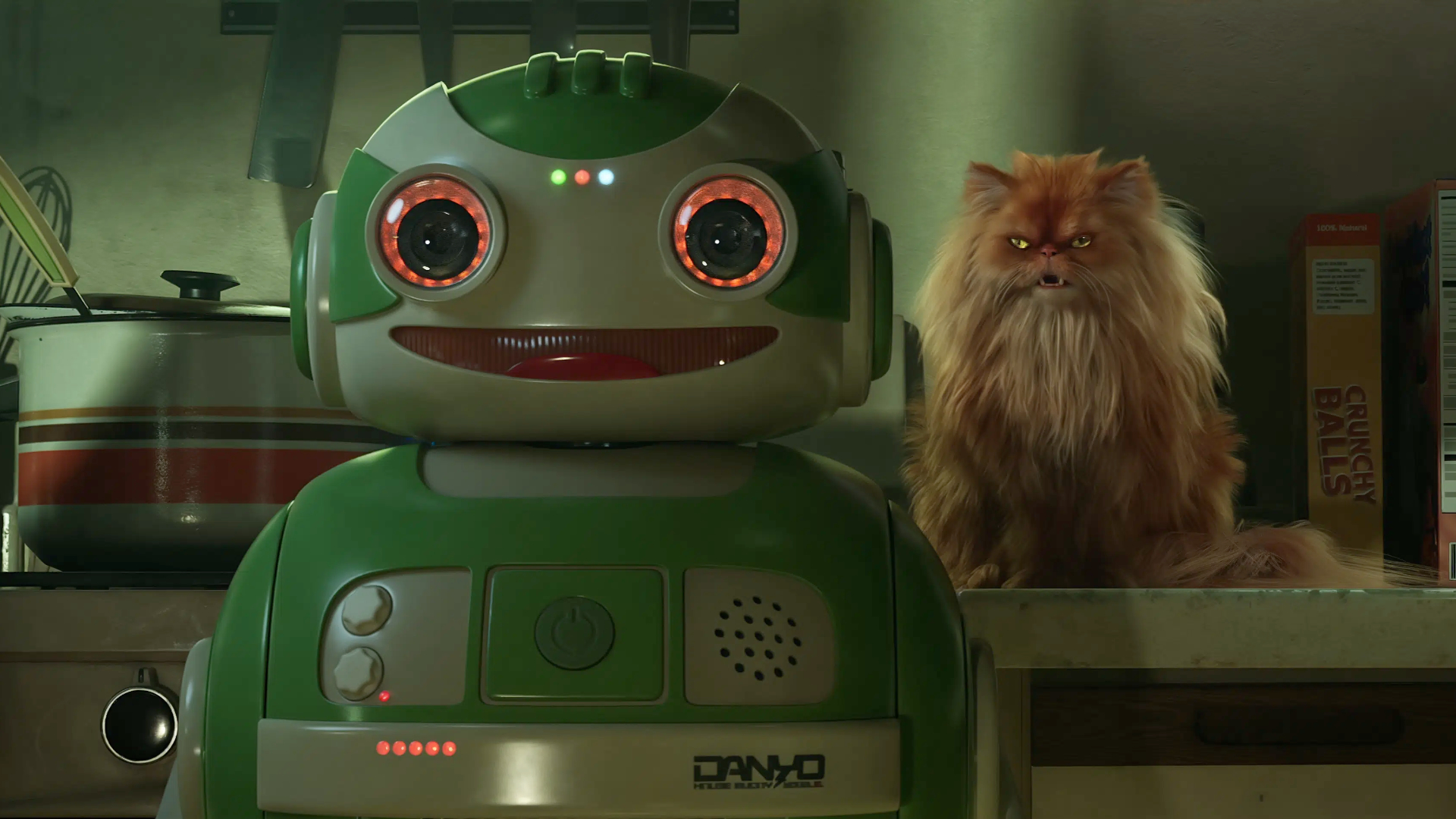 Netflix's most surprising 100%-rated sci-fi series returns with gorgeous trailer
Netflix's most surprising 100%-rated sci-fi series returns with gorgeous trailerLove Death + Robots is back for more
By Max Freeman-Mills Published