Apple Watch Series 7 review: Big is beautiful
The Apple Watch Series 7 is the best smartwatch available today, and its larger screen is a bigger deal than you might think


The Apple Watch Series 7 uses its bigger screen to great effect, giving a genuine upgrade over older models or the Apple Watch SE. It's a beautiful, fast and truly useful premium smartwatch, and is easily the best of its kind for iPhone owners.
-
+
Bigger screen, smaller bezels
-
+
Fast to charge
-
+
Very slick to use
-
+
Easy health & fitness features
-
-
Battery life is still 1 day
-
-
Sleep tracking still weak
-
-
Limited for hardcore fitness users
Why you can trust T3

In this Apple Watch Series 7 review, we're looking at the new high-end model in Apple's smartwatch line-up, replacing the Series 6. With a bigger and better screen, plus new fast-charging capabilities, there isn't a huge amount of change from its predecessor, but the new changes make the Apple Watch more convenient and easier to use for even more people.
Combined with all the smart features and health/fitness options the Apple Watch already has, the Series 7 holds Apple's place at the top of our list of the best smartwatches. No surprise, it's also the best Apple Watch the company has made so far – and it's thanks to the usability improvements I referenced above.
I'll go into lots more detail about these in the coming sections, but the short version is that the Apple Watch Series 7's bigger screen gives you more flexibility for which size you might choose and makes it easier to read and accurately tap buttons on-screen. Naturally, there are areas it could still improve, particularly in battery life and more nerdy activity tracking, but for those looking at upgrading from an older Apple Watch (especially Series 4 or earlier), it comes with T3's highest recommendation.
We reviewed the successor of the Apple Watch Series 7 here: Apple Watch Series 8 review.
Apple Watch Series 7 review: Price & release date
The Apple Watch Series 7 launched on September 14th 2021, immediately replacing the Apple Watch Series 6 that had been available previously. The Apple Watch SE and Apple Watch Series 3 remain on sale as cheaper options. The Apple Watch Series 7 starts from £369/$399 for the 41mm size with aluminium casing. If you get the 45mm aluminium version, it starts from £399/$429.
As ever, exactly what you'll pay depends on the band you choose as well as the Apple Watch itself. For those prices, you get simple sport-friendly bands, but there are leather, metal and fabric bands available in different styles and colours. And as before, there are custom versions of the Apple Watch for Nike and Hermès, with unique bands and watch faces for them.

Apple Watch Series 7 review: Features & what's new
As mentioned earlier, there aren't lots of flashy new features here. By far the most notable change is the new screen, which is 20% larger by area than the screen on the Apple Watch Series 6. To accommodate it, the bezels have been shrunk to just 1.7mm, so it looks more than ever as if the pixels reach right to the metal frame.
With the larger screen, and Apple has slightly changed watchOS so that it fits even more on the display in one go, and has added a QWERTY keyboard for the first time, so that it's a bit easier to respond to messages from the watch directly. I'll talk more about the effect of this later in the review, but it's actually a bigger deal than it appears at first, and may affect what size of watch you choose to buy, and may make the Apple Watch more useful for more people in a really meaningful way.
The screen also a second notable trick, which is that it's now much brighter when in 'Always-On' mode – ie, when you don't have your wrist raised. Apple says it's up to 70% brighter than Apple Watch Series 6, and this is genuinely useful. Again, we'll cover it more in the next section.
The other change you'll notice most is the new faster-charging puck it comes with, which features a USB-C connector on the other end. Apple says that it's 33% faster for charging, and that just about tracks with our usage – again, we'll explore everything to do with the battery in a later section.
The more subtle changes are that the case is now dust-proof and is rated to IP6X, and that there's a new redesigned chip powering inside, known as the S7, though don't expect drastic changes in performance.
Otherwise, the features are very similar to the Apple Watch Series 6. It connects to your iPhone and can show you notifications from your phone with easy responses, and features some useful health features such as warning you if you're in a noisy environment that can damage your hearing, or offering to call the emergency services if it detects you've had a hard fall.
You can install apps from a special App Store, and these range from weather warnings to dictaphones to surf guides to music players and more.
The Series 7 features a heart-rate sensor for regularly monitoring your pulse, but also a separate ECG function for taking a more precise picture of your heartbeat, and both can warn you of potential irregular heartbeat issues. There's a pulse oxygen sensor too, which can detect oxygen saturation, and can be useful for detecting recovery rates after exercise, as well as indicating possible health problems to with your lungs failing to provide the oxygen your body needs.
And when it comes to exercise overall, the Apple Watch can be used to track a huge range of exercise types, including both more chilled options as well as more hardcore stuff.
The Apple Watch has microphones and speakers too, so can even be used to take phone calls. You can easily set it not to make noise if it irritates you – most people choose to silence it, and just use the haptic feedback for notifications. It will 'tap' your wrist when something needs your attention.

Apple Watch Series 7 review: Design & screen
The new larger screen on the Apple Watch Series 7 is interesting, because the pitch here is not just "more screen = better". Apple has changed watchOS to fit more on the screen when it comes things like displaying messages or looking at maps.
It's also made the sizes of common on-screen buttons larger, and they're significantly easier to hit than on previous models as a result. I like this because it makes it easier to quickly tap something accurately while walking, but it's also great for people with slightly shakier hands, improving the accessibility of the Watch overall. It makes it a better device for the elderly or anyone with some slight mobility or precision issues – people for whom its health features can be a real boon.
Along similar lines, the bigger screen is ideal for those who need to make the text larger to find it legible, since you're not in the position where boosting its size means you can only fit a limited number of words there without needing to scroll. Again, it's great for older people. Making it more accessible in its general day-to-day use is a really valuable change, and though for a lot of people the larger screen is only 'nice to have', it's a big step forward for others.
However, the new screen size and resolution actually does raise a big question for people who would have previously bought the larger model: are you sure you need the bigger model now?
The thing is, the screen on the new smaller model (the Series 7 41mm) is practically the same size as the larger screen (the 44mm) on the Apple Watch SE and Apple Watch Series 6 (and Series 5, and Series 4).
Here's a comparison chart from Apple, where you can see that the screen on the Series 7's 41mm model is only a few pixels smaller than the Apple Watch SE's 4mm model, yet the body of the Watch itself is much smaller.
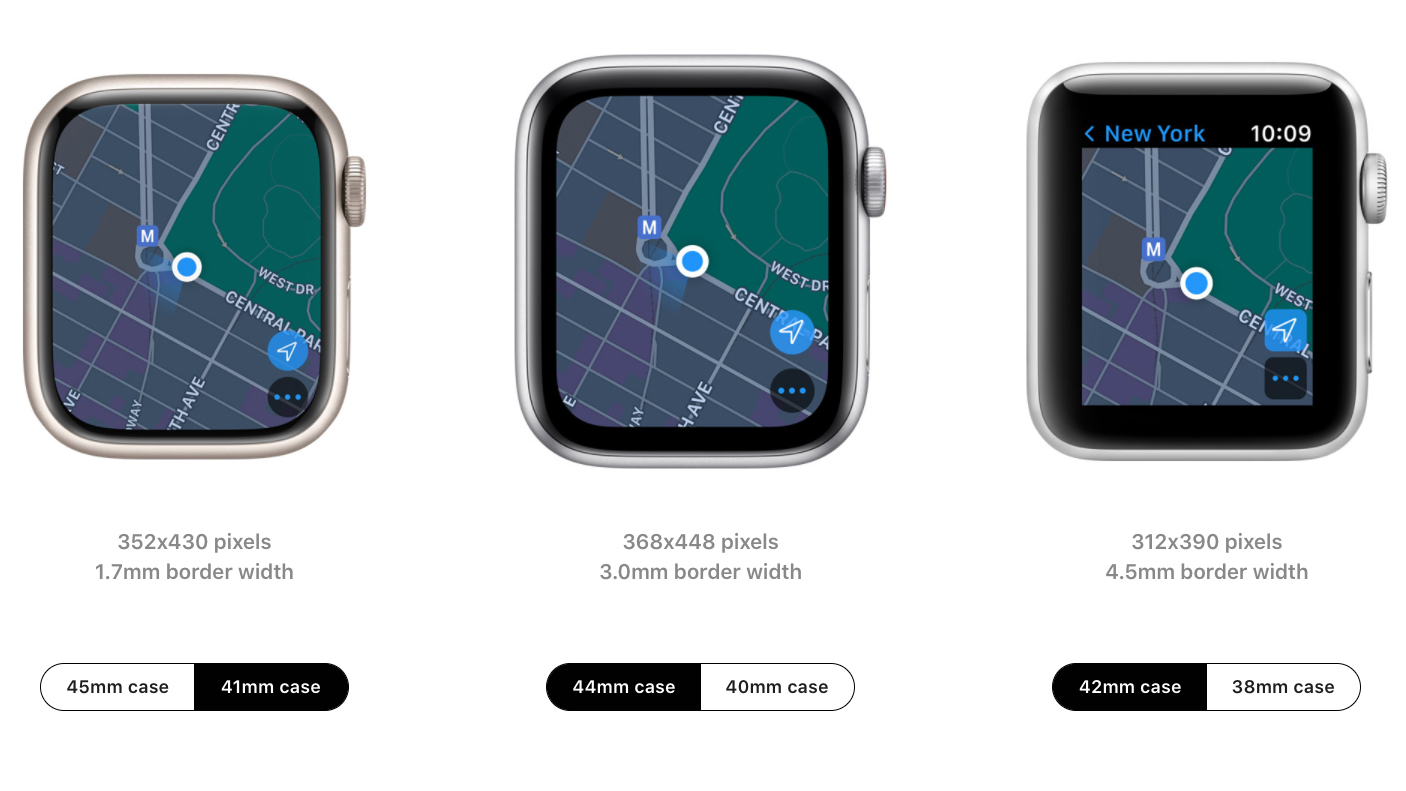
You might also notice above that even though the Series 7 screen is marginally smaller than the Apple Watch SE screen, it's showing more content, so there's no downside to losing those few pixels.
What this means is that with the Series 7, I think people who would have automatically gone for the larger 45mm version should seriously consider going for the 41mm instead. If you already have a previous Apple Watch in the larger size, bear in mind that the 41mm would give you essentially the same screen estate with a smaller and lighter body. And if you're someone coming to the Apple Watch new, I would just say not to assume that the larger size is the best for you just because you're a man (for example). It's worth trying them on, if you can.
The new brighter Always-On screen is a noticeable difference too. The Always-On screen refers to the fact that when you lower your wrist, the Series 7's screen stays on, but dims and shifts itself into a lower-power mode. In the new model, it doesn't dim quite as far, and actually this makes it more useful. In the Series 6 or 5, if you had any kind of reflection on the Watch when it's lowered (such as from being outside in the sunlight), you wouldn't really be able to see what it says.
Now, it's able to punch through the reflections and still make the time (or other information, such as workout stats) visible. This is great if you're on a bike or something, where you don't want to lift your hand, but do want to quickly see the time.

Here's the screen on fully on the left, and in its Always-On dimmer mode on the right.
And in a reflection-free environment, the brightness of the Always-On mode is remarkably close to just the normal brightness. The clarity of white text and details on the screen barely looks like it changes – colours get more vibrant, though. Apple has come very close to making it feel like the Watch screen is just on all the time, without the battery drain of having it literally on all the time.
All of the above adds up to mean that the new screen is a more meaningful change than it might first appear – it just won't be groundbreaking for everybody.
When it comes to the rest of the design, you'd be hard pressed to tell it apart from previous models (though I understand that the body has technically changed slightly). There's now a single hole on the side for the speaker/mic (instead of two), and the sizes are very slightly larger than the previous sizes, but any difference feels larger academic.
There are new case colours, though. In aluminium, you can choose from Starlight (silver, bit with a slightly warm finish), Midnight (black, but with a slight blue tint), Green, Blue and Red. I had the green model for testing, and it's much darker than you might expect – it's easily mistaken for black in dimmer lighting.
In stainless steel, you can choose Silver, Gold or Graphite finishes, while in titanium you have Space Black or Titanium.

Apple Watch Series 7 review: Software and watch faces
The Apple Watch's software, watchOS, is the most capable smartwatch operating system out there. If you delve into everything it can do, it feels like it's pushing at the seams of the Apple Watch at times – nearly busting out of the small size of the device – but you don't actually have to engage with it on anything more than a surface level if you prefer not to. You can get complicated, or you can keep it very simple.
For me (and for most people, I suspect), the key trick of the Apple Watch is how it delivers notifications from your phone. But not all of them – only the ones you choose. I don't get any emails sent to my wrist, for example, because I get far too many – but I do want rain warnings from my weather app, and to know when someone's pressed my smart doorbell, and text messages.
In many cases, you can then respond quickly from your wrist if it's useful to do. In the case of a text message, you can fire a response back – you can do this with a quick emoji, some canned response suggestions, or the new QWERTY keyboard on the Series 7. The new message response layout actually hides emojis a bit deeper in the options, which I don't love, since they're my primary way of responding from my wrist, but it's still easy enough to do.
People often wonder if getting all these notifications on your wrist isn't allowing the technology to command too much of your attention. And you could certainly get on the wrong side of it, if you allow too many apps to buzz your Watch. But there will come a time for sure when your Watch means you don't miss an important call because your phone is in another room, or you'll be walking with shopping bags in both hands and someone texts you a meeting place, and you can see where that is without having to put everything down and fish your phone from your bag… and you'll never go back from there.
You also have Siri on Apple Watch, which enables you do a lot of things totally tap-free – you can just say "Hey Siri" and ask the Apple Watch to do everything from send a text message (which you then dictate) to setting a timer to turning off your smart lights.
Health and fitness is really the other biggest practical area of the Watch outside of general light interaction, and some of this happens in the background. The Apple Watch 7 takes regular checks of your heart rate and your blood oxygen levels, and can warn you if your heart rate seems high even though you haven't been exercising. – or if it seems low, or irregular.
The Watch will track your general activity throughout the day, and will keep an eye on how much exercise you've done, and how often you stand throughout the day. You can engage with this data as much as you like, and you can set activity goals for yourself – or simply never see it. It syncs with the Health app on your iPhone, and you can review it in detail at any time, including seeing trends over time, which can be useful.
You can use the Workout app to track any specific instances of exercise with more accurate motion detection – there's a really big range of options to choose from, including strength training, running, cycling, swimming, surfing, yoga and more.
When you're 'in' a Workout, you get a special screen with useful stats – so when running, for example, you see your current heart rate, the distance you've travelled, and how long you've been running for.
However, truly hardcore fitness users will likely find what the Apple Watch does a little basic. Garmin makes watches with incredibly specialised stats that can help you improve your running technique, but that's not really something you get from Apple. It's fine for the vast majority, but if you're wondering about your stride length during runs, you'll be disappointed.
Speaking of distance, the Watch can be a very useful sat-nav device, thanks to built-in GPS. When walking or cycling, it will tap your wrist to indicate when you need to turn, and gives big, clear instructions.
Another sort of health benefit of the Watch is its sleep tracking, though this is perhaps its weakest health feature. It tends to only present you quite basic information, and doesn't provide much useful analysis. Overnight, it measures your movement, breathing rate, heart rate and pulse ox levels at different moments.
But it never collates this information into a total view of your sleep habits, only presenting more basic views, such as noting that you're spending less time sleeping than you did last month, for example. It also doesn't factor in elements such as noise, even though the Watch does detect noise levels, which could tell you a lot about a disturbed night.
The final area of the software I want to specifically talk about is the Watch faces, since they're the single thing you'll probably see most.
You can choose from a fairly wide array of options, including more traditional hand-based faces, or lots of digital time option. Apple offers what it calls 'Complications' on watch faces, and these are where apps can present handy information to you at a glance. They could be weather predictions, upcoming calendar appointments, tide heights, current heart rate or anything else, really.
This means you get to really customise what a watch face should be for you. Dense with information? Minimalist and classy? Or perhaps you'd like to switch between the two during the day – you can set up multiple face options and move between them with a swipe.
With the Watch 7, Apple has created some new Watch faces that take advantage of the bigger screen with even more dense information options, and I've taken to this approach – the extra space has made me happy to really pack in the complications, whereas I tried to keep it a little simpler before. It's just less overwhelming now.
However, every year in these reviews I complain about the overall quality of Apple Watch faces, and this is no different. In the case of watch faces with digital time, I think there are plenty of great options, and watchOS 8's new Portraits option is a particular favourite, because it enables you to put the float the time within a 3D picture.
But with the more traditional faces, I've never been 100% happy with the options, and this remains true today. The elements of the watch faces nearly always remain quite chunky, and Apple uses only a single design for the hands on every single watch face (except for the Mickey Mouse one, where he has actual hands), which is a real weakness for making the faces feel distinct and personal.
I don't think anyone will have trouble finding a Watch face their happy with, and in terms of the overall number and quality of options available across the whole range, Apple is at the head of the pack… but I know they could be even better, and I want them to be.

Apple Watch Series 7 review: Performance & battery
As I mentioned, the Apple Watch 7 has a new processor, though there isn't major improvement in speed, connectivity or battery life than the Apple Watch Series 6, or even the Apple Watch SE.
Anecdotally, I think I'm getting slightly more battery life from the Series 7 than the Series 6, but real-world use varies so wildly (battery life can be affected a lot by how many workouts you do, for example) that I wouldn't say it for certain. But in my time using it, I've felt like I have more of a buffer of battery left when charging than I did with my Series 6.
Another factor that makes it hard to say whether the battery life is definitely better is the faster charging. Apple promises that it's 33% faster, and I've seen it charge from 30% to 80% in half an hour, which I would've expected to take about 45 minutes before, so I think the promise is bang on. Apple also says that 8 minutes of charging before bed gets you enough juice for 8 hours of sleep tracking, even if it's empty.
You must use the new charging cable that it comes with if you want this boost in speed – older Apple Watch cables will be slower, still.
As a long-term Apple Watch user, I'm definitely happy with this change. It makes it just that much easier to make sure it's ready to go if like to wear it for sleep tracking (otherwise, you'd just charge it overnight anyway, and speed of charging becomes immaterial).
However, the next big leap that the Apple Watch is waiting for is definitely to break out of being a single-day device. Apple officially rates all Apple Watches for 18 hours of use, but if you look at Garmin fitness watches or Fitbits, you're looking at days upon days.
They don't tend to offer as rich screens, or as advanced connectivity with your phone. The Apple Watch is aiming to be a lifestyle device that also handles fitness, rather than a fitness device that aims to keep going and going during your weekend hike or whatever. And that's okay!
But the next Big Thing in the Apple Watch will be the day you can go for a weekend away without the charger and not have to worry about it. And that's not here yet.
Apple Watch Series 7 review: Verdict
The Apple Watch Series 7 remains the best smartwatch on the market, in T3's opinion. That's no surprise – it's like the Series 6 but gently improved, and other watches haven't surpassed it in the meantime.
If you have a Series 6, there's no real impetus to upgrade; you'll be pleased to hear (or, at least, your wallet will be). I'd say that's probably true for Series 5 users, too – though if you have the cash and are keen on having the pulse oxygen sensor and faster charging, I certainly wouldn't blame you.
But the temptation to upgrade will be strong for anyone with Apple Watch 4 and earlier, though. You'd be stepping up to getting the Always-On screen as well as the pulse oxygen sensor and improved sensors in lots of other ways, too, including more accurate heart rate sensing and a much better compass for directions. Plus, the faster charging.
The Apple Watch 7 may not be a revolution, but that's okay – it's the best smartwatch so far, building on what Apple's done before and making it even more accessible and useful.
Apple Watch Series 7 review: Also consider
The Apple Watch SE is the obvious alternative if you want to pay less than the Watch 7 demands. You don't get the Always-On feature of the screen (when you lower your wrist, the screen turns off), there's no ECG or blood oxygen sensor, and the screen is a little smaller on each comparable model… but otherwise, you get the full Apple Watch experience. It's a great-value smartwatch, as our full Apple Watch SE review says.
If you want to break beyond Apple's range (but assuming you still have an iPhone, since you've been reading an Apple Watch review), consider the Garmin Venu for a stylish smartwatch with excellent fitness features and longer battery life than the Apple Watch. Here's our Garmin Venu review.
The Fitbit Sense 2 is an excellent health smartwatch that stuns with its updated user interface and improved stress-tracking features. However, probably due to being part of the broader Google wearable portfolio, the Sense 2 has lost some key features, including WiFi connectivity, which is a massive shame. Read Matt K's full Fitbit Sense 2 review.
Sign up to the T3 newsletter for smarter living straight to your inbox
Get all the latest news, reviews, deals and buying guides on gorgeous tech, home and active products from the T3 experts
Matt is T3's former AV and Smart Home Editor (UK), master of all things audiovisual, overseeing our TV, speakers and headphones coverage. He also covered smart home products and large appliances, as well as our toys and games articles. He's can explain both what Dolby Vision IQ is and why the Lego you're building doesn't fit together the way the instructions say, so is truly invaluable. Matt has worked for tech publications for over 10 years, in print and online, including running T3's print magazine and launching its most recent redesign. He's also contributed to a huge number of tech and gaming titles over the years. Say hello if you see him roaming the halls at CES, IFA or Toy Fair. Matt now works for our sister title TechRadar.
-
 Gossamer Gear's Grit 28 is a masterclass in ultralight backpack design
Gossamer Gear's Grit 28 is a masterclass in ultralight backpack designTrail runners and fastpackers, take note
By Matt Kollat Published
-
 Forget AirTag, Chipolo's new Bluetooth tracker adds a dash of colour
Forget AirTag, Chipolo's new Bluetooth tracker adds a dash of colourChipolo's Pop tracker works with both Apple's Find My and Google's Find My Device – so you can track whichever platform you're using
By Mike Lowe Published
-
 The 5 luxury PS5 Pro accessories I can't live without – How to upgrade your PlayStation in style
The 5 luxury PS5 Pro accessories I can't live without – How to upgrade your PlayStation in styleIf you want a better experience for your PS5 Pro, you need these luxury upgrades
By Max Freeman-Mills Published