Apple Watch Ultra review: Big, bold and rugged
The Apple Ultra looks and feels great on the wrist and delivers serious outdoor watch performance



The Apple Watch Ultra is big and bold and has the performance to back that up. Whether you’re an athlete or just want the very best, you won’t be disappointed in this device. The combination of an incredible screen, a larger battery and a seriously durable casing make this worthy of the Ultra name and the best Apple Watch on the market.
-
+
Feels big and solid
-
+
Great screen
-
+
Easy to use on the go
-
-
Design won’t suit everyone
-
-
Battery life not a match for some sports watches
Why you can trust T3

The Apple Watch Ultra is the biggest transformation to the Apple Watch since its launch back in 2015. This is an entirely new version that sits as a premium option to the Apple Watch Series 8 and the entry-level Apple Watch SE. This makes it not only the best Apple Watch in the range but also the best smartwatch that Apple has ever built.
There’s more to the Apple Watch Ultra than just being a premium option, though. This watch is designed to be outdoor-focused for extreme sports, from ultra marathons to rock climbers to divers. That puts this watch in a completely different bracket, putting it up against wearables such as the Garmin and Polar models.
Compared to Garmin’s flagship Fenix 7X solar, the Apple Watch Ultra is slightly cheaper, has a more impressive screen and, in my opinion, looks much better. However, it can’t compare to the 37-day quoted battery life. Next to the standard Apple Watch, though, the Ultra provides a much-improved battery life and a larger screen, all while still doing all the things you expect an Apple Watch to do.
I switched over from my regular Apple Watch Series 7 to the Watch Ultra to put it through its paces and to try out some of the more advanced features on offer. While the larger size might not be for everyone, this is by far my favourite smartwatch to date. Read on to find out why.
[UPDATE Sept 2023: Apple launched the second generation of the Ultra in 2023, and you can read our verdict on the watch here: Apple Watch Ultra 2 review. Read our full comparison of the two watches here: Apple Watch Ultra 2 vs Apple Watch Ultra.]

Apple Watch Ultra review: price and availability
The Apple Watch Ultra was announced at the Apple event on 6th September and went on sale on 23rd September. Priced at £849 / $799 / AUD$1,299 it comes with a choice of three styles of strap – alpine loop, trail loop and ocean band – each in three different colours. That gives you a potential of nine looks. However, all of the former 45mm Apple Watch straps will also fit the Apple Watch Ultra, giving you 58 Apple options and hundreds more third-party straps to choose from.
All Ultra models come with WiFi and Cellular connection options too, so there’s no need to pay extra for the ability to use an eSIM here.
Get all the latest news, reviews, deals and buying guides on gorgeous tech, home and active products from the T3 experts
There is a considerable price gap between the base-level Apple Watch Series 8 and the Apple Watch Ultra. However, the stainless steel Series 8 is only £111 / $100 / AU$200 less than the Ultra, and the former titanium Apple Watch Series 7 was a similar price to the Ultra (at least in the US). Note that there is no longer a titanium option for the Apple Watch Series 8. That means for those buying the higher-end versions, the Ultra is actually pretty well priced. Especially considering everything else this model adds to the mix.

Apple Watch Ultra review: features and design
The Apple Watch Ultra is a significantly bigger device than the regular Apple Watch Series 8. This is a 49 x 44 x 14.4mm casing, which makes it 4mm taller, 6mm wider and also 3.7mm deeper than the Series 8 – and feels even more so thanks to its chunky design. There’s a hard titanium bezel to protect the screen, a bigger and more rugged digital crown and a more pronounced second button, built out to the same width as the crown. This is designed to be easier to use even in gloves and means the crown no longer sticks out.
While some might find this case a little large, I prefer it in many ways. It feels more substantial and solid on the wrist. Yes, it’s bigger but it doesn’t look oversized, even on my fairly thin wrists.
The Ultra also features a third button on the left of the casing. Finished in International orange, this action button can be customised to directly open a range of functions, including workout, stopwatch, waypoint, backtrack, dive, torch or various shortcuts. It can even perform a secondary action with a second press. So, if you have it set to open your workouts, a second press could start a chosen workout, like an outdoor walk.
Though you can access shortcuts through widgets on the face, having your most regularly used to access via a button is actually really handy. This is especially true when you’re outdoors or are unable to spend time looking at the screen.
Rather than a single microphone for phone calls, the Ultra features three microphones that use beam-forming and machine learning to remove wind noise and make for a clearer voice. There are also two speakers, rather than just one, making it 40% louder than the Apple Watch Series 8.
Taking phone calls on the watch feels akin to using the speaker on the iPhone. The caller struggled to hear any difference to taking a call on my phone, while for me, the speaker was loud enough to use it at a comfortable distance from my face, even outdoors on a windy day.
As this watch has been designed specifically for outdoor and adventure sports, the casing is also designed to be tougher with its new MIL-STD 810H military testing standard, and EN13319 diving certification. It’s also water resistant down to 100m (compared to 50m). There’s a new depth guage and water temperature sensor, as well as a dedicated depth guage app included and a dive computer app called Oceanic+ that will be available soon from the app store.
While I’m unlikely to dive down to 100m any time soon, the build does give you confidence that this watch will cope with whatever you throw at it. Even though the Apple Watch has had serious weatherproofing for some time, its appearance was deceiving. This looks like an action watch, which gives me even more confidence in its claims.
The GPS system has been bulked up here too, moving to a precision dual-frequency system for more accurate positioning. And if you do get lost, on top of the new compass feature with backtrack options, there’s a 86 decibel siren, plus Apple’s array of emergency features like crash and fall detection, and emergency SOS.
I tried out the siren in a local park and while 86 decibels wasn't quite as loud as I expected, the sound frequency is quite piercing. This means that it carries well over distances and should make it easy to locate you.
Apple Watch Ultra review: display
With the larger casing comes a new 49mm (1.92-inch) display, with 410 x 502-pixel resolution. Not only is this display larger than the 45mm of the larger of the Apple Watch Series 8 models, but that display is also twice as bright, with a 2000-nit peak brightness.
It’s immediately noticeable how much bigger the display is on the Ultra. This is especially true with functions like the workout timer – which can now show extra information due to the space – and apps like Mail and Messages, that can show more text.
The difference is even more noticeable when you compare it with older Apple Watches. If you’re currently using an Apple Watch Series 6 or older this will appear giant. That added size is not just handy for fleeting glances, it also makes interacting with the screen much easier.
Using the on-screen keyboard to type replies to messages, adjust timers, search for locations on the map or just interact with apps is considerably easier. It’s a very usable display and not something you are limited to mirroring your phone details from.
Like the Apple Watch Series 7 and 8, the display on the Ultra is always-on, so you don’t need to raise your wrist to show the clock face, and all the accompanying widgets. The new display is certainly nice and bright with an anti-reflective coating, making it easily visible in bright and sunny conditions, even without the brightness being set to full.
If you really want to see how good that screen is though, take a look at some photos on it. The quality looks incredible if you scroll through some of your favourites or featured shots, and you can easily turn one into a watch face with just a click.
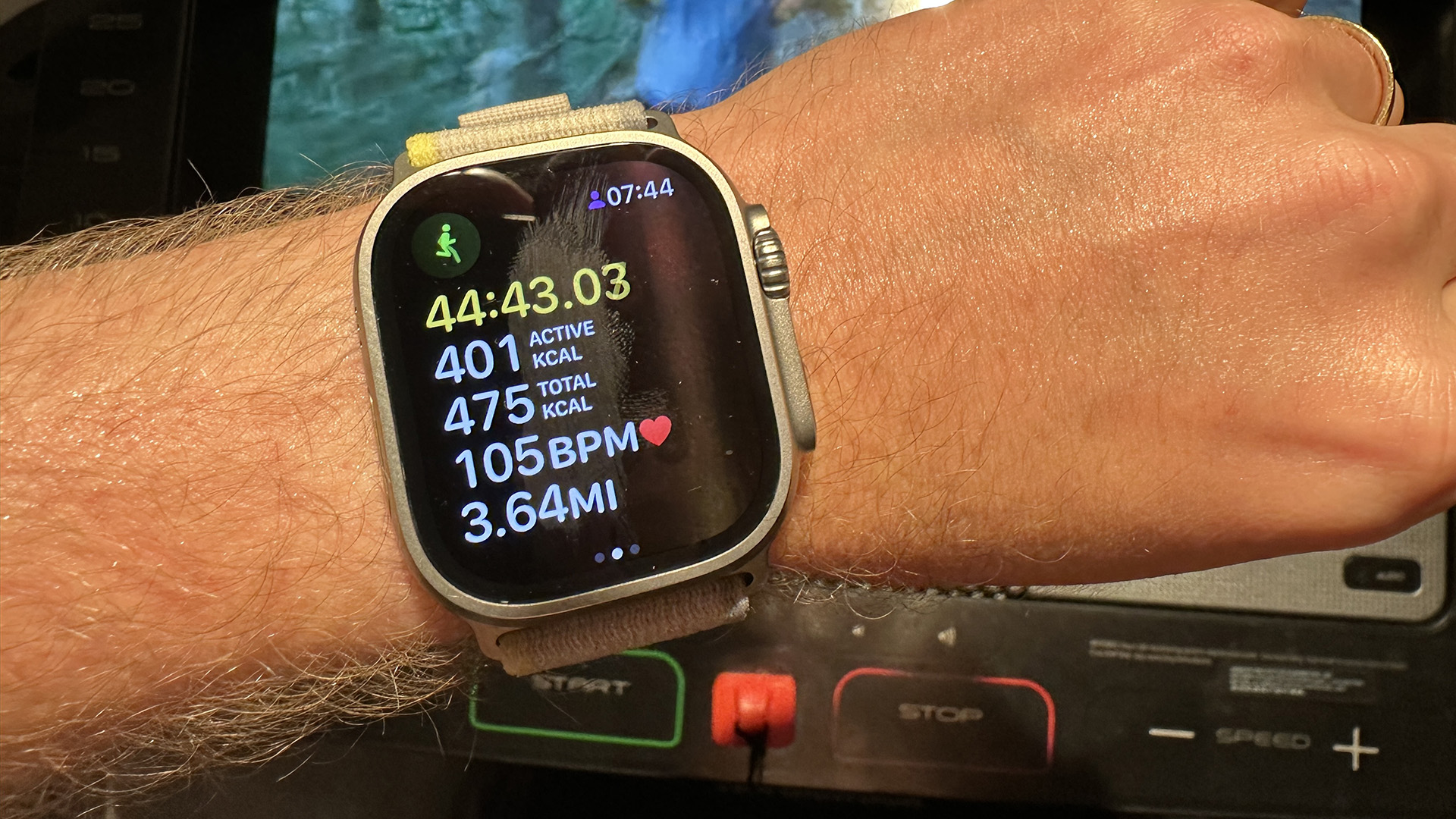
Apple Watch Ultra indoor run mode, main screen
Apple Watch Ultra review: software and faces
The Apple Watch Ultra adds an exclusive watch face to the mix and it’s probably the one that will be used most on this watch. The Wayfinder face makes use of the extra display real estate to include upto eight widgets (or complications to use the correct term).
This is essentially an advanced chronograph with four central complications and four outer ones, but it also incorporates an inner bezel to show either latitude and longitude position or elevation/incline. Plus, by tapping the dial the hours ring switches over to a live compass, so you can navigate while keeping all the other information on screen. The really clever part though, is that by turning the digital crown, the watch face goes into night mode, turning everything red. This is easier to see in low-light conditions without causing you to lose your adjusted night vision.
There’s lots of customisation in the Wayfinder face, including the colours of both the clock and background. I also like that you can replace one of the complications with your own monogram to personalise it.
I would have liked to see some more exclusive faces on the Ultra though. On this size of screen it would have been great to get some more analogue-looking chronograph faces. Would be amazing to have a tie in with someone like Omega or Breitling to get one of their authentic chrono designs on the Utlra. Or even just some more variations around the chronograph positions.
Of course, you can still use any of the standard Apple Watch faces too. Some of the graphic heavy ones, like Fire and Water and Motion look particularly effective. The Modular face is also a good choice on this size of screen.
As I’ve mentioned, there are some apps here that are unique to the Ultra, such as the Depth app and the Siren. Plus there’s the benefit of new WatchOS 9 features such as the redesigned compass app, temperature sensing and cycle tracking for ovulation.
Generally though, operation is the same as you would expect on any Apple Watch. That’s not a criticism. In fact, I think this consistent OS is one of the main things (besides how it looks) that makes the Apple Watch Ultra such a great choice. It still behaves like any other Apple Watch, and yet it has a bigger, tougher frame that can cope with any environment.
When in workout mode, the Ultra can display an extra line of data. For running for instance, you can see your total time, active calories, total calories, heart rate and distance. There’s also two alternate displays, showing your movement rings for the day and my favourite: the zone view, which helps to monitor your level of effort. It would be great to be able to customise these views though, as I still find the Nike Run Club display clearer, as it has less on it.

Apple Watch Ultra indoor run mode, zone view
Apple Watch Ultra review: battery life
The advantage of the bigger casing on the Ultra is that it has allowed for a bigger battery – 73% bigger, in fact. And that means that it will run for much longer. Exactly how long depends on how you are using it. General use will give you around 36 hours, or a day and a half, while if you’re using LTE cellular signal from the watch (rather than just your phone’s data), you will get around 18 hours. That’s double the Apple Watch Series 8 for non-cellular use.
Over my use, I’ve typically found that the watch still has 60-70% battery after about 15 hours and could easily get two days of use between charges. That includes daily workouts and walks, as well as some notifications.
Both the Series 8 and the Ultra are also due to get new extended low-power modes in the coming months. This will extend the Series 8 to 36 hours and the Ultra to 60 hours. This low-power mode is expected to work when in workouts and reduce the number of heartbeat detections and GPS readings it collects to extend the life.
Those numbers are obviously no comparison with watches like the Garmin Enduro 2, which provides 45 days of charge or 150 hours in GPS mode. But the Ultra is still running the full Watch OS 9 and all that brings with it. So unless you plan to be in the middle of nowhere for weeks at a time, it’s not likely to be an issue. Obviously, I’d love an Apple Watch that goes weeks between charges – not least for the sleep detection – but would I be prepared to give up functionality for it? Probably not.
Apple Watch Ultra review: Verdict
The introduction of the Ultra is a welcome one for Apple Watch users as it represents a true flagship product for the range, rather than just a change of case material. For me, the larger, brighter screen and chunkier build is reason in itself to pick this over the Series 8. However, the added features, like the superior GPS, three-microphone array, longer battery life, depth guage and siren make it a serious choice for divers, climbers and endurance athletes.
Granted, most Apple Watch users won’t need these extra features and will be better served with smaller and cheaper Series 8. Others, meanwhile, will find that the Ultra isn’t extreme enough, especially in terms of battery life. For anyone wanting the very best that Apple can offer in a smart watch, the Ultra excels.
This is a great looking and highly functional smart watch. It does more than most people will ever need, which is no bad thing, and is priced no more than the former titanium Apple Watch. I can’t wait to see where this version goes in future models, as I’m sure it will only continue to improve. For now though, this is the ultimate Apple Watch.
Apple Watch review: also consider
The obvious alternative for most users will be the latest Apple Watch Series 8. This comes in both a 45mm or 41mm case size for those who prefer something a little smaller and offers an always-on retina display. You still get all of the sport and health features, and thanks to WatchOS 9, the newly updated compass with waypoints, too.
For endurance athletes that want more battery life, the Garmin Enduro 2 remains the top pick. This outdoor-focused smartwatch costs a little more than the Apple Watch Ultra but boasts a huge 46-day battery life or 150 hours of GPS use. The screen is a little less impressive (1.4in 280x280 pixels), and the OS is definitely more basic, but if you need a tool for trail running, this is a great option.
As T3's Editor-in-Chief, Mat Gallagher has his finger on the pulse for the latest advances in technology. He has written about technology since 2003 and after stints in Beijing, Hong Kong and Chicago is now based in the UK. He’s a true lover of gadgets, but especially anything that involves cameras, Apple, electric cars, musical instruments or travel.
