Arlo Pro 3 review: advanced smart security cameras made easy, and a T3 Award winner
Arlo Pro 3 is an excellent multi-camera smart security system with flexible features, but it may be overkill for some


The Arlo Pro 3 is like the Iron Man of smart security, offering powerful technical capabilities in a slick package that makes it largely easy to unleash that power (and looks great at the same time). But it’s massively expensive and is overkill for a lot of people, so it’s worth checking whether it’s the best option for you.
-
+
Excellent image quality
-
+
Loads of flexible control options
-
+
Some really useful smart features
-
+
Easy to set up
-
-
So, so expensive
-
-
Not all app controls are intuitive
-
-
Hub placement can be an issue
Why you can trust T3

Welcome to T3’s Arlo Pro 3 review, where we’ll dig in-depth into why this is our pick as the best smart security camera system, and our T3 Awards 2020 winner for Best Smart Security. It offers incredibly powerful and flexible tools for keeping an eye on your home, but it still may not be the best choice for everyone because it's such a comprehensive system, so we'll also dig into that.
For some time, Arlo has offered the pinnacle of smart security camera tech for the home. It comes down to how easy it makes it to place cameras indoors or outdoors, totally wirelessly, with easy control and management from a single app. They’re expensive, but worth it.
The hallmark of Arlo systems is those wireless camera modules, which connect to a base station (rather than have multiple cameras taking up bandwidth on your Wi-Fi). The base station provides some smarts, and you can connect storage to it with microSD or USB for keeping your videos local, or you can use cloud storage, which adds some additional processing smarts, such as the ability to tell you whether motion is human, animal, vehicle or even a package being left.
The idea is to make an extremely flexible system, with cameras that work anywhere in all conditions: they include weatherproofing, colour night vision and built-in LED lights, they last weeks on a single charge, and they're magnetically attached to a range of mounts for all positioning requirements. And the motion detection and camera feeds from them all are easy to view.
The whole thing works with Apple’s HomeKit system too, so you can integrate them more deeply with other smart security gear (or anything else in the Home app, really).
• Apple HomeKit explained: how it works, and the best devices
This newest version of the Arlo setup improves even further, adding more detailed HDR video, colour night vision, a built-in siren, improved two-way talk thanks to noise cancellation, and better wireless range and battery life.
The Arlo 3 system offers smarts at a level that matches the Arlo Ultra, but whereas the Ultra offers 4K recording, the Pro 3 is limited to 1440p QHD – that’s still better than the HD of the Arlo Pro 2, though, and is more than high-res enough for most users.
However, the Arlo 3 remains a very expensive system at a time when smart security cameras in general are dropping in price sharply. The system does justify its price for people who want top levels of power and flexibility from their cameras in a system that’s relatively easy to set up and understand – but do you need what’s on offer here? Let’s dig into it.
- Price too steep? Check out the best cheap security cameras
- Don't forget the best video doorbells
- The best smart thermostats

Arlo Pro 3 review: Price & features
The Arlo Pro 3 starter kits (which includes cameras and the base station) start from £549 for two cameras and the base station. Like we said: expensive. A three-camera starter kit is £749, and a four-camera kit is £899.
You can buy single-camera add-ons for £279, which are backwards compatible with recent Arlo Pro base stations. Old cameras can also be used with the new base station, if you’re upgrading.
Given that you can get a totally wireless Blink XT2 camera for under £100, there’s no denying that this is definitely a premium setup – but when you look at the product quality and the features, it’s quickly clear why.
Each camera unit is totally standalone, with no wires for power and seamless magnetic mounting (we had the two-camera system for testing, which came with an inside and an outdoors mount). They stay securely on the mounts, which also allow a good degree of freedom get your angle of view right, but are easy to pop the camera off when you need to charge.
The app will warn you when a camera is getting low on juice, and there's just a custom cable that magnetically attaches to the bottom of the camera. For us, a single charge provided over six weeks of use (or around 15% per week), so they're not a hassle at all in terms of power.
When it comes to video features, you’re looking at a maximum resolution of 2560x1440 (also known as QHD), which gives you a lot more pixels than the more common HD resolutions. It means you can zoom in digitally on a video without losing as much detail – the Arlo 3 actually includes a ‘zoom and track’ option for video, where it will crop in to focus on motion in a recording and will follow it across the frame.
Obviously the much higher resolution of the Arlo Ultra is better for this – the 4K video is capable of a 2x zoom without losing any major detail – but it’s still a useful feature if the camera is looking over a bigger area.
HDR (high dynamic range) also helps the camera to pull more detail out of images of what it’s seeing, especially if it’s looking at areas that have both shaded areas and direct sunlight – it’s able to resolve both in the same frame more easily.
The cameras have a 160-degree field of view, which is an improvement over the 130-degree view of the Arlo 2 cameras.
As mentioned before, you’ve also got colour night vision, and a built-in spotlight for just lighting the damn place up if you prefer (you can decide which the camera will try to use).
The spotlight is bright, but limited by its size – Arlo does make a Floodlight Camera that’s basically a standard Arlo 3 camera with big ol’ lights either side, if you want serious illumination.
There also a camera and microphone in the camera for two-way communication, and there’s a built-in siren, which can be triggered manually.
Basic smart features built into the Arlo system include motion detection and notifications, geolocation (for arming or disarming notifications depend on whether you’re at home or not), and playback of footage stored in microSD or USB storage connected to the hub (as mentioned, you must provide this yourself).
It supports rich notifications on your device as well, so you can see snapshots of video when the notification arrives, and can immediately take action like triggering the alarm or even phoning a friend. That includes Apple Watch support for Apple users, giving you that quick image right on your wrist, so it's easy to ignore false alarms.
The system comes with a three-month trial of Arlo Smart, which adds more advanced features, including cloud storage for up to 30 days, custom motion zones (so you could tell it to ignore a busy road or a neighbour's garden, for example), and the ability to distinguish whether it’s spotting a person, a vehicle, an animal or a package.
The whole thing is compatible with Amazon Alexa and Google Assistant, so you can see video on smart screens just by asking.
And great news for Apple users is that the whole things works with HomeKit, you can can have all your Arlo video feeds in the Home app, and can use the motion detection as triggers for automations across other smart home gear. It doesn’t support HomeKit Secure Video, though.

Arlo Pro 3 review: Setup
This is impressively simple in theory, and though we encountered a small problem in practice, it was still extremely easy and nearly foolproof.
Connect the hub to your router by cable, then place the batteries in the camera. This step is deeply satisfying – the core of the camera fits into the shell in a very satisfying, almost sci-fi design way.
The app will then find the cameras, give you the opportunity to name then and add them to the app, and at the most basic level, you’re away!
We had a strange issue, though: the setup process showed two different cameras, but when we selected them to see their views, we saw the same feed. There wasn’t much we could do, so we just named them different things, then carried on with the process as if nothing was wrong. When we then got into the app, everything was fine – the two cameras showed the correct feeds, and we could just rename them to something appropriate. So we’re kind of impressed that even the glitch turned out to not be a problem.
During setup, you can set some basic rules around motion detection, and set rules to do with it arming itself when you’re at home (using geolocation from your phone).
To make the best use of its smarts, we’ll need to dig in further…
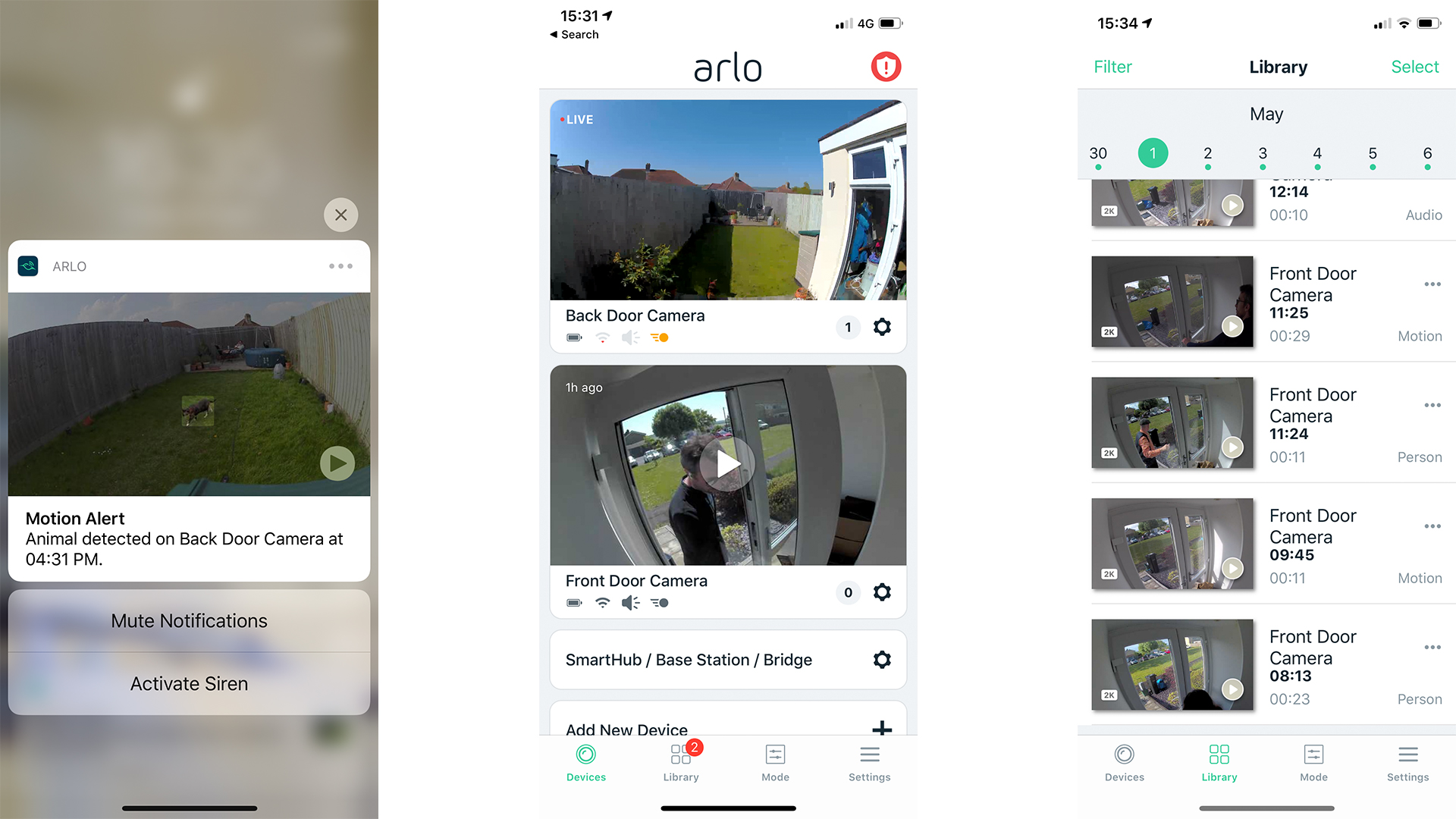
Left: a rich notification on iPhone. Middle: The Arlo app dashboard. Right: The 'Library' view of saved clips
Arlo Pro 3 review: App and usability
There’s a huge amount of power to customise how you want these cameras to operate within the app, which is both the Arlo’s strength and a slight weakness.
At its most basic level, you can set simple modes such as arming for motion detection when you’re away from home, and turning off when you’re back. But we created a system where even at home, we still got notifications of people coming to our front door, so we wouldn’t miss deliveries during lockdown.
It worked great – notifications are timely, and detection is accurate – but we had to Google how to do exactly what we wanted in the first place, because we couldn’t tell how it would work in the app alone. When you know what you’re doing, the possibilities are huge… but there’s a learning curve to unlocking them all, and the app itself doesn’t really help in some areas.
The different types of motion notification are great, and it had no problem telling our cat apart from a human, for example. It’s a shame you can’t set notifications or further actions solely based on these detections (so, making it that the only motion notification triggers at home are if it sees a human in the garden and ignores animals, for example), but it still gives you great flexibility. You can choose what happens when it detects motion – whether it notifies you or not, whether it records video or not… it’s pleasingly customisable.
That extends to the sensitivity of motion detection (pretty standard) to the range of the geofence. Dig deeper into each camera’s settings to choose whether it uses colour night vision or not, whether the LED should turn on, and so on. You can even make adjustments via the hub to compensate for light flicker from artificial lights.
This is all spread out through lots of sub-menus – everything feels logical enough when you’ve been through and located it, but it’s not always immediately clear. It just means that to unlock the full power of the app requires an investment of time and attention – that's part of what makes us think it’s all just overkill for some people. If you don't dig into these menus, most of what it does is offered by other cameras too, after all.
There are also audio detection options, including one we really like: the Arlo Pro can listen out for alarms in particular, and alert you to them with a notification. This enables it to effectively be clued into a burglar alarm or smoke alarms without those systems needing to be smart themselves.
Making full use of every smart feature also requires an Arlo Smart subscription, which starts from £3 per month, which is not unreasonable – but that’s only for one camera. It’s £7.99 per month for up to five cameras, which starts to feel like a lot on top of the expensive unit cost. It comes with a three-month trial, which is pretty good – though what it’s best at doing is making you feel like you really can’t live without those premium smart features, and had better get your wallet out…
The Library feature makes it easy to access your cameras’ history of recordings (arrange simply by day and time), and to then filter those recordings depending on different criteria. You can rapidly narrow down to just videos of people or animals, for example (if you’ve got the Arlo Smart account), or to which one of your cameras recorded it, or to whether it was audio-triggered, and more.
But there is one issue we had with the Arlo setup overall, and it’s fundamental to the core hub-based design. The hub has to be wired into your Wi-Fi router, and the camera then connect to it wirelessly – but the need for a cabled connection limits where you can place the hub.
The connection to the camera has an impressive range, but when mounting a camera in our garden, it was right at the edge of the what this connection could handle, showing us a red symbol in the app to warn us that the connection was very weak. It still worked, but that camera would lag badly when responding to commands in the app.
And then, oddly, after we had to charge that camera for the first time, when we took it back to the garden it couldn't reconnect to the hub – it now felt it was too far. We had to reposition it closer.
Here’s the thing: we have a large mesh Wi-Fi network that comfortably reaches out into the garden, so if the camera connected to that instead of the hub, we wouldn’t have had the problem.
The whole hub system still has its advantages for sure, and not everyone has a big mesh network like ours, but we do wonder if its usefulness is starting to wane on balance. Considering the price of the Arlo systems, the fact that the hub is now actually in a position to cause some inflexibility is a problem – though not a problem for everyone, for sure.

Arlo Pro 3 review: Image quality
The Arlo 3 cameras really impress for picture quality, in a range of conditions. We had one looking over a south-facing glass door, and it had no problem keeping both the bright outside and shadowed inside exposed correctly, likely thanks to that HDR support.
There is a brightness slider for each camera, handily, so if you find that it is having trouble with under or overexposing an image, you can correct it.
The basic images are perfectly well detailed, though because it has both a higher resolution and a wider field of view than the Arlo Pro 2, the detail you get of any specific object isn’t a huge leap greater than its predecessor. As we mentioned, you can zoom easily on video (including live footage) and while this can help to make things clearer, there isn’t a giant well of hidden detail to dig into (unlike the Arlo Pro).
The spotlight can be useful, especially as a deterrent if you have the cameras mounted outside, but we mostly chose not to bother with it, instead opting for the colour night vision.
This obviously doesn’t produce anything close to a the rich colours you get from the camera in daytime, and a lot of stuff will still feel so washed out that it might as well be monochrome, but it does make a material difference: you could see the colour of a suspicious car you wanted to report, or (in our case) to catch that the mystery animal that’s been streaking across your garden has the telltale orange hue of a fox.
Overall, the image quality here is as good as it gets in HD smart cameras right now – only really the likes of the Arlo Ultra and Nest Cam IQ are stronger.

Arlo Pro 3 review: Verdict
The Arlo Pro 3 is, by a hair, our pick as the be smart security camera system, with the condition that we don’t think it’s necessarily the best choice for everyone because its feature-packed nature comes at a high price, and a lot of people won't need everything it has to offer.
And while the Arlo Ultra offers the same smart features with even better image quality, that comes at an even higher price – we think the Arlo 3 splits the difference a little better.
The smart features not only work excellently, but provide a framework that enables you customise how the camera gives you information in impressive ways… though you might have to work to figure out everything it has to offer.
Image quality is superb, and again there’s so much flexibility to make sure you get the kind of picture you need. And while we have concerns about the reach of the hub system compared to a mesh Wi-Fi system, there’s no doubt it makes it extraordinarily easy to set up and manage.
But the price is still a major barrier. We’ve mentioned the Blink XT2 cameras, which offer the same convenience of being totally wireless and weatherproof, but you can buy five(!) of them for the same price as the two-camera Arlo Pro 3 starter kit, and still have money left over for some mounting gear. And if you’re looking for indoor use only, and don’t mind a wire, you can bring the price down further with everything from the likes of the Ring Stick-Up Cam to the NEOS SmartCam.
There’s more capability in the Arlo Pro 3 than any of these, so the question becomes just how much power you need at your fingertips.
Sign up to the T3 newsletter for smarter living straight to your inbox
Get all the latest news, reviews, deals and buying guides on gorgeous tech, home and active products from the T3 experts
Matt is T3's former AV and Smart Home Editor (UK), master of all things audiovisual, overseeing our TV, speakers and headphones coverage. He also covered smart home products and large appliances, as well as our toys and games articles. He's can explain both what Dolby Vision IQ is and why the Lego you're building doesn't fit together the way the instructions say, so is truly invaluable. Matt has worked for tech publications for over 10 years, in print and online, including running T3's print magazine and launching its most recent redesign. He's also contributed to a huge number of tech and gaming titles over the years. Say hello if you see him roaming the halls at CES, IFA or Toy Fair. Matt now works for our sister title TechRadar.
-
 Warning: Ciele’s refreshed Elite Collection may cause excessive garment envy on race day
Warning: Ciele’s refreshed Elite Collection may cause excessive garment envy on race dayFlex on your run crew with Ciele’s latest drop
By Matt Kollat Published
-
 Smeg adds a touch of navy sophistication to its iconic breakfast set
Smeg adds a touch of navy sophistication to its iconic breakfast setIt's a minimalist's dream
By Lizzie Wilmot Published
-
 My most anticipated Netflix movie of the year gets a wild new trailer
My most anticipated Netflix movie of the year gets a wild new trailerHavoc looks pretty unbelievable
By Max Freeman-Mills Published