Arlo Pro 4 review: is this the best security camera for your home?
The Arlo Pro 4 will give you peace of mind when you're away

The Arlo Pro 4 is an excellent security camera packed full of useful features. Activated by movement, the camera records clear, bright footage during the day and at night. You can install it anywhere because it's weather-resistant, and it has a spotlight built-in as well.
-
+
High-quality 2K footage
-
+
3-6 months battery life
-
+
Person, vehicle, animal detection
-
-
You need an Arlo Secure subscription
-
-
Very sensitive motion sensing
-
-
Quite expensive per camera
Why you can trust T3

If you’ve landed on this Arlo Pro 4 review then chances are you’re after one of the best security cameras - you’ve come to the right place because this is one of T3’s top picks.
Arlo is one of the most popular smart home security brands, with a huge range of security cameras, floodlight cameras and video doorbells under its belt. Its main rival is Ring but there’s a growing number of competitors popping up, so have Arlo managed to keep up?
The short answer to that is yes, definitely. Arlo sets the bar high and the Arlo Pro 4 is a prime example of that, filming video clips in excellent 2K with people, vehicle and animal detection as well as auto-tracking,12x digital zoom and a bright motion-activated spotlight added to the mix.
Arlo Pro 4 review: price and what’s new
The Arlo Pro 4 is available to buy starting from $180 in the US, £210 in the UK and AU$260 in Australia - that’s for one camera, but you can buy them in packs if you want to kit out your whole home. Take a look at the widgets on this page to see the best deals on it from across the web right now.
Comparing the Arlo Pro 4 to the Arlo Pro 3, the main difference is that you no longer need a hub for it to work because it will now connect directly to your home Wi-Fi network. If you already own Arlo’s VMB4540 or VMB5000 hub then you’ll still be able to hook this latest model up to it. But if you don’t, it’ll be cheaper to get set up without having to fork out for the hub, although you will have to pay for the cloud subscription each month as there’s no local storage.
Other than that, the cameras are largely the same with 2K video recording, 12x digital zoom, 160 degrees diagonal field of view and up to 6 months of battery life.
Arlo Pro 4 review: design and setup

You can choose to buy the Arlo Pro 4 in either all black or in black and white. Measuring 89 x 52 x 78.4mm, it’s nice and small so won’t be much of an eyesore wherever you choose to place it. It’s also completely wireless so there’s no finicky installation needed.
Everything you need to use the camera is included in the box. You get a wall mount, a rechargeable battery, a magnetic charging cable, a wall mount screw kit, the quick start guide and an Arlo monitoring decal. The camera can be placed just about anywhere, you can even mount it to an outside wall of your home because it’s both UV and weather-resistant, and it has a motion-activated spotlight to brighten up dark spots at night.
To set it up, you’ll need to download the Arlo smartphone app, available for both iOS and Android. I pressed the button on the underside of the device to remove the lens and slot in the rechargeable battery, then plugged in the camera using the included magnetic charging cable. After that, I waited for the LED light to flash blue and then chose to Add New Device. I had to select the model of the camera, type in my Wi-Fi password and then name the device. The app sets up the rest of the tech for you, the whole process took me about 5 minutes in total.
If you’re worried about the security of keeping clips in the app, you can choose to log in with your fingerprint.
Once the camera is set up and ready to go, it’ll be time to install or position it using the included wall mount. The really great thing is that the camera attaches itself to the stand magnetically which means I could very easily move the camera around to position it better and it’s quick to remove it when it needs a charge - you might worry about how secure that is but I found it to have a very strong hold on the camera, although it could make it easy for someone to take it if it’s not placed high up enough.
You won’t have to take the camera down very often because Arlo claims it should last between 3 and 6 months depending on how often it gets triggered, and when you do go to charge it, you’ll only need to have it plugged in for about 3 hours before it’s ready to go back up.
Arlo Pro 4 review: performance and features
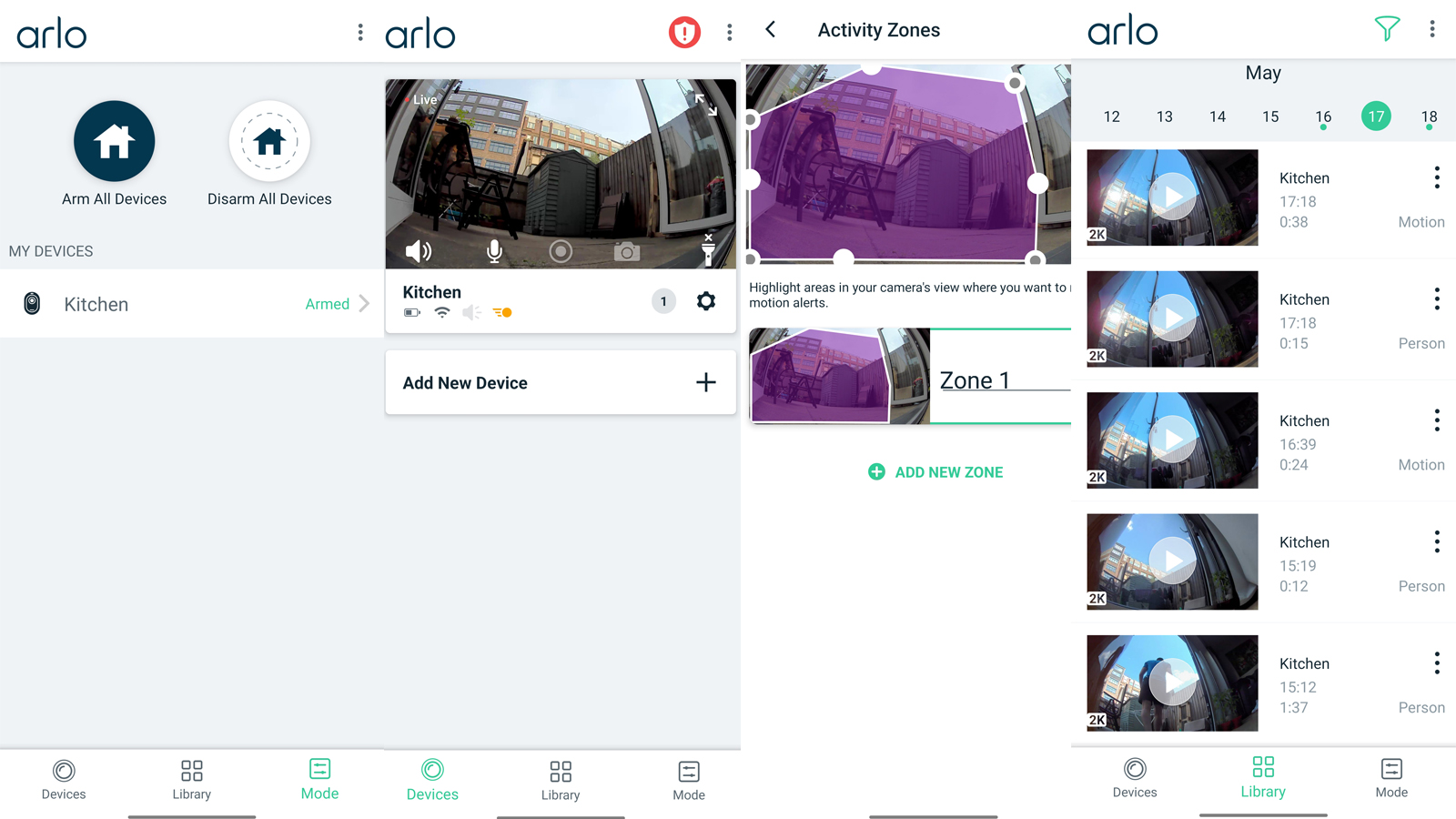
The Arlo Pro 4 has a 4MP lens that films video footage in 2560x1440p 2K resolution. Each clip I saw during the day, rain or shine, looked sharp, bright and colourful. There’s a lot more detail than from most other security cameras I’ve personally tested out. In the camera’s settings, you also get control over the brightness, something that comes in handy especially if you choose to place the camera pointing into a shady spot.
Thanks to its 160-degree field of view, it’s able to fit loads into the frame as well. I had the camera positioned it pointing into my small back garden and it was able to keep an eye on almost the whole area perfectly well.
At night, the motion-activated spotlight was bright enough to lighten the scene in a way that meant I could see what was going on, especially closer to the camera, but even if you choose to keep that switched off the coloured night vision does a good enough job.
I used the Arlo Pro 4 with an Arlo Secure subscription which costs $2.99 / £2.79 /AU$449 a month per single camera. It gives you unlimited video cloud storage for 30 days, interactive notifications from your phone's lockscreen with animated previews, customisable activity zones, call a friend and differentiation between people, pets and vehicles. It’s definitely worth having because you won’t be able to make the most out of the camera without it.
In use, the Arlo Pro 4 did a good job at picking up movement, it pretty much never missed anything or anyone. Thanks to my Arlo Secure subscription, I received regular notifications informing me ‘person detected’ along with a thumbnail image and the time they were seen, as well as a quick ‘siren’ button to sound the alarm if I needed.
I did find that the motion sensors were a touch too sensitive, it sometimes notified me when the curtain blew in front of the lens, but those times it didn’t specify that it was a person, it just said ‘motion detected’. In the Arlo app, the clips in the library are also labelled as ‘person’ or ‘motion’ which makes finding the event you're looking for much quicker and easier - I’d imagine it’ll do the same with animals but unfortunately I couldn't test this out.
To let the camera know where you do want it to watch and where you don’t, you can set your own activity zones. That way if you install the camera on the front of your house but you live on a busy road, you can stop it from watching the pavement and so being activated by people walking by, or if it'll be by your driveway it won't notify you when a car pulls in. With Arlo Secure, you can pinch the zones along 8 different points and customise them to be exactly the size and shape you need. Once set up, the camera will notify you every time someone or something enters the set Activity Zone.
To be sure you'll capture an intruder's face if someone were to break in, you can turn on ‘auto-zoom and tracking’ which will follow the subject around when it detects a person in the shot and zoom into their face. It works very well but it is a little slower than real life so might not always be able to keep up.

When the camera is armed you will get a notification every time it detects motion, but when it’s disarmed you won’t. You can manually set all of your cameras to be armed at once in the app, and you can also have them set to do it on a schedule, or when your phone leaves a certain radius of your house using geofencing technology.
Another really handy feature is two-way audio, it lets you speak to a person through the camera and hear their response as well, so you can tell a courier where to leave or parcel or warn your kids not to do something naughty. The sound is loud and clear for the person on the other end, but it’s not quite as clear through your smartphone. I'd still say the microphone is good enough to hear what they say though, even when they’re not directly by the device.
You can take your home security to a more extreme level with the built-in siren, it can alert you to an intruder every time it detects motion, or you can set it to go off yourself through the app. And if you pay for Arlo Secure, the button that activates it can also be set to call a friend automatically. You can input the details of up to 3 people to contact in an emergency.
Another way of accessing the live view from the camera is through your smart display. I tried it out with an Amazon Echo Show 15 and all I needed to do to set that up was to enable the Arlo Alexa Skill. It didn’t work when I had my two-factor authentication send a notification to my device, but as soon as I switched it to the SMS verification method it worked fine.
Arlo Pro 4 review: verdict

As far as security cameras go, the Arlo Pro 4 is amongst the very best. Its ultra-clear 2K resolution makes for sharp, colourful footage while its bright spotlight gives you just as much detail at night.
The Arlo app is very well designed, clearly laid out and intuitive to use. You’ll also get smartphone notifications each time the camera detects motion, it doesn’t miss a thing, and it’ll be able to tell you what set it off - person, vehicle or animal. It’s also great to have such precise customisable activity zones so you won’t get annoying notifications every time someone walks past.
It all sounds great but there is one downside, you will absolutely have to pay for an Arlo Secure subscription every month to make the most of it. Without that, you won’t be able to store the footage and you’ll miss out on some of the camera’s most useful features.
Ultimately, the subscription cost is worth it because the Arlo Pro 4 is one of the best security cameras you can buy. It's sure to give you peace of mind when you're away from home.
Arlo Pro 4 review: also consider
If you don’t want to pay for storage then you should consider the Eufycam 2C. It’s more affordable than this but comes with two cameras, and a homebase is included as well which lets you store your footage for free. It won’t be triggered by anything but humans and the quality of the clips is fantastic.
Cheaper than that is the Ring Stick Up Cam, while it’s nowhere near as accomplished as the Arlo Pro 4, it does take good quality video during the day and at night, it also can be put up anywhere.
All of our tests are done in a real-world environment – not in a lab. You can find out more about how we test at T3 here.
Sign up to the T3 newsletter for smarter living straight to your inbox
Get all the latest news, reviews, deals and buying guides on gorgeous tech, home and active products from the T3 experts

Yasmine is the former Reviews Writer for T3, so she's been knee-deep in the latest tech products for reviewing and curating into the best buying guides since she started in 2019. She keeps a finger on the pulse when it comes to the most exciting and innovative tech – and since departing has also held a role as Digital Spy's Tech Editor. In her free time, you'll catch her travelling the globe – the perks of being a freelance tech expert – tending to her plants when at home and, but of course, planning her next big trip.
-
 Polar’s new subscription feature lands in the shadow of Garmin’s Connect+ rollout
Polar’s new subscription feature lands in the shadow of Garmin’s Connect+ rolloutPR genius or timing disaster? Polar’s new Fitness Programme adds adaptive training to its ecosystem
By Matt Kollat Published
-
 New Orient Star watches offer a glimpse of the magic within
New Orient Star watches offer a glimpse of the magic withinThere are two new skeleton pieces
By Sam Cross Published
-
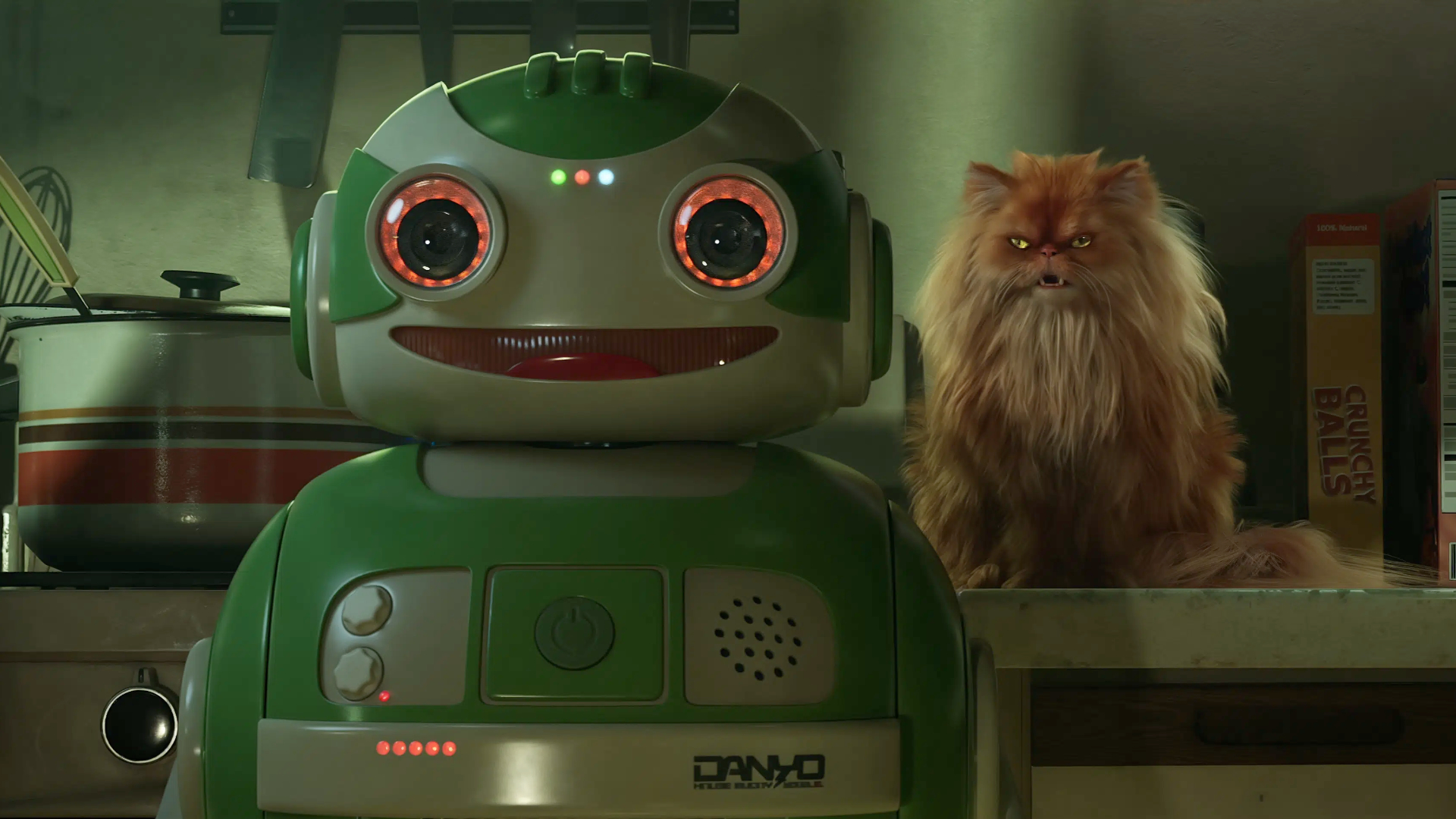 Netflix's most surprising 100%-rated sci-fi series returns with gorgeous trailer
Netflix's most surprising 100%-rated sci-fi series returns with gorgeous trailerLove Death + Robots is back for more
By Max Freeman-Mills Published