Asus Chromebook Flip C436 review: premium looks, high performance
The Asus Chromebook Flip C436 is a performance laptop from a Chrome OS expert

If you're in the market for a premium-level Chromebook – one that has the specs to match something running Windows, say – then you can't do much better than the Asus Chromebook Flip C436 at the moment. However, it does have its weaknesses as well.
-
+
Thin, light and sturdy
-
+
Premium-level screen
-
+
Packed with power
-
-
Regular fan whirring
-
-
Average battery life
-
-
On the expensive side
Why you can trust T3

The Asus Chromebook Flip C436 is the latest in a long line of Chromebooks from Asus; the brand behind some of the best Chromebooks around. It's one of the manufacturers you can rely on to give you a solid, dependable experience, and at first glance there's a lot to like when it comes to the Flip C436 as well.
For a start, it can fold over into tent and tablet modes, while the magnesium-alloy chassis has a distinctly premium look to it. Inside there's a 10th-gen Intel Core i7 processor, which is much more powerful than what you would normally expect to get on a Chromebook.
- Asus ZenBook Pro 14 review
- Here's our verdict on the best laptops under £500
This being Chrome OS, you can run Android apps as well as get at everything you need to on the web, and Google is regularly adding new features too. Chromebooks aren't for everyone, but if you do all your computing on the web, they definitely have appeal.
It's a really good laptop on paper then, but does it hold up in actual use? We've been using the Asus Chromebook Flip C436 for several days now, to see if it's worthy of a place in the list of the best Chromebooks around – or whether you're better off looking elsewhere.
Asus Chromebook Flip C436 review: design and setup
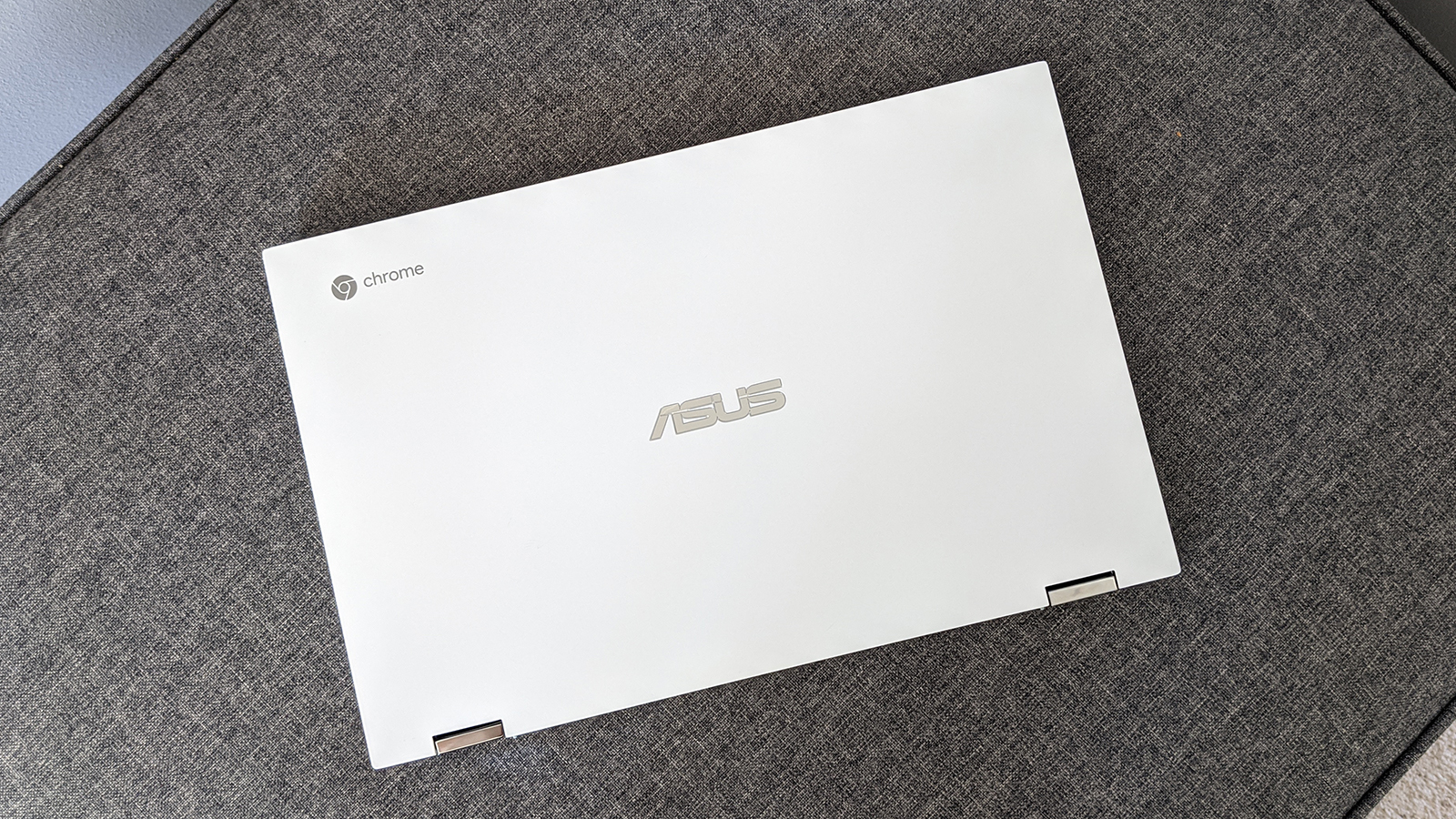
The Asus Chromebook Flip C436 has plenty of appeal aesthetically, with a gorgeous 1920 x 1080 pixel, 14-inch display: thanks to its thin bezels it really looks the part. We personally prefer 16:10 aspect ratio displays on our laptop, as you can see more of a document or a webpage, but your mileage may vary. This being a Flip device, the display folds all the way round, and the hinge feels strong and secure.
The magnesium aluminium alloy chassis certainly gives off a premium feel, and we can't fault the durable construction. White and silver are your colour choices – it's the white model that we've been testing – and no matter what position you have the Flip C436 in, it feels sturdy and strong, even though it's thinner and lighter than previous models in the Asus Chromebook Flip series.
Setting up Chrome OS is as simple as signing in with a Google account, and you can choose to sync over Chrome settings and other data (as well as Android apps) from any other devices linked to your account too. If you're switching over to Chrome OS for the first time, you'll certainly appreciate the simplicity and lack of bloat compared with a laptop running Windows or macOS. There's a fingerprint sensor on the keyboard as well, which certainly makes signing in a lot easier.
It all feels really well put together, and light to carry too (it tips the scales at 1.1 kilograms or 2.42 pounds). Around the sides of the device you get two USB-C ports, a microSD card slot, and a 3.5mm audio jack as well as the power button and volume controls. The typing and trackpad experience is good, as well – clean and responsive, though the keys are a little too spongy for our particular tastes.
- These are the best laptops you can buy right now
Asus Chromebook Flip C436 review: specs and features
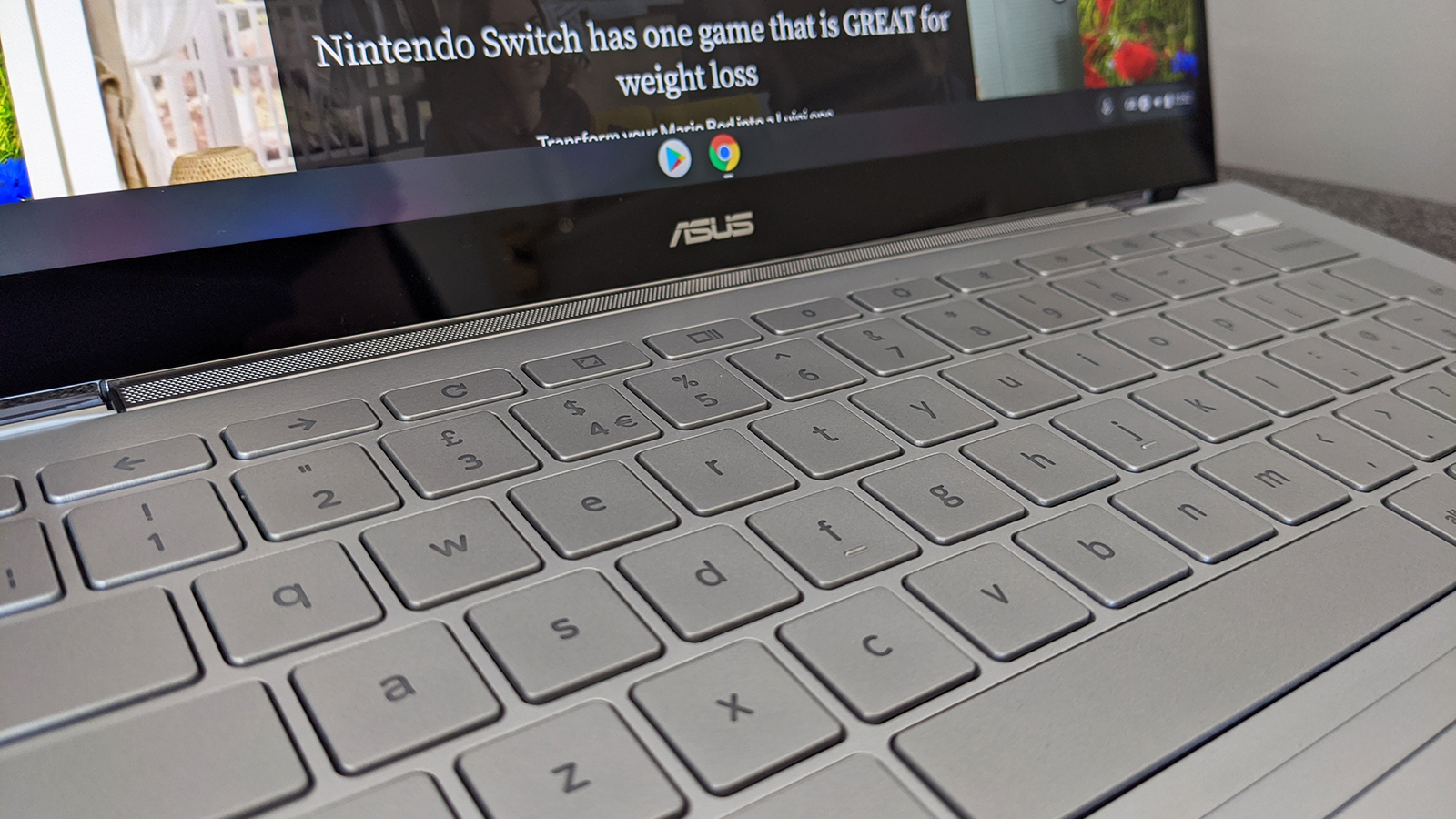
There's no doubt that the Asus Chromebook Flip C436 has more than enough power to run Chrome OS and any Android apps you want to install: the Intel Core i5-10210U processor and 8GB of RAM that our review unit came with breezed through every task, though the fans whirred into life more often than we might have liked. Other available configurations include i3 and i7 CPU options, and up to 16GB of RAM.
The usual Chromebook limitations apply – you're stuck with web apps, which makes for a snappy and low-maintenance computing experience, but makes tasks like photo and video editing difficult. As with all Chromebooks these days, you can install Android apps too, but we can't see many potential uses for them (downloading Netflix shows to watch offline is one occasion you might want to use an Android app over a web app).
Overall, we're impressed by the way the Flip C436 feels and works, and Chrome OS is improving all the time as well. The Harmon/Kardon sound system is another plus, with music and movie dialogue sounding rich and crisp at any volume. Stereo sound is nicely handled too, with left and right channels easy to distinguish when you're sitting in front of the laptop.
As for battery life, an hour of movie streaming (at full brightness and medium volume) knocked the charge down from 100 percent to 83 percent, so you're looking at nearly six hours between charges if all you're doing is watching Netflix. In general use, battery life was about the same, so you've got a reasonable amount of time to play with if you're going to be away from a power socket.
Asus Chromebook Flip C436 review: price and verdict

We enjoyed using the Asus Chromebook Flip C436 a lot: it's really well built and stylishly put together, the screen looks fantastic, and there's enough power under the hood to do everything you need to do comfortably. Meanwhile, the flip form factor means it's easy to stand up the laptop or use it as a tablet at a push.
It is expensive though – Chromebooks are most appealing when they're at the lower end of the price scale, because really all you're doing on any Chrome OS machine is browsing the web. It's selling for $799 and up in the US (that's with an i3 processor), and for £999.99 in the UK (with an i5 processor and a free stylus). At that price, you can get a decent Windows or even Mac laptop.
As the web gets more demanding – and as the trend to open more and more browser tabs during the course of a continues – having a faster processor inside a Chromebook is more important than it used to be. If you want a Chromebook that's not going to slow down for a good few years yet, then it's worth paying the premium for the Flip C436.
That said, there are many other great Chromebooks around at the moment – including other Asus models – and that might make it difficult for this particular model to stand out. It certainly scores highly in a lot of areas, and if you've got the budget to afford it, then you're definitely not going to be disappointed.
Sign up to the T3 newsletter for smarter living straight to your inbox
Get all the latest news, reviews, deals and buying guides on gorgeous tech, home and active products from the T3 experts
Dave has over 20 years' experience in the tech journalism industry, covering hardware and software across mobile, computing, smart home, home entertainment, wearables, gaming and the web – you can find his writing online, in print, and even in the occasional scientific paper, across major tech titles like T3, TechRadar, Gizmodo and Wired. Outside of work, he enjoys long walks in the countryside, skiing down mountains, watching football matches (as long as his team is winning) and keeping up with the latest movies.
-
 This is the sound of BMW's upcoming Neue Klasse EVs
This is the sound of BMW's upcoming Neue Klasse EVsHas BMW cracked the problem of making EVs sound fun with its next-gen soundscape for its Neue Klasse cars
By Alistair Charlton Published
-
 Build unshakeable core strength with a kettlebell and these three exercises
Build unshakeable core strength with a kettlebell and these three exercisesAdd this to the end of your workout to fire up your midsection muscles
By Bryony Firth-Bernard Published
-
 The next big tech battlefield is AR Glasses – and Apple is ready to fight
The next big tech battlefield is AR Glasses – and Apple is ready to fightTim Cook is said to "care about nothing else"
By Sam Cross Published