Asus Vivobook Pro 14X OLED review: is this the best mid-range laptop for content creators?
Our Asus Vivobook Pro 14X review explains what this laptop aimed at creatives is like to use in practice

If you're a creative student, or content creator at the start of their career, this mid-priced laptop is an excellent choice. Designed with creatives in mind, it has some unique functionality to help you use software such as Photoshop, a beautiful 2.8K-resolution screen, and decent (if not earth-shattering) levels of performance, connectivity and battery life. Be aware, though, that there's no touchscreen or pen input.
-
+
Beautiful screen
-
+
Sensitive trackpad
-
+
Special functionality for creative software
-
+
Lightweight
-
+
Quirky aesthetics
-
-
Not a touchscreen
-
-
Audio isn't the greatest
-
-
Not a gaming laptop
-
-
Other laptops run Photoshop faster
Why you can trust T3
What's the best laptop available today at a mid-range price? Well, that largely depends on what you want to use it for. If you're primarily interested in content creation, such as photography, shooting YouTube videos, designing in Photoshop or creating 3D models with software like 3DS Max, then the Asus Vivobook Pro 14X OLED is aimed squarely at you.
Given the price, it's not going to be the absolute best laptop for your needs. In fact, it won't even be the best one from Asus. They'd actually rather you buy the ProArt Studiobook 16 OLED, which has a better processor, a better screen and a physical dial for using with creative software. However, that one's much more expensive. So if you're on a budget, this is essentially a scaled-down version that still aims to offer a good experience to content creators.
While there are quite a few configurations of this laptop, we got hold of the M7400 version, running on an AMD Ryzen processor. Read on to find what it's like to use in practice, and whether or not it will suit your particular needs, as well as if it makes it into T3's best laptop buying guide.
Asus Vivobook Pro 14X review: Design
Open up the ASUS Vivobook (which you can do with one hand), and while it's generally a conventional layout, there are a few unusual touches.
We particularly love the shading of some of the outside keys, which prove visually helpful in finding particular functions, such as highlighting the 'Enter' key with a stripey motif. We're not sure the Esc key needed to be a vibrant orange (does anyone actually use this key very often?); but it does add to the sense of aesthetic experimentation.
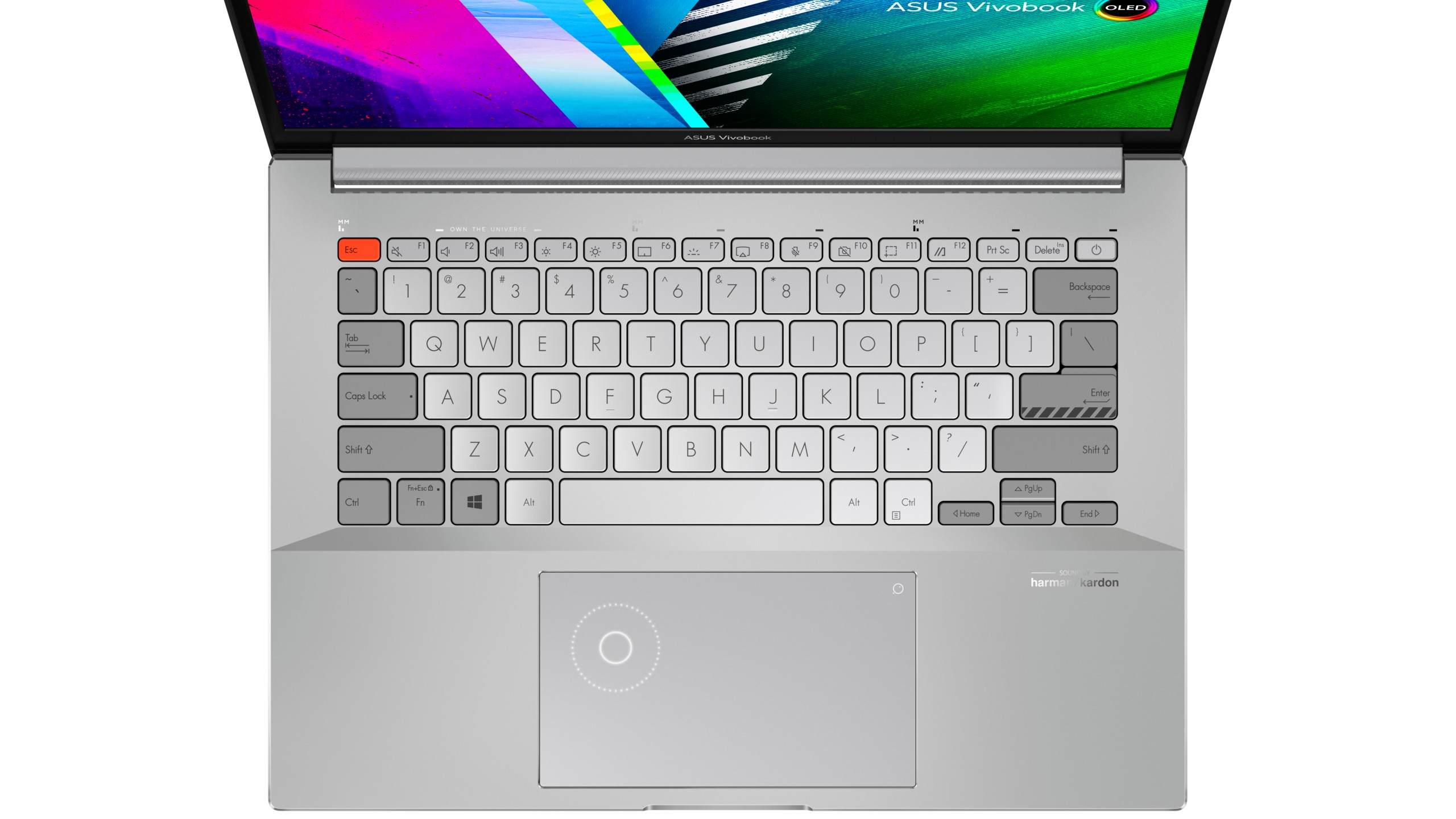
Functionally speaking, it's a clear winner. The large keys, with 1.35mm travel, feel solid and comfortable to type on, and the generously sized trackpad is super-smooth and responsive. This befits a laptop targeted at creatives, who'll invariably want to make small but precise tweaks to their work.
There are some handy function keys, too. F6 can be used to disable the touchpad (perfect when connecting a drawing tablet, for instance); F7 adjusts brightness and lets you turn off the keyboard backlight, F10 switches off the camera, and F11 is for snipping screenshots.
There's also a unique feature called a virtual dial. Swipe the icon on the touchpad and this lights up on the touchpad itself. Instantly, you can use it to adjust the laptop's brightness and volume. But more interestingly, it also integrates with Adobe software such as Photoshop, After Effects, and Premiere Pro, giving you a new way to make those fine-control tweaks to your creative work. You can see it in action in the video below...
There's also a physical shutter on the webcam, and a fingerprint reader on the power button. There's no number pad, though, so if you need to do a lot of spreadsheets and admin in your work, that may be a little galling.
While the dimensions of this laptop, are quite generous, at 12.5 x 9 x 0.7 inches (31.74 x 22.85 x 1.79cm), it only weighs 1.45 kg (3.20 lbs), making it one of the best lightweight laptops around at the moment.
Asus Vivobook Pro 14X review: Screen and speakers
The big selling point of the Vivobook Pro 14X is its quite beautiful OLED screen. It's 14 inches in diameter, and the version we tested offers 2.8K resolution (2880 x 1800 pixels) and a 90Hz refresh rate. As befitting a laptop aimed at creative pros, it's Pantone-verified and covers 100% of the DCI-P3 colour gamut. It also offers up to 400 nits of brightness, and a slighter-taller-than-usual aspect ratio of 16:10.
These aren't just empty stats, either. The moment you open this laptop up and start working on it, you notice the difference in picture quality compared with similarly priced laptops, with vivid, rich and bright colours. It even compares well with pricier devices, such as the Samsung Galaxy Book Pro 13 and the Dell XPS 15. On the downside, be aware that this isn't a touchscreen, and there's no pen input.
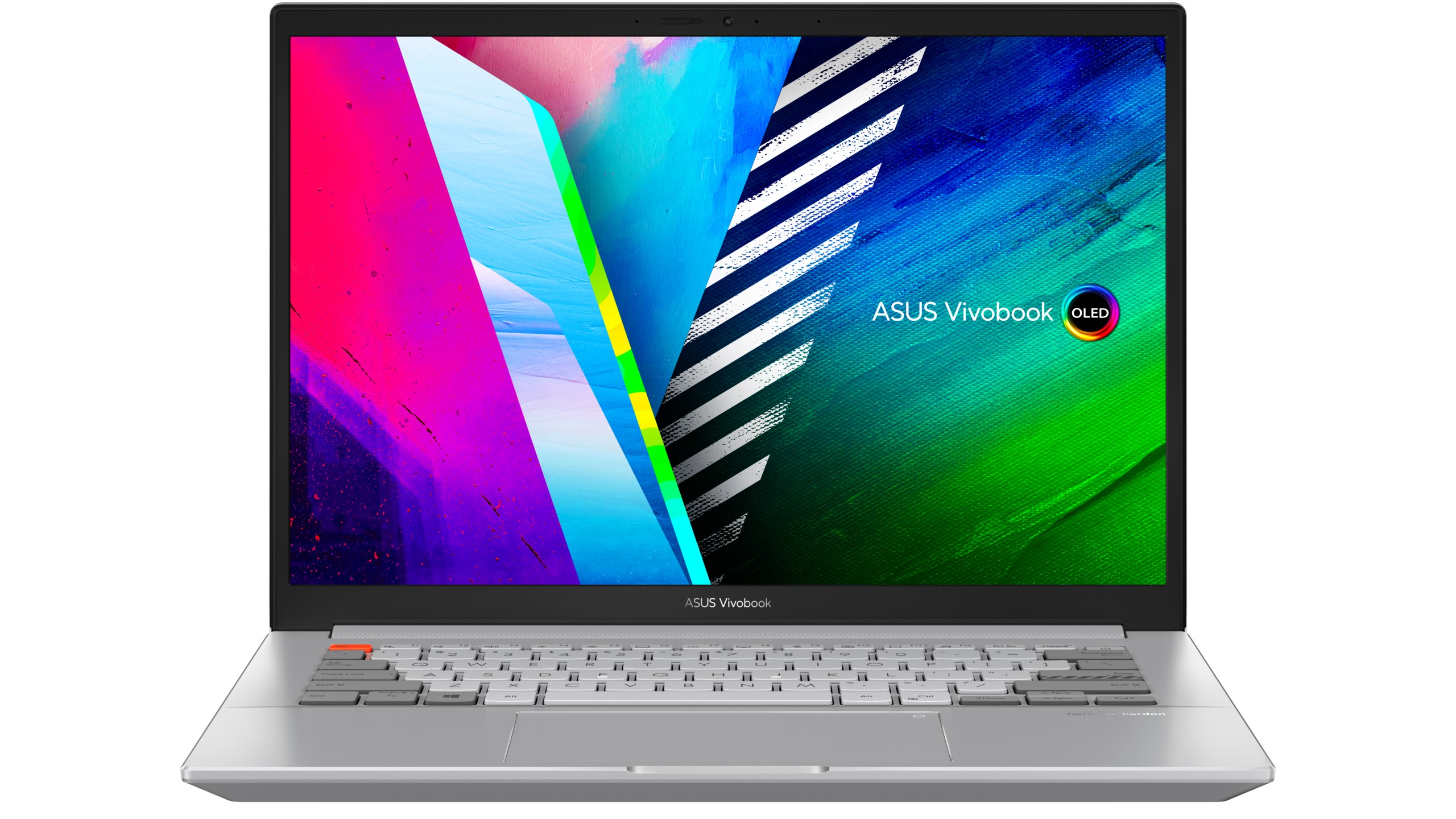
When it comes to audio, the stereo speakers are recessed into the bottom of the laptop. That's normally a bugbear of ours, as it sends the sound into your desk or lap, and reduces the quality of the listening experience. In this case, though, the base of the Asus Vivobook Pro 14X is angled, so there's room for the audio properties to emerge.
They're still not the best laptop speakers on the market, to be frank. But the sound is good enough for watching TV and movies, and any animation or video footage of your own you might be working on.
Asus Vivobook Pro 14X review: Performance
The Asus Vivobook Pro 14X is based on a 64-bit operating system running Windows 10 Pro. The version of the laptop we tested boasts a Ryzen 9 5900HX processor teamed with a Nvidia GeForce RTX 3050 graphics card. That's teamed with 16GB RAM and 1TB SSD storage.
These are decent-enough specs for a mid-range laptop, but in truth they're nothing to write home about. And so it proved when we tried out the laptop in practice.
Yes, it's fast and responsive enough to handle all the day-to-day computing tasks most of us need, such as using the web and social media, making video calls, and streaming movies. And when it comes to creative software like Photoshop, Blender and Premiere Pro, it still does a decent enough job; certainly enough to make it one of the best student laptops we can recommend.
If you're a professional creative, though, you're probably looking for more. A pricier laptop such as the Apple MacBook Air, Dell XPS 15 or HP Spectre X360 is, quite simply, going to be a lot more capable when it comes to creative software. And so if you spend your days rendering 3D objects in Modo, editing 8K images in Photoshop, adding effects to video in Premiere Pro, or similar, you'll see the cash you invest come back in terms of productivity and better workflow.
That said, if you're a student, just getting started in the creative profession, low on funds, or work mainly in analogue media and just need to dip into Photoshop occasionally, the Asus Vivobook Pro 14X still provides a "good enough" level of performance that means you might still prefer this cheaper model.
Asus Vivobook Pro 14X review: Connectivity and battery
In terms of connectivity, there are eight slots in total. On the left-hand side, you'll find just two USB-A ports.

On the right hand side, you'll find a USB-C port, but note that this can't be used for charging. There's also an extra USB-A port, an HDMI 1.4 slot, a 3.5mm combo audio jack, a micro SD card reader and a DC-in power outlet.

The Asus Vivobook Pro 14X comes with a 63WHr, 3S1P, 3-cell Li-ion battery. This provided us with six to seven hours' use during a typical working day, which revolved around fairly mudane tasks such as checking emails writing in Google Docs, surfing the web, watching YouTube videos and making Zoom calls.
We also ran our standard test to simulate the experience of consuming entertainment on a long journey. This involved playing a downloaded movie on repeat, with Wi-Fi off, in which the laptop kept going for a decent-enough eight hours 12 minutes.
Asus Vivobook Pro 14X review: Verdict
For the price, the Asus Vivobook Pro 14X is a decent all-round performer that would suit anyone who seeking a mid-price laptop. It handles all the day-to-day tasks most people need a laptop for well. And while it certainly isn't a gaming laptop, it's fine for playing the odd game on, as long as you're not too fussy about super-smooth frame-rates and responsiveness.
It will appeal especially to anyone for whom a high-quality screen is a priority. Its 2.8K OLED display truly is a cut above other laptops in this price bracket, with fantastic colours, strong brightness levels and that 90Hz refresh rate.

The target market Asus really has in sight here, though, is creatives. And it really has made efforts to please them, from the quirky aesthetics to cool functionality like the virtual dial, along with that Pantone-verified screen.
Ultimately, though, most professional creatives will prefer something with more power, to run resource-intensive software like Photoshop or Premiere Pro more quickly and efficiently. Indeed, Asus knows that too; hence this is essentially a consolation prize for those who can't afford a ProArt Studiobook 16 OLED.
If that includes you, though, this is a decent compromise, with a beautiful screen that punches above its price. So if you're looking for a laptop for creative use, but are watching the pennies carefully, this is a good value choice overall.
- More of a gamer? These are the best gaming laptops available today
Sign up to the T3 newsletter for smarter living straight to your inbox
Get all the latest news, reviews, deals and buying guides on gorgeous tech, home and active products from the T3 experts
Tom May is a freelance writer and author of the book, Great Ted Talks: Creativity. He has been editor of Professional Photography magazine, associate editor at Creative Bloq, and deputy editor at net magazine. He has also worked for a wide range of mainstream titles including Radio Times, NME, Heat, Company and Bella.
-
 Warning: Ciele’s refreshed Elite Collection may cause excessive garment envy on race day
Warning: Ciele’s refreshed Elite Collection may cause excessive garment envy on race dayFlex on your run crew with Ciele’s latest drop
By Matt Kollat Published
-
 Smeg adds a touch of navy sophistication to its iconic breakfast set
Smeg adds a touch of navy sophistication to its iconic breakfast setIt's a minimalist's dream
By Lizzie Wilmot Published
-
 My most anticipated Netflix movie of the year gets a wild new trailer
My most anticipated Netflix movie of the year gets a wild new trailerHavoc looks pretty unbelievable
By Max Freeman-Mills Published

