We typed on the Azio Retro Classic keyboard for 24 hours and this is what our fingers thought
It sounds and looks like a vintage typewriter, but how does it work as a mechanical keyboard? T3 got our click-clack on to find out...

The Azio Retro Classic successfully evokes the look, sound and feel of a vintage typewriter. It also provides a very stable typing platform for your fingers and a selection of useful shortcut keys, too. With no auxiliary ports, a bold design, and a standout bright finish, it is definitely not for everyone, though.
-
+
Heavy and robust design
-
+
Evokes vintage typewriter in aesthetic and sound
-
+
Selection of useful function keys
-
+
Keys sit on mechanical switches
-
+
Backlit
-
-
No auxiliary ports
-
-
Plastic key surrounds
-
-
Expensive
Why you can trust T3

Azio Retro Classic key specs
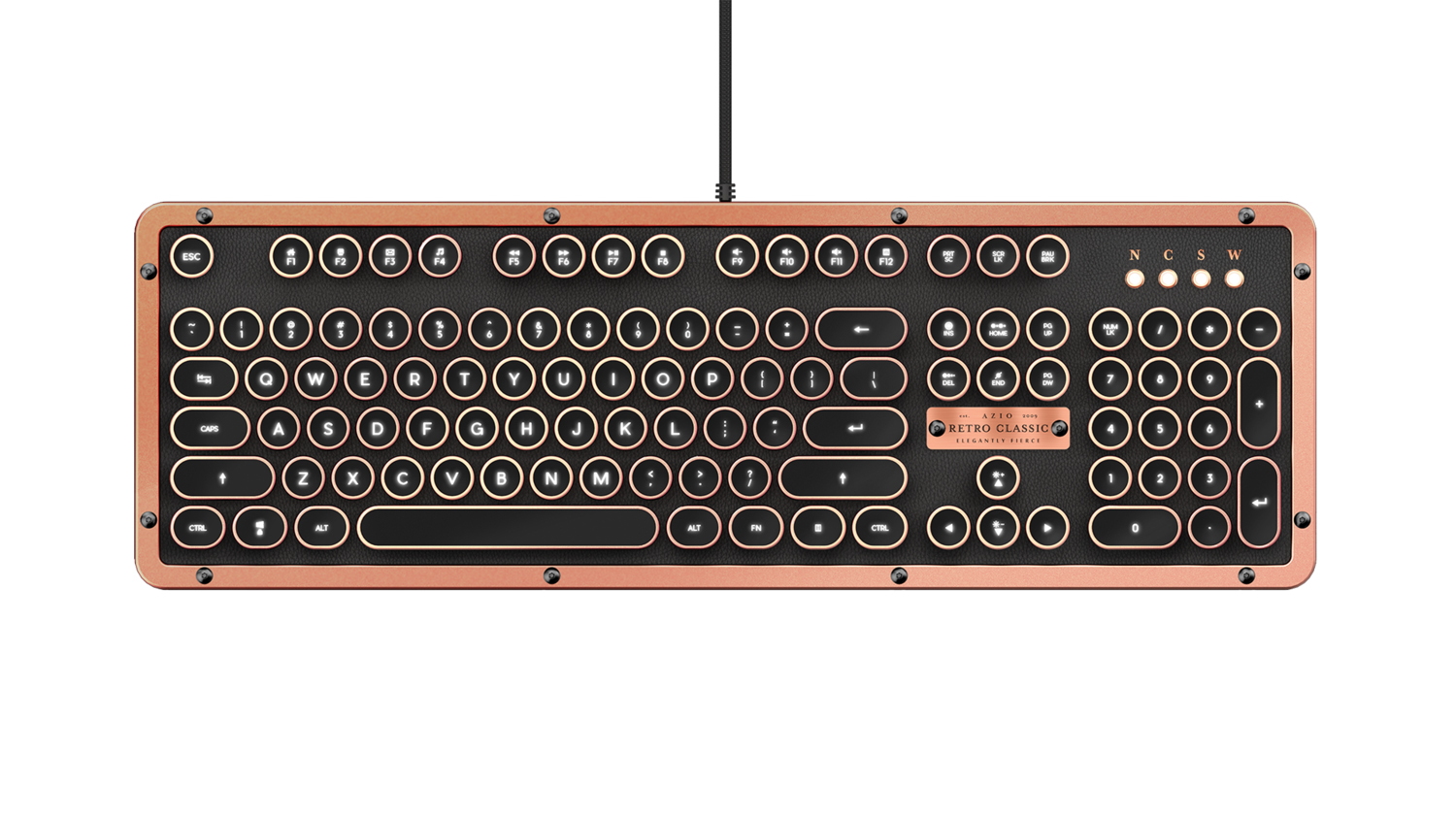
Price: $189.99
Dimensions: 17.9 x 1.6 x 5.8 in / 455 x 147 x 40 mm
Weight: 3.5 lbs / 1587 g
Styles: Onyx, Posh, Artisan (as tested), Elwood
Switch total travel: 3.6±0.3mm
We recently reported on the new wireless edition of the Azio Retro Classic keyboard and, simply put, we immediately wanted to put the keyboard through its paces.
One quick call later and the USB edition of the keyboard arrived with us here at T3.com for testing. The USB edition of the keyboard is identical to the Bluetooth edition aside from the rear-centre mounted USB power cable to supply power.
As you can see from the gallery below, unboxing the Azio Retro Classic was very straightforward, with the keyboard coming in a sleeved black cardboard box.
With the sleeve removed the box opens from the top, revealing the keyboard itself - protected by a plastic surround - as well as the user manual and a credit card-sized certificate of authenticity tucked in the lid's inner.

Azio Retro Classic gallery

Azio Retro Classic gallery

Azio Retro Classic gallery

Azio Retro Classic gallery

Azio Retro Classic gallery
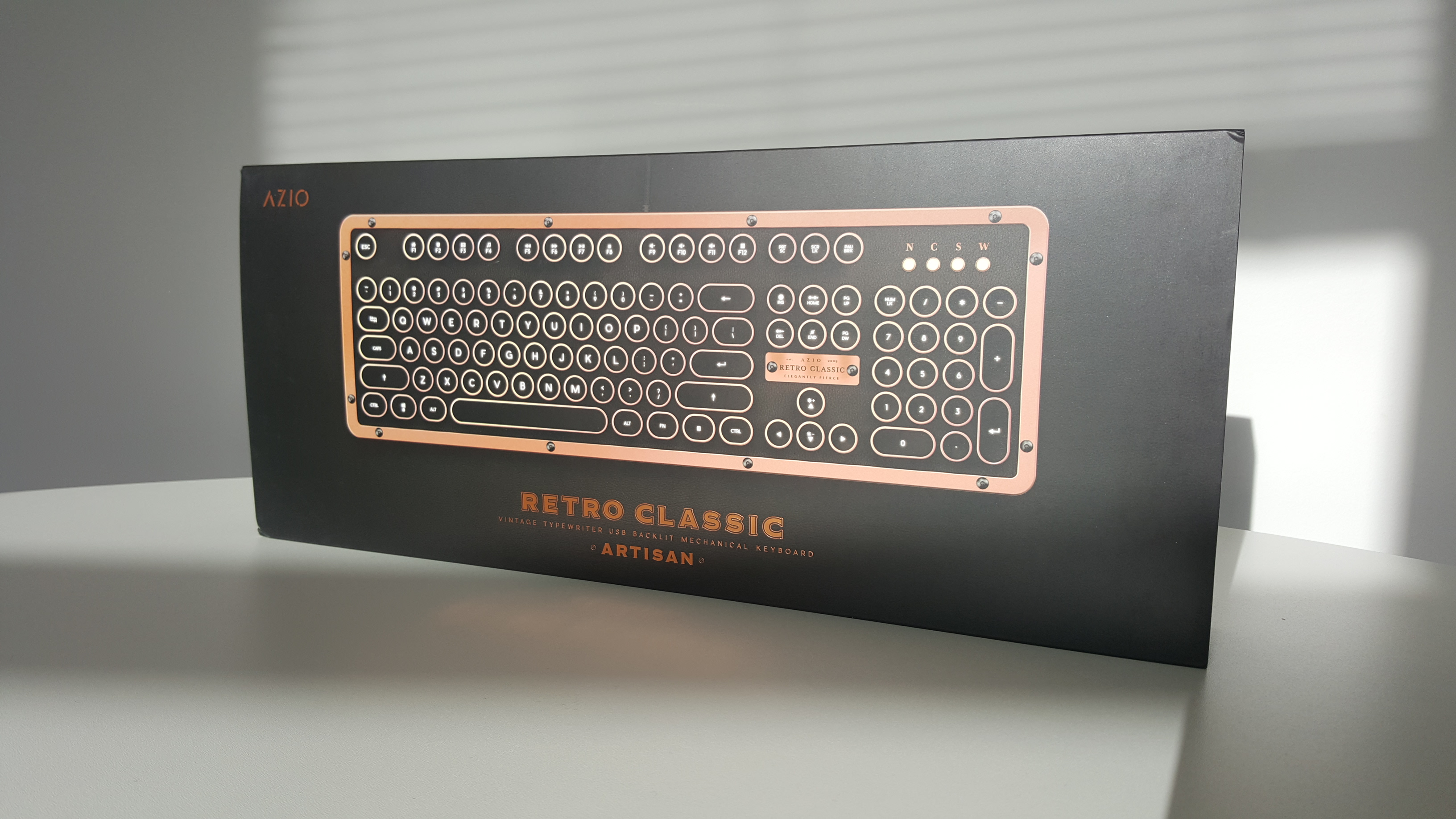
Azio Retro Classic gallery
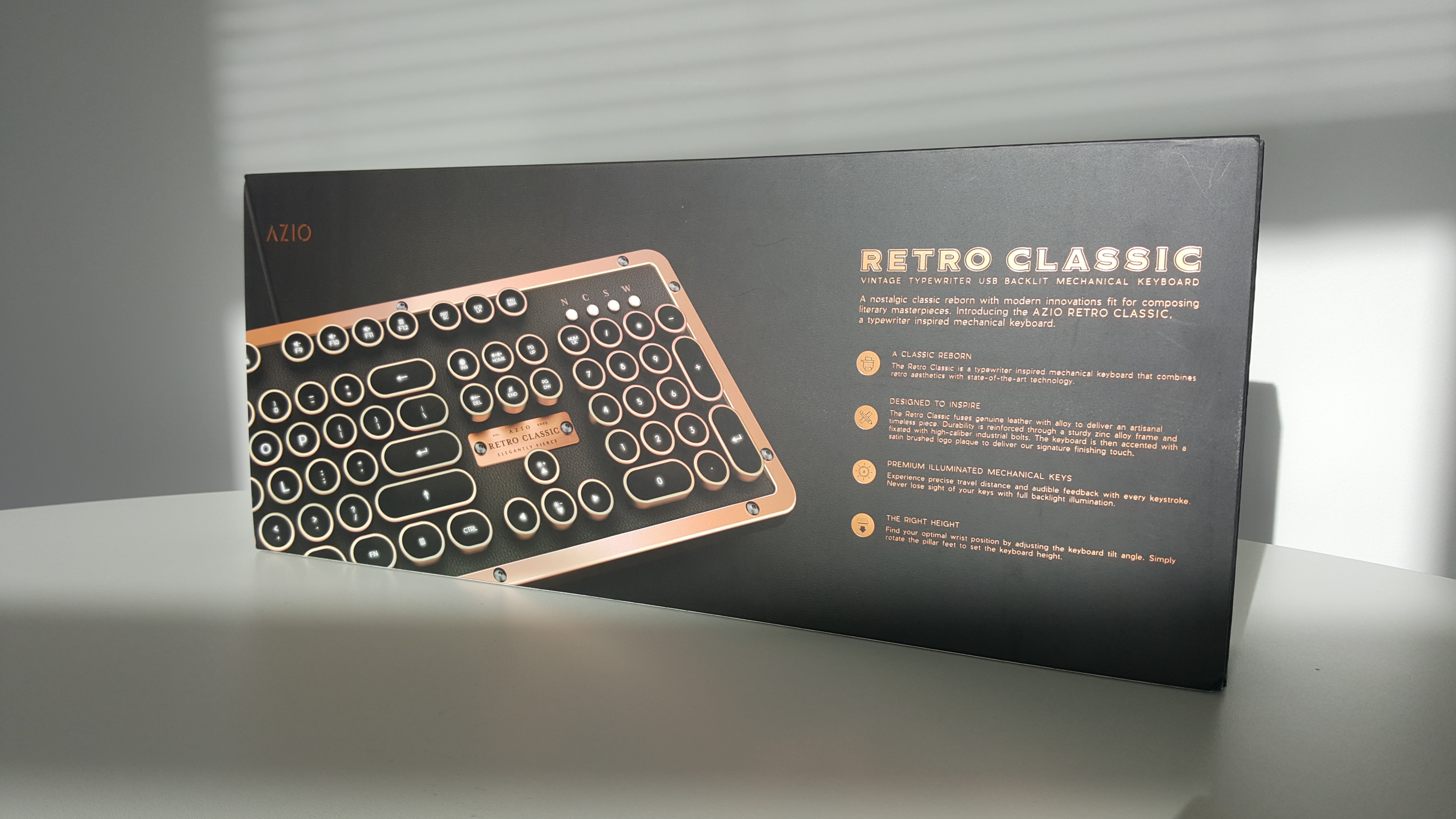
Azio Retro Classic gallery

Azio Retro Classic gallery
Setup of the keyboard was as straightforward as plugging in the rear-centre mounted USB cable. No extra drivers were required to be downloaded, with Windows 10 handling the keyboard's installation in a matter of seconds.
In the hand the Retro Classic feels very heavy and secure. The anodized aluminium frame feels cold and premium and, with its perimeter of hex bolts exudes an industrial, borderline steam-punk vibe.
Underneath the keyboard sits on soft rubber feet pads, which are encircled by bronze-coloured plastic. This is the same plastic that surrounds each key. Each of the Azio Retro Classic's rear feet can be rotated to raise or lower the keyboard's typing angle.
Back up top beneath the keys rests a taught leather top plate. This isn't soft leather and, in all honesty, isn't that pleasant to touch, feeling quite rough under the skin. It looks pure swank though and, small god of keyboards forbid, we're guessing it is quite easy to clean too if drinks get spilled.
Above the arrow keys rests a brushed aluminium plaque with Azio's name, founding date, and "Elegantly Fierce" moto. This too is held in place with a brace of hex bolts.
Sweeping around the keyboard's layout with the eye and a few things standout. The first of these is the "FN" function key, which is located to the right of the right "ALT" key. Press this and you get access to the Azio Retro Classic's line of top mounted alternate function shortcut keys.

These don't feature anything leftfield, but do hit staples like home, mail, media player and calculator. Icon design and font usage for these keys pleases.
Each key on the Azio Retro Classic in back lit by Azio's own Typelit Mechanical Switches. These have quite a lot of travel in them, no doubt to help invoke that old-school typewriter typing action, and make a light version of that classic typewriter clack when pressed.
Under the fingers we found the typing action a little heavy and rigid for our tastes, with us struggling to generate much fluidity when typing, however, there was no doubting the satisfaction delivered by each key press, with the keyboard generating a certain drama to the typing experience.

Typing this review, for example, was a pleasing experience from our fingers' point of view and we can easily see how typing out a real long-form piece, or even that novel you're always thinking of penning, will be made a far more interesting experience using the Azio Retro Classic, as it feels very solid, reassuring and definitive to type on.
Azio Retro Classic verdict

So you should run out an buy the Azio Retro Classic immediately then? Well, maybe, but we do have some reservations you should consider first.
The design will, without doubt, sit just either side of the taste line for you, either being slightly too unique and standout for your tastes, or the keyboard of your dreams. Beauty is in the eye of the beholder, of course, and there are four designs to choose from, too.
The selection of zero auxiliary ports will also rule this keyboard out for some, as if you are used to running headphones, external hard drives, phone chargers, mics, USBs and more out of your keyboard then the Retro Classic simply can't give you what you need. It is very much form over function in this regard.
Naturally, this also isn't a keyboard designed for gaming.
If you want a premium, well-built typing keyboard with a vintage design though, then the Azio Retro Classic is definitely worth considering.
- Want great, immersive in-game audio? Check out these top gaming headsets
Sign up to the T3 newsletter for smarter living straight to your inbox
Get all the latest news, reviews, deals and buying guides on gorgeous tech, home and active products from the T3 experts
Rob has been writing about computing, gaming, mobile, home entertainment technology, toys (specifically Lego and board games), smart home and more for over 15 years. As the editor of PC Gamer, and former Deputy Editor for T3.com, you can find Rob's work in magazines, bookazines and online, as well as on podcasts and videos, too. Outside of his work Rob is passionate about motorbikes, skiing/snowboarding and team sports, with football and cricket his two favourites.
-
 Polar’s new subscription feature lands in the shadow of Garmin’s Connect+ rollout
Polar’s new subscription feature lands in the shadow of Garmin’s Connect+ rolloutPR genius or timing disaster? Polar’s new Fitness Programme adds adaptive training to its ecosystem
By Matt Kollat Published
-
 New Orient Star watches offer a glimpse of the magic within
New Orient Star watches offer a glimpse of the magic withinThere are two new skeleton pieces
By Sam Cross Published
-
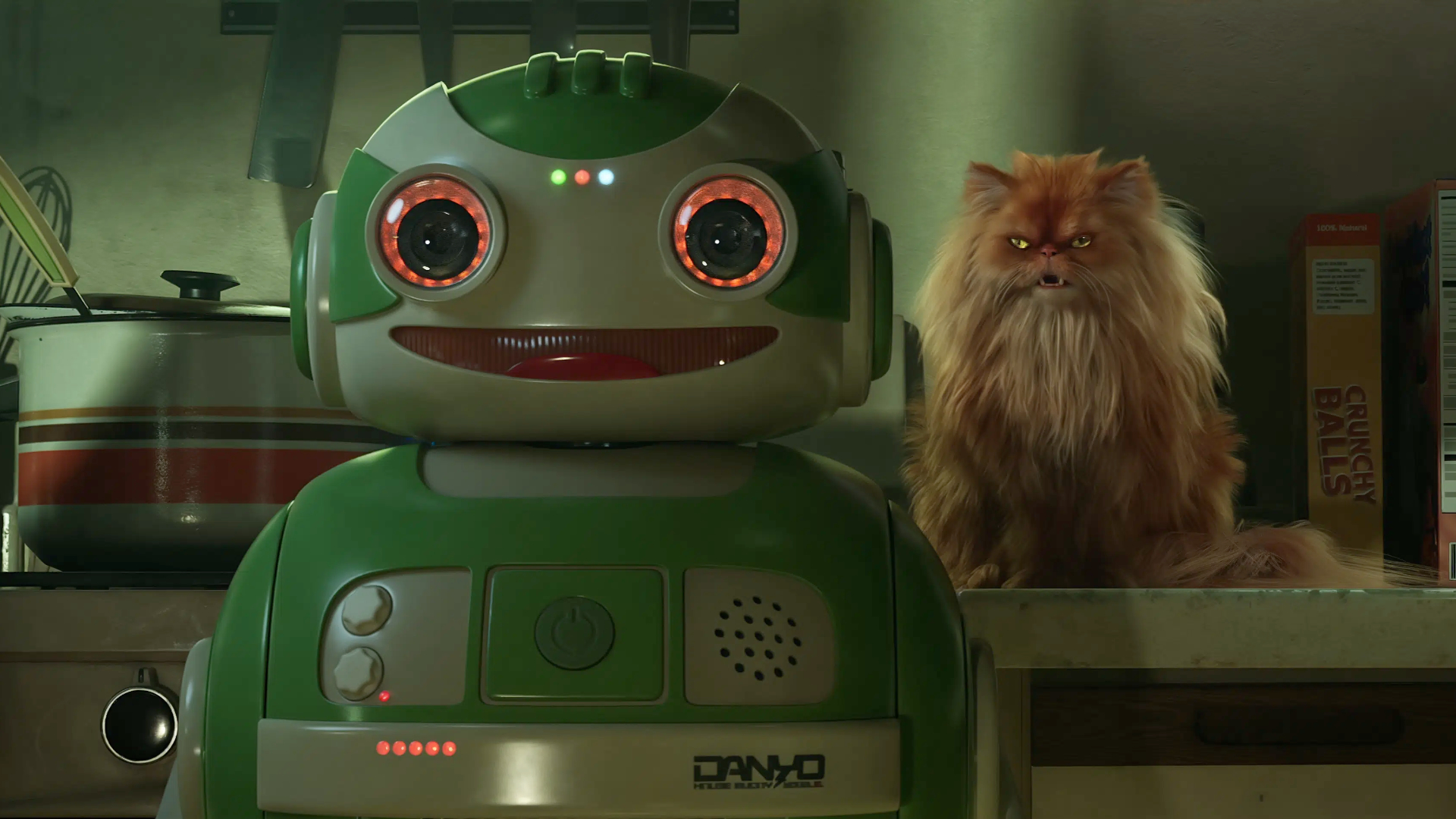 Netflix's most surprising 100%-rated sci-fi series returns with gorgeous trailer
Netflix's most surprising 100%-rated sci-fi series returns with gorgeous trailerLove Death + Robots is back for more
By Max Freeman-Mills Published