Belkin Wemo WiFi Smart Plug review: made for Apple users
The Belkin Wemo WiFi Smart Plug lets you control your electricals at home from anywhere
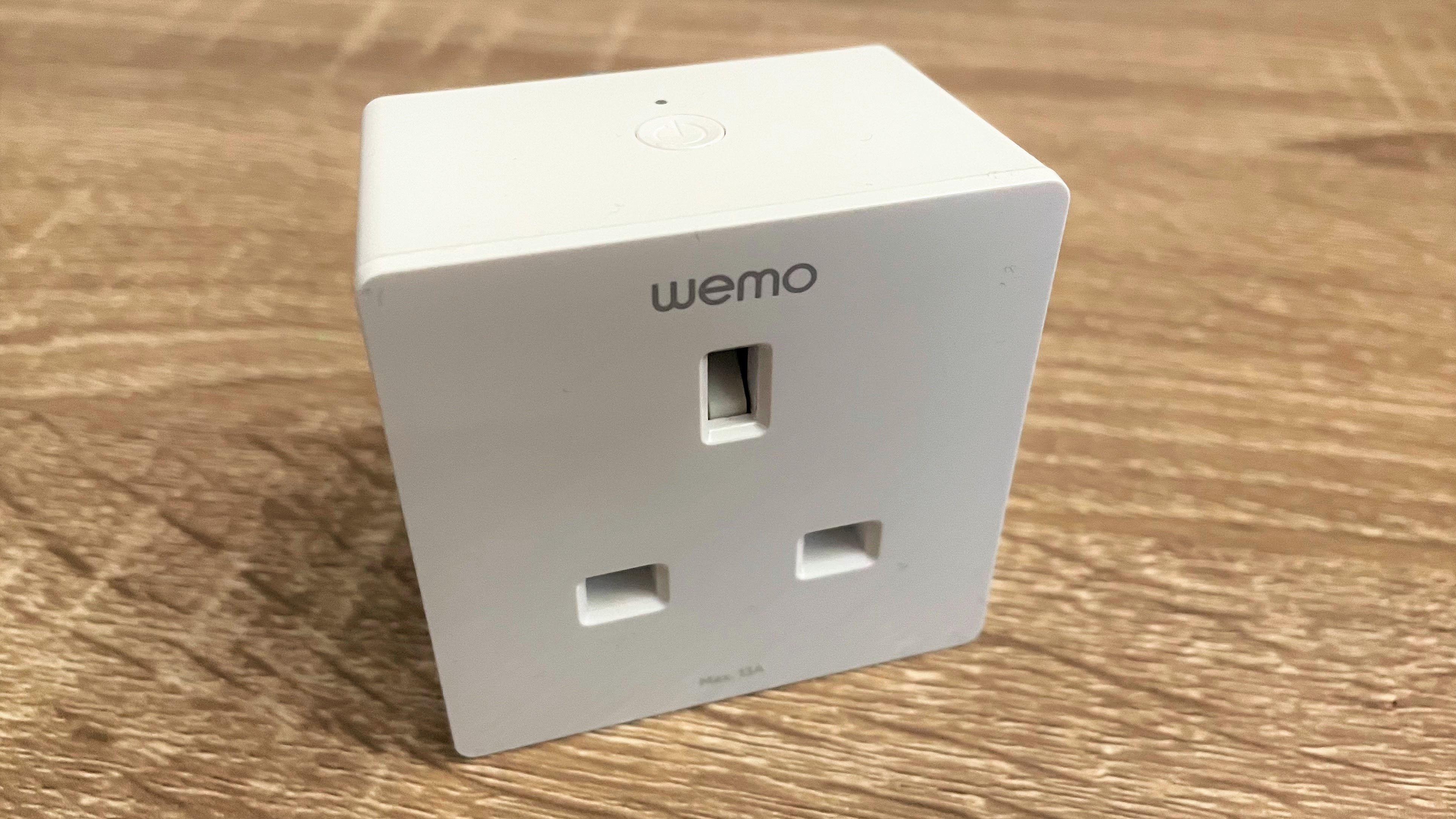
The Belkin Wemo WiFi Smart Plug was made exclusively for Apple users. It's a small and unobtrusive smart plug that can transform your electricals into smart devices. Whether it's a fan, heater or lamp, you'll be able to switch it on or off remotely through the Apple Home app or by voice using Siri.
-
+
Works with Apple HomeKit
-
+
Compact and discreet design
-
+
Very easy to set up and use
-
-
Won't work with Amazon Alexa or Google Assistant
-
-
No energy usage statistics
-
-
You'll need a home hub to make the most of it
Why you can trust T3

Before we delve into this Belkin Wemo WiFi Smart Plug review, it's first worth pointing out that this smart plug will only work with Apple devices.
You'll need Apple HomeKit to use it, and a home hub to make the most of it. The hub can be your Apple TV, HomePod or an iPad that's always at home. This is one of the best smart plugs for Apple users who want a simple and discreet way to control their electricals from their phone or by voice.
Belkin Wemo WiFi Smart Plug review: price and availability
You can buy the Belkin Wemo WiFi Smart Plug now for $24 in the US, £24.95 in the UK and AU$45 in Australia. The widgets on this page will show you the most up-to-date prices and where you can buy one.
Belkin Wemo WiFi Smart Plug review: design and setup

The Belkin Wemo WiFi Smart Plug is compact and discreet, in the shape of a simple white cube measuring 34 x 52 x 30mm. Wemo is written in grey along the top and there's a small power button on the top edge with a tiny LED light to indicate when it is switched on.
Setting it up couldn't be easier. You'll just need the Apple Home app on your iOS devices, like on your iPhone or iPad. When you open up the app, press Add and then you'll be prompted to scan a QR code which can be found in the Quick Start Guide included in the box. If that doesn't work you can manually enter the code as well.
Then, you need to select the room you're going to put the plug in. I chose Living Room from the list but there are loads of options to choose from. After that, it's a case of naming the plug and deciding what you want it to display as. You get the choice of fan, lamp and smart plug. Once that's done, that's it! The plug is ready to go. The set-up process took just a couple of minutes from start to finish.
Belkin Wemo WiFi Smart Plug review: performance

Using the plug is just as easy as setting it up. To switch it on or off, you just tap it in the app. You'll also be able to control it through Siri. However you use it, it's reliable and works very quickly.
Through the Home app, you'll be able to schedule the Belkin Wemo WiFi Smart Plug to switch on or off according to the time of day it is, or at sunrise or sunset. That way you can schedule the fan to switch off when you're asleep, or your lamps to switch on as you arrive home each night. It's a great way to make sure you're devices are only using power when they need to, although you won't get energy usage statistics.
When you have it hooked up to a lamp, you can also set it to “Away Mode” which will randomly turn lights on or off throughout the day and night so it looks like someone is in the house, acting as a burglar deterrent.
Belkin Wemo WiFi Smart Plug review: verdict
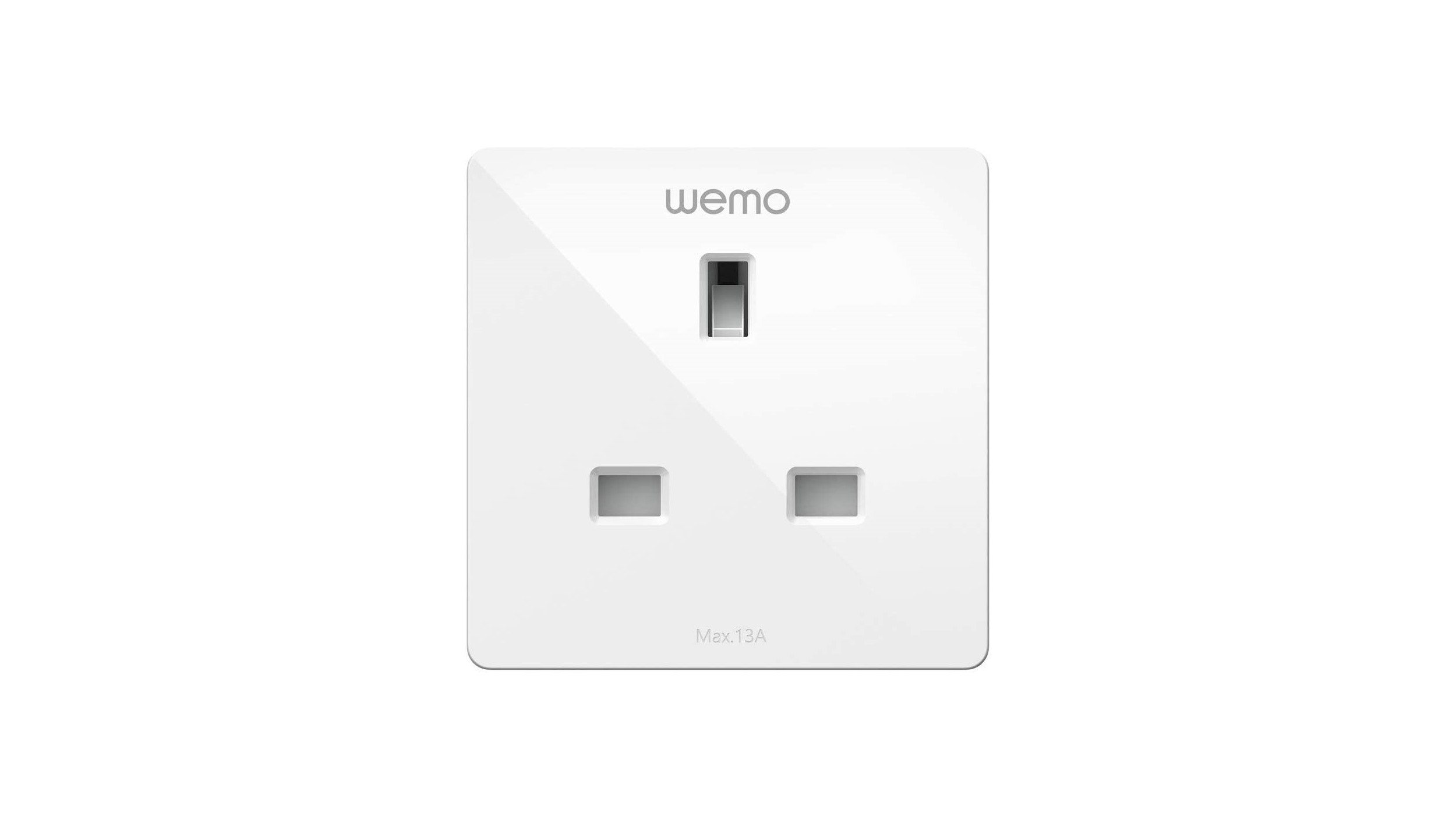
If you're an Apple user and you want a quick and hassle-free way to control your electricals remotely, the Belkin Wemo WiFi Smart Plug is one of the best smart plugs you can buy because it's just so simple to set up and use.
You'll be able to control your fans, heaters and lamps using an app on your phone or by voice through Siri. To make the most out of everything it has to offer, like the automations, you will need an Apple device you can use as a hub like Apple HomePod or an iPad that stays at home.
Android users, Alexa fans and Google Assistant enthusiasts should steer clear though because this smart plug won't work with any of these devices, unfortunately.
Belkin Wemo WiFi Smart Plug review: also consider
In my opinion, the best smart plug you can buy is the TP-Link Kasa Smart Wi-Fi Plug Slim KP115. It won't work with Apple HomeKit but it will work with everything else, you can control it using your Android, Alexa and Google Assistant devices. Not only is it cheap and easy to use but it will also tell you exactly how much power your electricals are using up.
If you need HomeKit support and you already own the Philips Hue lights, you could also consider the Philips Hue smart plug. It can be added to the setup you already have at home and it works very well.
Sign up to the T3 newsletter for smarter living straight to your inbox
Get all the latest news, reviews, deals and buying guides on gorgeous tech, home and active products from the T3 experts

Yasmine is the former Reviews Writer for T3, so she's been knee-deep in the latest tech products for reviewing and curating into the best buying guides since she started in 2019. She keeps a finger on the pulse when it comes to the most exciting and innovative tech – and since departing has also held a role as Digital Spy's Tech Editor. In her free time, you'll catch her travelling the globe – the perks of being a freelance tech expert – tending to her plants when at home and, but of course, planning her next big trip.
-
 Warning: Ciele’s refreshed Elite Collection may cause excessive garment envy on race day
Warning: Ciele’s refreshed Elite Collection may cause excessive garment envy on race dayFlex on your run crew with Ciele’s latest drop
By Matt Kollat Published
-
 Smeg adds a touch of navy sophistication to its iconic breakfast set
Smeg adds a touch of navy sophistication to its iconic breakfast setIt's a minimalist's dream
By Lizzie Wilmot Published
-
 My most anticipated Netflix movie of the year gets a wild new trailer
My most anticipated Netflix movie of the year gets a wild new trailerHavoc looks pretty unbelievable
By Max Freeman-Mills Published