Dell XPS 17 9710 laptop review: powerful, not portable
The latest Dell XPS 17 offers performance and a great screen but is not something you'd want to carry around

The Dell XPS 17 9710 is a powerful laptop with screen real estate to spare, but it is large in size and has a price tag to match.
-
+
Excellent performance
-
+
Very attractive screen, keyboard and touchpad
-
+
NVidia RTX 3060 GPU offers excellent gaming performance
-
-
Battery life limited for serious work
-
-
Weighs a lot
Why you can trust T3

Want the most desktop real estate you can get on a laptop? You’ll be wanting one of the best Dell laptops in the range: a 17-inch laptop like the Dell XPS 17 9710, a behemoth of a laptop in every sense of the word. It has a big screen, a big SSD and big performance to match. That all comes at a cost, though, which is its price tag, battery life and weight.
Dell XPS 17 9710 review: Pricing & Availability
The XPS 17 9710 is available now direct from Dell in the UK and US. The base model starts at $1599/£1399, which includes an i5 CPU, 8GB of RAM, 512GB SSD, and integrated graphics. My review unit, with a Core i7 CPU, 32GB RAM, 1TB SSD, and an NVidia RTX 3060 GPU was priced at the time of writing at $2800/£2699. This model is not currently available in Australia.
Check our Dell discount codes to see if you can save on your purchase.

Dell XPS 17 9710 review: Screen and Design
The first thing that strikes you about the XPS 17 9710 is the size of the thing. Measuring 14.7 by 9.8 inches (374.45x 248.05 mm), this is an unwieldy laptop. It is less than an inch thick, but it is heavy: 5.3lbs (2.42kg). When you add in the 130-Watt power adapter, you are going to be carrying around over 6 lbs (2.72kg) in total. Plus, the sheer unwieldy size of the thing means it won’t fit in most shoulder bags. You are going to need a big bag and strong shoulders to carry this hefty bit of computing power around all day.
To be fair, workstation and gaming laptops are usually large, and the XPS is smaller and lighter than some we have seen. But this isn’t a pure gaming laptop – it is designed to be used at home, at work and places in between, so portability is still a factor. And portable it ain’t.
The XPS 17 9710 shares the same design as the other XPS models we’ve tested recently (the XPS 13 and XPS 15) with a tough aluminum case and black keyboard and touchpad. There is no other color option: you can’t get the XPS 17 in the arctic white finish that the smaller models are available in.
The screen on my review model was a very attractive 4K resolution (3840 by 2400 pixels) LCD screen that was very bright and clear. It has great color range, covering 100% of the Adobe RGB gamut and 94% of the DCI-P3 movie gamut, but it lacks the dynamic range of the OLED screen on the XPS 15; blacks just aren’t as dark and the bright highlights don’t look as vivid. HDR is supported, but photos and movies just don’t look as good as they do on the smaller OLED screen. It is also very bright: set at the maximum brightness, we measured it a healthy 387 Cd/m2. With full 4K resolution, it would be a sound pick for video editors who want to preview 4K content on the go.
The keyboard is decent, but you don’t get much feedback from the keys when you press down on them. That can be frustrating if you are regularly switching between this and a mechanical keyboard, but the feel of the built-in keyboard is no worse than other laptops that prize case thinness over keyboard responsiveness.
The touchpad is also pretty decent, with a slight clicky feel when you press it down. It is rather large, though, and using a touchpad that is the same size as my smart phone takes some getting used to.
There are four Thunderbolt 4 ports: two on either side of the body. On the right side is a headphone socket and an SD Card slot, both of which are rarities on modern devices. There is no HDMI or USB-A port, but an adapter that plugs into a Thunderbolt 4 port and adds one of each is included. Just don’t forget to pack it if you are travelling and need to show off your footage.

Dell XPS 17 9710 review: Performance
There is a price, though: the XPS 17 gets very warm when gaming, and the fans make a noise like an idling hovercraft. The NVidia 3060 GPU can suck down about 70 Watts of power alone which gets given off as heat. This laptop includes a vapor chamber device that channels this heat into a radiator next to the fans, but all of this heat has got to go somewhere, so the fans have to work hard to vent the hot air. Some of it still gets passed into the case, which gets noticeably warm to the touch when it is working hard.
I found that the XPS 17 9710 had excellent performance, scoring 6583 in PC Mark 10. That’s a bit of a step up from the XPS 15, which scored 6030. Although my review unit had the same CPU (an 11th gen Intel Core i7 11800H with 8 cores), it came with 32GB of RAM and a 1TB hard drive, which is enough to bump up the performance.
I also test laptops by performing a range of additional tests, including some photoshopping, a bit of light video editing and running a couple of complex spreadsheets. The XPS 17 chewed its way through these without breaking a sweat, so it is safe to say that it should be capable of handling any task that a desktop workstation could do, short of some serious, effects-laden video editing.
The other upgrade over its smaller siblings is the GPU. The XPS 17 offers an Nvidia 3060 graphics chip, which is a step-up model from the 3050 Ti in the XPS 15. That also means it has some extra graphics oomph: I tested it with 3D Mark 10, where it managed a score of 6583. Again, that’s a significant jump from the XPS 15, with a score of 4640. That was borne out by my experience with playing Doom Eternal, which was very playable at the native 4K resolution, with frame rates between 40 and 50 fps, with all graphics settings set to the highest level of Ultra Nightmare. That’s an impressive feat for any graphics chip, especially a laptop model.
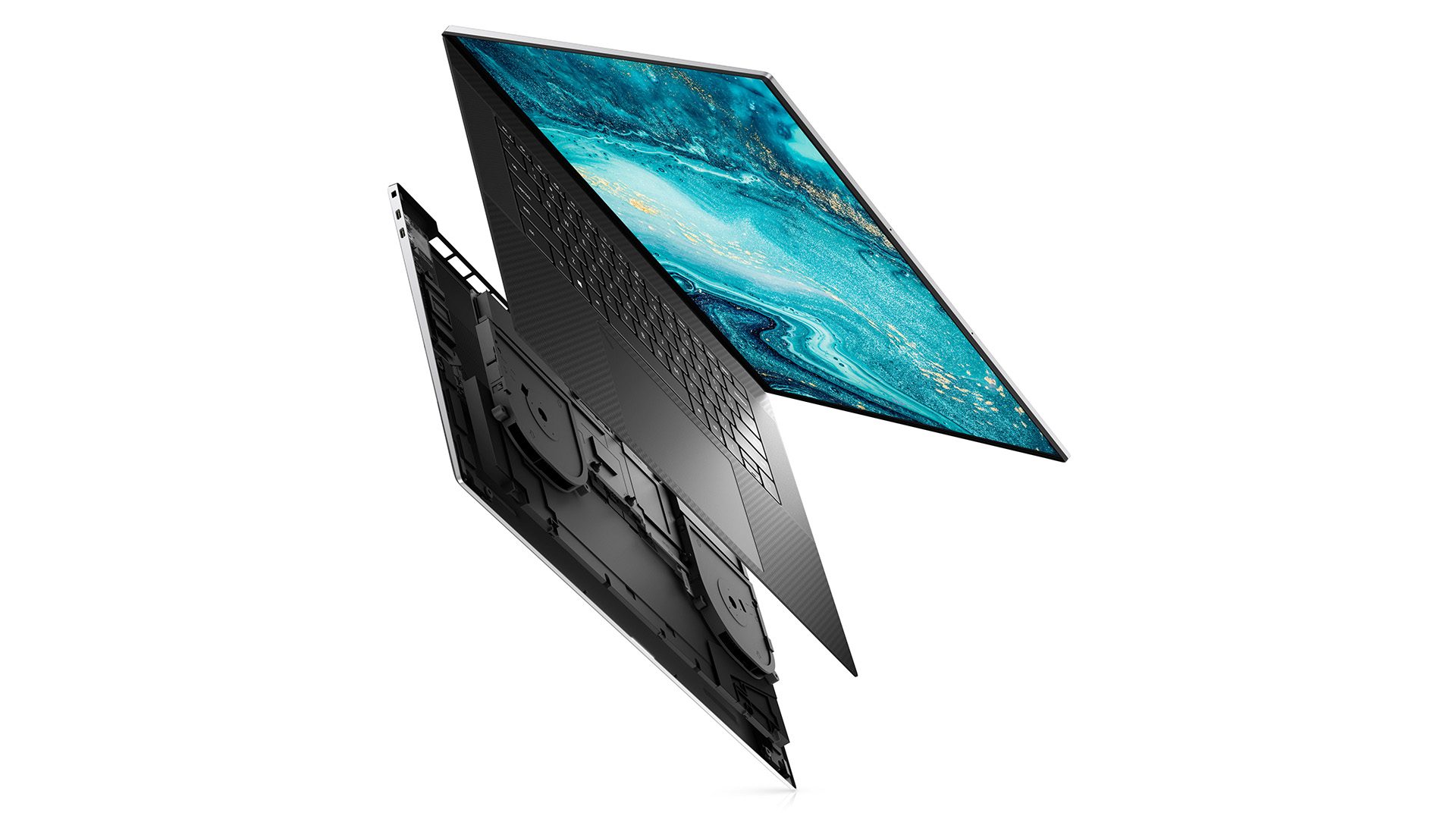
Dell XPS 17 9710 review: Battery Life
A good amount of the weight of the XPS 17 comes from the huge 97-Watt-Hour battery in the base of the device. This big battery means that the laptop has a decent battery life: I tested it with PC Mark 10, and found that when playing back video, the battery lasted for 8 hours and 3 minutes. That doesn’t strain the system much, though, and more intense tasks will chew through the battery charge much quicker. I found that a half-hour of mayhem in Doom Eternal consumed 45 percent of the battery charge, so you’ll only get about an hour of gaming on the road. Other processor-intensive tasks will fall somewhere between the two extremes.

Dell XPS 17 9710 review: Verdict
To sum up the XPS 17 in one word: Big. It’s a big laptop with a big screen, big storage and big performance. Do you need that much in a portable package? Most users won’t, and I would suggest that most people may be better off looking at the XPS 15, which has similar performance in a much more portable package. But if you need to be able to crunch humongous spreadsheets, attack demons with chainsaws and handle pretty much any other computing task you can think of, the XPS 17 can handle it. As long as you have the shoulders big enough to carry it, that is.
Dell XPS 17 9710: Also consider
The obvious alternative to the XPS 17 is its smaller sibling, the XPS 15. This has slightly lower performance, less memory and storage space and the smaller 15-inch screen. But that makes it much more portable. It will fit into most laptop bags and won’t dislocate your shoulder when you are running for a train. It’s a question of if you need the power. If you do, go with the XPS 17 and get with the weight training. If you can live with slightly less, the XPS 15 is the more portable option.
Apple doesn’t offer a 17-inch laptop: the closest is their 16-inch Macbook Pro. While the rest of their laptop lineup is now using their new homemade M1 CPU, their 16-inch model still uses an Intel i7 or i9 processor. The M1 in their 13-inch Macbook Pro proved to be a very powerful performer, so it might be worth waiting for a while to see if Apple goes all-in with their own processors and upgrades their flagship 16-inch laptop in the near future. I’m betting they will.
Sign up to the T3 newsletter for smarter living straight to your inbox
Get all the latest news, reviews, deals and buying guides on gorgeous tech, home and active products from the T3 experts
Richard Baguley has been writing about technology since the 1990s, when he left a promising career in high finance to work on Amiga Format magazine for Future. It has been downhill for him ever since, writing for publications such as PC World, Wired and Reviewed.com. He has tested gadgets as diverse as 3D printers to washing machines. For T3, he covers laptops, smartphones, and many other topics. He lives near Boston in the USA with his wife, one dog, and an indeterminate number of cats.
-
 Smeg adds a touch of navy sophistication to its iconic breakfast set
Smeg adds a touch of navy sophistication to its iconic breakfast setIt's a minimalist's dream
By Lizzie Wilmot Published
-
 My most anticipated Netflix movie of the year gets a wild new trailer
My most anticipated Netflix movie of the year gets a wild new trailerHavoc looks pretty unbelievable
By Max Freeman-Mills Published
-
 Forget the tariffs, Paddington 3 is now on Netflix to bring you joy
Forget the tariffs, Paddington 3 is now on Netflix to bring you joyPaddington In Peru is now streaming on Netflix
By Mike Lowe Published