Dell XPS 17 (9720) review: heavyweight power
The updated Dell XPS 17 (9720) offers loads of processing power but at the cost of portability

The Dell XPS 17 (9720) is a top-tier performer with a big and beautiful screen, but this updated laptop is huge, heavy and hard-to-carry.
-
+
Excellent business and gaming performance
-
+
Large, attractive screen
-
+
Lots of storage space
-
-
Hefty and heavy
-
-
Fans are noisy when running
Why you can trust T3

Do you have muscles like a young Schwarzenegger? Do you laugh at those with tiny, ultraportable laptops but still want to take everything with you? Then the Dell XPS 17 (9720) might be the laptop for you.
This 17-inch behemoth offers lots of processing power and has drive space for days but at the cost of weighing more than your own brain. That’s a lot to carry around with you on a daily basis, although your wallet will be somewhat lightened by the price of this beast.
Does the Dell XPS 17 (9720) have what it takes to be considered among the best laptops of 2022? Read on to find out. And if you want to learn more about T3’s testing process, take a look at the how we test page.
DELL XPS 17 (9720): PRICE & AVAILABILITY
The Dell XPS 17 (9720) is available now in the US, UK and Australia, starting at $1,849/£2,155.41/AU$3,498.99 for the base model. My review unit – with the i7-12700H processor, 32GB of DDR5 RAM, 1TB SSD, Nvidia GeForce RTX 3060 GPU and the UHD (3840 x 2400 pixel) display – is priced at $3,049/£2,848.99/AU$6,599.00.
Check out our Dell discount codes to see if you can save on your purchase.

DELL XPS 17 (9720) REVIEW: DESIGN
There is one simple word to describe the Dell XPS 17 (9720): big. At just under 15 inches wide and 10 inches deep, you are going to need a serious bag to carry this chonker of a 17-inch laptop around.
However, it is surprisingly thin. At just 0.8 inches thick, the XPS 17 (9720) won’t be the only thing that fits into your laptop bag. Still, the thin profile doesn’t carry over to the weight: at 5.5 pounds (2.5kg), it’s a hefty bit of kit. Add in another pound for the large 130-Watt USB power adapter, and you’ve got the weight of the world on your shoulders. Well, the weight of a hefty laptop, at least.
Of course, you don’t expect a 17-inch laptop to be light, and the benefit of the size is the large, clear 17-inch display. Dell offers two options here: a Full HD (1920 by 1200 pixel) panel or, for an additional $300, a UHD (3840 x 2400 pixel) touchscreen display. My review unit had the UHD display installed, which is awesome if you are editing or watching 4K video on the go, but it’s probably overkill for most users. Usually, it’s easier to just plug in a 4K monitor.
There is a pretty good selection of ports on the XPS 17. On the left side are two Thunderbolt 4 ports and a Kensington lock socket, while the right edge has two more Thunderbolt 4 ports, an SD card slot, and a headset socket. A plug-in adapter that converts any of the Thunderbolt 4 ports into a USB 3.2 Gen 2 port and an HDMI 2.0 socket are included. The presence of ports on both sides means you can plug the USB power cable into either side – no more cables trailing behind the laptop while you charge.

The Dell XPS 17 (9720) has a large keyboard with chiclet-style keys and a responsive touchpad.
The keyboard is a large, comfortable model with chiclet-style keys. There is no dedicated number pad, though. Most large laptops use the extra space in the case to add this, but not the XPS 17. The touchpad responds to a gentle touch of the fingertips but also has a satisfying click when you press down. One fingertip gets you a left click, two fingertips or a tap in the bottom right corner gets you a right click.
On either side of the keyboard are the speakers, hidden under grills in the case. These produce loud, clear sound with plenty of bass and decent presence. The distance between the two speakers also means there is good stereo separation and you can tell which direction the sound is coming from, which is important for gaming.
The only major change from last year's XPS 17 is the inclusion of an upgraded webcam, which offers better low-light performance. It is definitely an improvement – the video looked better in average and low lighting, and face login for Windows Hello was more reliable. Another way to log in is the fingerprint reader on the blank key on the top-right of the keyboard.
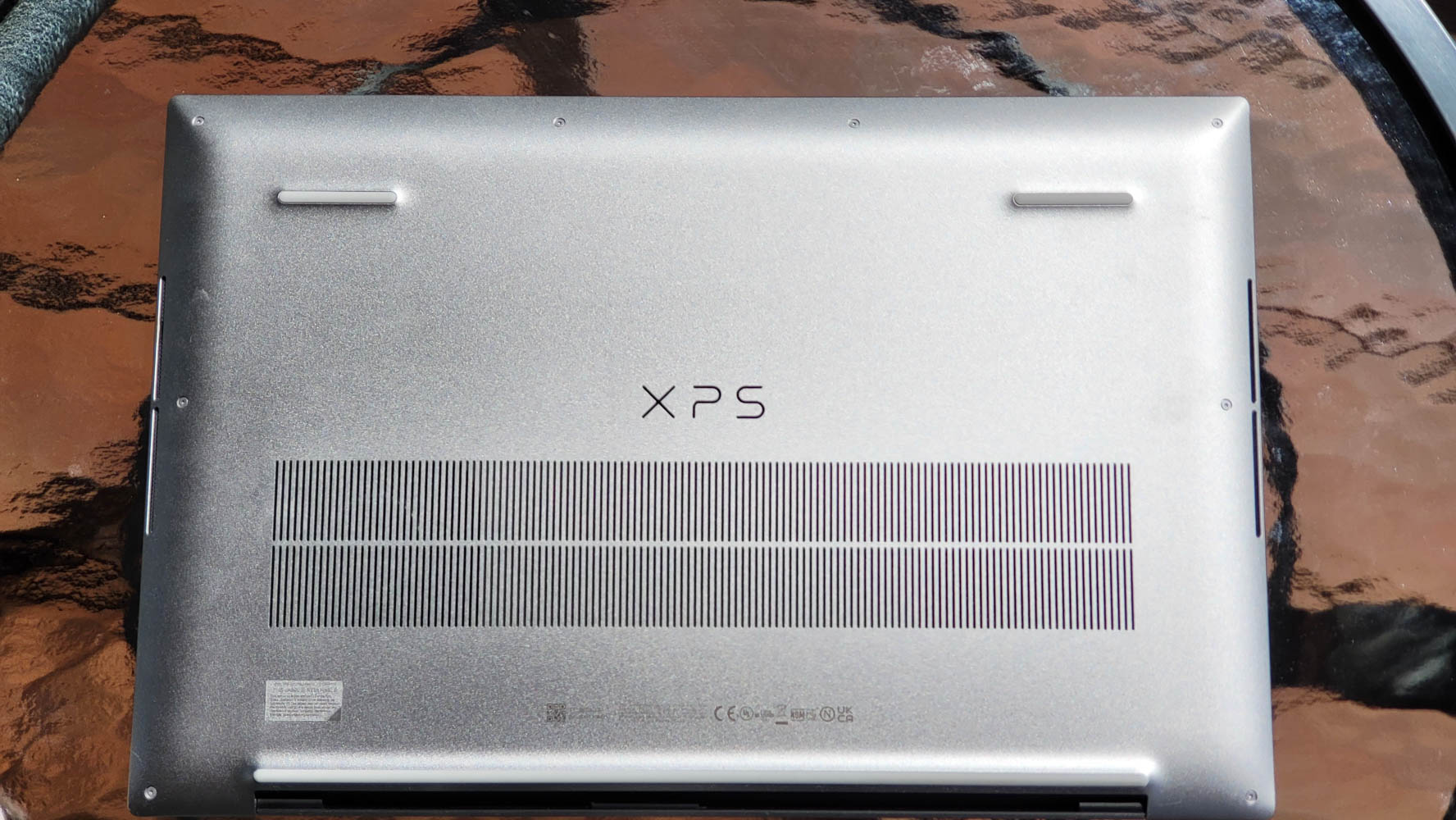
This Dell XPS 17 (9720) review laptop featured an i7 12700H processor.
DELL XPS 17 (9720) REVIEW: PERFORMANCE & FEATURES
The guts of the XPS 17 (9720) have been upgraded to include Intel’s 12th generation of processors. My review unit came with an i7 12700H processor, which includes 14 cores that can run at up to 4.7Ghz. In addition, the memory has been upgraded to DDR5 type. That means that while last year's model could read and write data to memory at four times the speed of the memory clock (DDR4), the new model can do this at five times the speed.
These changes provide a significant boost in speed, with the XPS 17 (9720) achieving a PCMark 10 score of 7076. That’s a 7% increase from the 6583 score that the XPS 17 (9710) had last year. This increase was also borne out in my experience running large Excel spreadsheets and Photoshop filters: both ran noticeably faster.
There is also a decent amount of gaming power on offer from the Nvidia RTX 3060 laptop GPU. I found that the graphically intense game Doom Eternal managed 60 frames per second running at a resolution of 3840 x 1600 pixels, and about 25 fps at the native 3840 x 2400 pixel resolution. Both resolutions provided a smooth and attractive gaming experience on the big screen, but the extra smoothness of the lower resolution was more comfortable to play.

It’s a pity that the combination of the Nvidia 3060 GPU and 6GB of video RAM wasn’t enough to run the Ultra Nightmare mode that makes Doom Eternal a more blood-soaked and gritty experience, though. That was borne out in my tests with the gaming benchmark 3DMark, which recorded a score of 6413 – solid, but nowhere near the stratospheric heights of dedicated gaming laptops.
The UHD screen was nice and bright. I measured it at a maximum of 367 cd/m2, which is bright enough for most uses. It was slightly dim when sitting outside on a sunny day, though. The colors on the display looked good, with well-saturated highlights and deep shadows, but the colors lacked the vivid punch of the OLED display on the XPS 15.
However, the XPS 17 (9720) is a noisy beast when it’s working hard. The heat from the processor and GPU are moved into a large vapor chamber at the rear of the case, which is cooled by air sucked in through the base of the case by two large fans. These make a lot of noise when they are running full speed, with a very noticeable whooshing sound.
The fans only kick in occasionally; run a game on this and your sound effects will have to compete with the constant wooooosh. It isn’t as loud as the hovercraft sound of the Alienware x17 R2, but it’s definitely off-putting when you are trying to focus on chainsawing a cacodemon.
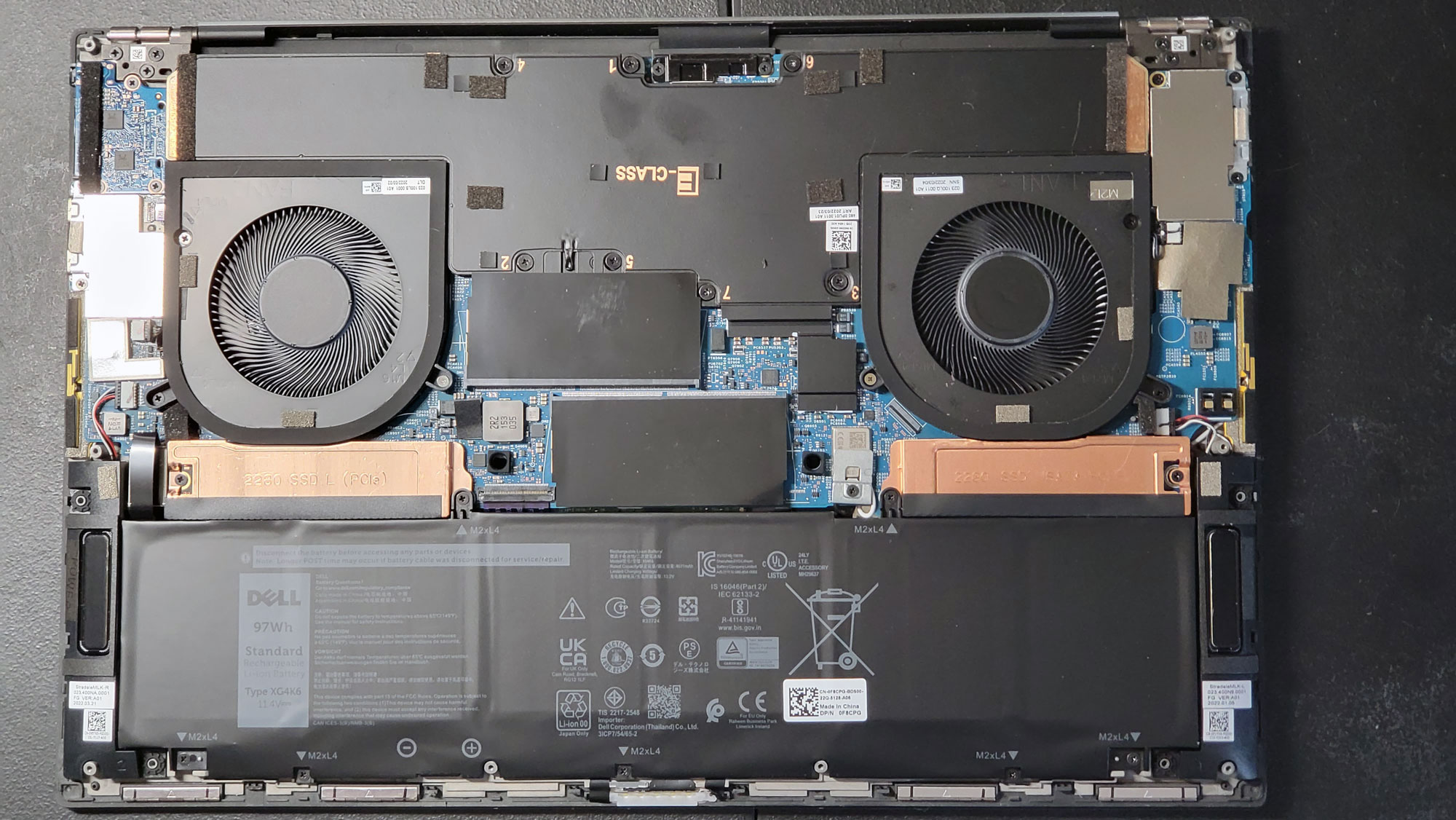
The Dell XPS 17 9720 has a passable battery life.
DELL XPS 17 (9720) REVIEW: BATTERY PERFORMANCE
The XPS 17 (9720) has battery life that can be described as acceptable. I found that it was able to play back a video for about nine hours and 15 minutes before the battery ran out of oomph. That’s with the screen set to about 200 cd/m2 brightness, which is around half of the maximum possible.
If you do something that involves a lot of processing, you are going to get significantly less. I was only able to play Doom Eternal for about 50 minutes before the battery was exhausted.

DELL XPS 17 (9720) LAPTOP REVIEW: VERDICT
Look, there is no more polite way to put this: The XPS 17 (9720) is a big, old laptop. That’s both a blessing and a curse. It has excellent performance, a big, bright screen, and plenty of storage space. The downside is that it’s large and heavy: with the large USB power supply, you are going to be lugging around extra pounds in a big, bulky package.
Is it worth the back strain? That depends. There are a few tasks that the XPS 17 would not be able to handle, and that weight might be worth it if you absolutely need everything that you can do on a computer – except to go somewhere with it.
ALSO CONSIDER
If the XPS 17 seems a bit too much for you, consider the Dell XPS 15, which is nearly as powerful and has the option of a superior OLED screen. You don’t get as much screen real estate, but you still have plenty and you can save a few bucks.
If you really want a big, powerful 17-inch laptop, consider the LG Gram. At just under 3 pounds, it is significantly lighter than the XPS 17 and has a numeric keypad – great for all you number crunchers out there. The performance is still not quite as good as the Dell, though.
Sign up to the T3 newsletter for smarter living straight to your inbox
Get all the latest news, reviews, deals and buying guides on gorgeous tech, home and active products from the T3 experts
Richard Baguley has been writing about technology since the 1990s, when he left a promising career in high finance to work on Amiga Format magazine for Future. It has been downhill for him ever since, writing for publications such as PC World, Wired and Reviewed.com. He has tested gadgets as diverse as 3D printers to washing machines. For T3, he covers laptops, smartphones, and many other topics. He lives near Boston in the USA with his wife, one dog, and an indeterminate number of cats.
-
 Rotel’s smart new compact amp is brilliant for bookshelf speakers
Rotel’s smart new compact amp is brilliant for bookshelf speakersRotel builds on its impressive headphone amp with a more powerful model for small speaker setups
By Carrie Marshall Published
-
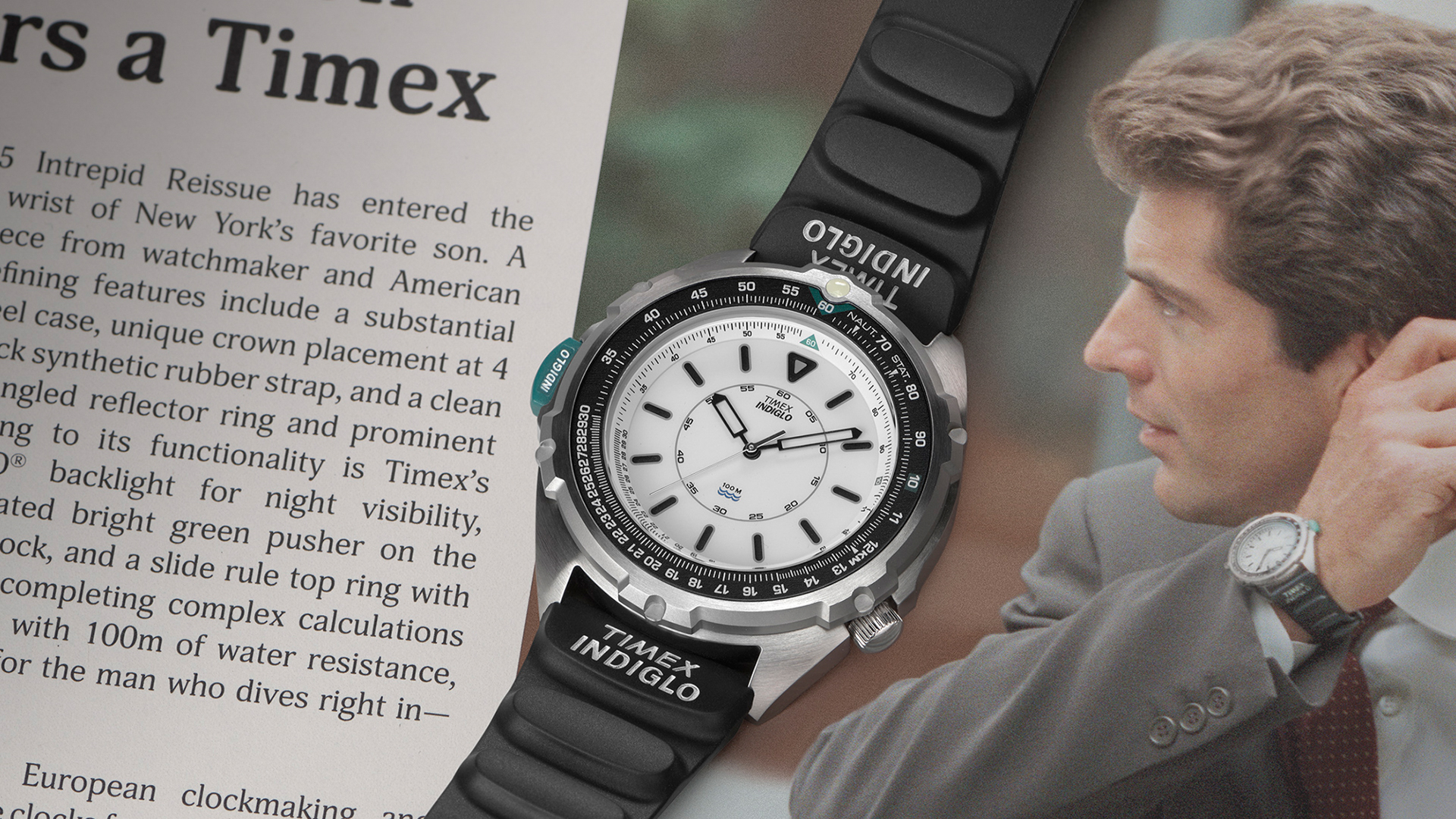 Party like it’s 1995 with this iconic reissue from Timex
Party like it’s 1995 with this iconic reissue from TimexA sailing watch favoured by JFK Jr. is back on the scene
By Alistair Charlton Published
-
 Watch out Ring – this Wyze video doorbell has two cameras for double the views
Watch out Ring – this Wyze video doorbell has two cameras for double the viewsWyze’s Duo Cam Doorbell has dual views and a seriously affordable price tag
By Bethan Girdler-Maslen Published
