Dyson 360 Vis Nav review: a dapper new addition to the burgeoning arena of robot vacs
Despite its imperfections, when it comes to keeping floors clean the Dyson 360 Vis Nav is a stalwart operator

The Dyson 360 Vis Nav is not without some issues – namely in the mapping department – but Dyson’s new robot vacuum cleaner is still a worthwhile investment if you love Dyson styling, have the dosh to hand and don’t require an automatic self-emptying system.
-
+
Exceptional vacuum performance
-
+
Supreme build quality
-
+
Clever design flourishes
-
+
Handsome styling
-
-
Poor mapping ability
-
-
No small obstacle avoidance
-
-
No self-empty bin
Why you can trust T3

Welcome to T3's review of Dyson’s latest robot vacuum cleaner, the undeniably smart looking Dyson 360 Vis Nav.
This is not the first Dyson robot vacuum to reach market. The British company launched its first autonomous bot cleaner, the 360 Eye, in 2014. We didn’t think much of it given the stiff competition from the likes of Neato, iRobot and a few others.
Five years later, Dyson followed up with the much better 360 Heurist which did, at the time, make our best robot vacuum guide – but only for a few months before dropping off the list.
Although both models had very decent suction power, they were let down by poor navigation and mapping along with inadequate batteries which ran out well before the task was complete. But in their favour, they did use tractor tracks instead of wheels and this seemed to help them move over the edges of rugs much more effectively than the competition.
Lunge forward another four years and today we’re looking at Dyson’s latest model, the swish but pricy Dyson 360 Vis Nav. Given the phenomenal level of competition from the likes of Roborock, iRobot, Eufy and about 100 other brands, will the 360 Vis Nav impress us enough for a high ranking in our esteemed robot vacuum guide or will we feel a bit let down?
Let’s give it a whirl.
Dyson 360 Vis Nav review: price and availability
The Dyson 360 Vis Nav retails at £1,199.99 and is available in the UK from Dyson and Currys. If you live Down Under, try Dyson direct where it’s shifting for AUD $1,999.00. Americans, however, will have to wait a while but they can register their interest at Dyson USA.
Get all the latest news, reviews, deals and buying guides on gorgeous tech, home and active products from the T3 experts
Dyson 360 Vis Nav review: design

The Dyson-blue 360 Vis Nav is undeniably one of the best looking robot vacs on the market right now and arguably the most logically designed. Firstly, Dyson’s tech bods have gone for a D-shape body which almost no other manufacturer has adopted since iRobot’s excellent S9+. This has bothered me for years. I mean why would you have an O-shaped vacuum cleaner when almost every home in the world has 90˚ right-angle walls?
And another thing. Have you seen the length of the brush bars on every circular robot? There are about three inches of space on either side of the brush bar – which is sandwiched between the wheels – meaning it can only pick up debris under the centre of the machine. Take the otherwise amazing Roborock S8 Pro Ultra vac-and-mop bot for instance. Its dual brush is just 16cm in length – and that’s not unusual because all the other manufacturers’ brush bars are about the same length.To get around this, all circular robot vacs still use a little revolving brush that’s supposed to fling debris towards the vac’s suction area.
Credit due, the system does work quite well but that doesn’t solve the problem of the robot having to make multiple sweeps of a floorspace, using precious battery juice in the process.
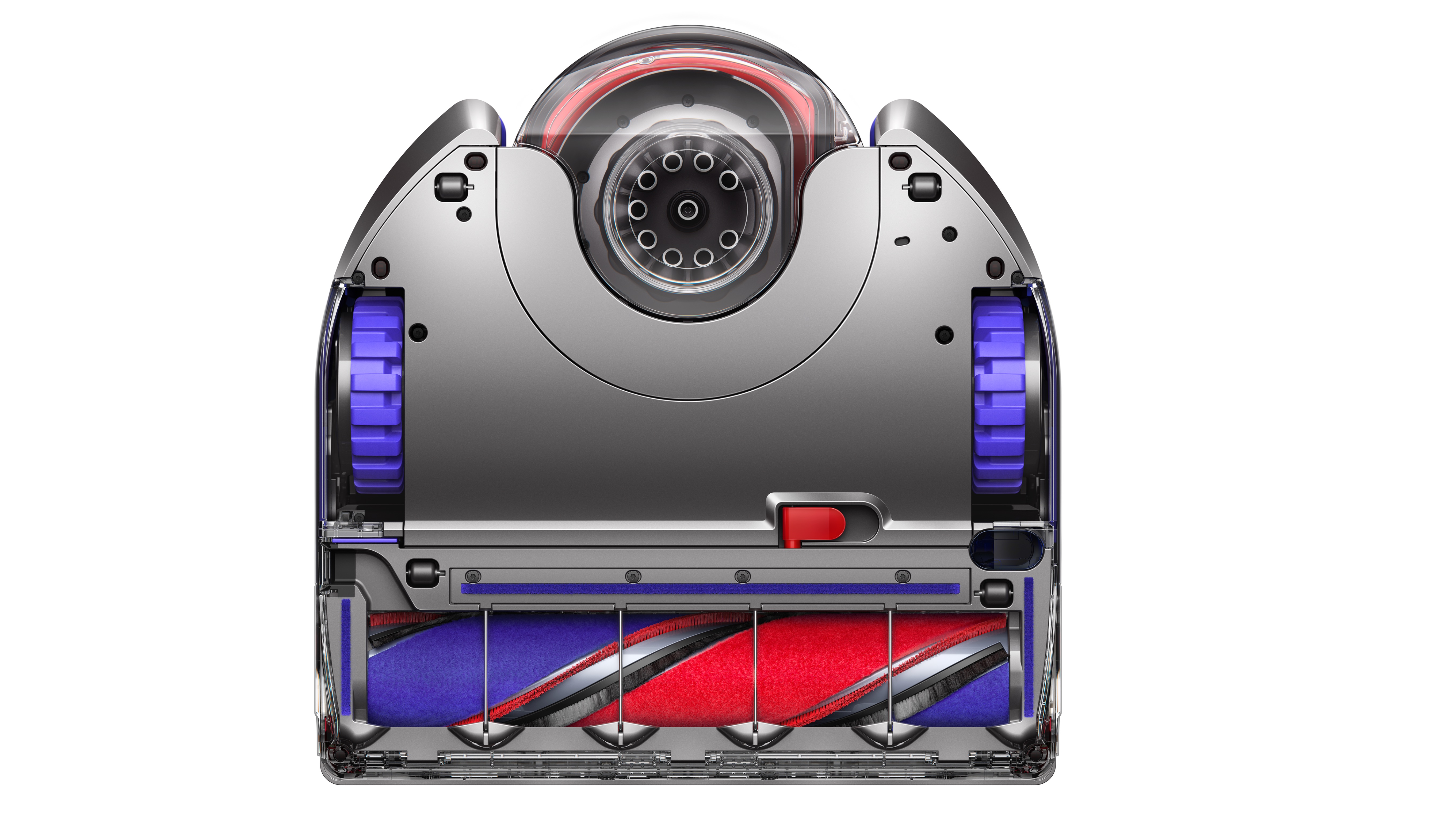
By stark contrast, the Dyson 360 Vis Nav has its single brush bar mounted right at the front, just ahead of the wheels. And how long is this brush bar? A whopping 26cm – that's a full 10cm longer than the competition. It quite literally stretches almost the entire width of the machine with about 2cm of space on either side. For the record, almost every other vac-bot has around 9cm of space on either side. Unlike the competition, the 360 Vis Nav also has a little vacuum scoop that pops out the side whenever it’s running alongside walls and I have to say that it does the job very well.
Dyson 360 Vis Nav review: build quality

The 360 Vis Nav slaughters most of the opposition when it comes to build quality and imaginative design flourishes. It’s exceptionally well crafted throughout and I adore the little Dyson touches like the push-to-release filter housing and the clever push-down tab on one side of the brush bar which makes it a doddle to remove and clean when necessary. The bin system, too, is brilliant. To empty, simply hold the handle, push the lever on top and the bottom of the bin drops down from the mount, automatically opening the dust hatch at the same time.
I should add at this juncture that Dyson has dropped the unique tank-style traction ‘tyres’ it used on previous incarnations and adopted standard wheels instead. I’m convinced its old tank wheels helped the earlier 360 Heurist negotiate the edges of loose rugs more effectively than the competition, so going back to standard wheels seems like a mistake to me. But what do I know?
What I do know is that there is one particular elephant in the room regarding this new vac and its a big old heffalump in my opinion. So I advise you to read the next sentence carefully, especially if you have a lot of hairy pets in the home – this vac does not come with a self-emptying bin system! Let’s explain things a bit further in the next chapter.
Dyson 360 Vis Nav review: what, no self-emptying bin?
If you have pets that shed hair on a regular basis – that’s most cats and most dogs bar poodles, labradoodles etc – you will find using this machine a bind because you will have to actively empty its small bin yourself. At 0.5-litres the 360 Vis Nav’s bin is larger than others but it will still fill up with pet hair in about 10 minutes and you will have to get off your butt, find the robot, unclip the bin, go over to the kitchen dustbin, empty it and then go back to the robot to reinstall it. You will have to do this on a regular basis and, worse, you might not be able to leave the robot alone while you go out because the bin will have filled up by the time you’ve put the key in your car’s ignition. So if you have many pets, a robot with a self-emptying bin system is absolutely paramount.
Dyson 360 Vis Nav review: vacuum modes

The Dyson 360 Vis Nav has four vacuuming modes: Quiet, Quick, Boost and Auto. Personally I just leave it on Auto which uses Dyson’s trusted dust-detection technology to measure the amount of dust in a particular area. Hence, if the sensors detect an especially dusty area, the suction is ramped up to Boost before settling back to a more sedate level of suction power. Otherwise, Quiet mode is essentially low suction with little sonic disturbance, Quick opts for speed over comprehensive cleaning and Boost is full-on power all the time. Boost mode is not only loud – too loud to watch TV – but it drains the battery quickly.
If you love watching gimmicky stats, then Dyson has your back because the level of dust that’s been collected is shown on a map and illustrated using a spectrum of colours from deep purple (low dust) to bright yellow (high dust).
Dyson 360 Vis Nav review: suction power
As we all know, Dyson vacs are known to suck big time. My Dyson Gen5 stick vac is so powerful in turbo mode that when I switched it on in the bedroom, every piece of furniture disappeared and I had to spend the best part of a week looking for the bed. While the Vis Nav doesn’t have that level of suction, it’s still mighty powerful.
Dyson measures its suction at 65 Air Watts when everyone else uses the Pascal equation so it’s difficult to equate the differences. But from what I’ve witnessed in my rug test, it really does the job exceedingly well. Mind, I put much of this down to the nylon brush bar and its circular rows of bristles that dig deep into the pile while efficiently sweeping hard floors to within an inch of their lives.
Dyson 360 Vis Nav review: mapping performance
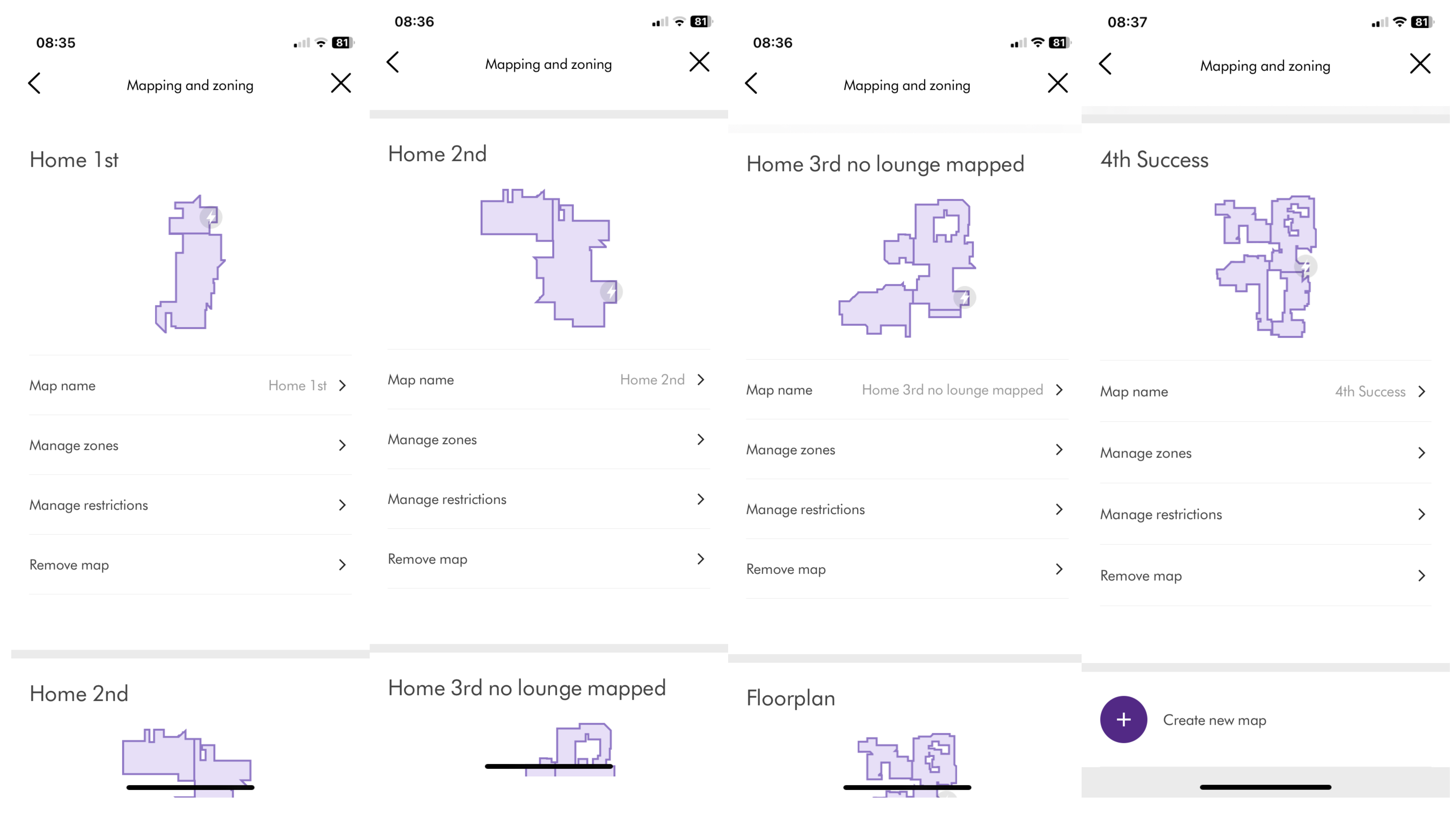
Illustration showing the Dyson 360 Vis Nav's four mapping attempts
Where my Roborock S8 Pro Ultra used its LiDAR to map the entire ground floor of my home in mere minutes while I viewed it all on the Roborock app in real time, the 360 Vis Nav was initially a great disappointment. This was most likely due to the fact that the Vis Nav uses a 360˚ camera on top of the unit instead of LiDAR which has proved itself time after time as the most sure-fire way to map and navigate a room in record time.
The following is a brief overview of my personal experience after having located the ‘buried’ mapping option which lets the robot map a home without using too much battery juice. My ground floor is almost entirely open planned with a lounge that opens into a dining area. From here there are two doorless portals to the kitchen and hall. There are no thresholds between any of the rooms. I’ve included screen grabs above to illustrate its four attempts at mapping. For each mapping sequence I created a brand new map.
1st mapping attempt: the 360 Vis Nav left its small charging base in the dining room and went straight into the lounge where it mapped almost the entire space fairly quickly. It then headed into the dining area but for some reason stopped halfway and returned to its charging base.
2nd mapping attempt: the robot completely ignored the lounge it had mapped earlier and mapped only half of the dining area before venturing for the first time into the kitchen, where it completed half a map before returning to its base.
3rd mapping attempt: this time the 360 Vis Nav mapped the entire dining area better than ever before but only a third of the kitchen, a tiny slice of the lounge for some unfathomable reason but, for the first time, the hallway – though not the passage leading to the front door.
4th mapping attempt: by this point I was wondering if this robot vac was worth reviewing at all since T3.com doesn’t normally review any products that rate lower than three stars out of five. But low and behold, my fourth mapping attempt was a resounding success – as you can see from the screen-grab, the 360 Vis Nav mapped the entire floorspace, including the kitchen in full and the passage in the hall. The whole caboodle, in other words.
I have no idea why its earlier attempts failed so miserably but I can only put it down to me being extremely patient or an automatic firmware update had coincidentally been performed while it was resting. The moral of the story is that, as far as I can tell, this model requires some patience while setting it up for the first time. I also advise refraining from watching it like a hawk since most robot vacs behave in a haphazard fashion. I should add that, in Dyson’s defence, a similar mapping conundrum occurred with the non-LiDAR iRobot Roomba J9+ I recently reviewed. Perhaps I’ve been spoiled by Roborock’s exemplary LiDAR-driven skills. Whatever, I’ve since had very few mapping issues with the 360 Vis Nav and it's now behaving well enough to not be of too much concern.
Dyson 360 Vis Nav review: navigation performance

The Dyson 360 Vis Nav doing battle with the Roborock S8 Pro Ultra. No crashing to report
As outlined above, the Dyson 360 Vis Nav took four attempts to successfully map my home. Since then I’ve had it running on a regular basis and 90% of the time it has behaved extremely well. However, unlike many modern robot vacs, this model doesn’t have small obstacle avoidance. Yes, it will navigate around boundaries and furniture without bumping into them but it will ride roughshod over any small clutter like kids toys, cables and, alarmingly, pet poo. I think part of the problem here may be that the camera is mounted on top of the unit and it can’t see directly in front of the brush bar area. Bear this in mind if you have kids or puppies that might still be soiling the floor.
Dyson 360 Vis Nav review: battery power
Some reviewers have stated their disappointment with this model’s battery capacity and its tendency to flatten very quickly. I agree to some degree though I am mindful that all robot vacuum cleaners will continue with their last task once the battery has been recharged so it’s no big deal if they run out of juice during a job.
In one specific test, half the 360 Vis Nav’s battery was used up after 20 minutes of hard floor cleaning in the kitchen with no rugs involved. The other half of the battery went in about 10 minutes while doing the hall with mostly rugs. It took about one hour and 40 minutes to recharge from empty. According to Dyson its ’12-cell lithium-ion battery delivers up to 65 minutes of powerful fade-free suction when the robot is in Quiet Mode’.
Dyson 360 Vis Nav review: hard floor performance
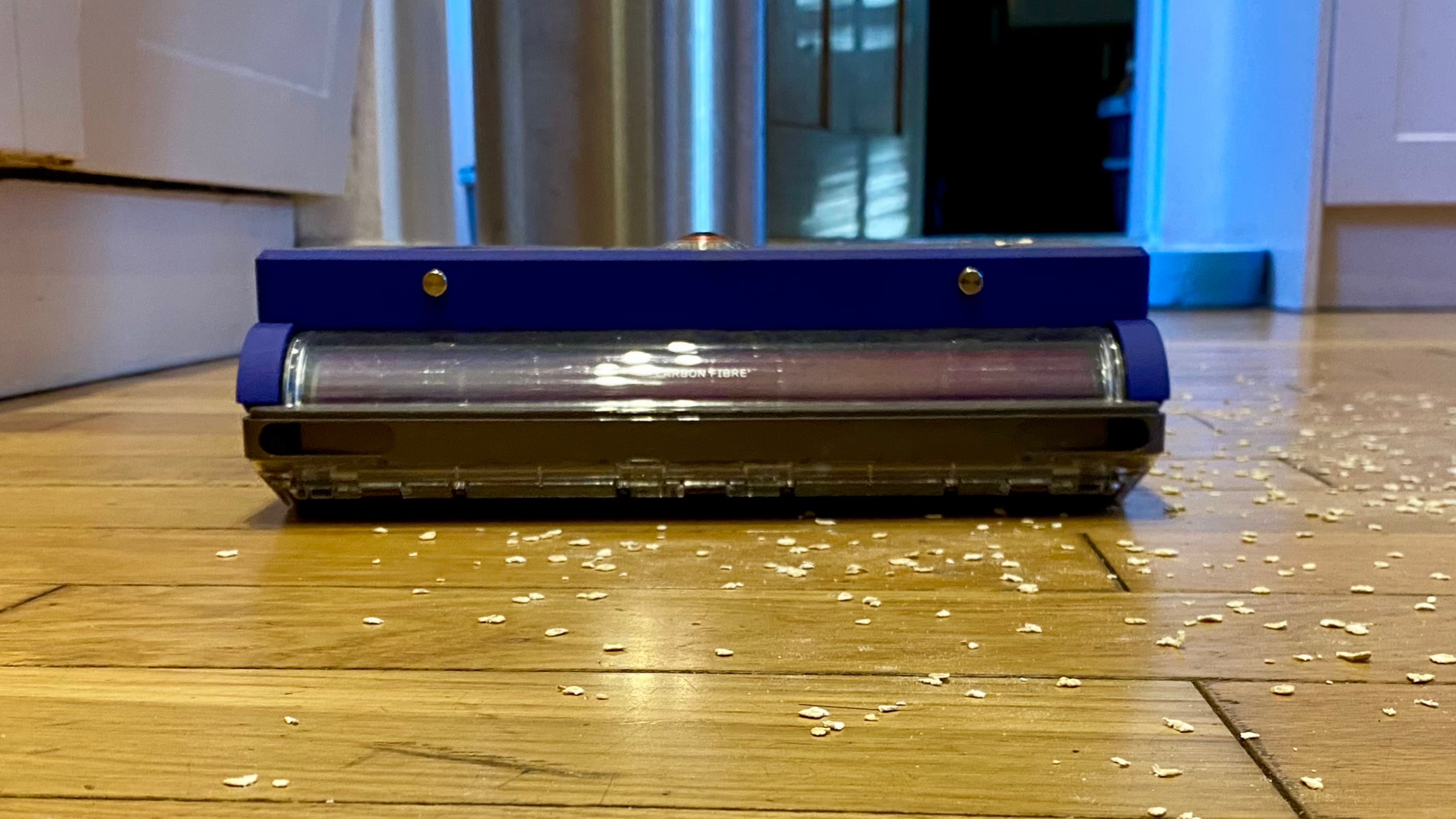
No qualms here because this robot vac is a sterling hard floor vacuum cleaner. If left to its own devices and not watched like a boiling kettle, the 360 Vis Nav will clean hard floors as well as the very best, including detritus like spilled cereals and oats. It also cleaned the edges very well.
Nevertheless, unlike the Roborock S8 Pro Ultra, it won’t vacuum hard floors in the direction in which they were laid which means that some debris will inevitably be forced into the cracks between the floorboards.
Dyson 360 Vis Nav review: carpet performance

This vac passed the carpet-style rug test with flying colours, its excellent brush bar digging deep into the carpet fibre for an excellent clean. In fact I couldn’t believe the amount of pet hair the bin had collected, especially given that I’d vacuumed the rug the day before. It did use a lot of battery juice, mind.
Rugs are normally the nemeses of many a robot vac but this model managed to traverse my loose lounge rug exceptionally well without ruffling the whole thing up. However it absolutely did not like the very thin, floppy rug that divides my kitchen from the dining area. Even today it tried to get its low front end over the lip of the rug and spent about three minutes trying before giving up and going back to its base. The upshot is that I have to lift the rug in this area before the bot sets off. Not ideal, it must be said.
Dyson 360 Vis Nav review: Dyson app
If I was to use Roborock’s app as a yardstick, the Dyson app wouldn’t stand a chance. There’s just no comparison between the two. Sure, you can still separate rooms with dividers, add no-go zones and select which rooms you want cleaned at any given time using the scheduling section, but that’s about where it stops.
By contrast, Roborock’s maps are so fully detailed you can even add furniture and view the room in wrap-around 3D. You can also change a myriad of robot settings, including the way the bot cleans your hard floors in the direction they were laid, set a series of specific zone cleaning tasks and select one-off spot cleaning whenever the need arises.
I should add that this is a robot vac nerd writing this and the majority of normal users won’t be remotely interested in anything other than setting regular cleaning schedules in the Dyson app and just letting the bot get on with it. In that regard the Dyson app will more than suffice for your needs. Besides, you can easily use this vac manually without the app – simply tap the LCD display on top of the unit and click and scroll to your preferred function.
Dyson 360 Vis Nav review: verdict

In the coliseum of robot vacuum cleaners, the Dyson is a masterclass in hardware engineering but one that falls a little short in the software department. Nevertheless, for Dysonistas and wealthy folk with simple floor plans, zero clutter and no hairy pets, it’s a more-than-capable robot vac that will perform its tasks extremely well – but only after it’s spent some time working out your floor plan. For me, the biggest stumbling block would be the high asking price for a robot vac that doesn’t come with a self-emptying dustbin arrangement. But each to their own.
Derek (aka Delbert, Delvis, Delphinium, Delboy etc) specialises in home and outdoor wares, from coffee machines, white appliances and vacs to drones, garden gear and BBQs. He has been writing for more years than anyone can remember, starting at the legendary Time Out magazine – the original, London version – on a typewriter! He now writes for T3 between playing drums with his bandmates in Red Box (redboxmusic).
