Eero mesh router review: Eero is more affordable and more effective than ever
The new Eero is better than ever before at solving your Wi-Fi woes


With this third-gen device, and under the watchful eye of Amazon, Eero is really getting into its stride. If you're in the market for solid, speedy Wi-Fi that reaches into every corner of the home, plus some useful extras like parental controls, give this a serious look.
-
+
Fast, accurate Wi-Fi everywhere
-
+
Handles hand-offs rather well
-
+
App is polished and professional
-
-
It's fast, but it's not the fastest
-
-
App crashed a couple of times
-
-
It's cheaper, but it's not the cheapest
Why you can trust T3

Eero helped start the trend for mesh networking – having several routers and nodes dotted around your home rather than just one – but since its first product launched in 2016, plenty of other companies now have kits of their own. Can Eero keep up with its rivals?
With this third-gen model, we're about to find out. It's the first Eero product to emerge under the stewardship of new parent company Amazon, and it makes the whole setup more affordable and easier to configure (you should be up and running in 10 minutes).
- Read our pick of the best mesh networking devices on the market
- Kit out your smart home with the best smart home gadgets
This being an Amazon product, you of course get Alexa voice control, so you can bark commands at an Echo to pause Wi-Fi access, switch to a guest network, and more besides – though we're not sure quite how often you'll use Alexa for managing your Eero system.
It's much easier just to use the Eero app on your phone, which guides you through the process of getting the router and its various nodes set up, and then helps you manage your new network. Read on for our thoughts on the system after several days of testing.
Eero review: design and setup

You shouldn't have any problems getting the Eero system set up – you can buy a single router for £99 direct from Amazon, through the £249 three pack is probably the one to go for if you're serious about eliminating Wi-Fi dead spots around your home. Get the Eero app on your phone and it takes you step-by-step through connecting the first, second and third nodes to your internet connection and each other.
If you're not ready to commit to completely replace the router your ISP (Internet Service Provider) has sent you, you can plug an Eero into it via an Ethernet cable – you'll then have two Wi-Fi networks to choose from. In our case we ran an Eero network alongside a Sky Q network (Sky Q uses mesh networking as well, with TV boxes doubling as satellite routers, though in our tests the Eero devices were better at reaching far corners of the home).
We can't really fault the setup process for the Eero network – you really can be up and running in ten minutes, without so much as a configuration menu to work through. Our Android app did hang a couple of times, but that could be down to our ageing phone as much as Eero, and after a few minor blips we were ready to go quickly enough.
The third-gen Eero routers have plenty of Eero design heritage in them, with curved lines and white plastic dominating the outward appearance of the devices. They won't look out of place in whatever kind of look you're going for at home, and they're small enough to fit on bedside tables and bookshelves and so on. Eero recommends that you place the nodes on hard, flat surfaces away from electronics, walls and windows.
Eero review: features and functionality
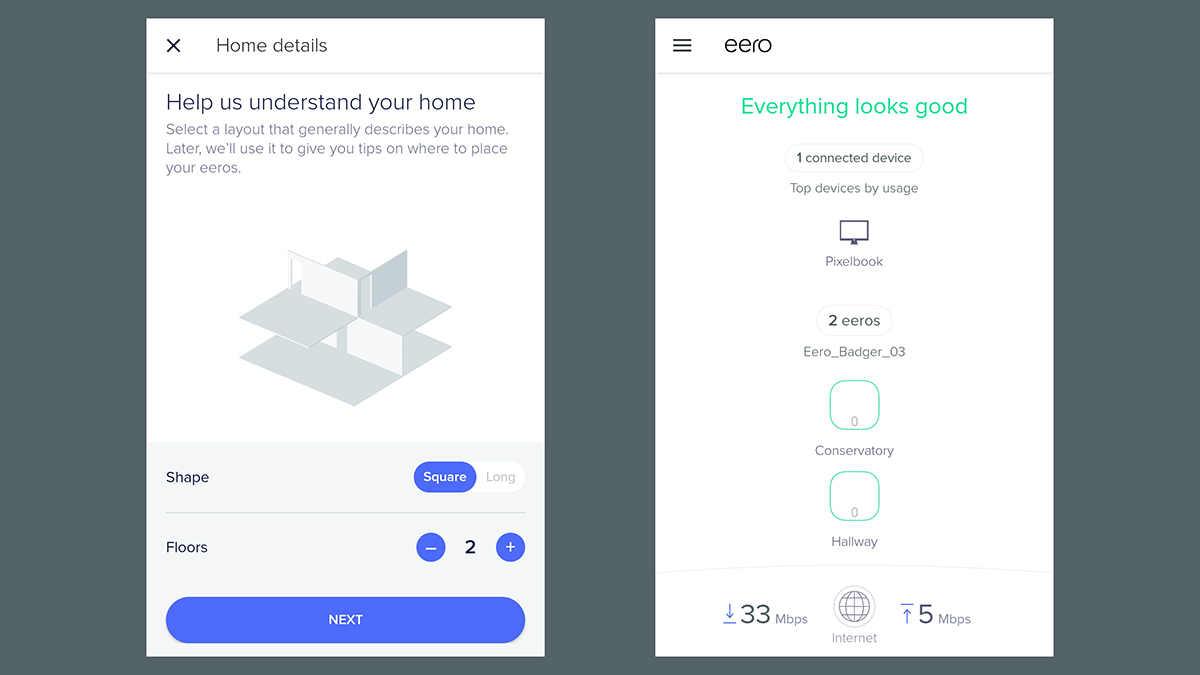
Eero says a three-pack of mesh routers should be able to cover around 460 square metres (nearly 5,000 square feet) – that's plenty of space, unless you're living in a mansion. It managed to get steady, speedy broadband to every corner of our two-storey, average-sized semi-detached house, despite plenty of doors and windows in the way.
In most rooms Eero wasn't dramatically better than the Sky Q mesh network we already had in place, though in a couple of spots the Eero nodes did manage to keep speeds higher – almost twice as fast in one corner of the house. It's a relatively expensive upgrade for your home, but it may well be worth it if you struggle to get Wi-Fi in some parts of your house or flat.
The accompanying app is a delight to use, keeping you right up to date with the speeds you're getting, how strong your connection is, the different devices that are currently hooked up to your Eeros, and so on. This is how easy managing a home network should be, so full credit to Eero in this regard.
A lot of the best work that the Eero routers do goes on behind the scenes, making sure Wi-Fi is reliably and evenly spread out, managing the load between different devices, and smoothly handling over connections between the Eero nodes in your home. In our days of testing the system, it never let us down once in terms of handing over video streaming or downloading from one Eero to another.
Eero review: price and verdict

More and more mesh networking kits are coming on the market, and we've tried plenty of them – there are no real duds at the moment, and they mostly all impress. What we liked about the Eero system was the ease of setup, the quality of the app, and the seamless way you can maintain a steady connection as you move around the house.
It also scores highly for managing lots of different devices at once, which is important as our homes get smarter and more and more gadgets want to get online. Add in bonuses like the ability to set up a guest network, and to manage the times that the kids are able to get online, and it's a great all-round package.
There are faster options out there than the new third-gen Eero – not least the more expensive Eero Pro – but for most users the Eero should give you the speeds, the stability, and the coverage you're going to need for a home Wi-Fi network. It's a quality option for fixing Wi-Fi around your home – the only problem is there's so much competition.
With the added Alexa functionality, and considering Amazon now owns the Eero brand, this is a purchase that would make a lot of sense if you're already heavily invested in the Amazon ecosystem. At £249 for a three-pack (check the widgets on this page for the latest prices) it's relatively expensive, but it's cheaper than previous Eeros and we'd say it's well worth the investment.
Sign up to the T3 newsletter for smarter living straight to your inbox
Get all the latest news, reviews, deals and buying guides on gorgeous tech, home and active products from the T3 experts
Dave has over 20 years' experience in the tech journalism industry, covering hardware and software across mobile, computing, smart home, home entertainment, wearables, gaming and the web – you can find his writing online, in print, and even in the occasional scientific paper, across major tech titles like T3, TechRadar, Gizmodo and Wired. Outside of work, he enjoys long walks in the countryside, skiing down mountains, watching football matches (as long as his team is winning) and keeping up with the latest movies.
-
 Polar’s new subscription feature lands in the shadow of Garmin’s Connect+ rollout
Polar’s new subscription feature lands in the shadow of Garmin’s Connect+ rolloutPR genius or timing disaster? Polar’s new Fitness Programme adds adaptive training to its ecosystem
By Matt Kollat Published
-
 New Orient Star watches offer a glimpse of the magic within
New Orient Star watches offer a glimpse of the magic withinThere are two new skeleton pieces
By Sam Cross Published
-
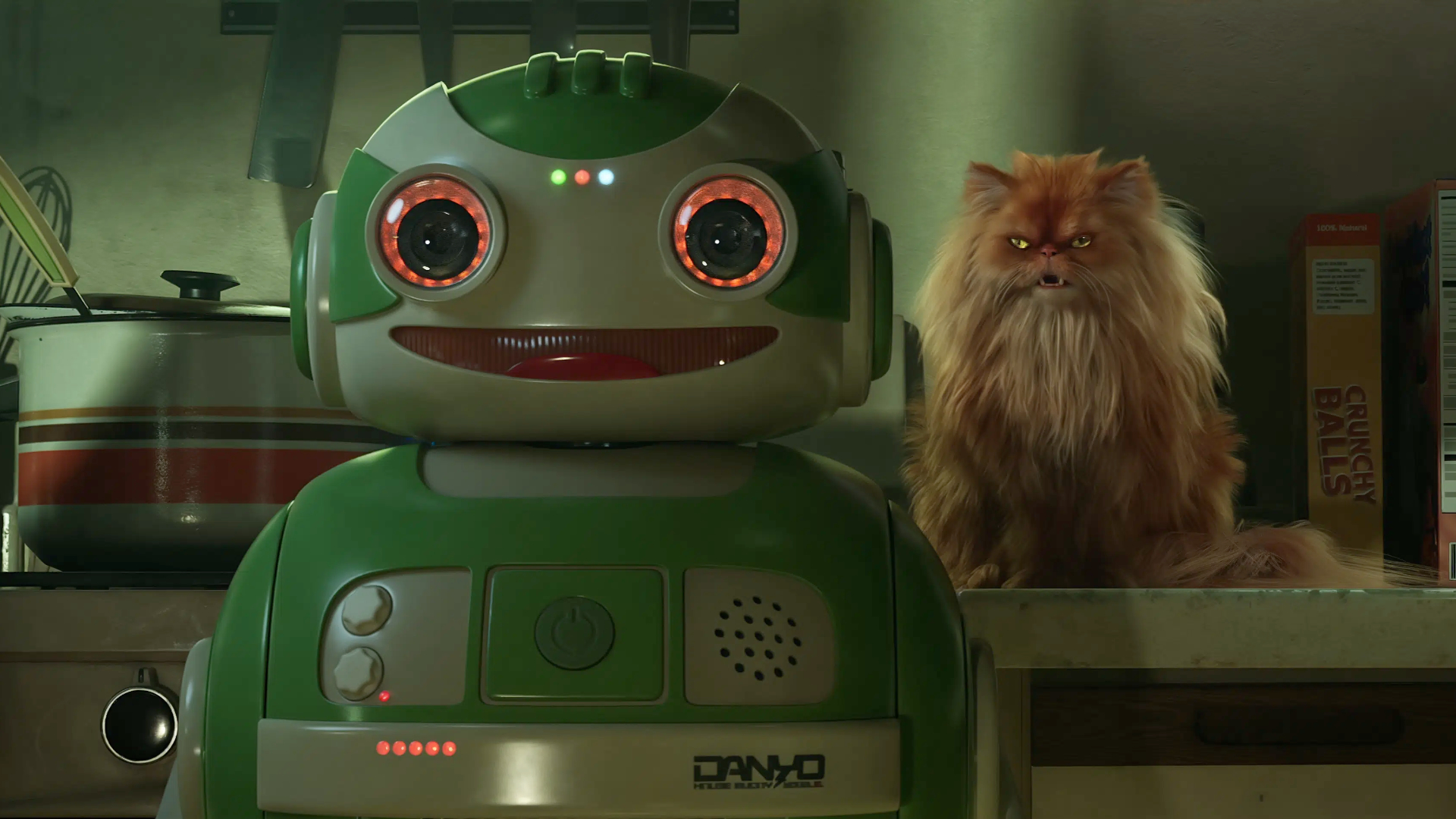 Netflix's most surprising 100%-rated sci-fi series returns with gorgeous trailer
Netflix's most surprising 100%-rated sci-fi series returns with gorgeous trailerLove Death + Robots is back for more
By Max Freeman-Mills Published