ExpressVPN review: T3’s pick for the best overall VPN
ExpressVPN retains its title as the overarching top dog in the war of VPNs thanks to its streaming unblocking prowess, excellent clients, an array of powerful security features


Perfect for novices and experts alike, ExpressVPN offers an intuitive, clean interface with a selection of useful features offering security, and an overall great performance.
-
+
Fantastic clients for most devices
-
+
Unblocks Netflix, Prime, iPlayer and Disney Plus
-
+
Great online support
-
+
Amazing performance and features
-
-
Sits on the pricier side compared to competitors
Why you can trust T3

ExpressVPN continues to maintain its stronghold as T3's best VPN in 2022. Our go-to choice across a number of categories, read on below for our our short and sweet overview, or get an in-depth breakdown of its features, streaming unblocking capabilities, speeds, cost, and more.
One minute ExpressVPN review
It's no secret that we really rate ExpressVPN. Its consistently strong performance lends itself to that top spot on many of our VPN buying guides, and leads the charge as a market-leading piece of software that protects you against the uglies of the online world, and much more.
On surface level, it's an intuitive and sleek interface that's with easy-to-use and in-depth enough for more tech savvy folk. It adopts this user-friendship interface across the board, integrating its client on a whole roster of devices, including Windows, Mac, Android, iOS, and many other go-to operating systems.
Transparent from the offset, ExpressVPN boasts excellent security and privacy with its logging policy breaking down all the information it does and doesn't retain from its customers. You'll also be able to make use of a whole array of features, including its powerful kill switch and DNS servers for optimum security, and split tunneling.
Its Lightway protocol sits at the helm, providing speeds that, while not the fastest, are consistently good. This bodes well with its ability to unblock all the top streaming platforms such as Netflix, Prime Video, Disney Plus, and BBC iPlayer.
Reaching across 94 countries with a network spanning 3,000+ servers, ExpressVPN's only real negative is it is a lot pricier than a lot of its competition. However, with an industry standard 30-day money back guarantee period, new customers can try the service risk-free before well and truly committing. And, really, there's no price on the security of your personal and sensitive information.
The stats:
- Servers: 3,000+
- Locations: 160 cities across 94 countries
- Devices: 5 simultaneous connections
- Platforms: Windows, Mac, Android, iOS, Linux, router, Chromebook, Kindle Fire, Apple TV, Amazon Fire TV Stick, Roku, Chromecast, gaming consoles
- Protocols: ExpressVPN’s Lightway, OpenVPN UDP or TCP, IKEv2, and L2TP
- Top features: Threat Manager, Parallel Connections, Kill switch, split tunneling, DNS leak test
ExpressVPN review: How much does ExpressVPN cost? Is there a free trial?
Admittedly ExpressVPN is not a cheap VPN. It finds itself sitting on the higher end of the spectrum with many more affordable services finding themselves sub the $3 mark, including Surfshark at $2.49/£1.76/AU$3.19 a month for its 2-year plan and CyberGhost for $2.29/£1.75/AU$3.11 a month when you commit to 3 years. Like with any VPN, though, ExpressVPN’s cost becomes more affordable the longer you’re prepared to commit.
- 1 month plan: $12.95/£9.88
- 6-month plan: $9.99/£7.62
- 12-month plan: $6.67/£5.09
Subscribe directly through T3 to its 12-month plan, you can save 49% and get 3 months extra for free, extending it to a 15-month plan.
The best value for money, through T3 you can also benefit from a free 1-year subscription to Backblaze, too. This is a cloud storage service, allowing you to backup important files, including photos, videos, and other documents with unlimited storage, usually setting you back $60/approx. AU$77 if purchased directly with Backblaze.
But does ExpressVPN come with a free trial? Strictly speaking, no. If you decide to get the iOS or Android client directly through their respective app stores, you can get a 7-day free trial - however, you won’t benefit from T3’s exclusive deal. As previously mentioned, though, ExpressVPN offers all new customers a 30-day money back guarantee, functioning much the same as a free trial period with the option to get a complete refund if you decide the service isn’t for you within that 30-day timeframe.
Does ExpressVPN work on Netflix? What other streaming services can it unblock?
Let’s face it, while of course security on your device is of the utmost importance, many are after a VPN for its geo-unblocking properties, especially when it comes to a streaming VPN. Great if your office or school blocks the use of certain websites or social media apps, hop on a server and access the likes of Facebook, Twitter, and Instagram.
For many, though, it’s all about Netflix and other streaming services. Unfortunately many are locked to the country your account is set to, meaning the service is almost completely redundant if you’re abroad for work or leisure.
ExpressVPN is pretty upfront about its claims, listing on its website the access its tool can give you to over 25 different services. While ExpressVPN is happy to talk-the-talk, we put it through the ringer.
Admittedly, while Netflix has doubled down on its anti-VPN infrastructure, ExpressVPN maintains its ability to unblock Netflix country exclusives in the US and UK, Canada, and Australia.
For those that have well and truly ditched Netflix - or simply subscribe to other services, too - you'll also be able to unblock Disney Plus, Prime Video, and BBC iPlayer.
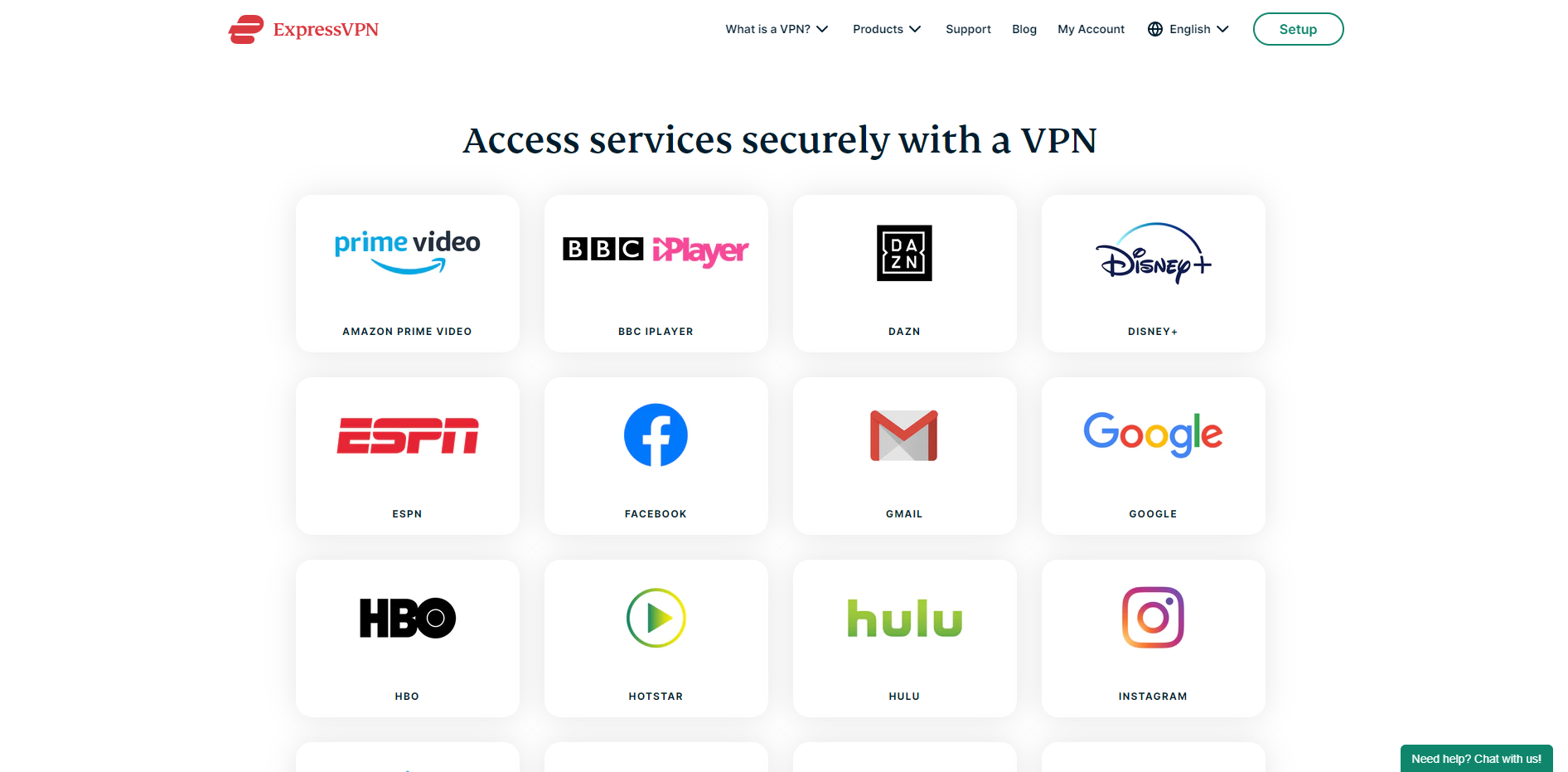
Disney Plus saw similar results as Netflix and Prime Video. Of course, this isn’t the reality every time, but we’ve found incredible support from ExpressVPN when, on the rare occasion, its service didn't do the trick.
Offering advice on troubleshooting and alternative server locations to try, ExpressVPN is then quick to log the issue and resolve it always appearing to have a quick turnaround for a fix.
ExpressVPN review: What features can you expect and how do they boost security?
Allowing its long list of features to do the talking in terms of the kind of privacy and security ExpressVPN offers users, it’s good news from here on out. ExpressVPN is transparent, with the proof to back up any claims. In terms of logging, you can easily find their ‘Policy towards logs’, detailing exactly what information it does and doesn’t log. This is further supported by its frequent system audits carried out by PricewaterhouseCoopers.
If that wasn’t enough, ExpressVPN now has ioXt Alliance certification for its Android client. This certificate looks at the company’s network security, software building, updates, and cryptography.
In terms of features, ExpressVPN offers a dedicated kill switch, which automatically kicks in when your connection is lost, ensuring your information isn’t vulnerable in these critical seconds. You’ll also find a whole host of protocols available, giving you freedom to choose based on your task. Select between ExpressVPN’s Lightway, OpenVPN UDP or TCP, IKEv2, and L2TP, with each offering perks whether speed, security, or a combination of the two. Note, though, the latter two have now been dropped from the Windows client.
When it comes to encryption, ExpressVPN comes out all guns blazing here, too, using AES-256 encryption with a 4096-bit SHA-512 RSA certificate and HMAC (Hash Message Authentication Code) to protect from real-time data alterations. DNS support also boosts ExpressVPN’s privacy, with its zero-knowledge, 256-bit encrypted DNS working on all its own servers.
The same versatility can be seen when it comes to ExpressVPN and torrenting. ExpressVPN has no need to talk about its torrenting specific servers, because all 3,000 of its servers are available for those who want torrent, complete with no transfer or bandwidth catches. This makes ExpressVPN a service with few - if any - limitations.
ExpressVPN review of speed and overall performance
When putting ExpressVPN through its paces, we ensured a thorough test that trialled servers both near and at longer distances to get a more rounded idea of ExpressVPN's performance. We did this using ExpressVPN's Windows 10 client on a 1GBps connection, and connecting to each of ExpressVPN's protocols to get an array of results.
While its OpenVPN speeds saw averages of 270-280Mbps in the UK and 375-385Mbps (up from 310Mbps) in the US, its Lightway protocol results were the true standouts with peaks of 420-630Mbps (up from 580Mbps).
While not as fast as some of the best performers, including CyberGhosts's 830-850Mbps, ExpressVPN still delivers above average results that continue to see it as a reliable and powerful provider. What's more, the introduction of Parallel Connections aims to reduce connection times, so you can connect to your server that bit faster.
Client set-up and available support from ExpressVPN
ExpressVPN makes the set-up of its variety of clients a straight-foward task no matter which device you wish to make the most of your five connections on. Simply log in to your account on a web browser to access the dashboard. ‘Set up your devices’ appears in a big square at the top on the right with a list of devices, as well as the option to click ‘More’ if you need to take a deeper dive into their selection of apps.
Better still, if you’re on your smartphone, console, or other device, ExpressVPN can usually detect the device, directing you to download this specific client.
Whichever device you click on, ExpressVPN offers the download link, as well as step-by-step instructions to help you get it installed and working on your chosen gadget. The likes of the Android or iOS app will direct you straight to the Google Play Store and App Store (alternatively you can scan a QR code on the dashboard), while setting up a router will ask you to select the model of your modem in order to download the right firmware.

In terms of design, ExpressVPN holds on to its uniform across the board no matter what device you download it on. From Windows to Android, Mac to iOS, you’ll open a familiar interface that is sleek and smooth-sailing to use, offering a big, obvious ‘on’ button, as well as the location you’ve currently selected, a ‘Smart Location’ which detects the server nearest you, and ‘Recent Location’ for the last server you joined.
Need any help along the way? ExpressVPN’s supporting material is incredible. Alongside a number of lengthy and detailed troubleshooting guides available across all ExpressVPN’s compatible devices, there are also set-up guides for each gadget, too. In fact, with over 250 articles, you’ll be hard pressed not to find the answer you were looking for.
In the event that you don’t, ExpressVPN have a 24/7 support team on hand, with the option to email or talk over live chat, with responses to emails promised within 24 hours, though we found responses to be far more prompt.
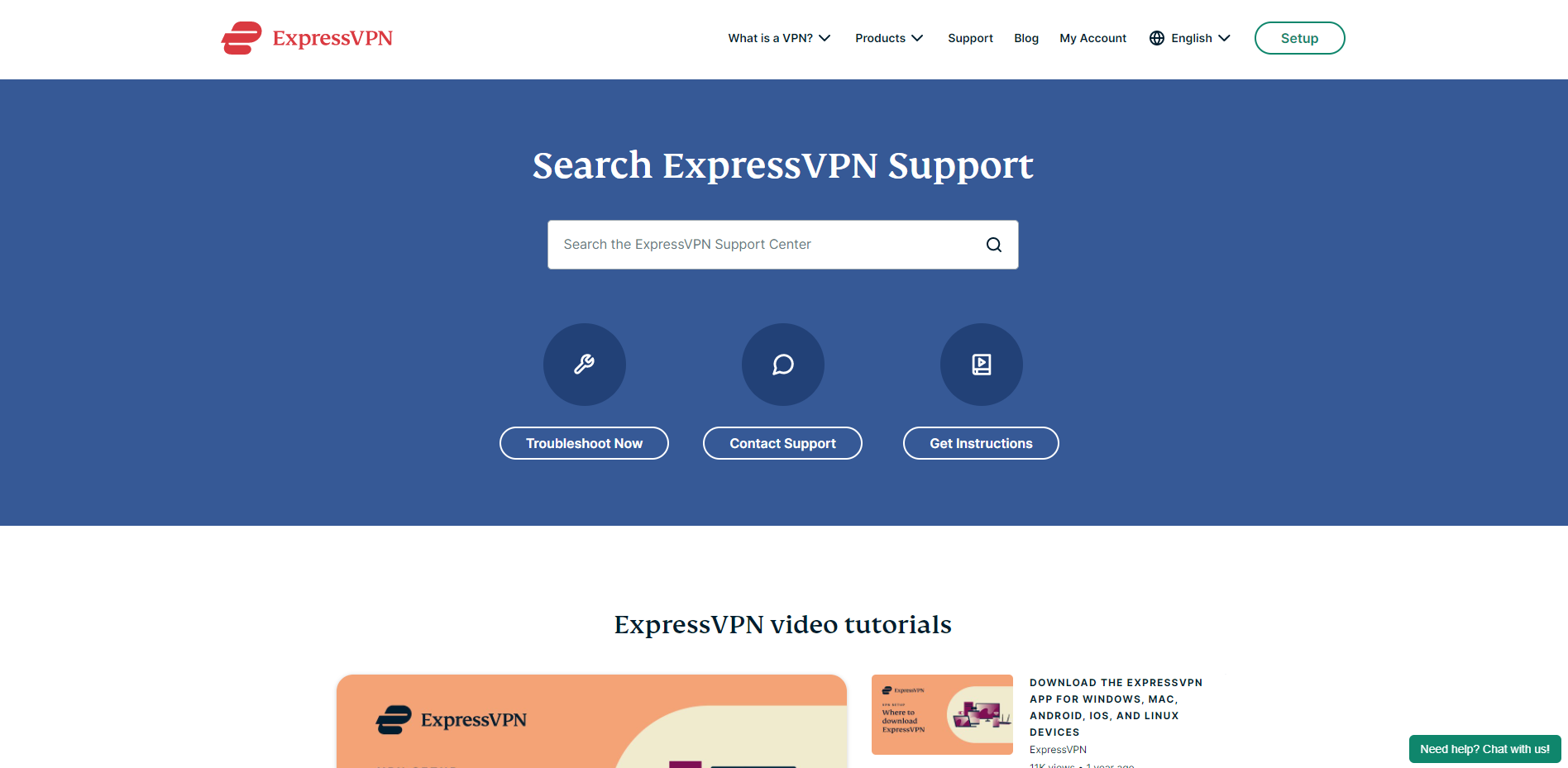
ExpressVPN review: Our final verdict
Whether you’re new to VPN or a veteran user, ExpressVPN ticks all the boxes and packages its service in an accessible and brilliantly vast piece of software. Everything from speed to security to streaming is catered for here, making it easy to recommend as the top VPN on the market.
Read more about VPN:
- Sign up to one of the current best VPN deals
- ExpressVPN discount codes
Get all the latest news, reviews, deals and buying guides on gorgeous tech, home and active products from the T3 experts

Alice is eCommerce Editor at Future, with a focus on streaming services such as Disney Plus, Hulu, and HBO Max, as well as VPN. Nowadays she looks after and writes guides and how to watch articles across TechRadar and CinemaBlend. Previously a Commercial Content Writer for Trusted Reviews, Alice has worked in the eCommerce space for over five years and over two years writing about consumer tech.