Ezviz C6 2K+ Smart Home Camera review: peace of mind when you're away
The Ezviz C6 2K+ Smart Home Camera can pan and tilt so you'll be able to check up on the whole room

The Ezviz C6 2K+ Smart Home Camera lets you keep tabs on your home while you're away, it pans and tilts giving you an almost 360-degree view of the room. Footage looks sharp, the two-way talk system is very clear and the adjoining smartphone app is easy to use, even if it's not perfect.
-
+
Records footage in 2K+
-
+
Stores clips for free on a MicroSD
-
+
Good two-way talk system
-
-
App has its faults
-
-
Coloured night vision could be improved
-
-
Bigger than some others
Why you can trust T3

Want to be able to keep tabs on your home while you’re away? This Ezviz C6 2K+ Smart Home Camera review might be able to help you.
Ezviz has a growing portfolio of smart home tech, boasting some of the best security cameras, some of the best video doorbells, and better yet, some of the best cheap security cameras.
Made for inside, the Ezviz C6 2K+ Smart Home Camera lets you check up on your home at any time anywhere, and thanks to its 360-degree panoramic view you’ll be able to see every corner of the room.
Featuring human and animal detection as well as a two-way talk system, it’s a great choice for parents and pet owners but it’ll also give you peace of mind when you go on holiday.
Ezviz C6 2K+ Smart Home Camera review: price and features
The Ezviz C6 2K+ Smart Home Camera is available to buy now in the UK and the US, prices start from $130 / £90. While it’s not yet available in Australia, I expect it will be going on sale there soon.
The main features of the Ezviz C6 2K+ Smart Home Camera are its ability to pan and tilt giving you a 360° view of the room. The footage is captured in 2K+ using its 4MP camera, and it’s able to detect humans so you won’t be notified every single time it detects movement. A built-in microphone and speaker allow for two way talking and you can set it to be activated by noises as well as people or pets.
To store the clips there’s a choice of using a MicroSD card or the Ezviz CloudPlay storage but you will need to pay a monthly subscription fee for the latter.
Ezviz C6 2K+ Smart Home Camera review: design and setup

Setting up the Ezviz C6 2K+ Smart Home Camera is a breeze, it took me less than 5 minutes to do. I just plugged it in and downloaded the Ezviz smartphone app which is available for both iOS and Android. I chose to ‘add device’ and picked the camera option. Then I simply scanned the QR code on the underside of the device, entered my home Wi-Fi password, chose where to place it and the app did the rest. It really is that easy.
Measuring 100 × 100 × 96.5mm, the Ezviz C6 2K+ Smart Home Camera is a bit bigger than a lot of other cameras. In the shape of a ball with a flat base to stand it up, the camera is mostly white with a black camera unit in the middle, it’s simple and won’t be too much of an eyesore inside your home although there are better looking and more discreet options out there.
Able to both pan and tilt, this camera gives you an almost 360° view of the room. The base stays still while the top half of the device rotates, and the main lens area tilts upwards and downwards.
To let you know that the camera is working as it should do, there’s a small LED light below the lens that flashes blue, and when things aren’t going to plan it changes to red. A cute sleeping face appears when the camera lens is hidden below the body of the device. While it has no other purpose than showing the camera isn’t watching, it’s still a really nice little detail.
Because of its chunkier design, I’d imagine most people will have this placed on a table or shelf but if you did want to mount it, there’s a drill template and screw kit included in the box. You’ll also get the power cable and power adapter.
On the back of the camera, there’s a LAN port for wired connectivity and a mini USB port to power it. Under the flap below the camera lens, there’s a MicroSD card slot to store your footage as well as a handy reset button.
You can save clips for free thanks to the MicroSD card slot, but if you did want to keep your footage in a cloud, per camera Ezviz CloudPlay will set you back $3.99/£2.99 a month for 3-day video history, $5.99/£4.99 a month for 7-day video history and $10.99/£9.99 a month for 30-day video history. It’s quite pricey, especially if you plan to have a few cameras dotted around the house.
Ezviz C6 2K+ Smart Home Camera review: performance and smartphone app
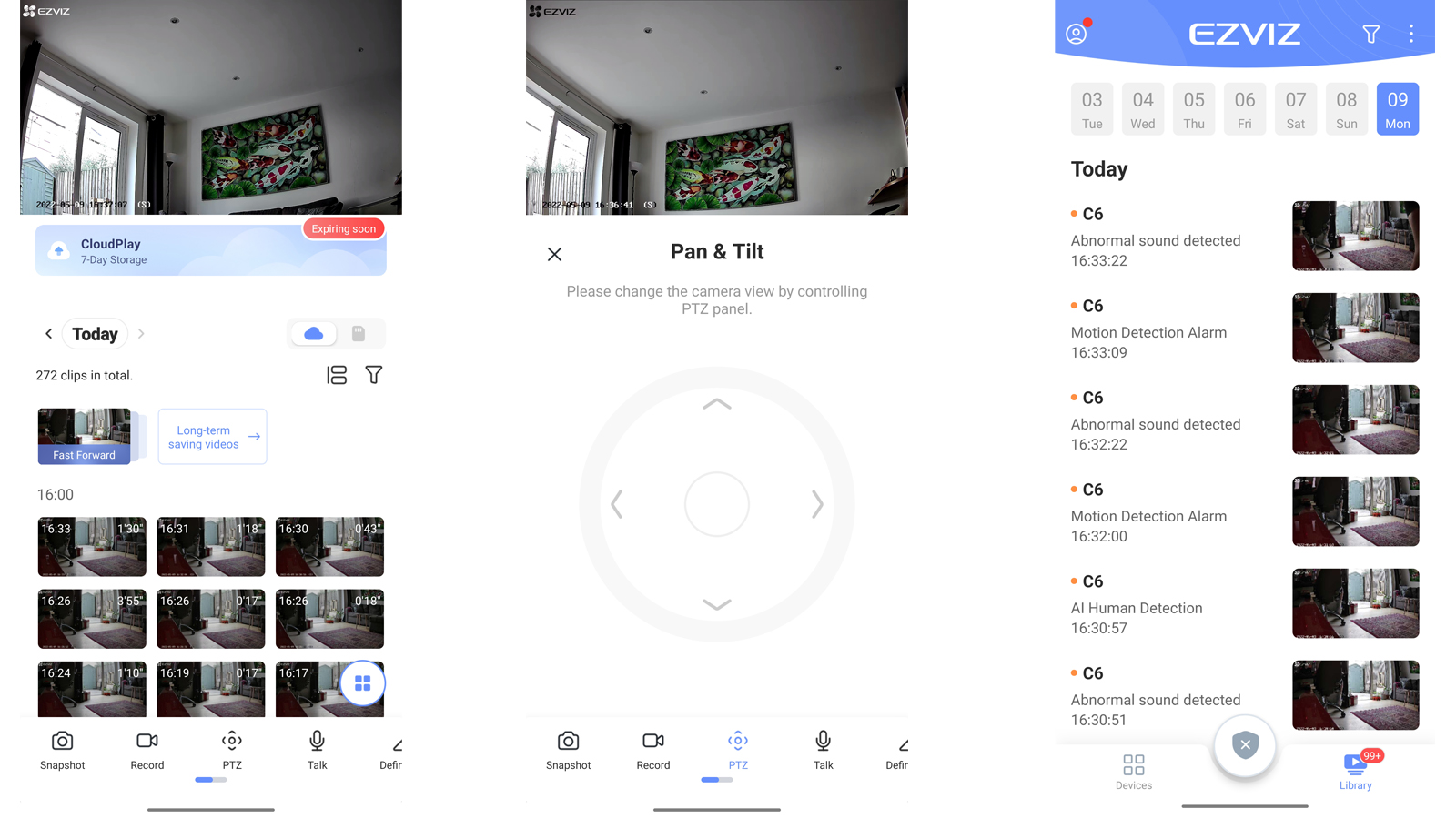
Recording footage in 2560 × 1440p 2K+ resolution, the Ezviz C6 2K+ Smart Home Camera is able to capture high-quality clips with plenty of detail in the daylight. Colours look relatively accurate and you’ll have no problem picking up faces even if the person isn’t right up close to the device. It also has 'Auto Zoom Tracking' to get a better image of a person's face.
The camera can film coloured video in low light but the accuracy drops quite dramatically in comparison to daytime footage making it much harder to see what’s going on, because of that I think you’re better off sticking to the black and white night vision.
The Ezviz C6 2K+ Smart Home Camera’s ability to pick up human movement seemed to be precise and reliable, although sadly I couldn’t test it with a pet because I don’t have one.
To move the camera, there's a PTZ panel in the app that lets you adjust the camera position up and down as well as towards the left and right. You can also set the camera to track people around the room when it detects them, moving its position to do so. It’s a great feature but it can be a little jolty and slow to respond.
Another way recording can start is when the camera hears sudden loud noises but it’s quite sensitive so you may only want this to be activated when you’re not in the house, or you could end up receiving notifications every time the TV gets switched on or you accidentally slam a door.
Thanks to a two-way talk system, you can have conversations through the camera as well, it'll be very convenient if you spot one of your kids getting up to no good.
You can also start a call from the camera to your phone by waving at it although admittedly I turned this feature off because it occasionally made calls to my phone without someone waving, they just had to move their arms near it for my phone to start ringing. I can see how it could be useful but I just found it annoying.
Whether I was speaking through the camera or through my phone, the sound was very clear. It wasn’t completely perfect but you can hear every word just fine so it’s definitely fit for purpose.
One other feature worth mentioning is that you can link the camera with a smart display such as the Amazon Echo Show devices. I tried it out and all I needed to do was enable the Ezviz Alexa Skill, it then automatically hooked my Alexa devices up to the camera so I was able to stream footage directly to the display.
The Ezviz smartphone app is available for both iOS and Android and overall it's very easy to use. It does admittedly have a few kinks that could be ironed out, right now the library can take a bit of time to update and there’s no ‘delete all’ option for your video footage so you have to manually tap each one to clear space. Another problem I found was that the pan and tilt controls were a little clunky and didn't always work as well as you want them to.
Ezviz C6 2K+ Smart Home Camera review: verdict

Because it can move around so much, the Ezviz C6 2K+ Smart Home Camera will be very well suited to large rooms - it should be able to cover just about every corner thanks to its 353° panning and 113° tilting.
You’ll get clear, sharp footage during the day which is only triggered by human or animal movements, and if you want, by abnormal sounds as well. At night, the coloured video leaves a lot to be desired but the black-and-white footage is much better.
A few other areas could be improved, like the gesture calling and I’d also like to see the smartphone app be polished up a little as it doesn’t always work quite as you would expect. But even despite those flaws, it's still worth considering.
The Ezviz C6 2K+ Smart Home Camera can be used for all sorts, whether that's checking up on pets when you're at work, keeping an eye on your baby from another room or giving your home an extra layer of security when you go on holiday.
Ezviz C6 2K+ Smart Home Camera review: also consider
The best cheap security camera you can buy is still the Neos SmartCam because it costs about the same as takeaway pizza and can film in 1080p resolution. It’s also tiny so won’t look out of place amongst your photo frames or ornaments. Unlike the Ezviz C6 2K+, it doesn’t move around so it’ll need to be carefully positioned to fit everything you need to see in the frame.
If you do need something that can move around, another more affordable camera to consider is the TP-Link Kasa Spot Pan Tilt (KC115). It has clear, sharp footage during the day and at night. You can store the footage for free as well! It’s not quite as fast or as accurate as Ezviz’s device but it still works well for the most part.
T3 tests a wide range of products, from kayaks to kick scooters, mattresses to laptops, you can read all about how we test at T3 here.
Sign up to the T3 newsletter for smarter living straight to your inbox
Get all the latest news, reviews, deals and buying guides on gorgeous tech, home and active products from the T3 experts

Yasmine is the former Reviews Writer for T3, so she's been knee-deep in the latest tech products for reviewing and curating into the best buying guides since she started in 2019. She keeps a finger on the pulse when it comes to the most exciting and innovative tech – and since departing has also held a role as Digital Spy's Tech Editor. In her free time, you'll catch her travelling the globe – the perks of being a freelance tech expert – tending to her plants when at home and, but of course, planning her next big trip.
-
 Google just added a new Gemini video creation tool I never knew I needed
Google just added a new Gemini video creation tool I never knew I neededGemini Advanced just added Veo 2 video generation
By Mike Lowe Published
-
 One of the best villains in gaming is coming to Xbox Game Pass for free
One of the best villains in gaming is coming to Xbox Game Pass for freeAll Game Pass subscribers are getting one of the best single-player shooters of the decade
By Rik Henderson Published
-
 Xiaomi’s next indoor smart security camera could be its most affordable yet
Xiaomi’s next indoor smart security camera could be its most affordable yetIt's less than $40...
By Lizzie Wilmot Published