Google Nest Doorbell (battery) review: a battery-powered video doorbell for Google fans
The Google Nest Doorbell (battery) is a great choice if you already own Google products

The Google Nest Doorbell (battery) is a good-looking, easy to use video doorbell. You can answer the door when you aren’t home, or Google can do it for you. It uses AI to accurately tell the difference between people, packages, vehicles and animals so you won’t be alerted unnecessarily, and you’ll be able to look back at the last 3 hours of footage for free.
-
+
Easy to set up and use
-
+
Smart, modern design
-
+
Efficient and accurate activity tracking
-
-
Not compatible with the Nest app
-
-
There’s no chime included
-
-
Narrow field of view
Why you can trust T3

To sum up this Google Nest Doorbell (battery) review: this is one of the best video doorbells you can buy, especially if you’re a fan of Google.
Google has given their video doorbell a complete refresh, starting with the name, what was Nest Hello is now the Google Nest Doorbell (battery).
It looks more modern despite being bigger, with a brand new internal battery that means you won’t have to hardwire it to your front door. Unlike the Nest Hello, you’ll also get a few hours of recording for free and it should be able to tell the difference between people, packages, animals and vehicles - alerting you only when you actually need to be alerted.
What’s more, is that the Google Nest Doorbell (battery) is cheaper than the Nest Hello was at launch.
In this Google Nest Doorbell (battery) I’ll cover everything you need to know about Google’s shiny new video doorbell from its price and features, to the design, setup and performance.
Google Nest Doorbell (battery) review: price and features
You can buy the Google Nest Doorbell (battery) for $129.99 in the US, £179.99 in the UK and AU$329 in Australia - that’s significantly cheaper than the Nest Hello was at launch.
The Google Nest Doorbell (battery) is a video doorbell powered by a 6,000mAh battery.
You install it onto your front door or front door frame and it’ll send you alerts when there’s activity at your door, you can see what’s happening there in real-time or see footage from the last 3 hours for free.
Thanks to the built-in speaker and microphone, you’ll be able to speak to the visitor from your phone or smart speaker as well as leave set messages for when you can’t answer it.
Google Nest Doorbell (battery) review: design and setup

Sleek and modern in design, the Google Nest Doorbell (battery) is long with rounded ends, it comes in a matte white colour. There’s a black camera module towards the top with an LED light to indicate when it is recording, and a large white button on the bottom surrounded by a slim white LED that illuminates when a person approaches it. It’s very obvious where visitors need to press. A discreet Google logo is pressed into the middle of the unit as well.
Measuring 46 x 24.1 x 160mm, the Google Nest Doorbell (battery) is bigger than its predecessor to make room for the new battery but even despite that, it looks very smart.
Everything you need to mount the doorbell onto your front door is included in the box, which includes the base plate, release tool, two wall anchors, two wall screws, the wire connector, a 20° wedge, spacers, wedge screws and the 1m USB-C charging cable.
To set up the doorbell before mounting it, you just need to plug it in and open up the Google Home app. This doorbell doesn’t use the Nest app, unfortunately.
Then just tap the + button and scan the QR code included on the quick start guide. Google does the rest for you, it literally took a matter of minutes.
Once setup is complete, the Google Home app will display a video showing you how to mount the doorbell using everything included in the box. You’ll just need your own screwdriver and a power drill.
You will have to be careful as to where you place the doorbell as it is only IP54 water and dust resistant, as opposed to waterproof, so while it’ll survive a few splashes it won’t cope so well with torrential rain. Because of that it’ll be best installed under a porch.
When you position the doorbell, you can either have it forward-facing or if that doesn’t capture the area you need it to, you can install the 20° wedge to position it at an angle. That way you should be able to see everything you need to through the camera.
Once installed, the battery should last about 2.5 months depending on how much it gets used. When you do need to charge it, you can use the release tool to easily unclip the doorbell from its mount.
If you already own the Nest Hello doorbell, then you can hook the Google Nest Doorbell (battery) up to the existing wiring as well, which will mean you won’t have to take it off to charge it.
Google Nest Doorbell (battery) review: app and performance
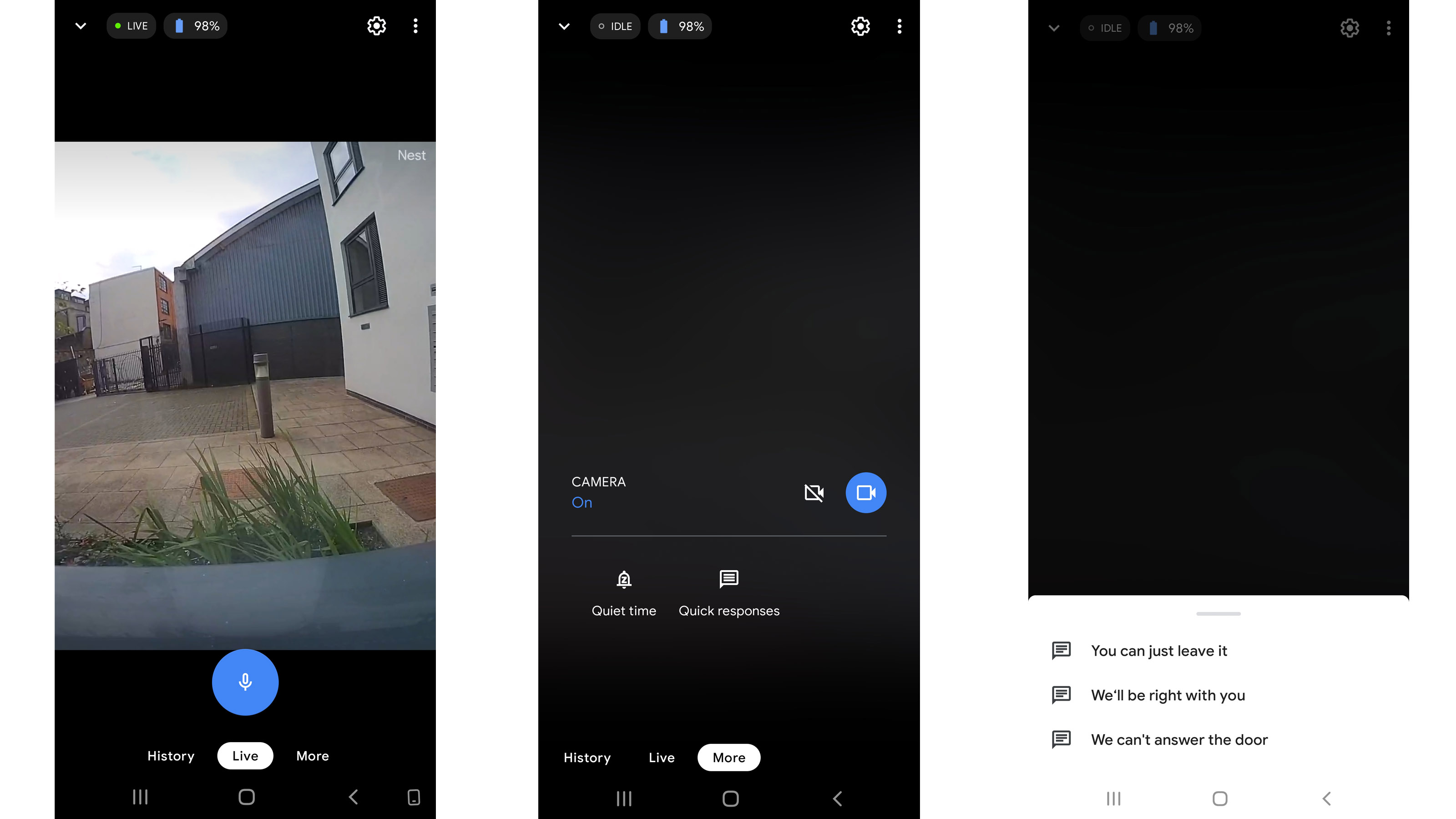
You need the Google Home app to manage the Google Nest Doorbell (battery)
When someone approaches the doorbell and presses the button, you’ll get a notification on your smartphone within about 10 seconds.
You can also set it up to alert you from your Google smart speaker, or if you own a Google Nest smart display, it will automatically show you the live view from the camera. Both of these will take slightly longer than the phone notification to let you know that someone is at the door. If you want to hear the bell ring through the house, you’ll need to buy a compatible chime.
On the visitor’s side, they’ll hear the bell chime from the speaker on the bell. If you want, you can choose for the unit to play one of three set responses as well, those being ‘you can just leave it’ ‘we’ll be right with you’ or ‘we can’t answer the door’.
To see who is at the front door, you just tap the notification on your phone. It'll take you straight to the live view. You'll also be able to talk to them yourself using the blue microphone button. When you speak, your voice will come out from the Google Nest Doorbell (battery) speaker very clearly, although admittedly, it wasn’t particularly loud.
Opening up the doorbell section of the Google Home app was almost instantaneous each time, connecting quickly and efficiently to the camera. The app face itself is very simple, if a little plain. There aren't tonnes of options but that does make it incredibly easy to navigate.
To detect activity, the Google Nest Doorbell (battery) uses AI to pick up people, packages, animals and vehicles, and it will be able to tell the difference between them. That means you won’t get alerted because a cat has passed by and you’ll know when a package has been left for you because you'll get a notification on your phone, even if they don't press the bell. When I tried it out, it worked well, alerting me about 5 seconds after the event happened.
Through the app, you can go back in time to see the past 3 hours of event recordings. They appear as blue bars on a timeline which makes it easy to see where footage has been recorded.
If you want to go further back to see up to 60 days of video history, you’ll have to pay extra for Nest Aware which will set you back $6 / £5 / AU$9 per month. It may not be worth it if you just own the Google Nest Doorbell (battery) but if you already own, or plan to buy, other Nest cameras then it could be worth spending the extra cash.
By paying for Nest Aware, you’ll also unlock Familiar Faces which will let you know when someone you know is at the door, or if it’s a stranger.
There are some other free features to know about too, all of which are accessible from the Google Home app. Quiet Time will mute your indoor chime and visitor announcements for a set amount of time so no one disturbs you, like if you're in an important Zoom meeting, you can also turn the camera off, see the battery percentage of the doorbell and adjust its settings.
The camera records footage in HD at 960 x 1280 pixels up to 30 FPS - that’s a downgrade from the Nest Hello but even so, it’s fit for purpose. It picks up enough detail and you can easily see faces, although admittedly the footage at night is more difficult to decipher.
The 3:4 aspect ratio shows you a long image that should capture everything from the doorstep to the top of the door frame. That means you can check on packages that are on the floor. While that is great, it does mean you lose out on the view from the left and right sides which might be a worry if you have a particularly big porch or if more than one person comes to the front door.
Also worth knowing is that the camera can record for a full hour after Wi-Fi goes down or the power goes out, and if somebody steals it Google will give you a new one for free.
Google Nest Doorbell (battery) review: verdict

The Google Nest Doorbell (battery) has a smart new design, it’s very simple to install and you’ll rarely need to take it down to charge it. You can answer the front door when you’re away, or leave the doorbell to answer it for you using the preset responses.
This is a video doorbell that works efficiently and accurately, using AI to tell the difference between people, packages and animals. You won’t receive any false alerts and there shouldn’t be any delay or lag in accessing the live footage or talking to whoever is outside.
It’s not perfect, the camera quality is just okay while the narrow field of view means you may not see everything outside the front door. But other than that, there’s not much bad to say. This video doorbell looks good and works well, what more could you need from it?
Google Nest Doorbell (battery) review: also consider
If you already own one of the best smart speakers, it could have an impact on which video doorbell will be right for you. If you have the Google Nest Hub Max, for example, then this is the perfect doorbell to have at home, but if you're more of an Alexa person then it might be better to consider one of the options below instead.
Amazon Alexa users will get on best with a Ring video doorbell. Check out this guide to Ring Video Doorbell 4 vs Ring Video Doorbell (2nd gen) - these are the two worth looking at if you don't mind spending a bit of money and you want all of the bells and whistles. Both offer excellent quality footage from the camera, even at night time.
If you’re on a tighter budget, then the Ring Video Doorbell Wired could be a better choice. It’s much more affordable than the Google Nest Doorbell (battery) although it does rely on a wired connection to work because there’s no internal battery.
- These are the best security cameras
Sign up to the T3 newsletter for smarter living straight to your inbox
Get all the latest news, reviews, deals and buying guides on gorgeous tech, home and active products from the T3 experts

Yasmine is the former Reviews Writer for T3, so she's been knee-deep in the latest tech products for reviewing and curating into the best buying guides since she started in 2019. She keeps a finger on the pulse when it comes to the most exciting and innovative tech – and since departing has also held a role as Digital Spy's Tech Editor. In her free time, you'll catch her travelling the globe – the perks of being a freelance tech expert – tending to her plants when at home and, but of course, planning her next big trip.
-
 Smeg adds a touch of navy sophistication to its iconic breakfast set
Smeg adds a touch of navy sophistication to its iconic breakfast setIt's a minimalist's dream
By Lizzie Wilmot Published
-
 My most anticipated Netflix movie of the year gets a wild new trailer
My most anticipated Netflix movie of the year gets a wild new trailerHavoc looks pretty unbelievable
By Max Freeman-Mills Published
-
 Forget the tariffs, Paddington 3 is now on Netflix to bring you joy
Forget the tariffs, Paddington 3 is now on Netflix to bring you joyPaddington In Peru is now streaming on Netflix
By Mike Lowe Published