Google Pixel 6 Pro review: a sleek and sophisticated smartphone to rival the flagships
Gone are the days of the playful Pixel, this is a pricey phone with an equally premium design

The Google Pixel 6 Pro doesn't feel like a Pixel phone at all, it's sharp and sophisticated with classy colourways and a huge 6.7inch QHD+ screen. The camera system is incredible, the battery lasts for ages and that's all paired with brand-new Android 12 which offers serious customisation and lots of AI features.
-
+
Sharp, sleek design
-
+
QHD+ display with 120Hz refresh rate
-
+
Excellent camera system and AI features
-
-
Very big to hold
-
-
No charger in the box
-
-
Limited performance with Tensor CPU
Why you can trust T3

T3’s official Google Pixel 6 Pro review is here. It was a hotly anticipated handset and right from the get-go, this phone boasts specs and features that will rival some of the best phones on the market.
Last year’s Google Pixel 5 arrived on our shores as a one-man band but proved to be a winner thanks to its excellent camera and clean software. So of course, we expected big things from the Google Pixel 6, and this time around Google has treated us to two versions of the phone.
The Google Pixel 6 Pro is the pricier, classier sibling to the Pixel 6. Google has taken a whole new direction here, and it has worked brilliantly. It’s sure to be one of the best Android phones this year and will go up against the likes of the Samsung S21 Plus and the OnePlus 9 Pro when it comes to its screen, camera and extra features.
What’s more, is that this is the very first phone running Android 12. So this Google Pixel 6 Pro review won't just cover everything you need to know about the phone, but you can find out more about the tech giant’s new operating system as well.
Let’s get to it, here’s the full Google Pixel 6 Pro review, starting with the unboxing video.
Google Pixel 6 Pro review: unboxing video
Google Pixel 6 Pro review: price and what’s different
The Google Pixel 6 Pro is a high-end smartphone at a high-end price. You’ll be able to buy it from the 28th October 2021 for $899 in the US, £849 in the UK and AU$1,299 in Australia.
That’s significantly more expensive than the Google Pixel 6 which will only set you back $599 / £599 / AU$999.
So other than the price tag, how is it different to the Google Pixel 6? While they might look similar, but the Google Pixel 6 Pro is actually a much more advanced piece of kit.
Firstly, its 6.7inch QHD+ display is bigger and has a higher resolution, the Pixel 6 has a FHD+ 6.4inch screen instead. Because of that, the Google Pixel 6 Pro is a much larger handset. Under the hood, you’ll also get a bigger battery and more RAM.
Perhaps one of the biggest differences between the two is the camera system. They both use the same 50MP wide camera and 12MP ultrawide camera, but the Pro version of the phone packs in a third lens, the 48MP telephoto camera. The Google Pixel 6 Pro also has an 11.1MP front camera, as opposed to the 8MP selfie snapper on the Pixel 6.
Google Pixel 6 Pro review: design and display
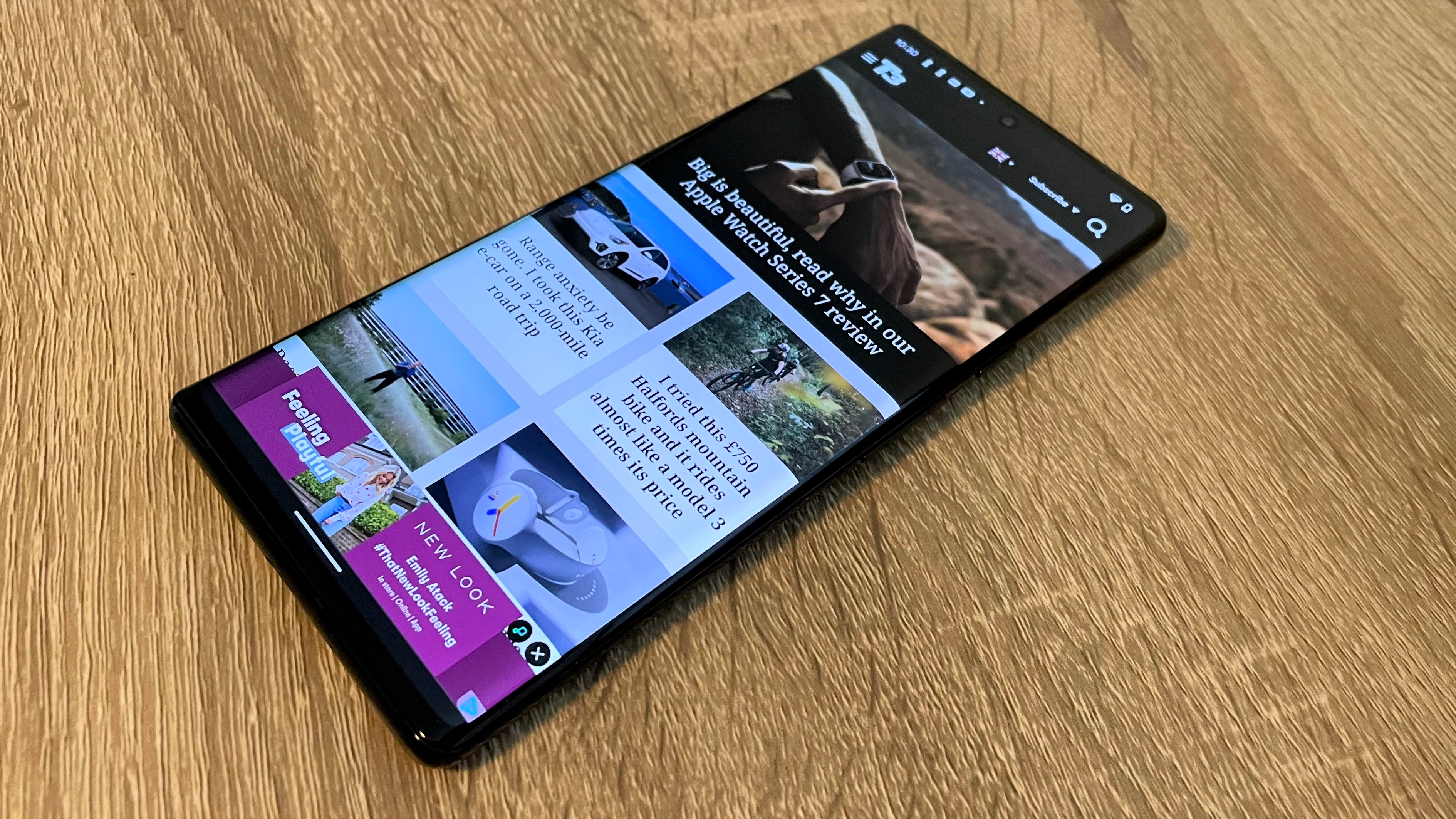
Sharp, sophisticated and sleek are the three words I would use to describe the Google Pixel 6 Pro. The straight edges and rectangular design paired with the curved display make this phone feel like it’s geared towards a more mature and serious audience, it’s not the playful handset previous generations of the phone once were.
Both phones in the Google Pixel 6 series have a unique new camera design on the back that hasn’t been seen before on a smartphone. Instead of the usual square or rounded module tucked into the top left corner, it now stretches across the whole width of the handset. It still sticks out but solves the problem of the phone rocking when you try to use it on a flat surface. If anything it props the phone up at an angle which makes it more comfortable to use. My only problem with the new design is that it did get caught quite a lot sliding it in and out of my pocket.
Measuring 163.9 x 75.9 x 8.9 mm, it's worth knowing that this is a very big phone. It was too big for my small hands, but at 210g it’s actually not too heavy. The curved display makes it easier to grip so anyone with hands bigger than mine will have no problems using it. The build quality is just as reliable as you would expect from Google, with Corning Gorilla Glass Victus on both sides and IP68 dust and water resistance so it’ll survive splashes of rain.

You can buy the Google Pixel 6 Pro in one of three smart colours: Stormy Black, Cloudy White and Sorta Sunny. I got my hands on the Stormy Black colourway, but it’s more grey than black. The two-tone design is light grey above the camera module and a darker grey below.
If I were to nitpick about the new design, I’d have to mention that the sharp edges of the camera module are very prone to getting stubborn dust caught in the grooves. It was quite difficult to clean it out.
Around the frame, there isn’t much to say because there isn't much there. There’s a USB-C port on the bottom and the SIM card slot on the left. On the right, there’s the power button followed by the volume rocker. The buttons are placed in that order, which took a bit of getting used to because I’m so used to the power button sitting below the volume controls on literally every other phone.

To unlock the phone, there’s an in-display fingerprint sensor. It wasn’t the most reliable and it didn’t always register my fingerprint every time. It was also placed a little too far up the screen so I had to extend my thumb to use it.
Stretching across the front of the phone, the edge-to-edge curved 6.7inch OLED screen has a resolution of QHD+ (1440 x 3120). It is stunning. Crisp and detailed with bright, vibrant colours the Google Pixel 6 Pro really gives you a premium experience on the display. Whether you’re editing photos, watching videos or even messaging, it will blow you away with just how beautiful it looks.
HDR support means watching TV shows and movies is a pleasure too, boosting the contrast so you can see everything even in the brightest and darkest areas of the screen.

All of that together with the 120Hz refresh rate made for incredibly smooth scrolling, swiping and tapping - when you open up a mobile game, you'll really be able to tell the difference but you can even see the benefits just browsing through the menus.
Because it uses LTPO technology, the phone will automatically adapt the refresh rate according to what you’re doing. It stays at 60Hz by default and gets increased to 120Hz for some tasks while decreasing it to as low as 10Hz for others. That should help to conserve the battery.
Google Pixel 6 Pro review: cameras

The camera system is made up of a 50MP wide camera, a 12MP ultrawide camera and a 48MP telephoto camera, as well as an 11.1MP front camera.
Shots came out looking colourful, detailed and bright. When you zoom into the shot, there's loads of intricate detail that I couldn’t see from where I took the photo. I was also really impressed with how well the camera balanced the light and dark areas of the image. Granted, the colours are a little over the top. Despite being highly saturated they don't look too unrealistic. Take a look at the gallery below for some examples of shots taken on the Google Pixel 6 Pro.
The camera packs a 4x optical zoom, but you can go even further with the 20x SuperRes digital zoom which is surprisingly usable, producing clear shots with enough detail to see what the human eye can't.








While you'd expect to find an ultrawide mode on the rear camera, you don't always get it on the front camera. There is one on the Google Pixel 6 Pro which is great for taking group selfies and making sure everyone fits in the shot.
Even at night you'll be able to take decent photos thanks to the Night Sight mode. It does a great job at brightening up shots in low lighting conditions, you can see the difference it makes below.


A feature that's more unique to the Google Pixel 6 series is the Motion Mode. It adds a blur to moving objects in a shot to create more professional-looking photos, There's a choice of two settings, you can use either Action Pan or Long Exposure. Take a look at the examples below to see Motion Mode in action.


Ever taken a fantastic shot, but then you look at it and a stranger in the background has accidentally photobombed it, ruining the photo? The Magic Eraser tool fixes that, you can use it to remove both people and objects.
When I tried it out with one of my old photos (not taken on the Google Pixel 6 Pro) it did a great job at removing all the people from the shot without a trace. For the most part, it’ll automatically pick up the objects you might want to remove. Admittedly it will sometimes miss parts out like the dog on a lead in this photo, in which case you can select them for yourself. This is a really useful feature, especially for those who post a lot on social media.


The camera system is incredible and easily matches up to some of the best phones you can buy. What makes it even better is just how many AI-based camera modes and features there are to improve the look of your photos.
Google Pixel 6 Pro review: performance and battery

Google Pixel 6 Pro - Geekbench 5 scores

[CPU]
Single-Core Score: 1,029
Multi-Core Score: 2,790
Powering the phone is the Google Tensor Titan M2 processor, designed purely for Pixel. Alongside that, there’s 12GB of RAM and a choice of either 128GB or 256GB of in-built storage.
The Google Pixel 6 Pro is very responsive and everything feels instantaneous whether that’s loading apps or flicking through various open windows at once. Having said that, I wouldn’t necessarily use it for more demanding mobile games like Fortnite because it did heat up and suffer from a small amount of lag.
Outside of gaming, you don’t have to wait for anything, even when you’re using the more complex AI-based features on the phone. That's where this handset really thrives.
I ran the Geekbench 5 benchmarking test on the Google Pixel 6 Pro and it achieved scores of 1,029 in single-core and 2,790 in multi-core. While that is much faster than the Google Pixel 5, it’s still not as good as other flagship phones. I’d compare those scores to mid-range devices like the OnePlus Nord 2.
One area that really impressed me was the battery life, it seemed to last well over a day of using it. I wasn’t on it constantly but I replied to a few messages, scrolled through Instagram, streamed music and did a bit of online shopping without needing to even consider the battery life. That’ll be thanks to the Adaptive Battery which uses AI to learn which apps are your favourite and stops the phone from wasting power on the ones you don’t really use.
To test out the battery even more accurately I downloaded and played a couple of Netflix episodes on full brightness and left it running for two hours. In that time, the battery only dropped by about 12% which suggests it would have lasted nearly 17 hours of video playback in total - that’s impressive by any standards.
The Google Pixel 6 Pro also supports 30W fast charging, although you won’t get the adaptor included in the box, just the USB-C cable. Fortunately, I already had my own so I could test it out. Using that, it took less than an hour and a half to recharge the phone from empty to 100%.
Google Pixel 6 Pro review: software
As we have come to expect, the Google Pixel 6 series debuted the newest version of Android - Android 12, and what an OS it is. It’s even more genius than it was before.
Firstly, let's talk about how it looks because aesthetically, there have been some significant upgrades. Once you’ve chosen your wallpaper, the system will adapt the colours of the whole user interface to match it, so the icons and apps like the calculator or camera will all match the colours you’ve chosen. It’s a simple change but it's brilliant. You can see what it looks like in the picture below.

There are also new widgets to play around with like the various clock faces and conversation widgets. All of the new design features make the phone quicker and more straightforward to use. You can access all of your favourite apps and your notifications in a heartbeat through the home screen.
Android 12 and the Google Pixel 6 series both use AI to make your life easier in many different ways. One of the big focus points here is voice control.
Of course, there's quick and easy access to Google Assistant. You can ask for the day's news headlines or control your smart home without needing to touch the phone at all, just use the wake words 'Hey Google' or 'Ok Google'.
What's great is that you can actually perform some actions without even using the wake words, like if your phone rings you can simply say ‘answer’ or to switch off an alarm say ‘snooze’ - the latter makes oversleeping easier than ever, that’s for sure.
Voice typing has been improved for this new generation, it’s not 100% right all of the time but it has gotten very good. To voice type in a written conversation, you just need to say ‘Hey Google, type’ and when you’re done just say ‘send’. You can literally have full conversations over text without tapping the phone screen once.
Another major feature to talk about is Live Translate. It’s game-changing technology that will make travelling abroad and communicating with people worldwide a million times easier. You can use it in a few ways.
The first is through the messaging app where you can translate incoming messages to your language and send one back in theirs. The second is for when you’re watching videos or reading text on the web, you can get live captions to translate it as you go.
Where it gets really good though is on the camera. You just point the camera at the foreign language and it will translate it in front of you, so reading menus or road signs abroad has literally never been easier.
Finally, there’s the interpreter mode which can translate each language in a spoken conversation there and then. I tried these features out with a language I know well and it seemed to work quite well each time, even if it's not completely accurate you'll still get the gist. I’m impressed. It’s made me want to jet off on holiday to test it out in a real-world setting.
Google Pixel 6 Pro review: verdict

To sum everything up, the Google Pixel 6 Pro is an impressive smartphone that can definitely compete with the flagships, and one of the best things about it is that the brain of the operation is Android 12.
While it’s not the fastest smartphone out there, this phone has tonnes of incredible AI-based features like the Adaptive Battery and Interpreter Mode. You'll also get a stunning display, although admittedly it will be far too big for some people.
Like you’d expect from a Pixel, the camera is excellent. There are loads of different features and modes to play around with which make this it a great choice for anyone who likes to snap professional-looking photos on a regular basis.
So who should buy this phone? The Google Pixel 6 Pro is a serious handset, it doesn’t play around with fun colours or soft curves. Instead, it’s angular and sharp with a heavy focus on quality and delivering outstanding, innovative features. That’s why it’s clearly more suited to more mature adults than younger ones. It'll be a good choice for those who want to feel as sophisticated as the Google Pixel 6 Pro looks.
Google Pixel 6 Pro review: also consider
If money is no object then the best Android phone you can buy is still the Samsung Galaxy S21 Ultra because it is an amazing piece of technology across the board - whether that's the stunning 6.8-inch 120Hz WQHD+ screen, the powerful flagship-grade hardware or the feature-packed camera system. It is a very pricey phone though.
For those who prefer iOS, the iPhone 13 Pro Max is the best choice of phone with a big screen because it has a 120Hz Pro Motion display as well as top-tier performance and an incredible camera system. It has a really long-lasting battery life, too.
Not interested in having such a big screen? Or not so keen on spending this much? The Samsung Galaxy S21 is the best phone for Android fans while the Apple iPhone 12 is the best iOS phone for most people.
- On a budget? These are the best cheap phones
Sign up to the T3 newsletter for smarter living straight to your inbox
Get all the latest news, reviews, deals and buying guides on gorgeous tech, home and active products from the T3 experts

Yasmine is the former Reviews Writer for T3, so she's been knee-deep in the latest tech products for reviewing and curating into the best buying guides since she started in 2019. She keeps a finger on the pulse when it comes to the most exciting and innovative tech – and since departing has also held a role as Digital Spy's Tech Editor. In her free time, you'll catch her travelling the globe – the perks of being a freelance tech expert – tending to her plants when at home and, but of course, planning her next big trip.
-
 Polar’s new subscription feature lands in the shadow of Garmin’s Connect+ rollout
Polar’s new subscription feature lands in the shadow of Garmin’s Connect+ rolloutPR genius or timing disaster? Polar’s new Fitness Programme adds adaptive training to its ecosystem
By Matt Kollat Published
-
 New Orient Star watches offer a glimpse of the magic within
New Orient Star watches offer a glimpse of the magic withinThere are two new skeleton pieces
By Sam Cross Published
-
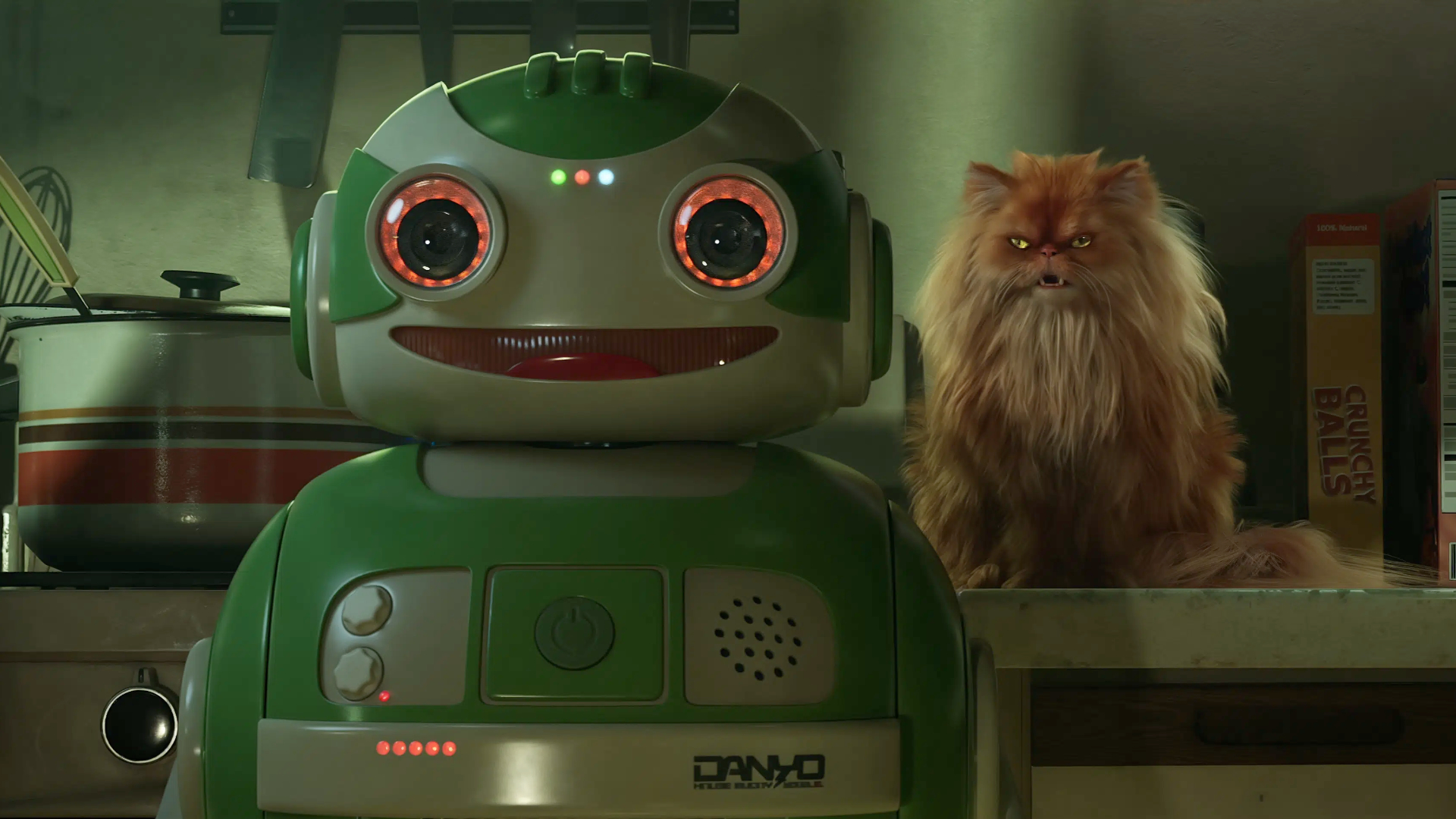 Netflix's most surprising 100%-rated sci-fi series returns with gorgeous trailer
Netflix's most surprising 100%-rated sci-fi series returns with gorgeous trailerLove Death + Robots is back for more
By Max Freeman-Mills Published