HP Elite Dragonfly G2 review: this elegant laptop means business
The HP Elite Dragonfly G2 is a 2-in-1 laptop with plenty of power


If you need a business laptop and you plan to work from different places, the HP Elite Dragonfly G2 is convenient, light and powerful. It fits a lot into a small, smart package and it can be converted into a tablet. The battery life won't wow you but the charger is small enough that you'll easily be able to take it with you. The laptop even comes with a stylus included in the box.
-
+
Excellent screen
-
+
Small, thin and lightweight
-
+
Powerful performance
-
-
Average battery life
-
-
Webcam could be better
-
-
No SD card slot
Why you can trust T3

To sum up this HP Elite Dragonfly G2 review: if you need a business laptop for working at home, in the office and everywhere in between, this is one of the best 2-in-1 laptops you can buy. It's a Windows 10 laptop that converts easily into a tablet and at less than 1kg, it won’t weigh you down.
Hybrid working calls for a hybrid laptop to match, a machine that is transportable and versatile, that you can use as a classic clamshell-style computer or as a tablet. They tend to be some of the best lightweight laptops as well. Not everyone will have a need for it though so if you don’t then you should check out T3’s guide to the best laptops instead.
The HP Elite Dragonfly G2 follows on from the thriving first-generation HP Elite Dragonfly, it was such a brilliant piece of kit that it actually won the T3 Award for Best Laptop back in 2020 boasting fast performance, an excellent screen and glistening good looks. So the new version for 2021 certainly has a lot to live up to. Read on to find out exactly what I thought about the HP Elite Dragonfly G2 when I tried it out.
HP Elite Dragonfly G2 review: video review
HP Elite Dragonfly G2 review: price and availability
Launched back in February 2021, you can buy the HP Elite Dragonfly G2 now in the US and the UK. Prices start from $1,889 / £1,583 for the laptop with the Intel Core i5 processor. I tested out the version with an Intel Core i7 processor which you can buy for $2,010 / £1,871.
The HP Elite Dragonfly G2 isn't available yet in Australia.
HP Elite Dragonfly G2 review: features and what’s new
A lightweight laptop that can be converted into a tablet, the HP Elite Dragonfly G2 comes with a stylus included in the box and features a fingerprint sensor as well as IR facial recognition to keep it secure.
The main difference between this laptop and the previous generation is the processor which has been updated to the newest 11th Gen Intel Core i7. They've also moved over to the Intel Iris Xe Graphics. Combined, the laptop should be faster and generally even more capable than it was before. Elsewhere there are some smaller changes like the webcam privacy shutter which is now activated through a keypress as opposed to a manual slider. There’s also more RAM and a more premium keyboard.
HP Elite Dragonfly G2 review: screen and design

Small and incredibly lightweight, the HP Elite Dragonfly G2 weighs less than a kilogram and measures 30.43 x 19.75 x 1.61cm which is literally the size of a notepad. It fits into your bag and can easily be pulled out and used on the go, this laptop is incredibly convenient. Not only does it play the part of a travel companion, but it looks the part too. The shiny blue metal chassis has silver detailing and feels sturdy. What’s great is that HP has incorporated recycled materials including ocean-bound plastics into the build of the laptop - something that is becoming increasingly important to consider when buying new tech products.
Because the laptop is so thin, there isn’t space for tonnes of ports on the frame, considering its size you do get a pretty good selection though. There are two thunderbolt Type-C ports, one type-A, a 3.5mm headphone jack and an HDMI. That will have most people covered, although it’s a shame there’s no SD card slot.
Using the HP Premium Collaboration Keyboard which is spill-resistant and backlit, typing feels great. The keys are low profile and well-spaced out with bright backlighting and a satisfying click, I didn’t find myself mistyping at all and they could easily be seen in the evenings as well. The click pad was just as accurate and efficient, although it was a little small for some tasks like photo editing.
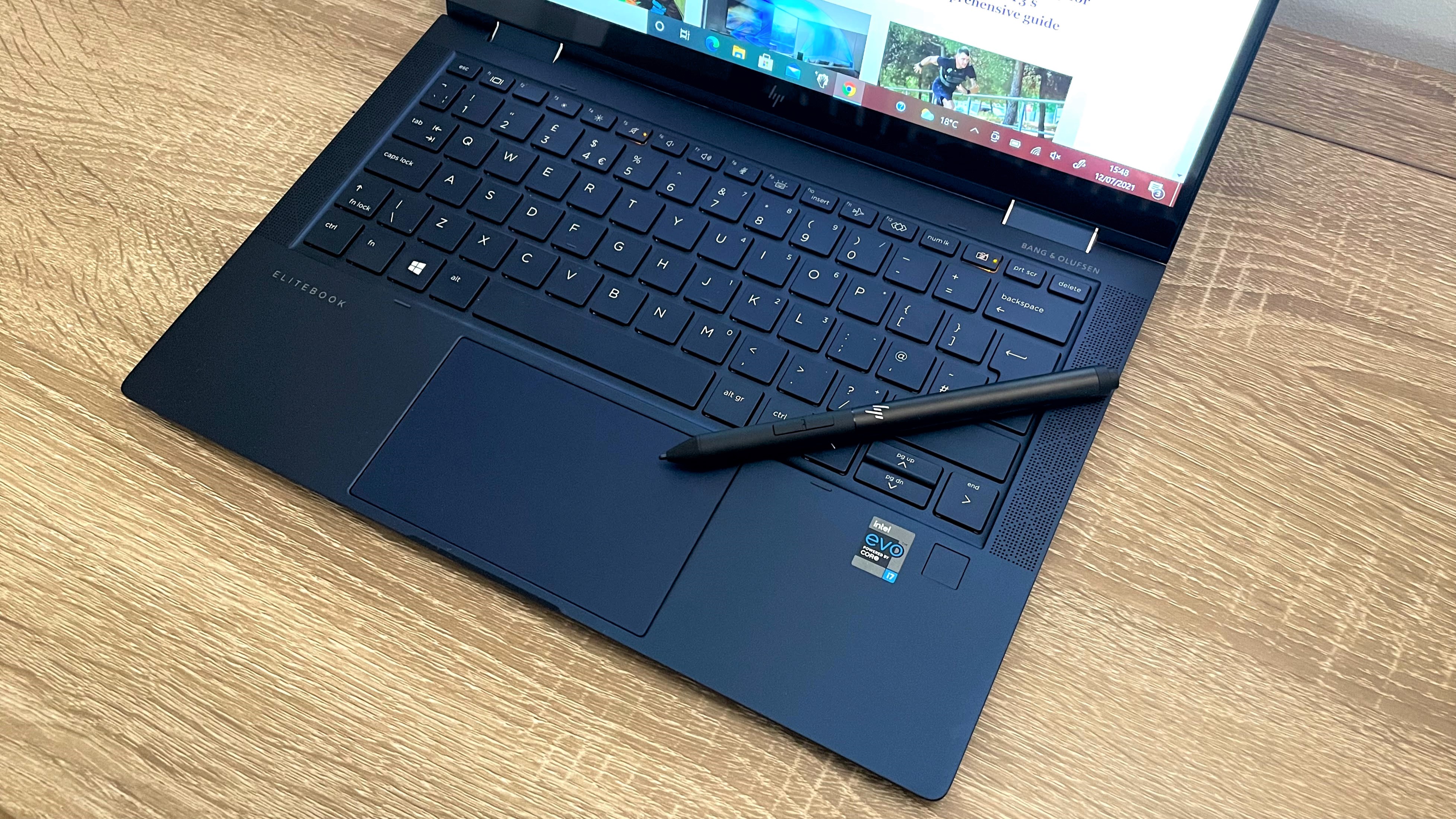
Underneath the keyboard on the right, there’s a fingerprint sensor. It’s well placed for where your hand sits naturally on the keyboard. In my experience, it worked quickly and efficiently every single time. You do also get the choice to log in using facial recognition, as well as the usual pin and password options.
The glossy 13.3inch touchscreen can be pushed back by 360 degrees to convert the laptop into a tablet. Like most 2-in-1 laptops it doesn't feel completely natural to use as a tablet but it's definitely one of the more comfortable options because it's so light. When in tablet mode, the keyboard automatically switches off so you don't accidentally press any keys while you hold it.

The display has a resolution of 1920 x 1080p FHD and generally looks lovely as well as being responsive to the touch. It’s precise, sharp and the colours are accurate and vibrant. Everything looks great, from word documents to movies on Netflix, the screen certainly delivers on quality. Another thing I really like about the laptop is how bright it is. You can see it on a sunny day, although admittedly not in direct sunlight, but that’s kind of expected.
Included in the box is an HP stylus - it’s quick to connect, works well and the battery seems to last a fair amount of time on it. There isn’t anywhere on the laptop to house it though which could make it more prone to being lost or forgotten. You also won't get different pressure points from it like you would with some other laptop/stylus bundles which could be a problem for those who want to make more detailed sketches on it.
HP Elite Dragonfly G2 review: performance and battery

Under the hood, the HP Elite Dragonfly G2 packs an 11th Generation Intel Core processor. The laptop I tested out has an i7 processor but you can choose to buy it with an i5 if you want to bring the price down slightly. That’s paired with the Intel Iris Xᵉ Graphics, 16GB of RAM and 512GB of storage.
The first thing to say about the laptop’s performance is that it feels fast and smooth to use. Even with dozens of tabs open on my browser and a few different desktop apps running in the background, it coped well. It handled everything without any lag and continued to run quickly whatever the task at hand was.
This laptop is a powerhouse that’s even more well suited to productivity than the last version of the PC. That’s backed up by its benchmark scores - on Geekbench 5, the HP Elite Dragonfly G2 scored 1,527 in single-core and 5,374 in multi-core which is similar to other premium laptops like the Huawei MateBook X Pro (2021) and the Dell XPS 13 review (9310). Then on 3D Mark’s TimeSpy graphics test, the HP Elite Dragonfly G2 achieved a score of 1,422. While that is pretty good, it shows this laptop won’t be able to deliver top-tier gaming quality. Despite that, the laptop will be able to cope with just about anything else.
If your broadband router is compatible you’ll be able to make the most of the fastest internet speeds possible on your network thanks to Wi-Fi 6. You’ll also find Bluetooth 5 gives you really reliable connections to your speakers, headphones, mice and styluses.

Powering it through the day is the HP Long Life 4-cell, 56Wh Li-ion battery. The laptop lasted most of the workday before needing to be plugged in, but not the whole day. I ran a locally stored video on full brightness over two hours, in that time, the battery level dropped by 30% suggesting it would have lasted around six and a half hours in total. That’s fine, it could be better but it could be worse. You charge it using a 65W USB Type-C adapter which is only a little bigger than a smartphone charger, it won’t be a pain to carry with you and will easily fit into your laptop bag. It’s speedy and should boost the battery level by 50% in just 30 minutes.
There are four stereo speakers built-in which are tuned by B&O, you get great depth when it comes to the sound quality as well as plenty of volume. They will be great for streaming video although won’t be able to fully replace a separate speaker.
Placed discreetly in the top bezel there’s a 720p webcam. Honestly, it could be better, the quality is okay but it’s not the most impressive I’ve seen which will be worth knowing if you spend a lot of time on video calls. You can enable the privacy shutter by pressing a button on the keyboard, you can see that it’s activated by the white cover over the lens and the tiny orange LED on the key itself.
HP Elite Dragonfly G2 review: verdict

Small, light and convenient are some of the words I would use to describe this 2-in-1 laptop. HP has taken what was great about the first generation, kept everything that made it so good and then made it even better.
More casual users might not need something so work-focused but for business use, it’s a real powerhouse with a precise screen and a keyboard that is a pleasure to type on. The only downsides are that the webcam could be better and the battery life is just average. Other than that though there really isn’t much bad to say. The HP Elite Dragonfly G2 is the perfect commuting companion, it's a fantastic choice if you’re willing to spend the cash on it.
HP Elite Dragonfly G2 review: also consider
If you’re looking for a premium 2-in-1 laptop for business, and you own a Samsung Galaxy phone, then you should definitely consider the Samsung Galaxy Book Pro 360. It gives you seamless integration with your other Galaxy tech, enabling quick file sharing between devices and smart home control through SmartThings. The 16:9 aspect ratio won’t suit everyone but it’s lightweight, comes with the S Pen in the box and has impressive performance.
Another convertible laptop worth considering is the Dell Latitude 7320. It’s a powerful hybrid machine solving the awkwardness of a rotating screen. Instead, you just detach it which gives you a more tablet-like experience. You have to buy the keyboard and pen separately but if you do then it’ll give you a pretty impressive piece of 2-in-1 kit.
- These are the best tablets you can buy
Sign up to the T3 newsletter for smarter living straight to your inbox
Get all the latest news, reviews, deals and buying guides on gorgeous tech, home and active products from the T3 experts

Yasmine is the former Reviews Writer for T3, so she's been knee-deep in the latest tech products for reviewing and curating into the best buying guides since she started in 2019. She keeps a finger on the pulse when it comes to the most exciting and innovative tech – and since departing has also held a role as Digital Spy's Tech Editor. In her free time, you'll catch her travelling the globe – the perks of being a freelance tech expert – tending to her plants when at home and, but of course, planning her next big trip.
-
 Android phones just got surprise prospective upgrade from MediaTek
Android phones just got surprise prospective upgrade from MediaTekDimensity 9400+ anyone? MediaTek's powerhouse chip just ranked up
By Mike Lowe Published
-
 This Disney Plus favourite had 100% on Rotten Tomatoes last season – here's when the new one is out
This Disney Plus favourite had 100% on Rotten Tomatoes last season – here's when the new one is outIt's an Emmy award-winning show
By Sam Cross Published
-
 This top Android phone camera just got even better
This top Android phone camera just got even betterThis could take smartphone zoom to a totally new level
By Chris Hall Published