HP Envy x360 13 review: a stylish convertible laptop
The HP Envy x360 13 does double duty as a laptop and a tablet thanks to its 360-degree hinge

The HP Envy x360 13 has one key selling point: its 360-degree hinge adds versatility. This laptop also delivers an impressive level of build quality, enough performance for day-to-day computing, and an OLED screen that's a pleasure to look at.
-
+
Bright, vivid, convertible OLED screen
-
+
Stylish and compact design
-
+
Good thermal management
-
-
Limited graphics performance
-
-
Rather cramped touchpad
-
-
Average battery life
Why you can trust T3

The HP Envy x360 13 is worth adding to your best laptops shortlist if you're shopping for a new model: with its compact 13.3-inch screen that folds right back as and when needed, it puts Windows 11 in a lightweight form factor, while offering decent performance.
You can buy Envy laptops from HP in all kinds of shapes, sizes and configurations. The one we're reviewing here is the 13.3-inch model – there's also one with a 15.6-inch display if you want larger – and it's powered by an 11th Gen Intel Core i5 processor and 8GB of RAM.
In our comprehensive HP Envy x360 13 review we'll get into everything from battery life to screen quality. In the meantime, if you need to add some accessories, do check out our guides to the best mouse and the best 4K monitors on the market right now.
HP Envy x360 13 review: price and availability
You can find the HP Envy x360 13 on sale from most reputable computer suppliers: check the widgets on this page for the latest online deals, but at the time of writing it's available from HP, Microsoft, Very and AO, among others. The starting price is typically around £900 in the UK, but if you look around for special offers you might well be able to get it for less than that.
HP Envy x360 13 review: design and screen

This is a laptop that definitely has a premium feel, all sleek and silver (a pale gold version is also available). There's a mirrored HP logo on the lid that adds a touch of class too.
It's both easy on the eye and on the arms if you're carrying it – at just 1.31kg (2.91lb). If you'd rather have something easier to carry than a huge screen or a keyboard with a number pad attached, then this could be the laptop for you.
The screen on our HP Envy x360 13 review sample is the 1,920 x 1,080 pixel OLED panel. While the resolution isn't the sharpest, it doesn't really matter at this size – and the display really impresses in terms of brightness (400 nits maximum), colours, and the deepness of its blacks (that'll be the OLED technology for you). It's a great panel for watching movies and shows, especially with that 16:9 aspect ratio (although that's not so great for documents and web pages).
Around the side of the display the bezels are respectably narrow without being super-thin. The bezel up at the top houses a 720p webcam, with a light to tell you when it's active and a button on the keyboard to slide across a physical shutter – very handy for the privacy conscious.
In terms of ports you're looking at one USB-C (supporting USB 4, Thunderbolt 4 and DisplayPort 1.4), two USB-A (supporting USB 3), one 3.5mm mic & headphone combination jack, and a microSD card reader.
Of course the main party trick of the HP Envy x360 13 – and perhaps one of the main reasons you might choose it over one of its rivals – is the convertible nature of the screen. It folds right back over and against the keyboard if needed, so you can use it as a makeshift tablet, or prop it up in a 'tent' shape to watch movies, or whatever you need to do. The display is touch-enabled too, though this functionality wasn't something we found ourselves using a lot for sake of keeping it free of fingerprints.
- Check out our list of the best budget laptops
HP Envy x360 13 review: specs and performance

You'll find the HP Envy X360 13 available online in a variety of configurations, so you can pick the one that best meets your needs and your budget.
Our review model (coded as the 13-bd0018na variant) features the 11th Gen Intel Core i5-1135G7 processor, 8GB of RAM, 512GB of SSD storage, and integrated Intel Iris Xe graphics. If that doesn't mean much to you, we're talking decent everyday performance, but nothing that you can run high-end games on.
In the PCMark 10 benchmark we ran, which measures computing performance in the common applications most people will be using, the laptop scored 4,410 – or in more detail, 8,383 for essentials, 6,291 for productivity, and 4,413 for digital content creation. For comparison, the average for standard office laptops on PCMark 10 is 4,611, so you can see the sort of level we're at here.
In use we had no issues with web browsing, document writing, email checking, music listening and movie watching: these are the sorts of tasks that the Intel Core i5 processor and 8GB of RAM are going to handle nicely. A simple game like Mini Motorways runs nice and smoothly, albeit with a little extra fan noise from the laptop, but you're not going to be able to get through games like Red Dead Redemption 2 or Cyberpunk 2077. Stick to the basics and some light photo and video editing and you'll be fine.
Thermal management seems to have been smartly thought-out on the HP Envy x360 13, and though you will occasionally hear some whirring from the fans when the laptop is under heavier loads, the underneath of the chassis never became particularly hot during our testing. Nor did we notice any serious lag or stuttering when working – even with dozens of browser tabs open.

Typing is mostly a pleasure on this laptop, with the keys nicely spaced out and with plenty of give in them (without getting anywhere near mechanical keyboard territory). The trackpad is responsive and tactile enough, although it's a little small.
The x360 is a laptop that will do just fine for essay and report writing, especially on the go, and we like the way that HP has squeezed in some Home, Page Up, Page Down and End keys at the side of the keyboard without really making them look as though they've been squeezed in. There are two brightness settings to choose from when it comes to the keyboard backlighting, or you can turn that off altogether.
The Bang & Olufsen sound engineering – a staple on many HP Envy laptops – gives the stereo speakers plenty of punch. This laptop isn't going to replace your Sonos speakers, but it's perfectly fine for listening to music or watching videos, and it's certainly a step up from the audio experience you're going to get on your phone.
As for battery life, our streaming video test knocked the battery percentage down by 14 percent an hour – that's at a low volume and maximum brightness though, so with a bit of tweaking you might get more than that. HP reckons you can get more than 14 hours of video streaming between charges, but with our setup it was more like 8 hours. You should be able to spend a working day away from a power supply, then, but perhaps not much more than that.
- We've compiled a list of the best student laptops
HP Envy x360 13: verdict

With its convertible touchscreen sitting on a 360-degree hinge, the HP Envy x360 13 is going to appeal to a certain section of users right away – those who like to combine web browsing and digital doodling and movie watching, for example. Not many laptops offer you so much flexibility when it comes to what you can do with them, though bear in mind you'll have to buy a stylus separately if you want to create some artwork on this.
The laptop is well built, as you would expect from HP, and nicely compact too. It's a perfect mid-range productivity machine for those who want to be able to work on the go for extended periods of time and don't want to be weighed down with anything bigger. The screen is a definite highlight – it's the sort of display we could spend all day gazing at, although the widescreen aspect ratio works much better for streaming video than it does for writing documents.
On the downside, we didn't find the battery life all that impressive (some display brightness tweaks might help here), and while the specs are good enough to handle your day-to-day computing needs, you're not going to be able to do anything all that ambitious otherwise. Manage your expectations, know what the HP Envy x360 13 can and can't do, and you'll be fine – and if you need more power or graphics performance then there are more expensive models in the Envy line.
Speaking of price, the typical retail price feels about right for what you get. Of course there are Windows laptops available for hundreds less, but you'll notice the difference in terms of performance, screen quality, and build quality. We think the HP Envy x360 13 hits a sweet spot for price, performance and portability.
- Check out our list of the best lightweight laptops
HP Envy x360 13: also consider
If it's the laptop-into-tablet transformation that attracts you to the HP Envy x360 13, then the Surface Pro 8 from Microsoft is one alternative to consider – unlike the HP, it's a tablet first and foremost, with a keyboard cover required if you want to do some serious typing. The screen is a touch smaller at 13-inches, but it packs in significantly more pixels. However, it's more expensive as a result.
On the other hand, those of you who have fallen in love with the looks of the HP Envy x360 13 may want to try something from the same manufacturer: namely the larger-screen HP Spectre x360 14.
- You might want one of the best 2-in-1 laptops
Sign up to the T3 newsletter for smarter living straight to your inbox
Get all the latest news, reviews, deals and buying guides on gorgeous tech, home and active products from the T3 experts
Dave has over 20 years' experience in the tech journalism industry, covering hardware and software across mobile, computing, smart home, home entertainment, wearables, gaming and the web – you can find his writing online, in print, and even in the occasional scientific paper, across major tech titles like T3, TechRadar, Gizmodo and Wired. Outside of work, he enjoys long walks in the countryside, skiing down mountains, watching football matches (as long as his team is winning) and keeping up with the latest movies.
-
 This smart bulb quietly doubles as an indoor security camera – I need it in my house
This smart bulb quietly doubles as an indoor security camera – I need it in my houseSmart home tech or spy tech?
By Lizzie Wilmot Published
-
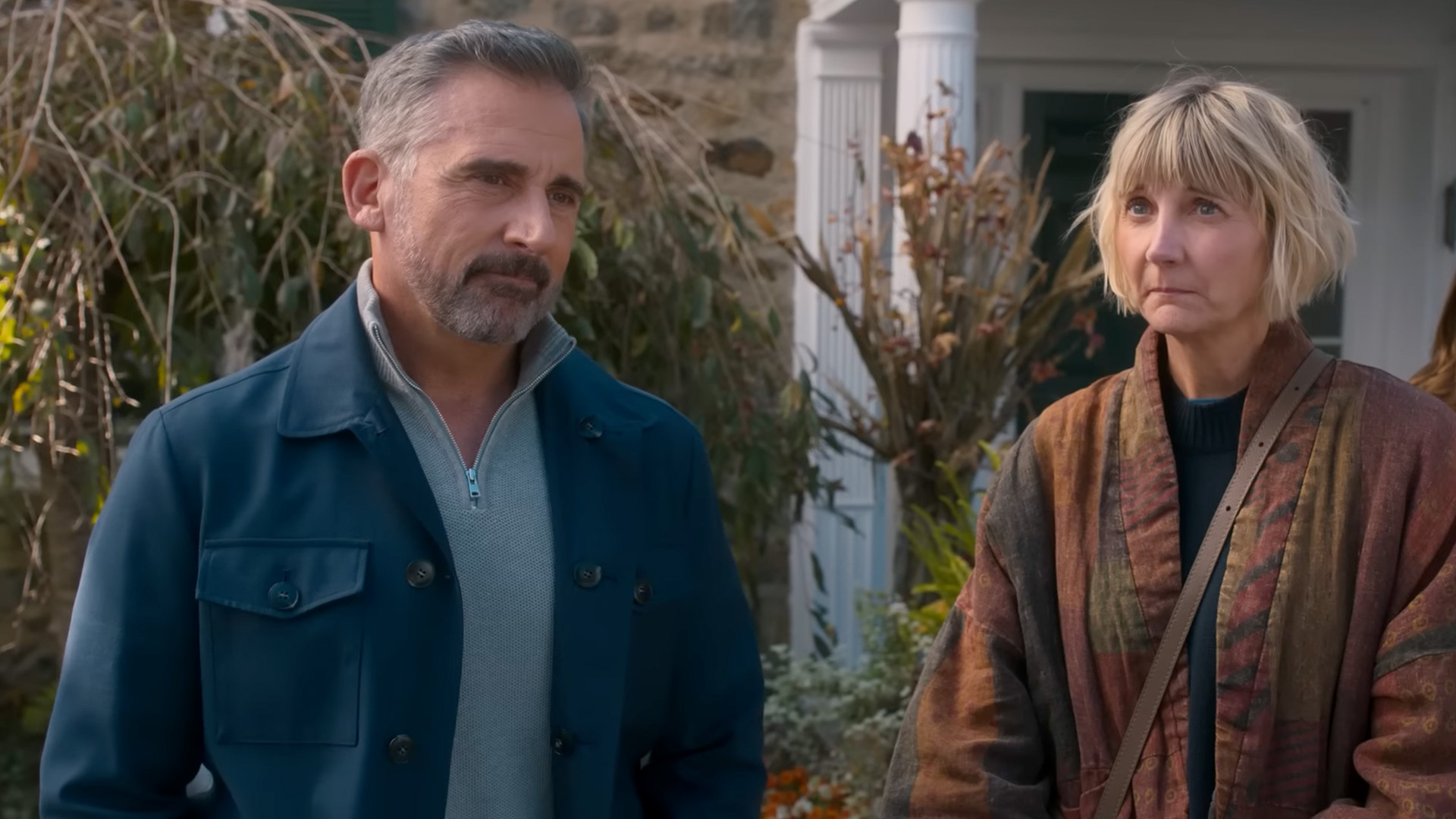 I can tell this new Netflix comedy series is going to have a sad twist
I can tell this new Netflix comedy series is going to have a sad twistThe Four Seasons will have light and shade
By Max Freeman-Mills Published
-
 Vollebak's Full Metal Jacket Gold Edition is equal parts luxury, science fiction and bio-armour
Vollebak's Full Metal Jacket Gold Edition is equal parts luxury, science fiction and bio-armourThe most luxurious survival jacket ever made? Possibly.
By Matt Kollat Published