Hyperkin SmartBoy review: play Game Boy cartridges on your Android phone. Wait... what?
Can this retro gaming gadget breathe new life into your old Game Boy cartridges?
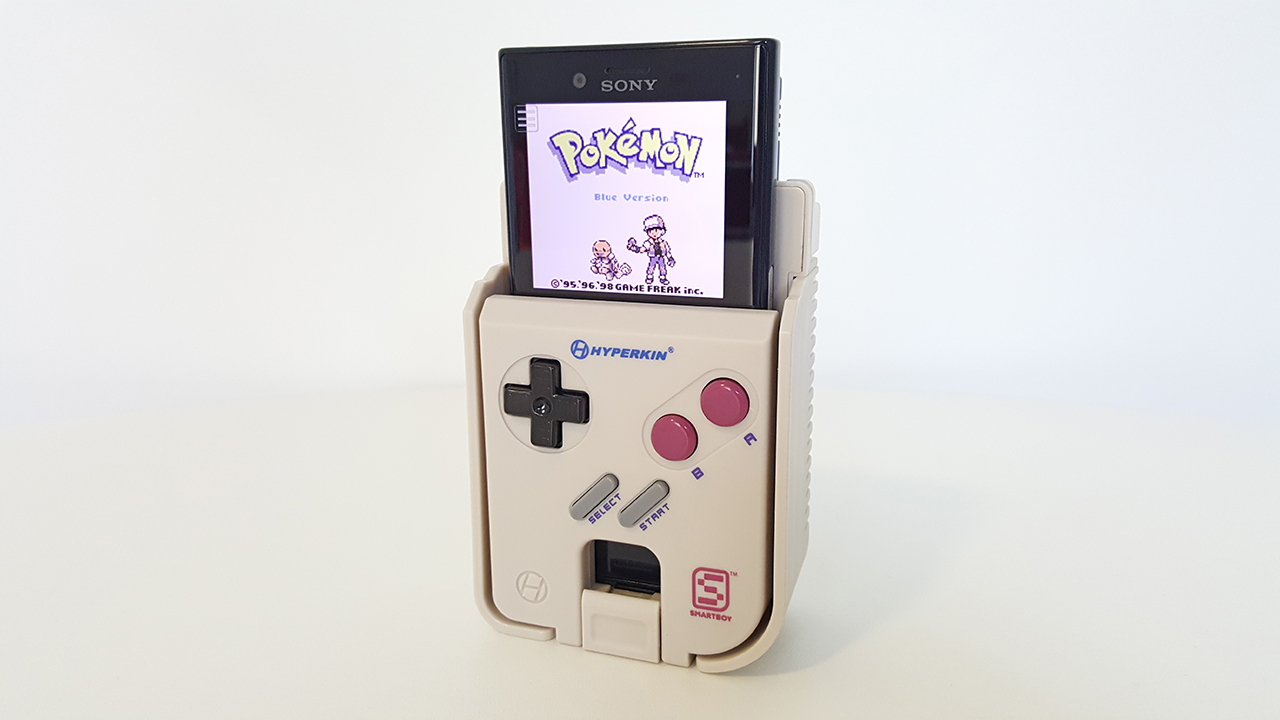
The Hyperkin SmartBoy does what it says it will on the box, allowing you to play Game Boy cartridges on your smartphone, however, numerous caveats apply that you should take heed of before pulling the trigger.
-
+
Reads Game Boy / Game Boy Color carts
-
+
Allows play on superior smartphone screen
-
+
Audio also enhanced
-
-
Current model is USB Type-C Android phones only
-
-
Compact phones don't hold secure without a case
-
-
Fiddly initial set up
-
-
Emulator it uses is actually free
-
-
Costs the same as a second hand Game Boy
-
-
Slower to initialise than original system
Why you can trust T3

The quick take-away from this Hyperkin SmartBoy review is that while it does exactly what is promises to on the box, that is, read Game Boy game cartridges and allow said games to be played on a USB-C Android phone (specifically compatible Samsung phones), there are a little too many compromises and caveats for us to recommend the product out right.
In specific circumstances this gadget could be perfect, allowing a retro gamer to play their horde of Game Boy and Game Boy Color games on the go. They could just whip out their USB-C Android phone, slot it in the SmartBoy, and then slot their title of choice in the cartridge slot and enjoy top retro gaming action on a superior screen and with crisper audio compared to the original Game Boy system.
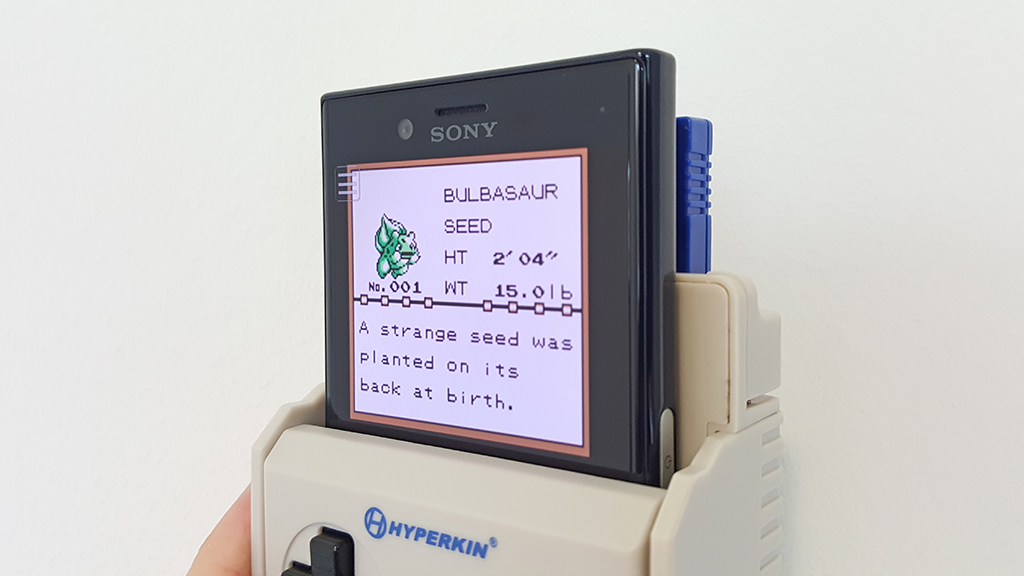
For most people though, including us while the SmartBoy was on test, we're guessing the experience and - more importantly - hardware and software setup, both in terms of old and new hardware, will differ markedly from this ideal scenario and that will almost certainly affect how useful and value for money the SmartBoy will be.
Read on for the all important details.
Hyperkin SmartBoy box contents

The Hyperkin SmartBoy comes in a small rectangular cardboard box with the device pictured on the front; a "Designed for Samsung" badge sits bottom-right. Slide off the top of the box and you are presented immediately with the SmartBoy, which is held securely in place by a two-piece foam surround. The only other thing in the box is the SmartBoy's manual, which is located underneath the gadget.

Hyperkin SmartBoy box contents gallery (click the arrows or swipe to scroll)

Hyperkin SmartBoy box contents gallery (click the arrows or swipe to scroll)

Hyperkin SmartBoy box contents gallery (click the arrows or swipe to scroll)

Hyperkin SmartBoy box contents gallery (click the arrows or swipe to scroll)

Hyperkin SmartBoy box contents gallery (click the arrows or swipe to scroll)
Hyperkin SmartBoy build quality

The first thing we noticed when getting our hands on the Hyperkin SmartBoy was that it did indeed look and feel like the lower half of an original Game Boy. It is in noway identical, however, faithful touches such as the ribbed rear slats, grey buttons and black d-pad evoked the system in the hand successfully.

In terms of changes, the most noticeable is the extendable and contactable sides which clip in and pop out when a button on the rear is pressed. This function is so that the SmartBoy can accommodate different sizes of USB-C Android phones, however, we noticed immediately that with our Xperia X Compact that the sides couldn't shift in close enough to hold it snugly if it wasn't equipped with a case. We're guessing most users will have larger USB-C Android phones, or will be using a case regardless, however, it is something to keep in mind if you are currently carrying a compact, caseless handset.

At the front-centre-bottom of the SmartBoy is a small rectangular hole, which sits above a pushable button. This button, when pressed, slides the SmartBoy's internal USB-C connector from bottom-centre to bottom-rear-centre of the device, meaning that depending on where your handset's USB-C port is located the device can shift to accommodate it and make a connection.
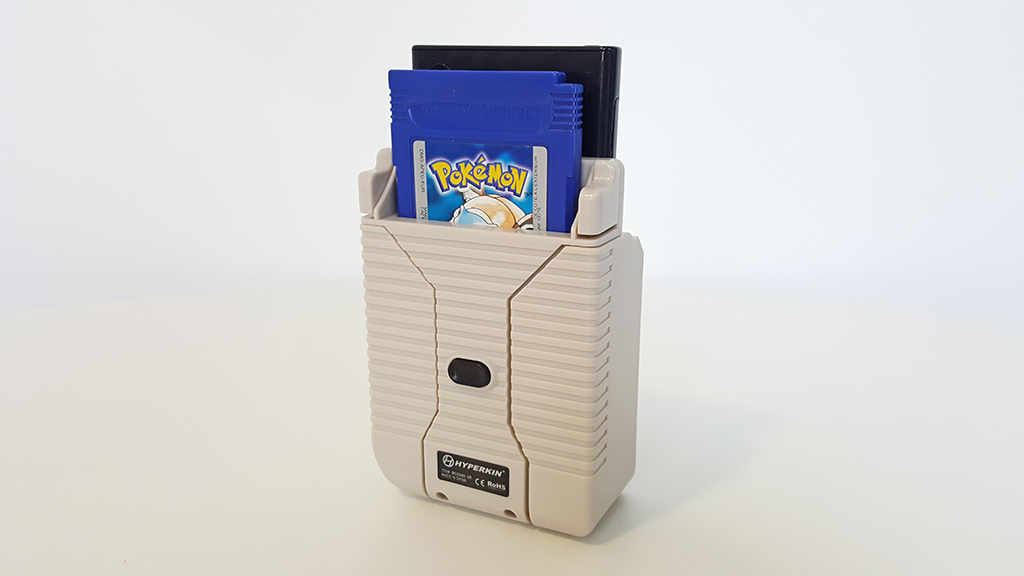
Lastly, the rear cartridge port is located faithfully at the top back of the SmartBoy and is easily accessible, with the protruding game sitting back-to-back with the rear of the phone. Slotting in a Game Boy / Game Boy Color cartridge feels just like doing so on an original system.
Hyperkin SmartBoy setup
With the SmartBoy out of the box you can then proceed through the initial setup procedure, which consists of six steps. To get an idea for how this works you should watch the above official SmartBoy setup video, which shows the 5-minute process in detail.

We have to say at this point though that, despite following the manual, we did not have such a slick initial setup with the SmartBoy. We were using a Sony Xperia X Compact for our test as it was a USB-C Android phone and, due to a lack of possible rotation on the home screen, as well as some interesting design decisions in a brace of apps (you must download and run the SmartBoy Companion and My OldBoy! Free apps from Google Play) needed to play on the SmartBoy, we had some finicky menu navigation issues, with us struggling to get to a functioning in-game menu screen for around 15 minutes.

Subsequent play sessions have, naturally, been much smoother and quicker, however, there's no doubt about it that if you were to run a decision-to-play to actual play stopwatch, comparing the SmartBoy with an original Game Boy, you'd be up and running much faster when gaming on the latter.
Hyperkin SmartBoy gaming

And, talking about gaming, this is arguable where the SmartBoy makes most sense. Once you've initialised the two apps necessary for the system to work, slotted in your smartphone, slotted in your Game Boy cart, loaded the cart and then started the game, you really do get an enhanced Game Boy and Game Boy Color gaming experienced.

The reflective STN LCD 160 × 144 pixel screen of the original Game Boy is, naturally, blown completely out of the water by the super crisp and colour lush screens of modern Android smartphones. Indeed, even on our modest Xperia X Compact, we could play our Pokemon Blue cart on a 720 x 1280 pixels (~319 ppi pixel density) screen, and it looked superb. Equally, the phone's 65dB loudspeaker absolutely destroyed the original system's, meaning we could hear the sounds of sweet Pokemon rumbles in far enhanced volume and fidelity.

The aforementioned faithful feel of the system in the hand also meant that after a while we forgot we were playing the game on a smartphone, with the SmartBoy definitely having a minor Proustian affect and rewinding the clock to earlier, more youthful years.
As the SmartBoy technically is merely a physical controller and cartridge reader, we also removed the phone from the system a couple of times to see how the experience compared to using the app's on-screen controls and, simply put, it was nowhere near as good. This did, at the very least, hammer home that the SmartBoy's central design principal must be considered a success, as its raison d'être is to make playing these old game carts feel right, which is something that cramped touchscreen controls do not.
Also, thanks to the fact that the Game Boy cartridges run through an emulator app, various things are tweakable in-app, with things like cheat codes capable of being enabled if desired. This adds extra functionality on top of the base experience that is delivered on the original hardware.
Hyperkin SmartBoy verdict

For us here at T3 Towers we feel the SmartBoy is too compromised to be recommended unreservedly. It feels like, to a degree, a confused product, with it seemingly aimed at people with original Game Boy carts they want to play, but who seemingly don't have an original Game Boy to play them on or who don't want to carry it round with them but do want to carry a SmartBoy.
The fact that the SmartBoy retails for £59.99, roughly the price of a good condition second hand original Game Boy on eBay, also leads us to ask why you would spend the money if you already had a Game Boy and, even if you don't have one, why you would choose a SmartBoy with its fixed USB-C connector (meaning that you will always need to keep a compatible phone to use it) over an original GameBoy, which can be acquired for the same outlay and isn't tied to and dependent on another piece of technology.
Other things affected our experience with the SmartBoy as well, with initial set up not running as smoothly as demonstrated in the above official video, and our non-Samsung USB-C Android phone too thin to be secured snugly within the SmartBoy (even with the adjustable sides clamped at their tightest position). The counter argument to this latter point is, well, the SmartBoy is "Designed for Samsung" - however in that case there is literally only a smattering of compatible USB-C Android phones that you could use to ensure a perfect fit, which the majority of people will not have.
To its credit, the Hyperkin SmartBoy does attempt to provide a 100 per cent legal way to play Game Boy games on your smartphone, with the illegal ROM elephant in the room cleanly dispatched, however, its overall execution and confused pitch leads us to think that, for many, this is not the ideal retro gaming solution it appears to be at first glance.
Sign up to the T3 newsletter for smarter living straight to your inbox
Get all the latest news, reviews, deals and buying guides on gorgeous tech, home and active products from the T3 experts
Rob has been writing about computing, gaming, mobile, home entertainment technology, toys (specifically Lego and board games), smart home and more for over 15 years. As the editor of PC Gamer, and former Deputy Editor for T3.com, you can find Rob's work in magazines, bookazines and online, as well as on podcasts and videos, too. Outside of his work Rob is passionate about motorbikes, skiing/snowboarding and team sports, with football and cricket his two favourites.
-
 These British-built luxury speakers are so striking they’ll stop you in your tracks
These British-built luxury speakers are so striking they’ll stop you in your tracksStratton Acoustics' luxury speakers look stunning and promise performance to match
By Carrie Marshall Published
-
 Three exercises to 'life-proof' your shoulders, according to a mobility expert
Three exercises to 'life-proof' your shoulders, according to a mobility expertHealthy shoulders mean better movement, more strength and less injury
By Bryony Firth-Bernard Published
-
 Coleman takes on YETI with lighter, tougher and cheaper Pro Cooler range
Coleman takes on YETI with lighter, tougher and cheaper Pro Cooler rangeMove over, YETI – there’s a new cooler in town, and it's not here to play nice
By Matt Kollat Published