iLife Shinebot W400 review: this robot mop could be the answer to your cleaning woes
iLife Shinebot W400 is a semi-autonomous robot who washes hard floors better than most pad-based bot moppers

If you’ve had enough of manually mopping floors and are in the market for a keenly priced robot mopper that performs better than most pad-based mopping bots, the iLife Shinebot W400 might just be up your alley. Just be aware that it isn’t anything like as autonomous as the majority of its higher-end competitors.
-
+
Uses a scrubbing roller for better cleaning
-
+
Vacuum system sucks up excess water
-
+
Relatively easy to use
- +
-
-
Requires carrying to and from the charging base
-
-
Cannot detect carpets and rugs
-
-
Misses spots occasionally
-
-
Not the brightest bot in the class
Why you can trust T3

And so it came to pass that the bullet was bitten and a product request sent to iLife, the Chinese producers of what some users hail as one of the best – and cheapest – mopping bots on the market.
You won't find the Shinebot W400 in our list of the best robot vacuum cleaners. That's because it is a genuine mop-only robot that washes hard floors so you don’t have to. At a shade under £300, it’s relatively cheap to buy, too. But what’s it like to own? Does it do as good a job as a mop and bucket and is it a viable alternative to some good old back-and-forth elbow grease?
Well I have one here staring at me on its charging base and it looks eager to please so I shall fire it up and see how well it performs on my own rug-strewn hard floor.
I want a shiny bot but where can I get one?
The iLife Shinebot W400 is relatively easy to get hold of. In the UK, you’ll find it at Amazon and the marvellously named Holy Dog Water, both priced at £298.
If you’re living Stateside, your best bet is Amazon where it’s selling for a very reasonable $229.99, the main iLife store where it’s shifting at an even cheaper $174.99 or Walmart for $210.
And if you’re Down Under, try Desert Cart for A£450 or Amazon for A$490.87.
iLife Shinebot W400 review: what is a robot mop?
The majority of robot moppers are actually vacuum cleaners with a wooly or paper-type wet cloth that is attached to the rear of the vac. The idea is that, as the machine vacuums the carpet and hard floor, the wet mop follows through to give the floor an extra clean. This is a pretty decent thing to have if you have lots of hard flooring since one machine can perform both tasks at the time time. However, it’s not very practical if you have carpet or rugs interspersed among your swathe of hard floor.
This is because some vacmops can’t detect carpet so they will run willy nilly across carpet and rugs leaving a damp track behind them. Thankfully, Roborock recently addressed this anomaly with its cracking S7 vacmop. This clever little 2-in-1 bot features a rear-mounted mopping plate that automatically raises a few millimetres whenever its sensors detect carpet. You can read all about in our full-length Roborock S7 review.
By comparison, the iLife Shinebot W400 we’re looking at here is a bona fide robot mop with a spinning nylon brush and a vacuum system that sucks up excess water. However, unlike pretty much every other robot mop on the market, it isn’t terribly smart so it can’t connect to wifi or an app. In fact it can’t even find its way back to its charging base – you have to do it manually.
iLife Shinebot W400 review: features

The very best thing about Shinebot W400 is that it’s equipped with a nine-inch (23cm) nylon fibre roller brush that spins at great speed giving hard flooring a good seeing to. A system like this seems so much more efficient than a simple damp pad that spreads muck around to some degree. In fact, I think all dedicated mopbots should be made this way.
But that’s not all. Instead of just having a clean water tank like most models (in this instance 0.85 litres worth), the Shinebot W400 also features a 0.9-litre dirty water tank and that means it must have some kind of vacuum system to draw in the filthy water, which it does. This is a very good thing because it theoretically means that less water is being left in its wake. The Shinebot’s last aid to cleaning is a rubber squeegee-cum-scraper that helps remove any residue left by the brush and vacuum.
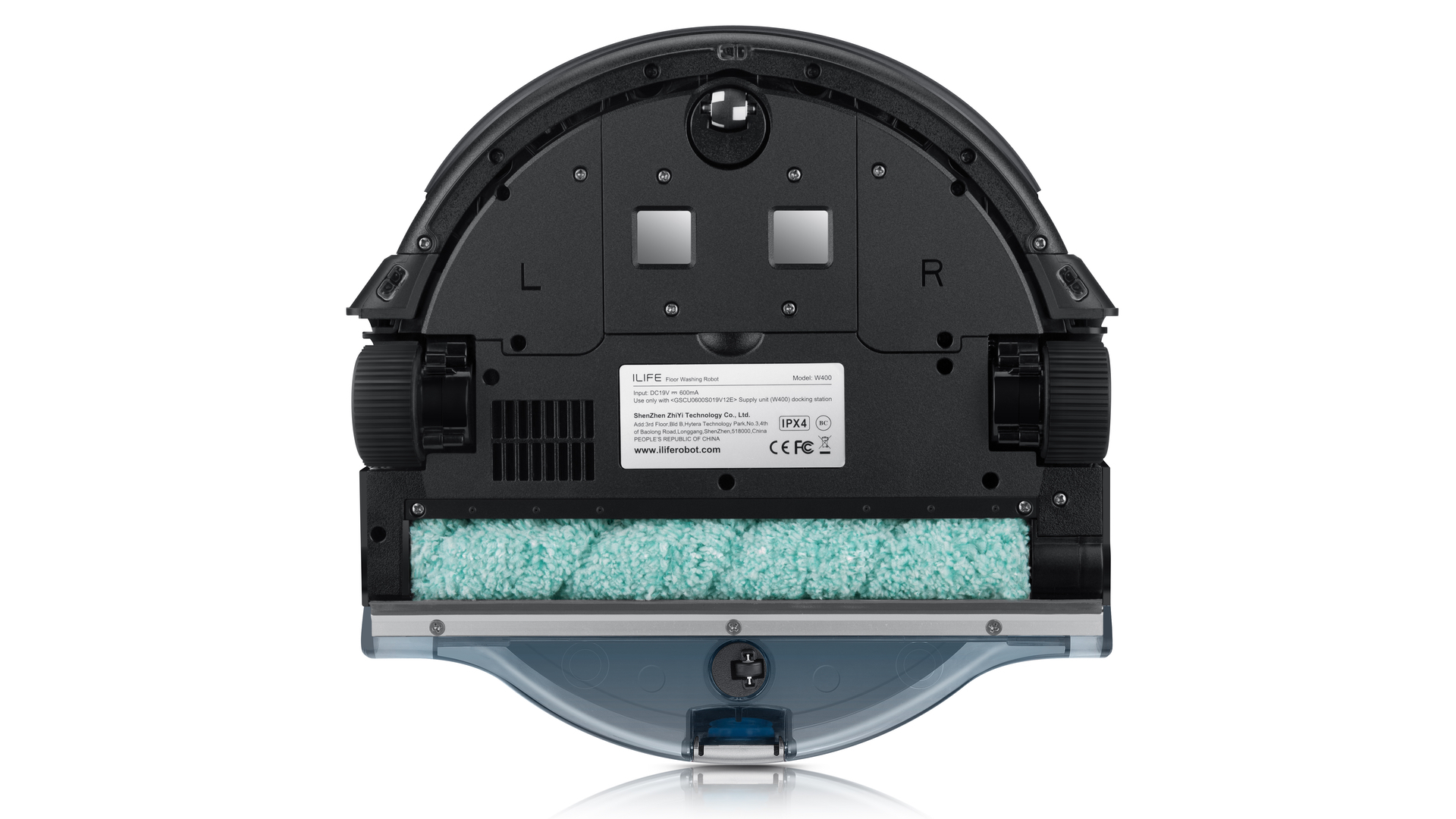
The Shinebot W400's wide roller mop cleans better than most pad-based mopbots
In the pantheon of home robots, the Shinebot W400 is a rather dim one that can’t connect to wifi or a phone app. In fact, as stated above, it can’t even find its way back to its charging base. You literally have to pick it up from wherever it decides to stop and put it back on the base every time you use it. Luckily it comes with a ‘User-friendly Handle’ which is presumably much better than a non user-friendly handle.
The Shinebot W400 also ships with a cheap and chunky remote controller so you can steer it around the living room like an RC car, only much slower and more clunkily. I’m not sure why I would want to steer a robot around the room but, hey, it comes with buttons for the four main cleaning functions so I can control it from the comfort of my arse.
iLife Shinebot W400 review: cleaning functions

The Shinebot W400 has four simple mopping functions. Path mode is ideal for larger swathes of hard flooring and is likely to be the mode you use the most. In this mode the bot moves in a logical up and down pattern and when it’s finished it returns to where it started. Edge mode skirts around the edges of a room before returning to its starting point. Area mode is useful if you have an area you want the Shinebot to avoid. To initiate the process, place the robot in front of the no-go zone with its front facing away. It will proceed to clean the area dead ahead and return to its starting point. Finally, there’s Spot mode which is a feature of all robot vacs and mops. In this mode the bot will move in a square spiral for two rounds before returning the same route to its starting point. In effect, it should clean the area three times. And that, in a nutshell, is how it works.
The Shinebot’s UI is pretty straightforward – the robot and the remote controller share the same function buttons – and it even features voice notifications in a cute Chinese accent that, in some instances, is difficult to understand.
iLife Shinebot W400 review: navigation

Despite the simple guidance system, the Shinebot W400 is pretty nimble around furniture
As mentioned above, this robot isn’t truly autonomous because it can’t leave its charging station or navigate back to it under its own steam. It does, however, have a few sensors on board that at least help it slow down when it senses a solid boundary. It also seems to navigate its way around a room surprisingly well, often avoiding chair legs with expert precision. If using it upstairs, make sure to block off the staircase because the W400 isn’t equipped with a cliff sensor.
For me, the biggest issue with the Shinebot W400 is that it cannot avoid carpets and rugs unless they have a deep enough ridge that the bot can’t transgress. For this reason I cannot recommend the Shinebot W400 to anyone with lots of rugs around the house – especially thin ones – unless you’re prepared to lift every one of them off the floor.
iLife Shinebot W400 review: maintenance
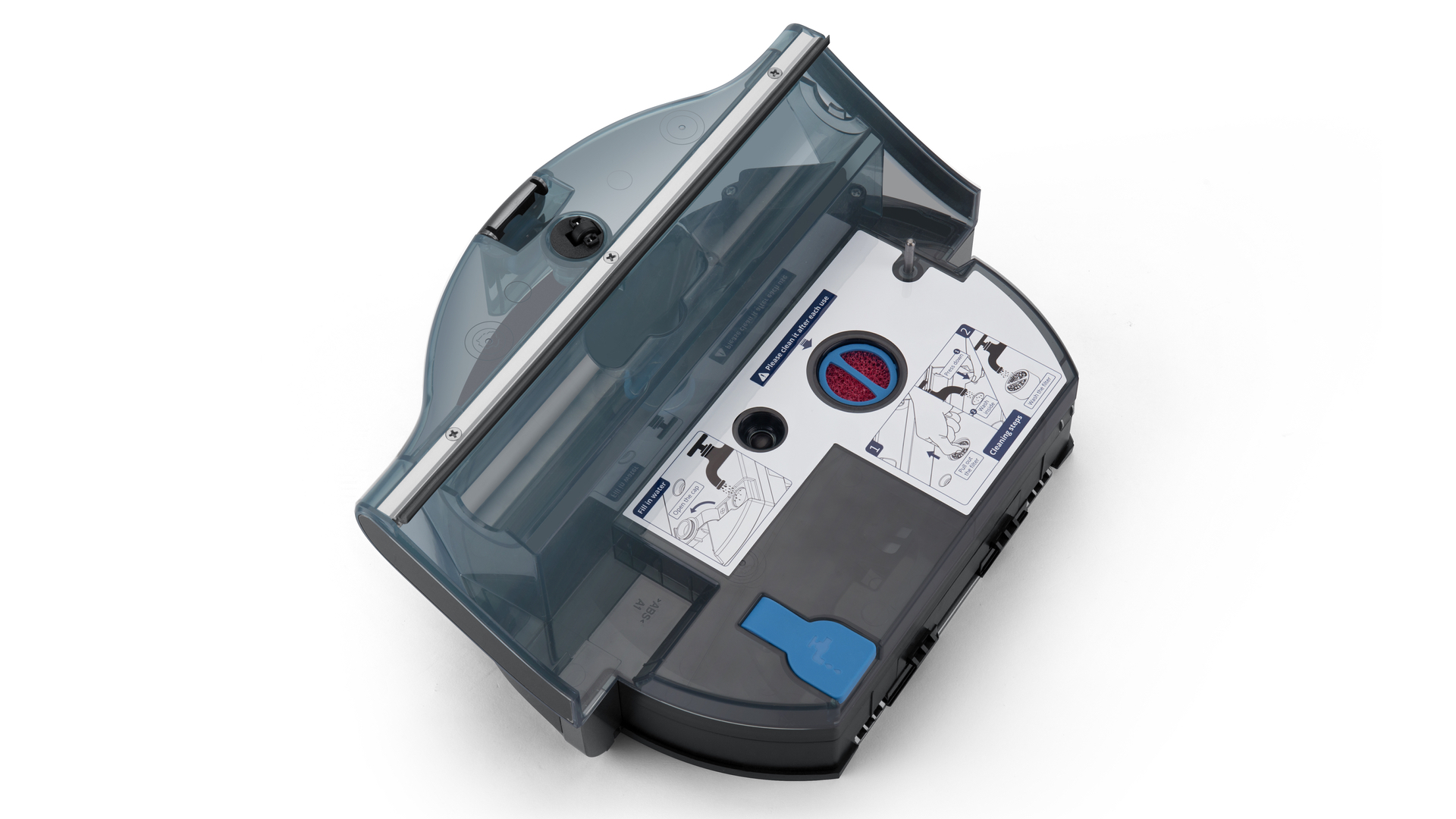
The Shinebot W400 does require more maintenance than others
The good thing about a pad-based mopping system is that you can simply remove the mopping pad, give it a rinse or put a new one on. As soon as you have spinning brushes and a vacuum system involved, you’re into a whole new world of maintenance and that’s the case here.
Firstly there’s the dirty water container to rinse under the tap while water splashes all over your arms. Then there’s the roller brush that may need removing to give a quick whizz under the tap and to clean the inevitable layer of damp fluff that coats the area around the brushes.
Whether all this faff is worth the time spent not having to mop the floor manually is open to debate. After all, with a mop and bucket all you have to do is pour away the dirty water. But then again, cleaning your hard floor with a mop and bucket is about as choresome as manually washing dishes. Swings and roundabouts spring to mind.
iLife Shinebot W400 review: performance

While the Shinebot W400 did a pretty impressive job of mopping my hard wooden floor, it also trundled over every rug in the room dispensing water like there was no tomorrow. I was also concerned about the amount of water it left in its wake on my hardwood floor – more than the majority of pad-based mopping bots I’ve tested. Although the wood coped with a couple of mopping sessions, I’m not sure how well it would fair after a few months of regular mopping. In fact, I initially wondered whether the vacuum was functioning all, but was reassured when loads of dirty water poured out of the tank when it came time to clean it.
The Shinebot W400 performed especially well on smooth linoleum floor, clearing up most of the fresh paw prints my Labrador conveniently provided. However, it did inexplicably miss some of the stains so I switched it to spot mode and all was good again. I also tried the W400 on a section of tiled flooring and it performed really well, but only because the gaps between my tiles don’t exceed iLife’s suggested maximum of 10mm.
The biggest issue I have with this mopping bot is having to lug it from the charging station and back again after each task had been completed. For me it kind of defeated the object of having a robot do the task.
iLife Shinebot W400 review: verdict
Having used this robotic mopping system for a week, I’ve come to the conclusion that, while it is in no way perfect, it is a practical – and reasonably priced – option for anyone with lots of hard flooring who actively hates manually moping floors. Yes, you will have to carry it to its place of work and take it back to the charging dock, you will have to lift every rug in the room, and you can be sure it will miss some sections of flooring which you may have to address with a quick wipe using a sponge or paper towel. But on the positive side of things, it will ultimately save you a lot of time and effort, especially if you have a household full of kids and muddy dogs.
Want the very best hybrid robot vac and mop in one tidy unit? Read our full review of the new Roborock S7
Sign up to the T3 newsletter for smarter living straight to your inbox
Get all the latest news, reviews, deals and buying guides on gorgeous tech, home and active products from the T3 experts
Derek (aka Delbert, Delvis, Delphinium, Delboy etc) specialises in home and outdoor wares, from coffee machines, white appliances and vacs to drones, garden gear and BBQs. He has been writing for more years than anyone can remember, starting at the legendary Time Out magazine – the original, London version – on a typewriter! He now writes for T3 between playing drums with his bandmates in Red Box (redboxmusic).
-
 Coleman takes on YETI with lighter, tougher and cheaper Pro Cooler range
Coleman takes on YETI with lighter, tougher and cheaper Pro Cooler rangeMove over, YETI – there’s a new cooler in town, and it's not here to play nice
By Matt Kollat Published
-
 In the future, you might never have to take off your Galaxy Ring to charge it
In the future, you might never have to take off your Galaxy Ring to charge itA newly uncovered patent reveals Samsung is working on a wearable charger for its Galaxy Ring, and it makes a lot of sense
By Matt Kollat Published
-
 Google just added a new Gemini video creation tool I never knew I needed
Google just added a new Gemini video creation tool I never knew I neededGemini Advanced just added Veo 2 video generation
By Mike Lowe Published