Innr Wi-Fi Bulb review: cheap and cheerful smart bulbs
The Innr Wi-Fi Bulb will give you wireless control over your home’s lighting without the need for a separate hub

If you want a couple of basic smart lights in your home, the Innr Wi-Fi Bulbs are a really affordable option. You won’t get the brightest, most feature-packed bulbs but you will get app-controlled lighting and smart assistant support too.
-
+
You don’t need a bridge
-
+
Easy to set up and use
-
+
Works with Amazon Alexa and Google Assistant
-
-
Not as bright as other lights
-
-
Lacks some features like geofencing
-
-
Not compatible with Apple Homekit
Why you can trust T3

To sum up this Innr Wi-Fi Bulb review: these are a set of smart bulbs that will give you basic app-controlled lighting on a budget without the need for a hub.
Previously, Innr's hub-connected bulbs featured in T3’s guide to the best smart bulbs as a great up and coming option. What we really liked about them was that for those who already own a Philips Hue bridge, they are a cheaper alternative to build on an existing smart lighting setup.
Not everyone wants every light around their home to be smart though, so a whole system using a separate hub could seem like overkill and an unnecessary expense. In which case, it could be worth choosing WiFi-only bulbs which connect directly to your router and can be controlled by an app on your phone.
That's where the Innr Wi-Fi Bulbs come in. All you need for them to work is a smartphone or tablet, a Wi-Fi connection and the right lamps or ceiling fixtures to install the bulbs in.
Innr Wi-Fi Bulb review: price and features
From Amazon, you can buy a set of three white Innr Wi-Fi Bulbs for $29.99 in the US. In the UK they come in pairs for £21.99 in the UK. The set of coloured bulbs costs $39.99 for three in the US and £27.99 for two in the UK. At the time of writing, the bulbs come in A19 in the US, and E27 or B22 fittings in the UK. At the moment, the Innr Wi-Fi Bulbs aren’t available in Australia.
So per coloured bulb, you’re looking at around $20 / £14 which is significantly less expensive than other smart bulbs, like Philips Hue or LIFX both of which will set you back upwards of $30 / £30 per coloured bulb.
You’ll be able to wirelessly adjust the brightness from the Innr for Wi-Fi app, as well as change the warmth and colour if you opt for the coloured bulbs. There are different presets for all of your routines, and you can set daily automations which will switch them on or off at different times of the day.
The bulbs work with Amazon Alexa and the Google Assistant, so you'll be able to control them by voice. Do bear in mind that Innr Wi-Fi Bulbs aren’t compatible with Apple HomeKit nor will they work with Zigbee systems like Philips Hue.
Innr Wi-Fi Bulb review: design and setup

The Innr Wi-Fi Bulbs are available in white or with coloured light. Not only will they make controlling your lighting at home a breeze, but Innr bulbs use up to 80% less energy than traditional light bulbs as well.
Both types produce up to 806 lumens of light which is equivalent to 60W, though they only consume 9W at full brightness. The brightness capabilities aren't anywhere near as impressive as Philips Hue, but this amount of lumens is pretty standard in comparison to other affordable smart bulbs. The warm white bulbs offer 2700K temperature while the coloured bulbs range from 1800K to 6500K and have up to 16 million colours as well.
Simple in design, the Innr Wi-Fi Bulbs are rounded on top with a matte white base and the Innr logo on the front. You can buy them in A19, B22 or E27 fittings so they will be good for lamps or ceiling light fixtures. I tested out the white E27 version.
Setting up the bulbs was incredibly quick and easy, it was just a case of downloading the Innr For Wi-Fi app from the Google Play Store or the App Store, creating an account and tapping the + symbol in the top right. On the bulb is a small QR code that you scan, then the app will do the rest. It took me less than 5 minutes to get the bulb up and running. It’ll then appear on the app’s home screen, under the Rooms section.
Once you've assigned the bulb to a room you'll be able to control all of your Innr Wi-Fi Bulbs in each one simultaneously. I tested the white bulbs so could only brighten or dim them in each room. Doing so was simple, you just slide the brightness level up and down, although it was hard to be precise with it. If you had the coloured bulbs, tapping on the light would give you an extensive colour wheel to choose from.
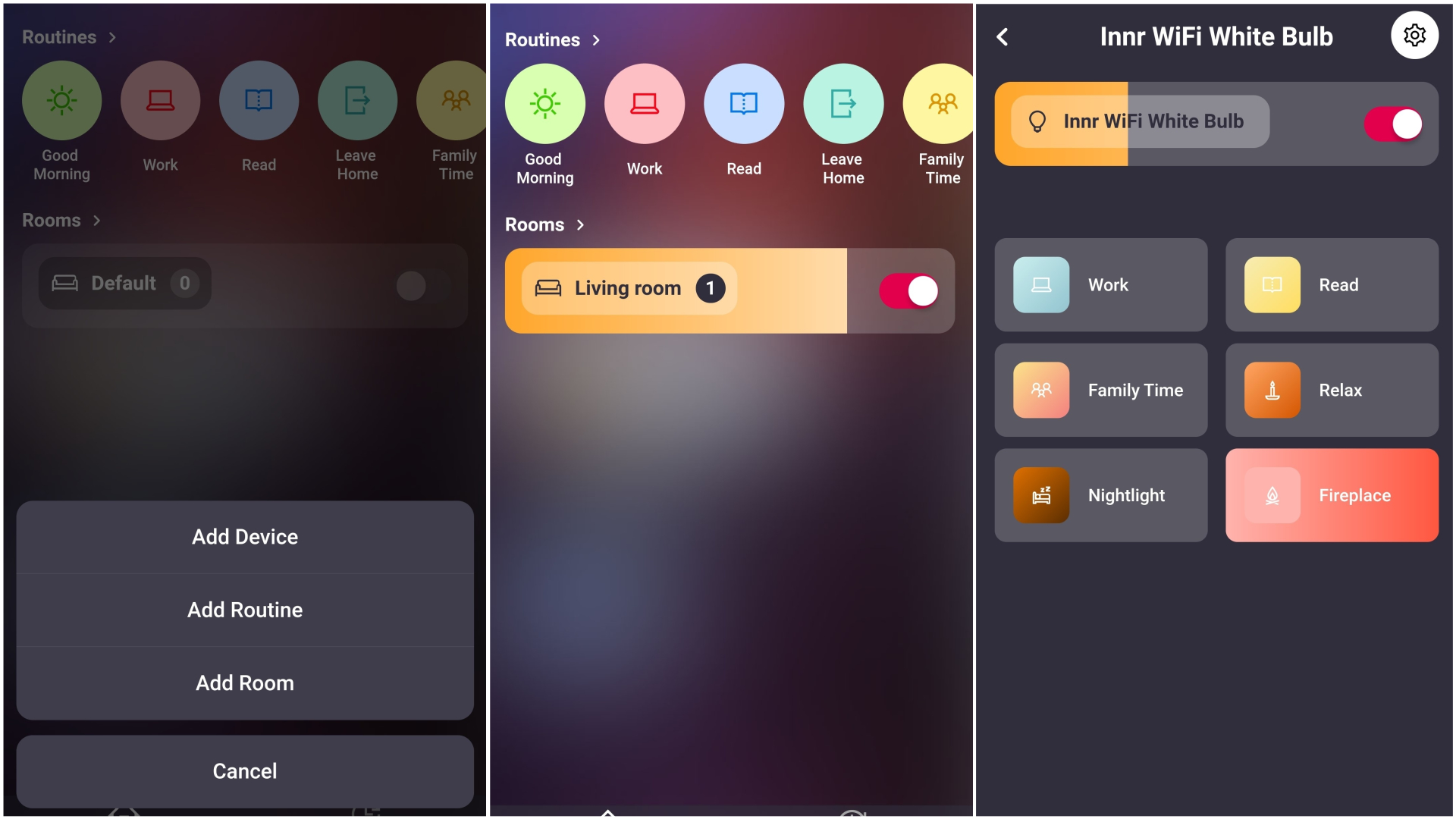
There are a few preset lighting options including Work, Nightlight and Relax. These are really handy for giving you exactly the lighting you need without fiddling around with the brightness levels. You can then assign different routines to each of the bulbs. For instance, when you press Leave Home the lights will switch off. Or, press Read to activate a bright light. You'll be able to create your own routines as well.
Not only that, but you can also automate the bulbs. In the Automation tab at the bottom, there are timers to switch the light on or off at certain times, or at sunrise and sunset. They can help you get up in the morning, set you up for a day of work, or slowly put you to sleep at night.
As long as your Wi-Fi router is on at home, you’ll be able to adjust the lighting when you aren't there. One of the main uses of that is to deter burglars while you're away. The Innr Wi-Fi bulbs don’t support geofencing to switch the lights on or off as your smartphones enters or leaves the house so you will have to set timers for the bulbs to switch on or do it manually.
Innr Wi-Fi Bulb review: performance

The Innr Wi-Fi Bulbs easily lit up the whole room. Although not as bright as the Philips lights I was comparing them to, they still managed to hold their own. The white colour was relaxing and warm, especially in contrast to the overly bright lighting you get from a lot of standard incandescent or LED bulbs.
It would have been great if the bulbs allowed me to adjust the temperature on the white as well, instead of just having brightening and dimming. Despite that, the presets were able to match the mood, adjusting the brightness levels according to what you need it for. I also liked the Fireplace preset which gives the illusion of a flickering fire, adding a nice ambience to the room in the evening. You don’t get any other fun dynamic lighting effects though which is a shame.
The Innr Wi-Fi Bulbs were very simple to use, I found the app to be intuitive and uncomplicated. Grouping lights in rooms and adjusting the brightness took seconds even when using mobile data as opposed to your home Wi-Fi network. Plus the routines and automations worked consistently every time so you can rely on them when you are away from home.
Innr Wi-Fi Bulb review: verdict

The Innr Wi-Fi Bulbs are a great option for anyone who wants the freedom of app-controlled lighting without spending over the odds for a complicated system with a separate bridge.
You won’t get as much control over the lights, nor will the automations be as sophisticated as with more expensive options, and they won’t reach the same brightness levels either. But you will get simple smart lights that are easy to install and that will use much less energy than standard incandescent bulbs.
Innr Wi-Fi Bulb review: also consider
Another smart lighting system worth considering is TP-Link Kasa which doesn't require a bridge either. Available in both coloured and white options, they are actually a fraction cheaper than the Innr Wi-Fi Bulbs. If you plan on buying more smart home tech like light strips, smart plugs and even security cameras then TP-Link Kasa offers much more in the way of kit, as things stand.
The best smart bulbs you can buy are still those by Philips Hue. They are quite pricey and do require a hub, but they have tonnes of bright, vibrant colours, warm adjustable whites and plenty of add-on kit. Philips Hue is best-suited to those who want a full smart home setup as opposed to just a light here and there.
- Control your home by voice using one of the best smart speakers
Sign up to the T3 newsletter for smarter living straight to your inbox
Get all the latest news, reviews, deals and buying guides on gorgeous tech, home and active products from the T3 experts

Yasmine is the former Reviews Writer for T3, so she's been knee-deep in the latest tech products for reviewing and curating into the best buying guides since she started in 2019. She keeps a finger on the pulse when it comes to the most exciting and innovative tech – and since departing has also held a role as Digital Spy's Tech Editor. In her free time, you'll catch her travelling the globe – the perks of being a freelance tech expert – tending to her plants when at home and, but of course, planning her next big trip.
-
 Polar’s new subscription feature lands in the shadow of Garmin’s Connect+ rollout
Polar’s new subscription feature lands in the shadow of Garmin’s Connect+ rolloutPR genius or timing disaster? Polar’s new Fitness Programme adds adaptive training to its ecosystem
By Matt Kollat Published
-
 New Orient Star watches offer a glimpse of the magic within
New Orient Star watches offer a glimpse of the magic withinThere are two new skeleton pieces
By Sam Cross Published
-
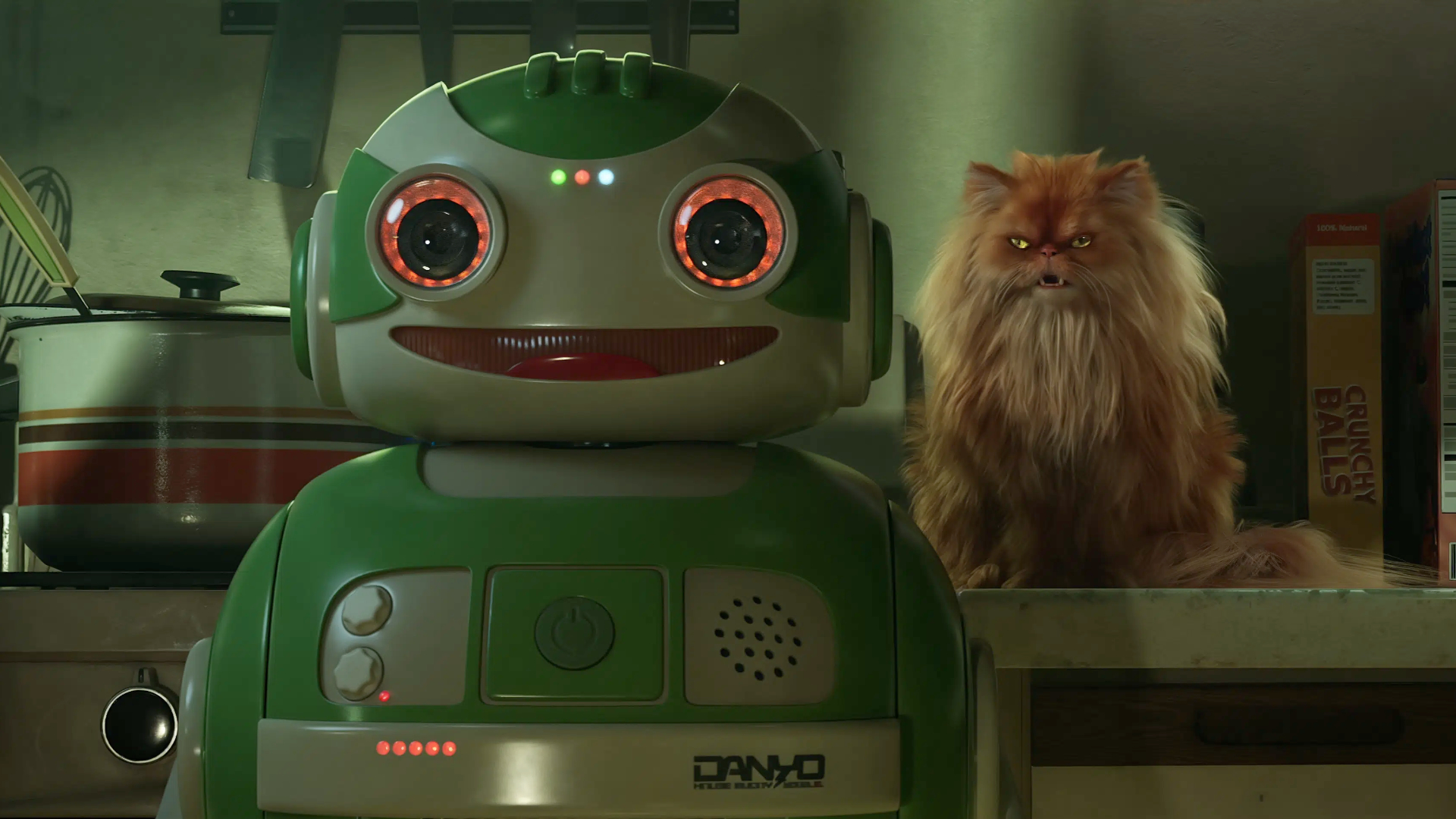 Netflix's most surprising 100%-rated sci-fi series returns with gorgeous trailer
Netflix's most surprising 100%-rated sci-fi series returns with gorgeous trailerLove Death + Robots is back for more
By Max Freeman-Mills Published