IPVanish review: A top VPN for multi device use
IPVanish is a feature rich VPN that offers unlimited device use, video streaming unblocking and some excellent security and privacy focus.


A VPN with prowess across speed and security, which also offers features to keep both novices and more experienced users happy. The apps could do with some love but with unlimited device connections this is a compelling option.
-
+
Unlimited device connections
-
+
Unblocks Netflix and Disney+
-
+
No records
-
+
30-day money-back guarantee
-
-
No iPlayer or Prime Video unblocking
-
-
Speeds vary
-
-
Apps could use work
Why you can trust T3

IPVanish is an impressive VPN which stands out from the competition thanks to its rich selection of features and unique draws. It's not without its flaws but even these are not deal-breakers in most cases. So if you want to learn about IPVanish as your potential browsing buddy this is the place to find out about speeds, privacy, device support, streaming unblocking and more.
One minute IPVanish review
IPVanish is a stand out VPN as it manages to cram in lots of features while still offering standout positives like unlimited device use, all while keeping the price relatively reasonable.
A mid-2021 upgrade saw system wide infrastructure improvements to 25Gbps network cards as well as a jump up to over 1,600 servers worldwide. All that means speeds are decent as is the security provided by this service which even offers cloud storage to sweeten the deal.
It's worth noting that while IPVanish can be useful for geo-restriction side-stepping, it won't work on all streaming services. You can get Netflix and Disney Plus access, from anywhere you find yourself. Just don't expect the same to apply for BBC iPlayer or Amazon Prime Video.
So, while IPVanish might not excel particularly well in any one area, it does most things above the average.
The stats:
- Servers: 1,600+
- Locations: 75+ locations
- Devices: Unlimited simultaneous connections
- Platforms: Windows, Mac, Android, iOS, Linux, router, Chromebook, Kindle Fire
- Protocols: IKEv2, SSTP, PPTP and L2TP, plus OpenVPN TCP and UDP.
- Top features: Kill switch, P2P support, superb map interface
IPVanish review: How much does IPVanish cost? Is there a free trial?
IPVanish isn't the most affordable. You get a first month for less, then the price hikes up. While the plan auto renews you can stop this after that first year deal is done.
- Monthly plan: $3.19 for your first month ($9.99 a month thereafter)
- Annual plan: $28.79 for your first year ($89.99 a year thereafter)
You can also opt for a version that gets you 500GB of SugarSync cloud storage. This starts at $3.51 per month then $10.99 after that, or annually at $31.99 for the first year then $99.99 after that. Since SugarSync at 500GB is charged standalone at $18.95 per month, this looks like a really good deal.
By comparison there's Surfshark at $2.49 a month for its 2-year plan and CyberGhost for $2.25 a month when you commit to 3 years.
But does IPVanish come with a free trial? While there's technically no free trial you do get a 30-day money-back guarantee. That means you can't try without entering your card details. But it also means you can easily cancel at day 29 and not pay a penny.
It's worth noting this only applies to the yearly plans, so you'd need to pay that $31.49 up front and then get it back if you choose to cancel.
So while this might not be the best cheap VPN on the market, it does offer you a lot for the money and if you want to use it for a month – to unblock a series on Netflix say – you could do that and still get your money back at the end.
Does IPVanish work on Netflix? What other streaming services can it unblock?
You can't call a VPN a decent streaming VPN if it isn't able to get around the geo-restrictions on the likes of US Netflix. You could be in an office, at school or on holiday in another country. Whatever the restriction in place, a VPN will let you get around it and in the case of IPVanish that also works on Netflix. You'll also be able to access region free Disney Plus so you can watch from anywhere in the world.
The downside? Unlike some of the competition – ExpressVPN for example – you can't unblock every streaming service. When it came to getting BBC iPlayer outside the UK, access was totally blocked. The same can be said for Amazon Prime Video where use through a VPN was detected and meant access was denied.
IPVanish review: What features can you expect and how do they boost security?
IPVanish is a really feature rich VPN service, making it appealing both to new users and those who are a bit more experienced and want more complex tools. The standout feature has to be the map based interface. For a start this is dynamic, allowing you to click, drag and move about, but also it usefully shows server locations, grouped and spreading as you zoom in. Since this can be freely resized it's a great option on large displays.
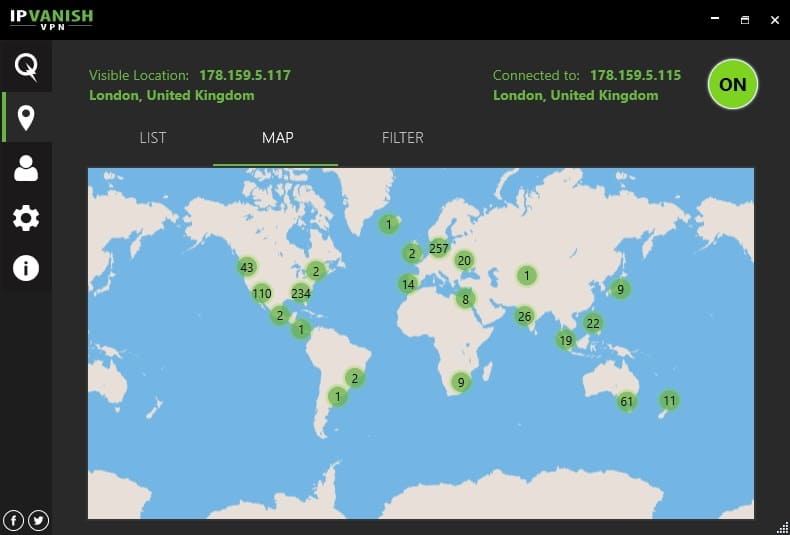
To focus more on privacy and security, you've got some great protocols including IKEv2, SSTP, PPTP and L2TP, plus OpenVPN TCP and UDP. There's also a kill switch which, when turned on, works really well giving a desktop notification every time the connection dropped unexpectedly.
As for privacy, you can enjoy the ability to control your OpenVPN port of choice (1194 or 443) which is a rare and welcome option. The "Scramble OpenVPN Traffic" is another great addition which helps better hide your from detection and is ideal for use in China, Iran or any other anti-VPN country.
IPVanish has a clear no logging policy with a few points of data collected at sign-up but nothing unusual. The only exception is that its website says it uses Google Firebase "to understand the source and cause of app crashes, and to develop & improve our Services." What that means is unclear. Since crash data can include lots of system information and this can't be turned off, this is a potential issue for the security focused user. The fact IPVanish isn't externally auditing, as many VPN services are, isn't ideal.
For those looking to torrent with IPVanish, it provides P2P on all its servers. In our test, this proved true, able to successfully download torrent files on all five test locations.
IPVanish review of speed and overall performance
To put IPVanish to the proper test for speed we ran tests using a UK data centre and made sure to check on benchmarking sites Speedtest.net and Testmy.net for the fairest display of results.
Based in UK, trialling US servers
OpenVPN: 290-380Mbps
Baseline: 600+Mbps
UK based connections to US servers saw impressive results as fast as 380Mbps. Sure, it's not the benchmark level of 600Mpbs but it's pushing fast and with a low of 290Mbps this was impressive. Certainly good enough to beat NordVPN's NordLynx 240-280Mbps, which is one of the top in our best fast VPN guide.
But you're not always going to be connected to the US from the UK, which is going to offer some very clear and high-paced connections. So we also tested at longer distances in less easy to access locations to see how well IPVanish can hop.
Based in UK, trialling long distance servers
Malaysia: 1-2Mbps
Australia: 55Mbps
Japan: 57Mbps
Malaysia was a poor start with connection speeds that felt like we'd gone back a decade. Topping at 2Mbps you'd struggle to stream Netflix even at its most basic setting, but it is good enough for basic web browsing and emails.
Far better were the connections of Australia and Japan at 55Mbps and 57Mbps respectively. When you consider that is the other side of the world and you can stream 4K Netflix at that speed, it's not bad. Not stunning, but certainly very functional.
Client set-up and available support from IPVanish
IPVanish setup is a relatively simple process, be it on desktop or mobile device. There are lots of clients including Windows, Mac, iOS and Android but also Fire TV, Chromebooks, routers, Linux and more. You can access helpful tutorials so even those newer to the VPN world should be able to get IPVanish up and running on any device they need.
To get started you can head over the IPVanish website to sign-up and download the client onto that device. Windows and Mac install like any other, taking you through the automated process. For iOS and Android you can access them from their respective app stores, though you'll get a better price when signing up directly and then visiting the app store. Or, in the case of Android, you can download the APK file for those that want a more controlled manual installation.
There are a total of 15 manual setup tutorials across devices, so there are lots of options and these cover varying protocols like OpenVPN, L2TP, IKeV2 and more.
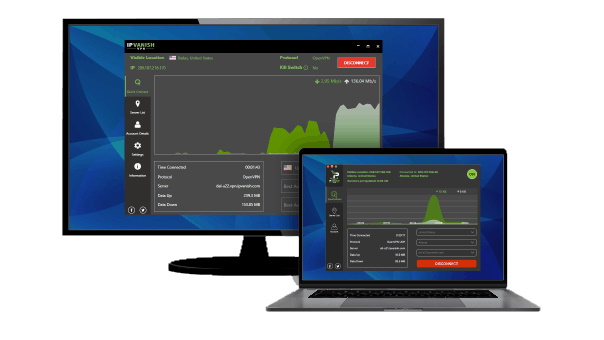
Both the mobile apps and the desktop clients offer a clear interface which cuts right to the important business of connecting to your chosen location right away. In the case of the desktop clients you can dive a little deeper, especially with Windows, but for most people the basics are going to be enough. While the Quick Connect opening screen is great on the mobile apps you don't get that fantastic map layout like you do on desktop versions.
The IPVanish help centre is useful but not as impressive as the competition from NordVPN or ExpressVPN. Many of these are a bit too wordy, waffling around what you actually need to know. However there is live chat available on the website which can be a great way to get right to what you need within a couple of minutes.
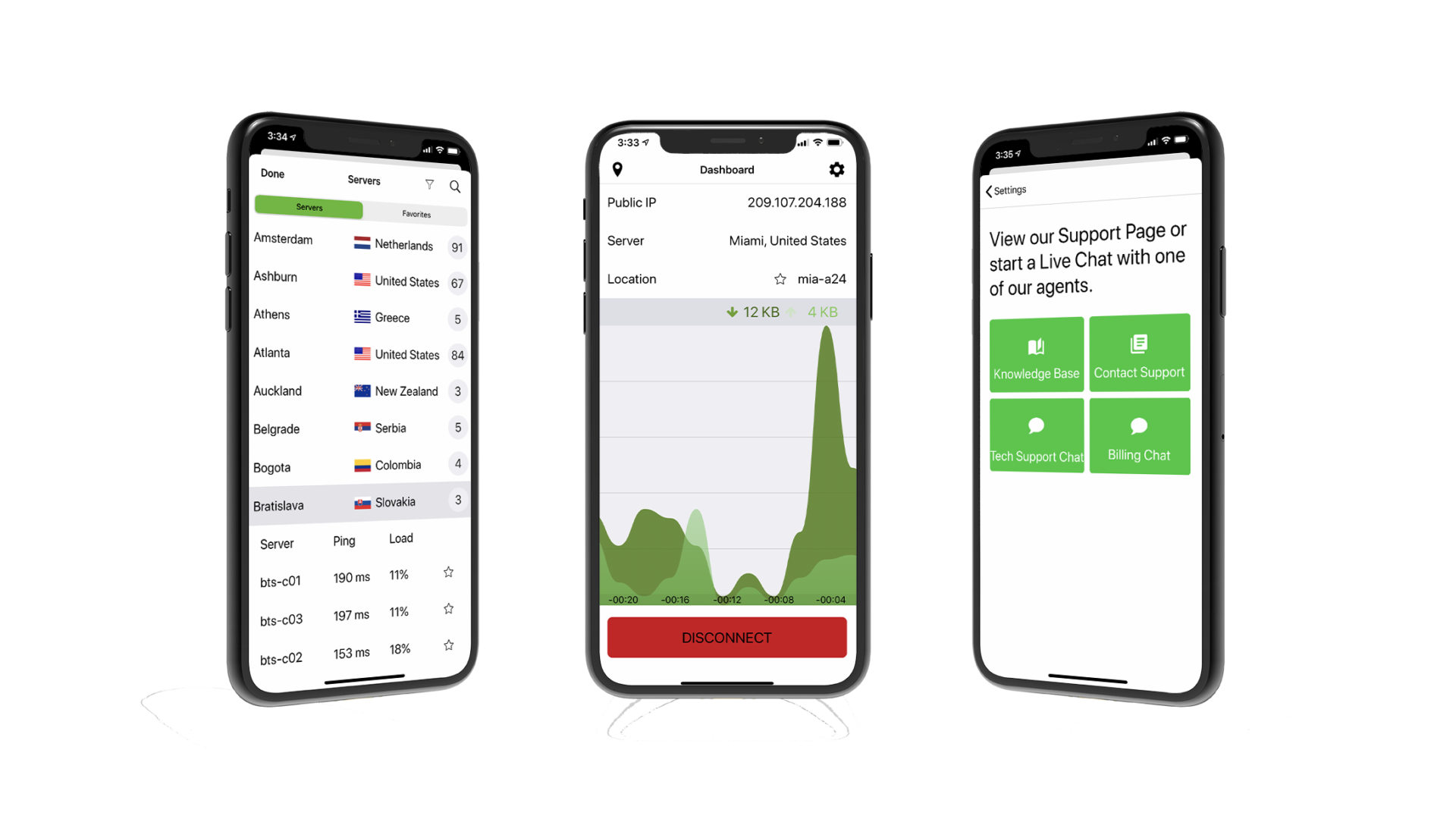
IPVanish review: Our final verdict
For a well featured VPN that is able to offer impressive mapping, unlimited device connections and lots of protocols across many device clients, IPVanish is a great option. It's not the best and it's not the cheapest but it's above average across the board and that, coupled with the freedom of more complex options, makes it a great VPN option.
Read more about VPN:
- Confused? Find out what a VPN is
- Check out our buying guide for the best VPN
- Get binge-watching with the best Netflix VPN on the market
Get all the latest news, reviews, deals and buying guides on gorgeous tech, home and active products from the T3 experts

Luke is a freelance writer for T3 with over two decades of experience covering tech, science and health. Among many things, Luke writes about health tech, software and apps, VPNs, TV, audio, smart home, antivirus, broadband, smartphones and cars. In his free time, Luke climbs mountains, swims outside and contorts his body into silly positions while breathing as calmly as possible.