Jabra Panacast 50 review: three cameras are better than one
With a super-wide 32:9 image created by combining its three camera images, the Jabra Panacast 50 is ideal for bigger groups

The Jabra Panacast 50 conferencing camera offers a unique 180-degree field of view, plus auto face tracking for several people at once and an excellent echo-canceling microphone system that can track several voices.
-
+
Super-wide 180-degree field of view
-
+
Auto face tracking is effective
-
+
Great picture and sound
-
-
Video output limited to 1080P: no 4K video
-
-
Zoom isn’t smooth
-
-
Desk or table stand is an optional extra
Why you can trust T3

Jabra Panacast 50: specs
Image resolution: pixels
Video Resolution: 3840 by 1080
Video encoding: 50 fps
Still Image Resolution: 3840 by 1080
Diagonal Field of View (FOV): 180°
Focus Type: Auto
Mounting Options: Stand, tripod thread
Cable Length: 6.5 feet
Connection: USB-C
The problem of being able to video an entire conference room is something that some of the best conference cameras approach by using cameras that move. However, the Jabra Panacast 50 uses a different approach: three cameras. The output of these three cameras is combined into one image with an ultra-wide 32:9 ratio (3840 by 1080 pixels) to show the full 180-degree view of your conference room. You can narrow this down to a bit in the Jabra app if you want, but it’s a great way to see the whole team or allow a small group to maintain social distancing.
Jabra Panacast 50 review: price and availability
The Jabra Panacast costs $1195/£937/AU$1399, which includes the camera itself and the wall mount. The remote, table stand and screen mount are optional extras.

Jabra Panacast 50 review: design and build
The Panacast 50 looks like a high-end sound bar, with a fabric-covered cylindrical design. In the middle of the cylinder is a smaller upright cylinder that holds the three cameras, giving it an almost robotic, 1970s sci-fi robot design. The large cylinder contains four speakers (two high and two low-frequency ones) and eight microphones. The device uses these eight microphones to pick the sound of someone speaking out from the ambient noise and the output from the speakers themselves.
The connections for the USB-C, ethernet, extra microphone and power connections are on the rear of the speaker, tucked out of sight. A wall mount is included, which screws into the wall and the camera clips onto the mount to hold it in place. There is no desk stand or VESA mount included, but these are available as optional extras.
If you don’t need the speakers (or want to use the ones built into your TV or display), Jabra offers a cheaper model, the $430/£479/AU$749 Panacast, which has no built-in speakers and only two microphones. This also lacks the directional audio features of the Panacast 50.
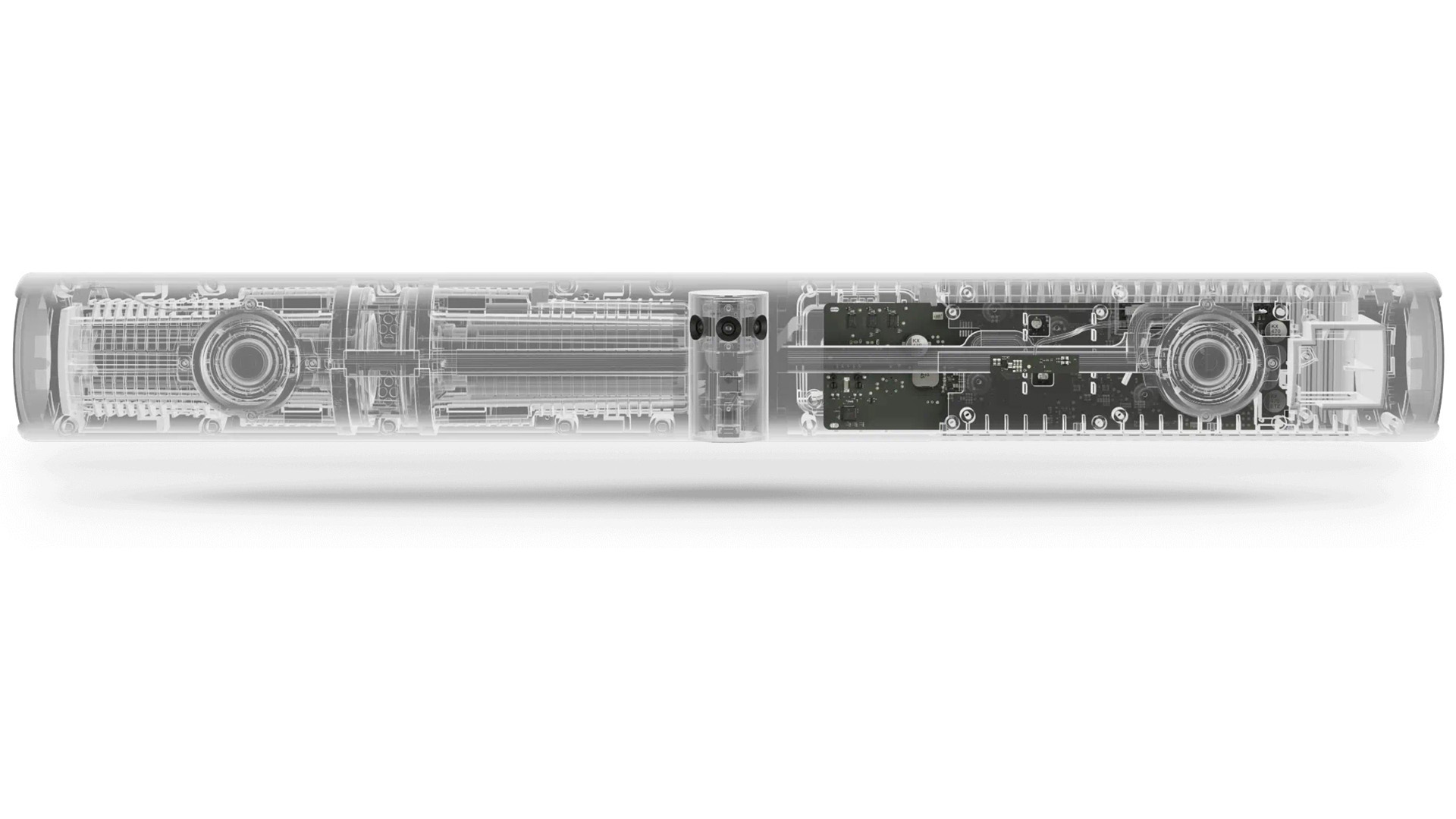
Jabra Panacast 50 review: setup
I found the Panacast 50 to be easy to set up. You just plug in the power, connect the nice long six-foot USB-C cable to your laptop (running Windows 10 or MacOS 11 and up), and the device will appear as a 1080P video and audio source. Like all of the conferencing cameras we tested, it doesn’t require any drivers or apps to work, although Jabra does offer software for Windows or macOS called Jabra Direct and a mobile app (Jabra Sound+) that allows you to tweak the camera and sound settings. Both of these allow you to manually control the camera pan, tilt and zoom, as well as muting the sound if required.
To use the wide-angle feature, you switch the camera to the wide-angle view (by selecting the video setting 1080P 32:9 30P in the video settings of the conferencing app you are using) and you get the entire 180-degree view letterboxed into the image, like a widescreen movie on an old TV. The images from the three cameras are blended together seamlessly, and it produces a great feeling of immersion. The person calling in can glance around the room and see everyone (and everything) and will feel much more involved with the group. Just don’t forget to make sure that there are no pizza boxes or other embarrassing stuff in the frame.

Jabra Panacast 50 review: performance and accessories
I found that the Panacast 50 had excellent performance, producing clear, sharp video and excellent audio. It excelled at picking out the sound of someone speaking while still outputting sound from the speakers, which makes for more natural conversations. The wide-aspect video of the device takes a bit of getting used to, but this can be switched out without too much of a problem with the Jabra Direct app.
The Panacast 50 uses face detection to find you in the view of the three cameras and zoom in, following you if you move around. it doesn’t zoom smoothly, but steps from angle to angle until you are in the center of the frame. That can look a bit disconcerting if you are on a call with someone who is on a poor connection. The entire camera view changing suddenly tends to cause the image to glitch, which can be offputting. The manual control from the remote or the Jabra Direct app is easier to use, allowing you to pan and tilt the view and zoom in and out.
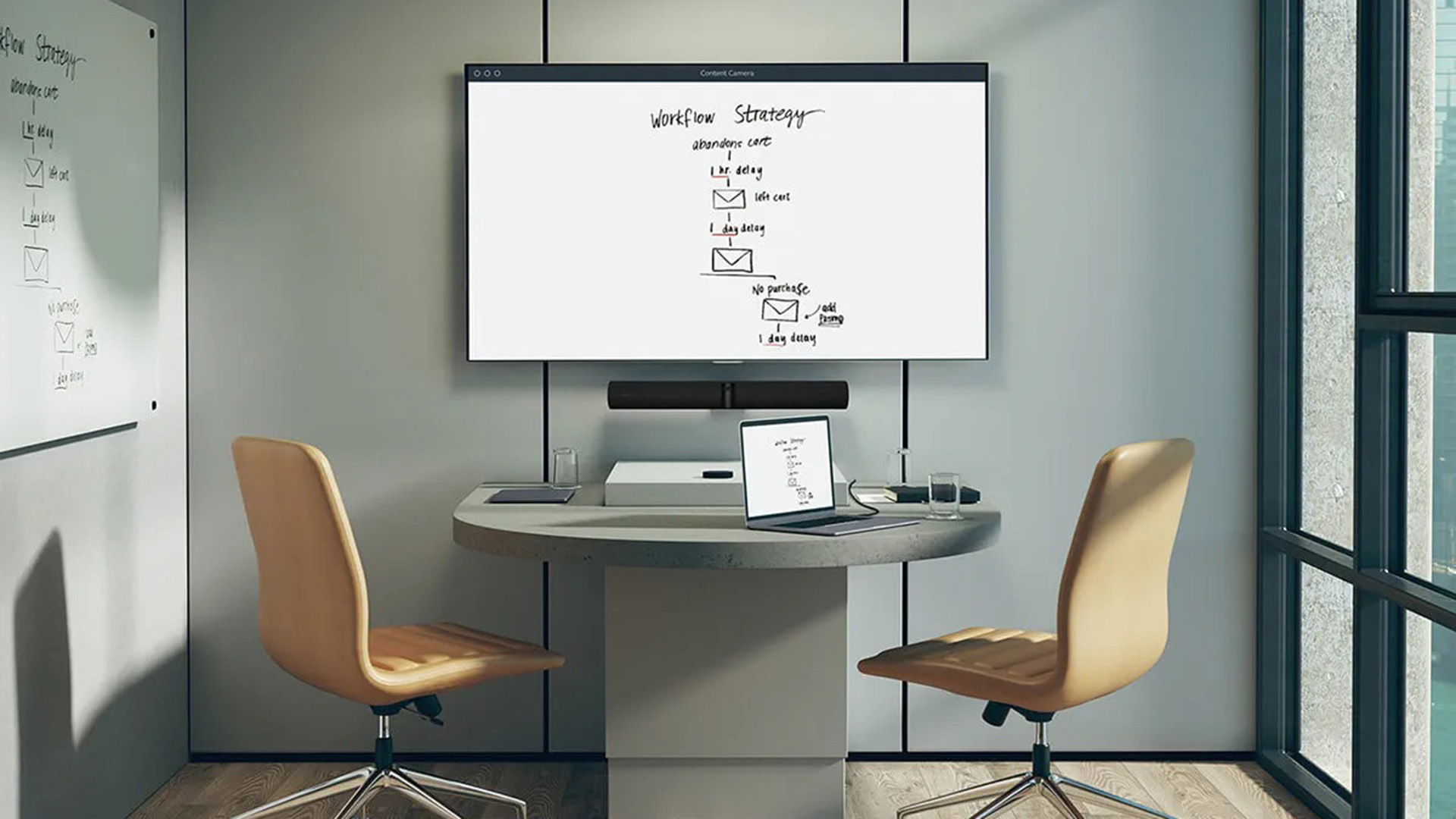
Jabra Panacast 50 review: verdict
The JabraCast 50 has a lot to like about it. It is easy to set up and use and provides great sound and video quality. It is a bit frustrating that the remote is not included, though. It makes configuring the device much easier, so it should be considered essential.
The same is true of the table mount: most people put these devices under a TV or monitor to try out before they consider mounting the device on the wall, so it seems odd that Jabra went straight for the wall mount in the box. Still, these issues aside, the Panacast 50 is a great pick for the small company or home worker who wants to get video conferencing without fuss and with excellent video and audio quality.
The ability to show a 180-degree view is also extremely useful if you want to show off a product or device, as well as allowing a group of people to get in on the conference.
Jabra Panacast 50 review: also consider
The JabraCast 50 is a very competitively priced video conferencing system, but there are plenty of other options available. If you already have a laptop or computer in the conference room, the Konfitel CAM20 is a much cheaper option, although it lacks the echo-canceling microphone of the Panacast 50. If you want to build a system that can work without a laptop, take a look at the Logitech Rally Mini and Tap add-on, which turns it into a standalone system.
Sign up to the T3 newsletter for smarter living straight to your inbox
Get all the latest news, reviews, deals and buying guides on gorgeous tech, home and active products from the T3 experts
Richard Baguley has been writing about technology since the 1990s, when he left a promising career in high finance to work on Amiga Format magazine for Future. It has been downhill for him ever since, writing for publications such as PC World, Wired and Reviewed.com. He has tested gadgets as diverse as 3D printers to washing machines. For T3, he covers laptops, smartphones, and many other topics. He lives near Boston in the USA with his wife, one dog, and an indeterminate number of cats.
-
 Warning: Ciele’s refreshed Elite Collection may cause excessive garment envy on race day
Warning: Ciele’s refreshed Elite Collection may cause excessive garment envy on race dayFlex on your run crew with Ciele’s latest drop
By Matt Kollat Published
-
 Smeg adds a touch of navy sophistication to its iconic breakfast set
Smeg adds a touch of navy sophistication to its iconic breakfast setIt's a minimalist's dream
By Lizzie Wilmot Published
-
 My most anticipated Netflix movie of the year gets a wild new trailer
My most anticipated Netflix movie of the year gets a wild new trailerHavoc looks pretty unbelievable
By Max Freeman-Mills Published