Latitude 9410 2-in-1 review: a business laptop with world-class battery life
This laptop-tablet hybrid is designed for business use, but does it pass muster? Our Latitude 9410 2-in-1 review reveals all.

This premium business laptop from Dell offers good looks, fast performance, hybrid flexibility, and world-beating battery life, all within a lightweight body that's perfectly portable. While it's pretty expensive, and by no means perfect, this is a great choice for business people of all kinds, particularly those who travel.
-
+
Unmatched battery life
-
+
Fast processor
-
+
2-in-1 flexibility
-
+
Automatic log-in
-
+
Great audio
-
-
No 4K support
-
-
Lacks number pad
-
-
Not great for outdoor use
Why you can trust T3
There are lots of great lightweight laptops on the market today. But most of them try to be all things to all people. The Latitude 9410 2-in-1, though, has a specific audience in mind. This is a business laptop, pure and simple, with a high price to match.
So what do you get for all that money? Well, for a start, the Latitude 9410 2-in-1 has the smart looks and solid build quality that clients will admire and colleagues will envy. Plus as a 360-degree device, you can use it in multiple ways: as a laptop, a tablet, or propped up like an easel for presentations or video viewing.
Many laptops can, of course, boast similar qualities. But the real highlight here is the battery life of up to 27 hours and 23 minutes. That makes the Latitude 9410 2-in-1 a serious contender for any businessperson who’s often on the move… or at least expecting to be, once the world eases up again.
There are four configurations of this laptop available, at increasing levels of price. We were given the top-end model to road-test, which boasts a 10th Generation Intel Core I7-10610U processor. Read on to learn what we thought of it.
Latitude 9410 2-in-1 review: Design
Some ultrabooks feel so light and flimsy, it puts you a little on edge: you feel they’re just too easy to drop or damage. With the Latitude 9410 2-in-1, there are no such worries.
While it’s technically a lightweight laptop, weighing just 1.36 kg, and is very thin, tapering from 8.5mm to 15mm in height, it still feels reassuringly solid and sturdy. Made from CNC-machined aluminum, with a hairline finish and diamond-cut edges, it also looks smart and professional. And while this is by no means a flashy laptop, some subtle design touches rescue it from outright blandness; most obviously, the stylish power button and the unexpected curve around the keyboard edge.
With two solid and attractive hinges keeping everything in place, the Latitude 9410 2-in-1 converts beautifully from a laptop to a tablet. You can also lay it flat, prop it up like an easel, or set it at any other angle within the full 360 degrees.
The backlit keyboard is nicely designed, with good spacing between the keys, and a satisfying depth of click. The trackpad isn’t the largest, at 65 x 105mm, but it was certainly spacious enough for our needs.
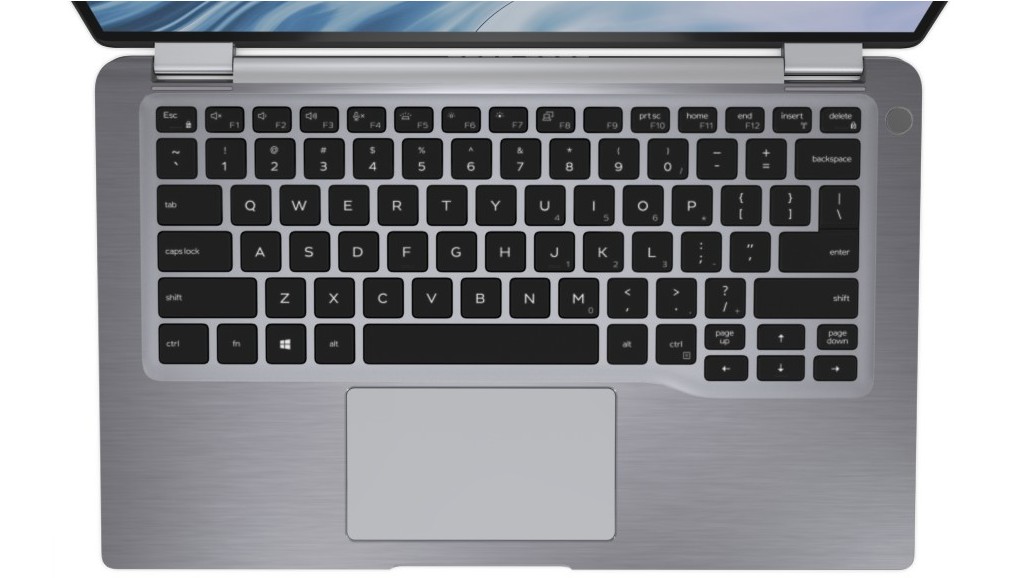
Now, some negatives. The recessed area at the front of the laptop suggests you can open it with one hand: well, you can, but only just. We managed about 75-80 degrees before the bottom half of the laptop started to rise up. You can get it to 90 degrees with a bit of wobble, but it’s not a satisfying experience.
Another issue is the lack of a number pad, which seems a strange omission on a business laptop. If you spend a lot of time typing numbers into spreadsheets, that’s going to be particularly irksome. Finally, given how much attention business users pay to privacy, it’s a shame there’s no shutter or cover for the webcam. While Mark Zuckerberg might be happy just stick on a piece of tape, that’s not a great look for most of us when presenting to clients.
Here’s one special feature that might make up for that, though. The Latitude 9410 has a proximity sensor, so you can set it to switch on automatically when you approach it, and then log you in via Windows Hello facial recognition. Conversely, it will automatically log you out when you move away from it.
For businesses where security is a big concern, and where they don’t trust employees to remember to turn off their computers, this could be the 9410’s killer feature. And for the rest of us, well, it’s just a very cool timesaver.
Latitude 9410 2-in-1 review: Screen & speakers

The Latitude 9410 boasts a 14-inch, full HD (1,920-by-1,080-pixel) touchscreen with a Gorilla Glass coating that’s anti-reflective and smudge-proof. Fitting tightly inside narrow bezels, it offers a premium, if not exceptional, display with decent viewing angles, rich colours, and good contrast levels. It works smoothly as a touchscreen, and provides pen support too.
With just 300 nits of brightness, it’s not particularly great for using outdoors, though. Also note that you get the same screen whatever configuration of the laptop you choose, which means there’s no way of upgrading to 4K.
Audio, meanwhile, is surprisingly impressive. Although the dual stereo speakers are in the bottom of the laptop, sending the sound in the exact wrong direction, they still sounded pretty fantastic to our ears. Across a range of music styles and film soundtracks, we enjoyed a rich, full sound, with crisp trebles and deep bass.
It’s nice and loud, too, with 40 per cent levels on Spotify being more than enough to fill a living room. From a business point of view, that means video presentations to clients with audio are going to be that little bit more engaging and immersive.
Latitude 9410 2-in-1 review: Performance

There are six configurations of the Latitude 9410 2-in-1 available, all running Windows 10 Pro 64bit, and with integrated UHD 620 Graphics. We were given the top-end version to review, which features a 10th Generation Intel Core I7-10610U – a processor with vPro support and a six-core, 12-thread setup – 16GB memory and a M.2 256GB PCIe NVMe Class 35 Solid State Drive.
All versions of the Latitude 9410, meanwhile, boast Adaptive Thermal Performance; a system that senses its environment and adjusts performance to control the temperature accordingly. Dell is also keen to boast about Dell Optimizer: in-built software that uses AI to intelligently and dynamically optimise your system depending on the type of work you’re doing.
So what does all this mean in practice? Well, in our experience of using the Latitude 9410 2-in-1 for typical business tasks, the adjective that springs to mind is 'zippy'.
Whether we were typing numbers into spreadsheets, writing up reports, doing web-based research, or hosting Zoom meetings, things seem to run just that little bit faster and more smoothly than on many similarly-priced laptops. Nor did we ever experience any crashes or noticeable slowdowns, however many apps we ran concurrently, or browsing tabs we opened.

To be clear, none of this was particularly noticeable while we were working: it’s simply that the laptop did everything it was supposed to, and didn’t run into any problems along the way. But in truth, that in itself is pretty darned amazing.
It’s also worth noting that the Latitude 9410 2-in-1 features eSIM technology, allowing you to connect to more global carriers without having to switch SIM cards. Once global travel starts being a thing again, at least. And on that subject, although the laptop doesn’t support 5G, it does have an option for multi-gigabit 4G LTE for faster mobile broadband.
Latitude 9410 2-in-1 review: Battery life
When you’re travelling for a meeting or spending all day at conference, the last thing you want to be doing is messing about with power banks, or fighting for the last spare socket in Starbucks. So if there’s one thing you look for in a business laptop, it’s battery life. And the Latitude 9410 2-in-1 delivered on this front like you wouldn’t believe.
Dell promises up to 27 hours and 23 minutes of battery life, which sounds crazy, until you actually try it for yourself. Our review model, which boasts a six-cell 78 Whr battery, got us through a number of full working days without ever having to go near a plug, typically with around 60-70 per cent of power remaining at close of play.
Indeed, when we tried to run the 9410 2-in-1 down to zero by throwing every processor-intensive task we could at it, it refused to die. Bizarrely, the battery indicator told us we were literally on 0%, yet it stubbornly kept going, even on the highest performance settings, for about half an hour. Talk about running on fumes.

We also gave it a standard test, running a downloaded HD movie from Netflix on repeat, with the sound going through headphones. Most premium ultrabooks tend to last about 7-8 hours on this test, although we were recently impressed to find the LG Gram 17 putting in a marathon 15 hours 16 minutes. The Latitude 9410 2-in-1, however, smashed even that to pieces, running for a cool 21 hours 20 minutes. Yes, you read that right. We couldn’t believe it either.
Be aware, though, that the two cheaper configurations of the Latitude 9410 come with a less powerful four cell, 52 WHr battery, so you won’t get such record-breaking results from those models.
Latitude 9410 review: Connectivity
Lightweight laptops typically are too thin to feature much in the way of ports, but the Latitude 9410 scores pretty well in terms of connectivity.

On the left side, there are 2x Thunderbolt 3 ports, either of which can be used for charging, an HDMI 2.0 port, and a USB 3.1 Gen1 slot (with power share).
On the right side you’ll find an audio combo jack, an SD card reader, a USB 3.1 Gen1 slot (with power share) and a Kensington lock.

That means, unfortunately, that you don’t get a choice in which side to power the device from. On the whole, though, you do get most of the connections you're likely to need, save perhaps an Ethernet port, for which you’d need to buy a separate USB-C connector.
Latitude 9410 2-in-1 review: Verdict
Overall, the Latitude 9410 2-in-1 is an excellent choice for a business laptop. It looks the part, with smart looks and real heft, while being light and portable enough to take virtually anywhere. It’s a capable performer that can handle as many business as you can throw at it , and is happy running multiple apps at once.
It’s got pretty much all the ports you need, and the 360-degree flexibility to operate as a laptop, tablet and easel. The motion sensor-switch on is a handy timesaver in those high pressure situations the business world often throws at you. And best of all, the battery life is head and shoulders above its rivals.
All this comes at a high price, yet this laptop isn't perfect. It lacks 4K, 5G support, and a number pad, and it's not great for outdoor use either. But as long as those aren’t deal breakers for you, we’d highly recommend this laptop for business use, whether you’re climbing the ladder, or a board-level executive.
- More of a gamer? Then check out the best gaming laptops
Sign up to the T3 newsletter for smarter living straight to your inbox
Get all the latest news, reviews, deals and buying guides on gorgeous tech, home and active products from the T3 experts
Tom May is a freelance writer and author of the book, Great Ted Talks: Creativity. He has been editor of Professional Photography magazine, associate editor at Creative Bloq, and deputy editor at net magazine. He has also worked for a wide range of mainstream titles including Radio Times, NME, Heat, Company and Bella.
-
 Coleman takes on YETI with lighter, tougher and cheaper Pro Cooler range
Coleman takes on YETI with lighter, tougher and cheaper Pro Cooler rangeMove over, YETI – there’s a new cooler in town, and it's not here to play nice
By Matt Kollat Published
-
 In the future, you might never have to take off your Galaxy Ring to charge it
In the future, you might never have to take off your Galaxy Ring to charge itA newly uncovered patent reveals Samsung is working on a wearable charger for its Galaxy Ring, and it makes a lot of sense
By Matt Kollat Published
-
 Google just added a new Gemini video creation tool I never knew I needed
Google just added a new Gemini video creation tool I never knew I neededGemini Advanced just added Veo 2 video generation
By Mike Lowe Published
