Lenovo Chromebook Duet Review: A great Chrome OS hybrid going for a song
The Lenovo Chromebook Duet is a well-priced 2-in-1 with good battery life and a great screen

This capable Chromebook offers laptop features at no extra cost, making it a great value solution looking to work and play.
-
+
Offers the benefits of both tablet and Chromebook
-
+
Well priced
-
-
Small keyboard, keys have limited travel
-
-
No micro-SD slot to expand storage
Why you can trust T3

The Lenovo Chromebook Duet combines the simplicity of a Chromebook with the flexibility of a tablet, thanks to the touchscreen and removable keyboard. Chromebooks are all kinds of awesome, doing most of the things that you need most of the time without the complexity of Windows. Sometimes, you need something different, though: the laptop-style design of most Chromebooks isn’t great for reading books and comics, or for web browsing in bed. For those tasks, a tablet device is better, as it is easier to prop up on your covid belly.
The Duet does a great job of being both a tablet and laptop most of the time – working in harmony, you could say – but there are a few sticking points. The keyboard is small, has limited travel, and rather small keys, which might be a pain if you have to type out lots of schoolwork. The Chrome OS it runs is also more focused on work than play: many popular apps don’t have Chromebook versions. The ability to run Android apps gets around this to some degree, but they don’t always run perfectly.
In this detailed review, we’ll take you through the highs and lows of this 2-in-1 laptop to help you decide if it’s a good pick for you or for the student in your family.
Lenovo Chromebook Duet Review: Price and release date
The Lenovo Chromebook Duet was launched in May 2020 with a price of $249 for the 4GB RAM, 64GB eMMC storage model that we tested. You can now pick one up for around $230 at some retailers.

Lenovo Chromebook Duet Review: Design and build
The tablet portion of the Lenovo Chromebook Duet is a sleek, 9.5 by 6.25-inch panel with a 10-inch, 1920 by 1200-pixel LED screen. The keyboard clips onto the bottom of the tablet and locks in place with magnets. Also included is a back panel that snaps onto the rear of the tablet. Both the keyboard and back panel is covered in a fabric material that feels tough and protects the devices itself. Uncovered, the back of the tablet features a snazzy blue stripe that makes it stand out from a monotony of gray devices.
The tablet is powered by a quad-core 2GHz MediaTek processor and 4GB of RAM. There is also 64 GB of flash memory, but no micro-SD card slot. That’s a pity, as micro-SD cards are a cheap way to expand the storage of Chromebooks.
If local storage is essential to you, you can connect a USB-C thumb drive or SSD to the USB-C port, so you can store more movies as long as you don’t mind having something plugged in. The same port is also used for charging, and a 10W charger is included.
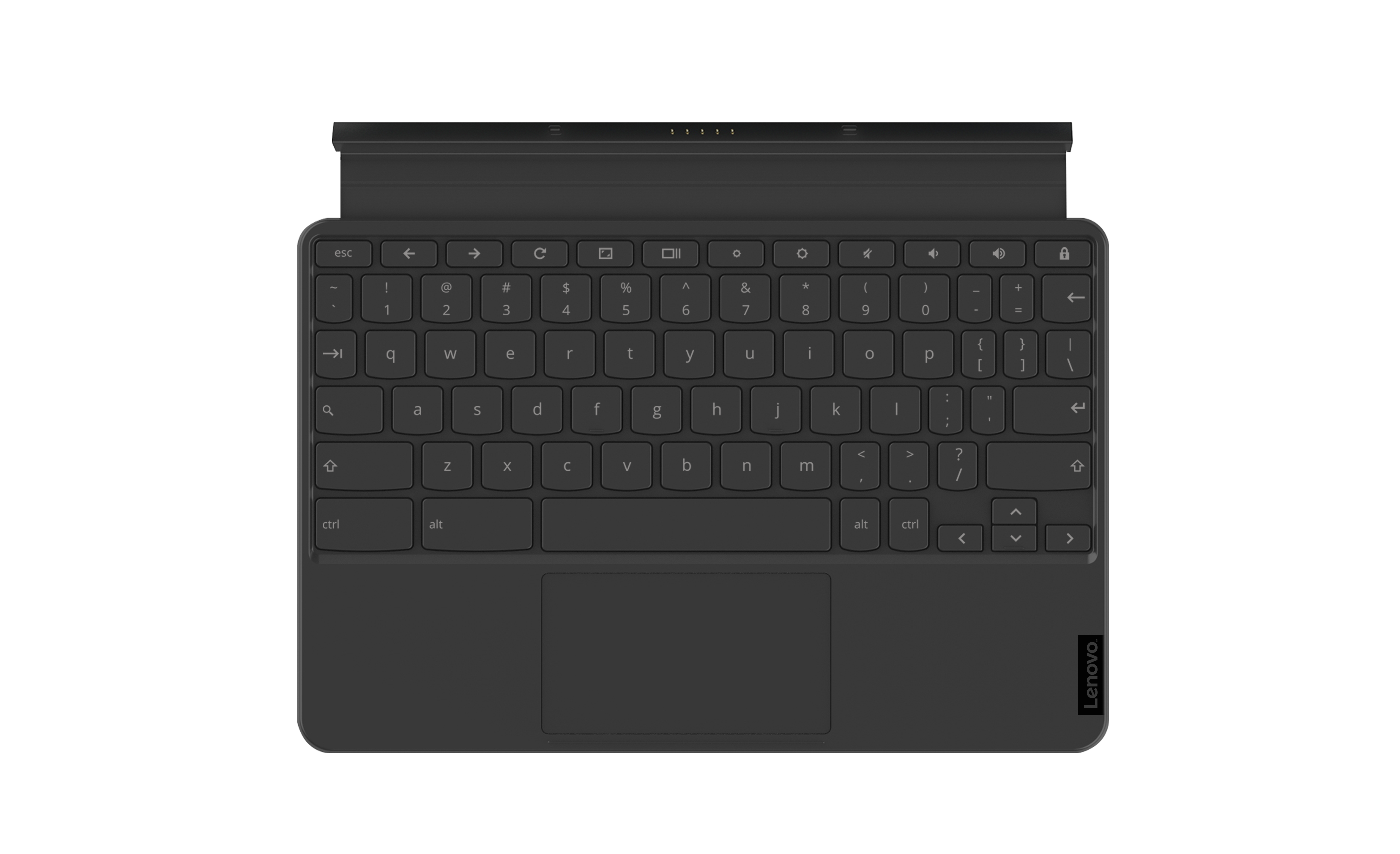
The detachable keyboard is included
Lenovo Chromebook Duet Review: Performance
You don’t buy a Chromebook and expect powerhouse performance: they are designed to provide enough power to get stuff done, but no more. The Lenovo Chromebook Duet is certainly pretty standard there: we had no issues editing documents and spreadsheets in Google documents and the Chromebook versions of Microsoft Word, but it did struggle with documents with lots of graphics or complex spreadsheets. Flowing text around images in a complex word document, for instance, was rather slow, and after resizing an image it took several seconds to catch up.
We found that the performance on a couple of benchmarking apps wasn’t great: we got a Geekbench 5 Multi-core score of 1423. That’s pretty low compared to the 4305 of the Apple iPad Air 2020. To be fair, though, the Chrome OS is designed differently to the iOS operating system that the iPad uses: the former is built to run on lower-speed, lower spec, and cheaper hardware than the iPad, and the Duet is less than half the price of the iPad Air.
Lenovo Chromebook Duet Review: Software
Like all Chromebooks, the Lenovo Chromebook Duet comes with one year of Google One service included, which offers 100GB of Google Drive storage and access to Google Docs. This costs $19.99 (£15.99) for subsequent years. You also get a variety of trial services, including three months of YouTube Premium and three months of Google Stadia, the online gaming service.
Microsoft also offers Chromebook versions of Office apps, so you can run Word, Excel, Powerpoint, and Outlook. The outlook is a bit sparser for other apps, though. There aren’t that many games designed for Chromebooks. There are a couple of ways around this: you can run Android apps or try streaming.
Chromebooks can run Android apps natively: you just download them from the Play store as you do with an Android phone. While most new games such as Fallout Shelter, Among Us, and Roblox all use the full-screen size, some older games written for phones don’t. These run in portrait mode, pretending that they are on a phone rather than a laptop screen.
The other way to play games is by streaming. Google offers a three-month trial of their Stadia service to new Chromebook users, which runs a selection of games in the cloud and streams them to your device for $8.99 / £8.99 a month.
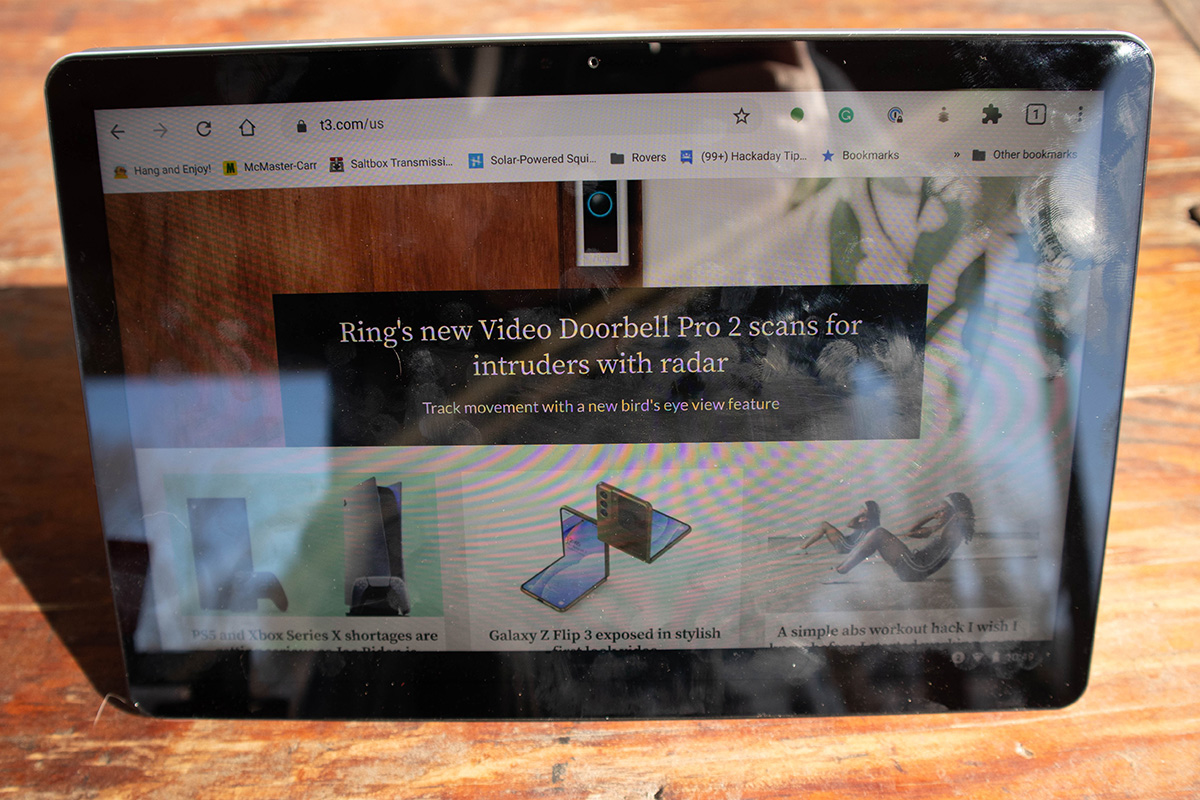
Even in bright sunlight the screen is easily viewable
Lenovo Chromebook Duet Review: Screen and speakers
The 10.1-inch IPS LED screen of the Lenovo Chromebook Duet is clear and sharp, with great brightness. We measured it at 306 cd/m2, a bit below the quoted figure of 400 cd/m2, but it was still easy to see in all but bright direct sunlight. It has sharp, clear color, but the relatively high resolution seems a bit wasted on a screen of this size: by default, Chrome OS scales the interface up so the resolution seems a bit lower.
Two small speakers on the top edge supply the sound, which is loud, but lacking in bass and clarity. It sounds weak next to the more precise sound from the iPad Air, but no worse than other similar Android tablets. It is certainly good enough for browsing the web and occasional movie watching, though.
Front and back cameras are present for video conferencing: the front one is a 2MP still or 720P video model, while the rear one is 8MP and 1080P video. Both capture decent quality stills and video in decent light, but things get noisy and grainy in low light.

Lenovo Chromebook Duet Review: Battery life
We found that the battery on the Lenovo Chromebook Duet lasted a long time. In our tests playing back a 1080P video from local storage, it lasted 5 hours and 35 minutes. That’s with the screen set to a mid-range brightness of 200 cd/M2. Cranking up the brightness would definitely drain the battery quicker.
That compares well with most small, lightweight laptops and tablets, but it doesn’t measure up with the 10 or more hours that most iPads manage. The Duet should get you through a day of work or school, but don’t forget the charger or a backup battery.
Lenovo Chromebook Duet Review: Should I buy one?
There’s a lot to like with the Lenovo Duet Chromebook: it is well-priced, has a good screen and works well as a tablet. It is less successful as a laptop, though: the keyboard and touchpad are too small to be comfortable to use for longer periods. If you are typing all day long, get a dedicated Chromebook with a bigger keyboard.
While it doesn’t have the battery life of an iPad or Surface Go 2, this is a great product for under $250 / £300. Especially considering the keyboard comes with it, rather than being an optional extra. The Chrome OS gives you a lot of flexibility and provided you’re working online, you can access all the storage and streaming media you need.
Sign up to the T3 newsletter for smarter living straight to your inbox
Get all the latest news, reviews, deals and buying guides on gorgeous tech, home and active products from the T3 experts
Richard Baguley has been writing about technology since the 1990s, when he left a promising career in high finance to work on Amiga Format magazine for Future. It has been downhill for him ever since, writing for publications such as PC World, Wired and Reviewed.com. He has tested gadgets as diverse as 3D printers to washing machines. For T3, he covers laptops, smartphones, and many other topics. He lives near Boston in the USA with his wife, one dog, and an indeterminate number of cats.
-
 Warning: Ciele’s refreshed Elite Collection may cause excessive garment envy on race day
Warning: Ciele’s refreshed Elite Collection may cause excessive garment envy on race dayFlex on your run crew with Ciele’s latest drop
By Matt Kollat Published
-
 Smeg adds a touch of navy sophistication to its iconic breakfast set
Smeg adds a touch of navy sophistication to its iconic breakfast setIt's a minimalist's dream
By Lizzie Wilmot Published
-
 My most anticipated Netflix movie of the year gets a wild new trailer
My most anticipated Netflix movie of the year gets a wild new trailerHavoc looks pretty unbelievable
By Max Freeman-Mills Published