Lenovo Tab M10 FHD Plus review: a great tablet for families
The Lenovo Tab M10 FHD Plus is a solid all-rounder that’s cool enough for teens and safe enough for kids

The Lenovo Tab M10 FHD Plus is a bit of a jack of all trades. It has an exceptional premium design, but it doesn’t stand out in any particular way beyond that. That doesn’t mean it’s bad – it means it’s a solid all-rounder. For a family, I can see it suiting parents, teens and kids alike. In its price range, it’s very hard to beat.
-
+
Kids mode has lots of features
-
+
Good price
-
+
Premium build quality
-
+
Comes with a charging dock
-
-
Math-based restrictions might be too simple for older kids
-
-
Cameras aren’t up to Insta standards
Why you can trust T3

Welcome to our review of the Lenovo Tab M10 FHD Plus, which makes it on to our best tablets for kids list. The big question is, though, in 2022 can this tablet cut it?
I’ve spent a few days with the Tab M10 FHD Plus and if you want just a quick summary of my findings it’s this. This 10.3-inch tablet won’t break the bank and comes with a range of decent modes and options for parents wanting to make sure their kids are safe – and learning.
It’s not one of the most high powered tablets that you might find among our best tablets, but it is a solid tablet for adults using it in their own time. I’ve got my hand on one of the more expensive 128GB options for the Tab M10 FHD Plus but you can drop down a bit to pay less.
Lenovo Tab M10 FHD Plus Review: Design and Setup
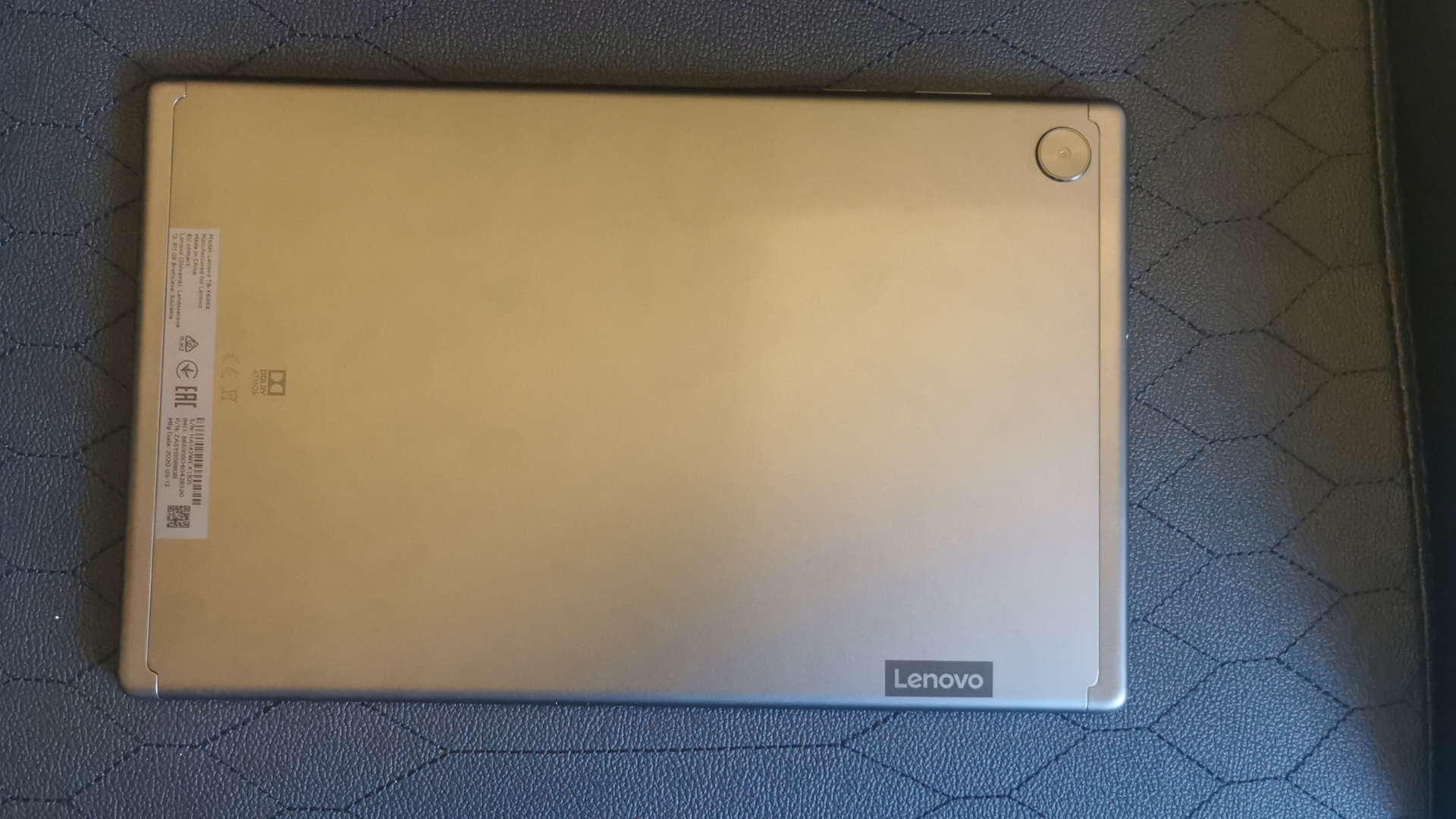
Just in terms of looks, you can see why this tablet may appeal to the older members of your family, teens and parents. It’s a very smooth and sleek piece of kit with a thin all-around bezel with a full-metal body. One of the more ethereal metrics I use to judge a piece of tech is simply – how does it feel to hold? Despite its price, this feels (and looks) like a premium tablet.
I can imagine being a little worried about drops with younger kids, but that’s always a concern when trying to find a tablet that will suit a whole household. There are plenty of good cases you can pick up to mitigate this.
The Lenovo Tab M10 FHD Plus also comes with a charging dock, which you can just plug in and leave somewhere – so that everybody knows where to put it away. Or you can do what I’ve done on a few occasions and use it as a stand if you use your tablet for streaming.
For your display, you’ve got a 10.3-inch Full-HD IPS panel. It’s a slightly odd size for a screen, but not in a bad way. Games and video are crisp and the IPS panel’s 1920 x 1200 is easily enough for this size of screen.
There are better out there, but I always think that in a family gadget you’ve got to consider performance vs cost to replace (if an accident happens!), and I think the M10 Plus finds a happy medium here.
ASUS ROG Swift PG329Q Review: Performance & Features

For a tablet in this price range, you can’t expect it to be breaking any performance records, but I found that it handles most tasks well. If your teenager is into high-performance mobile games, then they’ll likely not be into this – but most android games will run well.
It’s got 4GB of RAM and either 64GB or 128GB of memory which is decent at this level. It will handle most tasks easily, streaming, browsing, gaming can all be done here. I should also probably talk about Lenovo’s Kid’s Mode.
Easily accessible from the home screen when I first booted this tablet up – kids mode is a pin-code locked app for your young ones. It has 3 basic monster-themed apps inside. Monster Class is for education and caters to age-groups 0-3, 3-6, 6-12 and 12+. You’ll find videos, games, audio content and cartoons inside. Some are installed, some are available for free and some are paid.
You can set up an account and buy some special Sinocoin currency for use in this app. So you could set your kids a budget, but you can also restrict all purchases without approval. I’ll say, the way this app requires you to prove it’s you is a little odd.
To get in and out of the app you need to enter your pin – but once inside, accessing the settings or other restricted options requires you to answer a basic multiplication question. Sometimes, they stopped to make me think, and sometimes they’re as simple as 11 x 2. This might stump the 0-3’s but certainly wouldn’t be hard enough for the 12+ group.
The other apps in kids bode are Monster Coloring and Monster Camera. These are basic apps that allow your kids to colour things in, or take pictures with fun frames and sound effects.
Parents can also access settings for blue light filters or set up alerts for bad posture and bumpy environments. For teens, you’ll have to use Google’s universal parental control settings for browsing and the play store. Which, you’ll likely want to do anyway to make sure those controls follow your kids from device to device.
It has an 8MP rear camera and a 5MP front camera. These are fine for messing about, but not really Instagram quality, so, if this is going to be your teenager’s main snapper I imagine they’d want a little more.
Lenovo Tab M10 FHD Plus Review: Price & Verdict
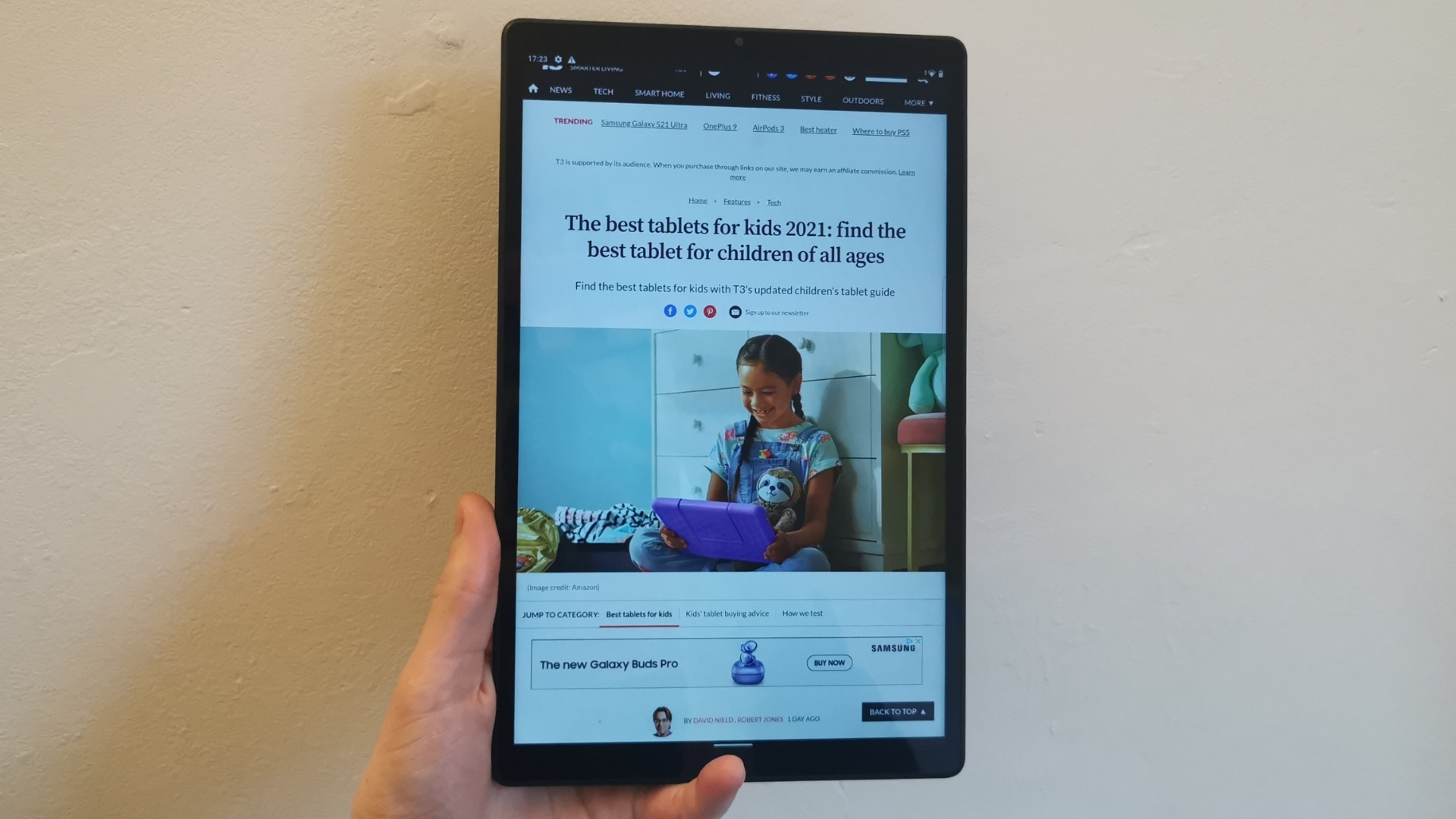
It’s hard to be disappointed with the Lenovo Tab M10 FHD Plus. Really, there’s nothing here that stands out as the best thing a tablet has to offer, but an awful lot that it does do quite well. It’s a true all-rounder that would suit a family well.
Its price, in the 170-250 (Dollars and Pounds) range depending on the specs, is very reasonable for the hardware on offer, and I’m not sure I’ve used a tablet in that price range with quite the premium feel of this one in the hand. To get a better deal, it's worth browsing our Lenovo discount codes.
Ultimately, I think this meets the needs of a whole household well. Powerful enough for parents, grown-up enough for teenagers and (as long as you have a case) safe enough for younger kids. I’d say it’s a great buy for anyone shopping in this price range, or who just wants something without all the bells and whistles to supplement what they’ve already got.
- Best phones not to give to your kids as a distraction
Sign up to the T3 newsletter for smarter living straight to your inbox
Get all the latest news, reviews, deals and buying guides on gorgeous tech, home and active products from the T3 experts
-
 Leaked AirPods prototype looks like Nothing... literally
Leaked AirPods prototype looks like Nothing... literallyAnd we are here for them
By Britta O'Boyle Published
-
 OnePlus Watch 3 lands in the UK with a flurry of freebies and a huge discount
OnePlus Watch 3 lands in the UK with a flurry of freebies and a huge discountThe new titanium-clad smartwatch brings 120-hour battery life, ECG health checks, and some serious launch offers
By Matt Kollat Published
-
 Future YouTube feature could put an end to your doomscrolling
Future YouTube feature could put an end to your doomscrollingAnd that's something we would love to see
By Britta O'Boyle Published