LG UltraGear 32GR93U gaming monitor review: a top mid-range choice
This mid-range gaming monitor offering is very hard to beat for the price
When it comes to gaming monitors around this price point, you're going to do very well to beat the LG UltraGear 32GR93U. It offers really impressive gaming performance and is solid in every other aspect too, though there are a few compromises made because of the price.
-
+
Excellent gaming performance
-
+
Sharp and crisp with its details
-
+
Out-of-the-box settings work great
-
-
Rather plain looking design
-
-
Lacks the depth of OLED
-
-
No built-in sound
Why you can trust T3

With the LG UltraGear 32GR93U we have a best gaming monitor contender that costs significantly less than you might expect: LG is clearly going for the mid-range market here, for the people who want some high-end monitor specs without a high cost attached.
This is also in line to be one of the best 4K monitors on the market at the moment, but our full review will tell you all you need to know in regards to whether or not this is the right monitor upgrade for you. There's lots to consider – but we've covered everything here.
There's more to the perfect gaming setup than just the monitor you use, of course, and once you've digested what we've had to say here, we've got buying guides to help you pick out the best gaming chair and more.
LG UltraGear 32GR93U: price & availability
The LG UltraGear 32GR93U gaming monitor is out now and available to buy from a variety of different retailers: in the UK those retailers include Currys, Amazon, or from LG direct.
The widget embedded on this page should direct you towards the best prices currently available for the monitor on the web, but at the time of writing we're seeing the LG UltraGear 32GR93U being sold for around £550 in the UK and $800 in the US.
LG UltraGear 32GR93U review: design setup

You can get the LG UltraGear 32GR93U set up in just a few minutes without any tools at all, thanks to the thumbscrew on the bottom of the stand and the slots on the back of the display panel itself. There's little change from previous UltraGear designs in terms of the black plastic, V-shaped stand, and hexagonal lighting system on the back. There's also a matte finish to the screen, which we like.
It's not the most inspiring monitor design you're ever going to see, but it does the job, and three of the four bezels (with the bottom one being the outlier) are nice and slim. As gaming monitors go, its pretty understated, but that's what a lot of people are going to be looking for – it's the display panel that's most important, after all.
Get all the latest news, reviews, deals and buying guides on gorgeous tech, home and active products from the T3 experts
You can adjust the height of the LG UltraGear 32GR93U, as well as tilt it and rotate it – all the way around 90 degrees if you want that eye-catching portrait configuration – but it doesn't swivel on its stand. We do like the way the ports face out from the back of this monitor rather than pointing downwards, because it makes it much easier to get cables connected and disconnected when you need to.
Speaking of ports, there are two HDMI 2.1 ports, one DisplayPort 1.4 port, and two USB-A 3.0 ports you can use as a hub. There's a little joystick underneath the chin of the monitor which is used to access the on-screen display, which is straightforward to navigate and get around – though we suspect a good number of users will leave the default settings in place, there are several display modes and tweaks available.
LG UltraGear 32GR93U review: features & picture
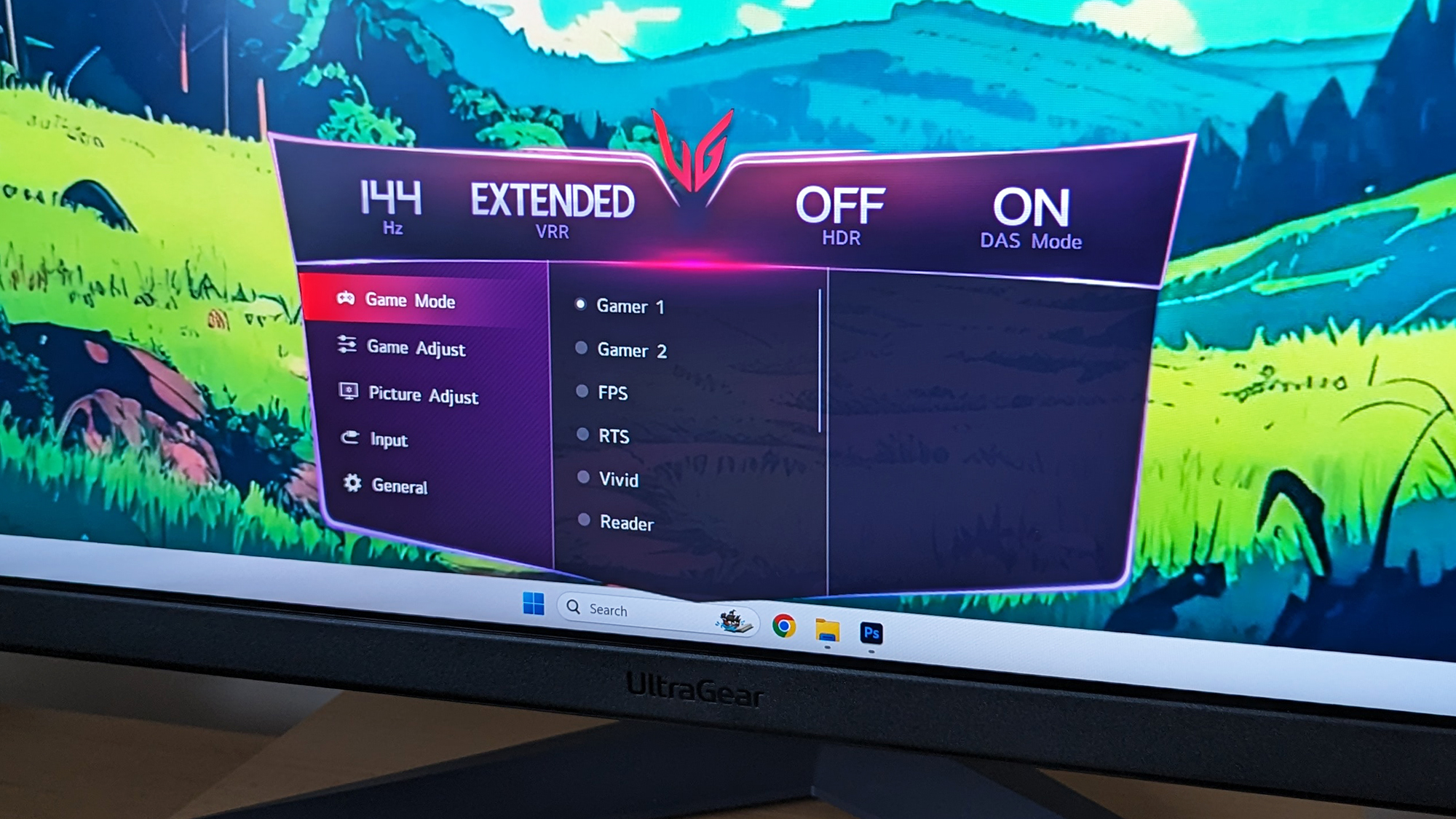
The 32-inch IPS LCD panel here runs at a 4K (3840 x 2160 pixel) resolution, with a maximum refresh rate of 144Hz and 1ms response time. Gamers will also be interested in the support for Nvidia G-Sync and AMD FreeSync Premium, and there's also 95% coverage of the DCI-P3 colour space if you're using this in a professional creative capacity. In other words, you've got a lot of the necessary boxes ticked.
It all adds up to a pretty stunning gaming experience, with the screen scoring highly in most metrics: colours look bright yet natural, there's a minimal amount of ghosting or motion blur at the default out-of-the-box settings, and brightness and contrast are solid without being spectacular. It's a rock-solid choice for gaming, and that includes the latest generation of consoles, thanks to the HDMI 2.1 support.
The monitor acquits itself well when you're not gaming too, offering well-balanced colours and excellent detail clarity when you're doing more boring stuff like browsing the web or working on spreadsheets. The size and resolution of the screen means you've got plenty of space to operate in, and viewing angles are more than adequate too.
You don't get a ton of extra features with the LG UltraGear 32GR93U – that's why it's in the mid-range section of the market and not closer to the high-end models – and that extends to the audio department too: there's a 3.5mm headphone port here but no speakers. We always like to see speakers included with a monitor, even if they're not great, because otherwise you need even more hardware to hear anything.
LG UltraGear 32GR93U review: verdict

LG knows what it's doing with its UltraGear gaming monitors, and that's evident with the LG UltraGear 32GR93U. If you're looking to buy your first dedicated gaming monitor, or you need something new that's not going to cost you a gigantic amount of money, then we fully recommend it. When the gaming stops and it's time for some work or content creation, the monitor has plenty to offer here too.
There are of course more highly-specced monitors that you can go for if you really want the best gaming experience possible – 144Hz is no longer the highest figure you can get in terms of refresh rate, for example – but that's reflected in the price that LG has put on this monitor.
We're slightly disappointed that there are no built-in speakers here, and HDR (high dynamic range) support is somewhat limited, but these are the compromises you make when you're shopping at a price point a few rungs below the top of the ladder. What matters most in a gaming monitor is gaming performance, and we had no complaints here – your games are going to shine.
Also consider
If you're willing to go a little smaller in terms of the screen size, but you'd like to make the upgrade to OLED display technology, then the Asus ROG Swift OLED PG27AQDM definitely has you covered. You get an outstanding combination of a 240Hz refresh rate and a 0.03ms response time, though the resolution isn't quite 4K (which doesn't matter so much on a 27-inch panel anyway).
Sticking with the 27-inch size, the AOC U27P2CA is a very affordable option for the home and home office. You get the 4K resolution, though the gaming specs aren't up to the level of the LG UltraGear 32GR93U – it's really for those who are in the market for a more general-purpose monitor, covering all use cases including gaming.
Dave has over 20 years' experience in the tech journalism industry, covering hardware and software across mobile, computing, smart home, home entertainment, wearables, gaming and the web – you can find his writing online, in print, and even in the occasional scientific paper, across major tech titles like T3, TechRadar, Gizmodo and Wired. Outside of work, he enjoys long walks in the countryside, skiing down mountains, watching football matches (as long as his team is winning) and keeping up with the latest movies.
