Linksys MX10600 Velop review: speedy next-gen Wi-Fi 6 mesh networking
The Linksys MX10600 Velop is serious home Wi-Fi upgrade – and seriously expensive
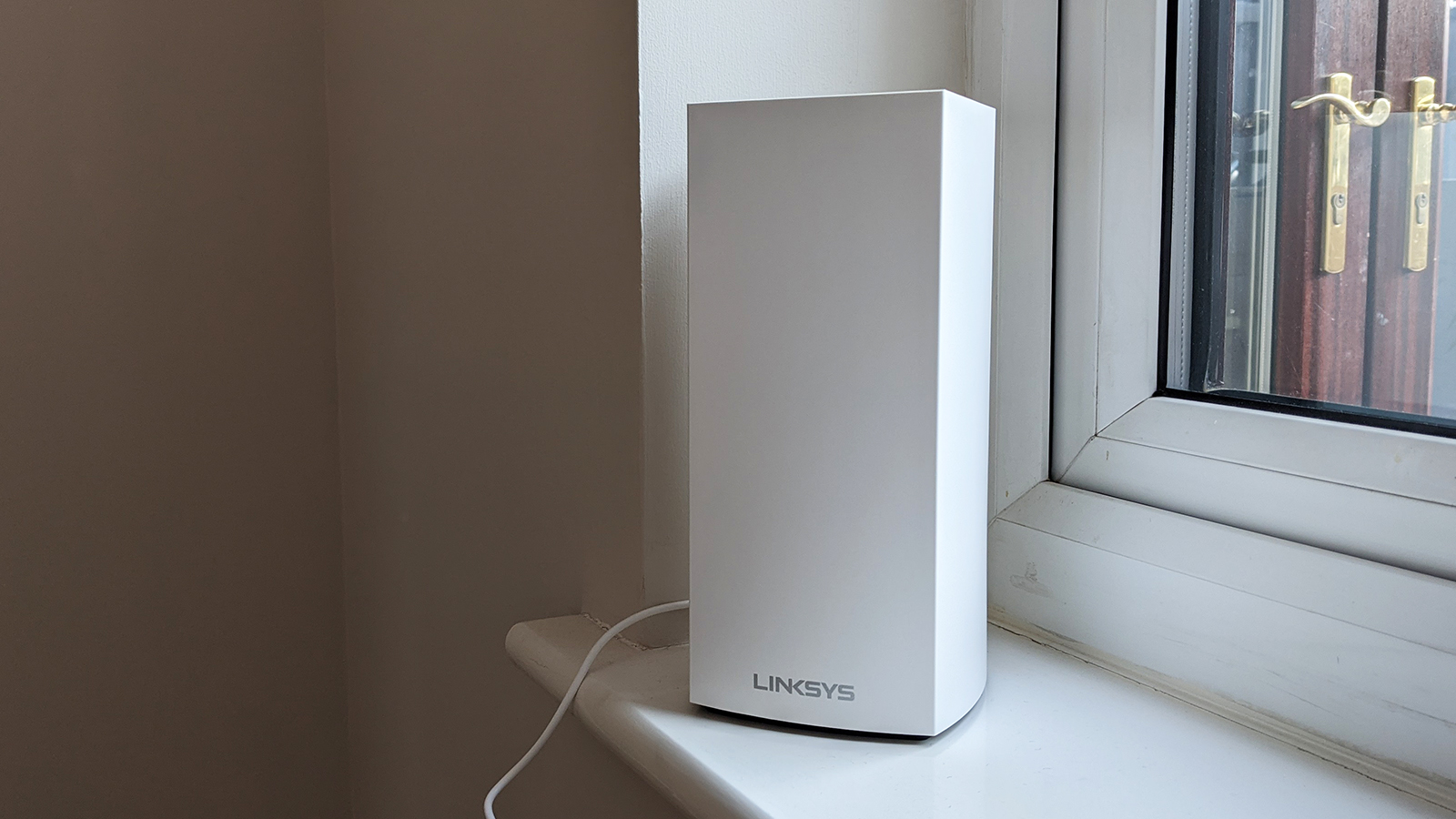
The Linksys MX10600 Velop has to be up near the top of your shortlist if you're looking for the very best mesh networking system around – it certainly impresses in terms of specs and setup. It'll cost you though, and you need Wi-Fi 6 devices to make best use of it.
-
+
Wi-Fi 6 speeds
-
+
Attach 50+ devices
-
+
Simple setup
-
-
Chunky design
-
-
On the pricey side
-
-
You might only need one node
Why you can trust T3

The Linksys MX10600 Velop is one of the mesh networking systems you can turn to if you need a serious Wi-Fi upgrade at your home – technically speaking it's two of the Velop MX5300 units combined together to blanket your entire property in super-speedy Wi-Fi 6.
It doesn't affect the speed of the broadband coming in – that's between you and your Internet Service Provider (ISP) – but it can make sure that the Wi-Fi signal stays stronger for longer and further away from your main router (max speeds of 5.3 Gbps are possible).
- These are the best mesh network kits now on sale
- Here are the best lightweight laptops available right now
Linksys says the two-pack system is good for 525 square metres of coverage (that's 6,000 square feet), and it's perfect for removing dead zones around the home, as well as connecting up dozens of different devices to the same Wi-Fi network without issue.
If that sounds like the sort of heavy duty Wi-Fi network you need at home, the MX10600 Velop pair – or one Velop MX5300 – could be for you. It's going to cost you though, with the Linksys MX10600 Velop system currently selling for just under £700 on Amazon.
Linksys MX10600 Velop review: design and setup


Wi-Fi excellence needs plenty of space to work in, and these units are chunky affairs – they measure 114.3 mm x 114.3 mm x 243.8 mm (4.5 inches x 4.5 inches x 9.6 inches), and tip the scales at 1.58 kg or 3.48 lbs. These devices are functional rather than fashionable, so bear that in mind when you're weighing up how they're going to fit in your house – you can't position them with quite as much flexibility as you can something from the Eero or Google Wi-Fi ranges.
The mesh nodes are basically big, white plastic blocks, but we do like the rubber fixed to the base that helps to keep them in place, and adds to a feeling of stability when they're on your desk, floor or wherever you want to position them. We also like the four Ethernet ports you get on each unit – if you want to wire up a particular device (such as a games console) for faster speeds, then it's very much possible.
Setup couldn't be much more straightforward, and is handled through the accompanying app for Android or iOS. You plug one of the nodes into a spare Ethernet port on the router that your ISP has given you, and place the other node somewhere else in your home – both of them will need a mains power connection as well, by the way. The app will guide you as to the best position for each node in your living spaces.
The app is also helpful in terms of keeping you updated on the status of the network, how many different devices are currently connected to it, and so on. It's not the most polished or intuitive in the world, but it's easy enough to find your way around, and it comes with a few basic features that are worth exploring – including the ability to prioritise devices that you always want to have a fast connection.
- The definitive list of the best gaming chairs money can buy
Linksys MX10600 Velop review: features and performance
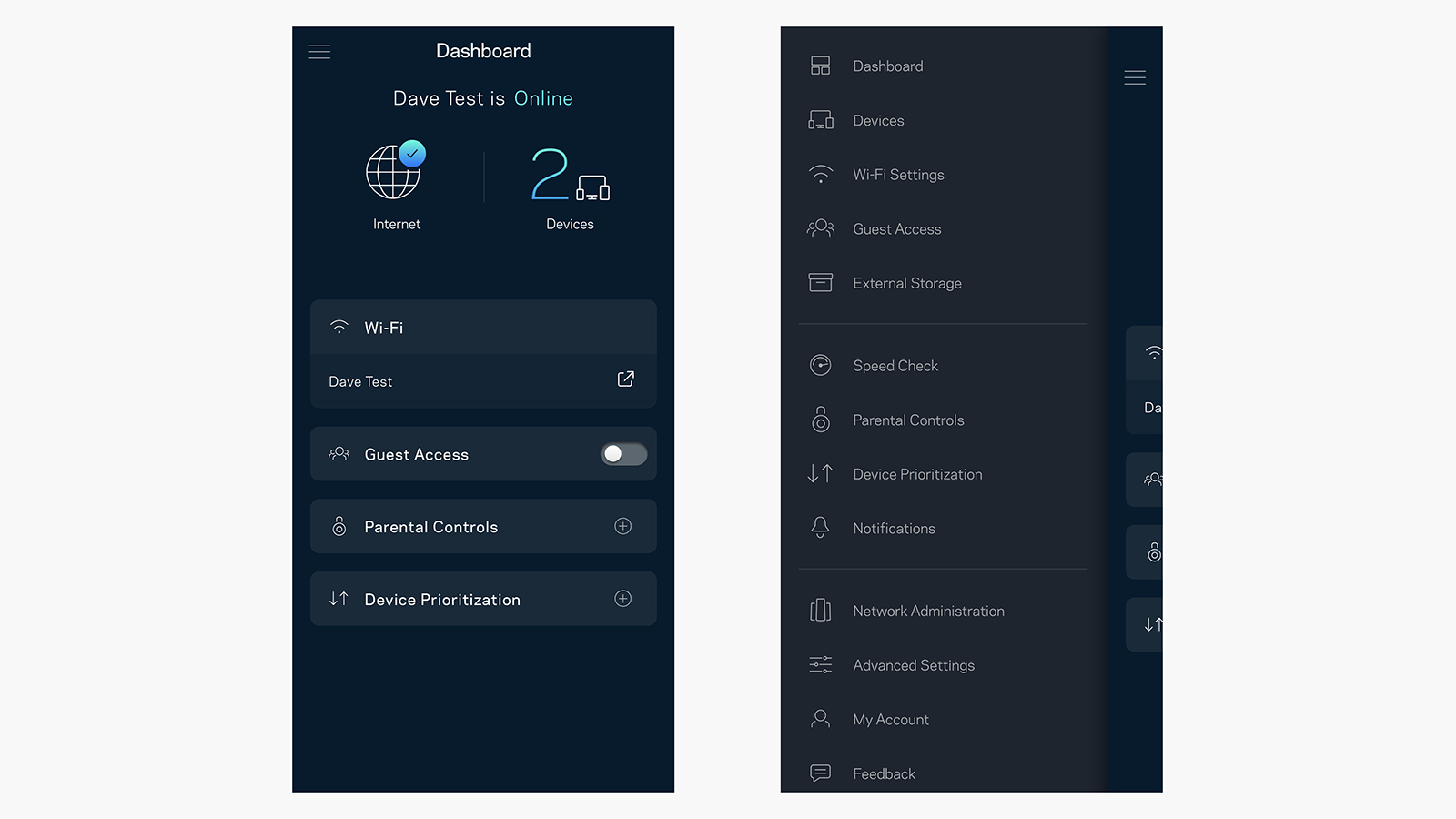
The headline feature of the Linksys MX10600 Velop system is of course Wi-Fi 6 (802.11ax) support. With a growing number of devices now supporting the newer standard too, it ensures both faster speeds and more capacity – if you think about cars on a highway being your data, there are more cars on the road, and they're moving more quickly too.
Technically speaking, the tri-band system offers maximum speeds of 1,147 Mbps on the 2.4GHz band, 1,733 Mbps on one 5GHz band, and 2,402 Mbps on a second 5GHz band. Meanwhile the MU-MIMO 4x4 technology means more devices can be connected to the mesh network at once: Linksys says more than 50 devices can be supported simultaneously, though at that stage you'll be slicing your bandwidth pretty thinly. The on-board OFDMA (Orthogonal Frequency-Division Multiple Access) tech helps here too.
Our own semi-detached house already has a mesh Wi-Fi network set up, so it's perhaps not the best place to test a system like the Linksys MX10600 Velop. We were able to get a stronger signal – and noticeable lower latency – at the furthest extremes of the house, though in most cases speeds weren't dramatically different compared with our current Wi-Fi network (that's partly due to our own setup rather than the Linksys nodes). Our current network can suffer from drop-outs though, something we were never worried about with the MX10600 Velop up and running.
We did see big gains in the one Wi-Fi 6 device we were able to test the Linksys MX10600 Velop with though – the Samsung Galaxy Note 20 Ultra. At the far reaches of the property the Linksys network was providing more than double the speed (26Mbps vs 12 Mbps) compared to our standard network. It depends on the devices you're using and where in your home you are, but that's an example of the difference this mesh network can make with the newest hardware.
- Check out the very best smartphones on the market
Linksys MX10600 Velop review: price and verdict


The Linksys MX10600 Velop is a mesh Wi-Fi networking system that's hard to fault – it comes with the very latest tech built-in, including Wi-Fi 6, and as more and more devices adopt the standard over the coming years, it's going to mean you're getting the most out of the router and the broadband connection supplied by your ISP. It'll comprehensively future-proof your Wi-Fi connection for the years ahead.
Setup is straightforward, and the app brings with it some handy features such as device prioritisation and basic parental controls, if you want to put limits on the amount of time that the little ones are allowed to spend online. In our testing we found the nodes to hold up to their claims of providing strong, stable Wi-Fi all around the home, with no problems getting multiple devices or streaming video to them. If you're on Wi-Fi 6 devices, then you can see some substantial speed gains in certain areas.
Perhaps even more important than the speeds is the capacity: we're all connecting more and more devices to our networks these days, and while your standard router might start to flag as dozens of additional gadgets get hooked up, the Linksys MX10600 Velop will take it all in its stride. We appreciate the little extra touches on the nodes as well, like the generous number of Ethernet ports.
It's fair to say though that the system is a major financial investment: it'll cost you a substantial chunk of money, though high-end Wi-Fi 6 mesh kits from other manufacturers are similarly expensive with the technology just getting established. Make sure that you have the incoming broadband speed, and enough Wi-Fi 6 devices (either now or in the future) to make the Linksys MX10600 Velop worthwhile.
- Our pick for the best gaming keyboards available right now
Sign up to the T3 newsletter for smarter living straight to your inbox
Get all the latest news, reviews, deals and buying guides on gorgeous tech, home and active products from the T3 experts
Dave has over 20 years' experience in the tech journalism industry, covering hardware and software across mobile, computing, smart home, home entertainment, wearables, gaming and the web – you can find his writing online, in print, and even in the occasional scientific paper, across major tech titles like T3, TechRadar, Gizmodo and Wired. Outside of work, he enjoys long walks in the countryside, skiing down mountains, watching football matches (as long as his team is winning) and keeping up with the latest movies.
-
 This is the sound of BMW's upcoming Neue Klasse EVs
This is the sound of BMW's upcoming Neue Klasse EVsHas BMW cracked the problem of making EVs sound fun with its next-gen soundscape for its Neue Klasse cars
By Alistair Charlton Published
-
 Build unshakeable core strength with a kettlebell and these three exercises
Build unshakeable core strength with a kettlebell and these three exercisesAdd this to the end of your workout to fire up your midsection muscles
By Bryony Firth-Bernard Published
-
 The next big tech battlefield is AR Glasses – and Apple is ready to fight
The next big tech battlefield is AR Glasses – and Apple is ready to fightTim Cook is said to "care about nothing else"
By Sam Cross Published