Logitech G915 TKL review: another superb gaming keyboard from Logitech
The Logitech G915 TKL trims down the G915 but keeps all of its best bits

There's almost nothing wrong with the Logitech G915 TKL, and if you want a super-responsive, super-compact wireless (or wired) keyboard that you can take anywhere, then we think this is one of the best options on the market right now.
-
+
40 hours of battery life
-
+
Excellent design and construction
-
+
Customisable lights
-
-
No number pad on this model
-
-
It's going to cost you
-
-
Older microUSB connection
Why you can trust T3

Logitech has always been a good bet if you're in the market for a gaming keyboard, and the G915 TKL is the latest in its rather extensive line-up of models: it's compact, it has some clever lighting tricks, and it offers a super-premium look and typing experience.
It might just be the best gaming keyboard for you – depending on what you're after. The keyboard features low-profile mechanical gaming switches (in a choice of three types), 1ms performance over a wireless connection, and a set of dedicated media controls.
- These are the best gaming keyboards you can buy right now
- Our pick of the best ergonomic keyboards available
You can connect the keyboard up via a wired USB connection (it's how it recharges as well), and then you have the option of Logitech's bespoke lightspeed wireless link and Bluetooth – so you can set this up to work with two different computers, if needed.
As for the keyboard lighting, you get a whole host of different configurations to choose from, all easily set with the accompanying software. Could this be the next gaming keyboard that you spend your hard-earned cash on? Read through our review to find out.
Logitech G915 TKL review: design and setup
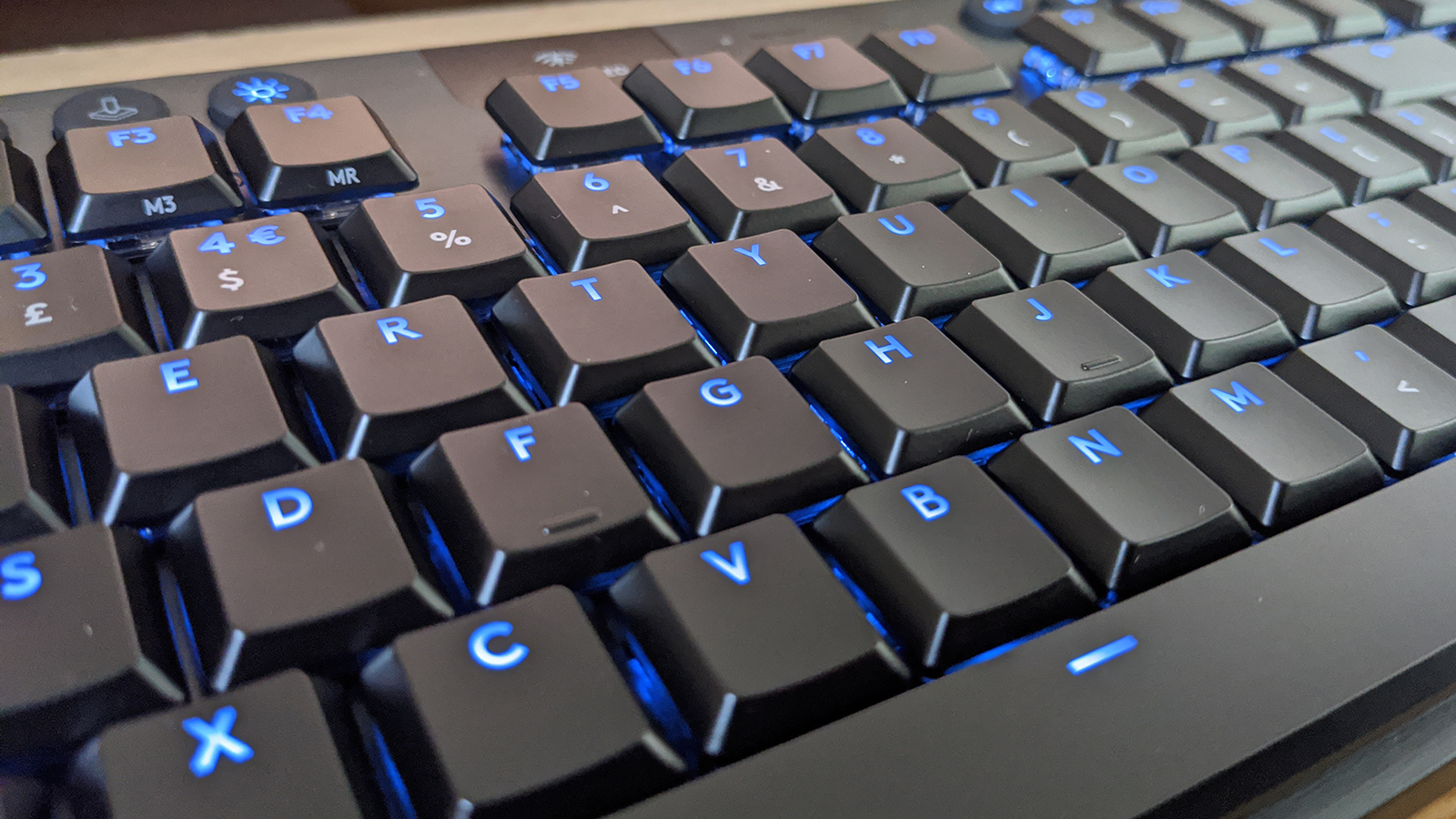
It's hard to complain about the design of the Logitech G915 TKL keyboard, which is solidly constructed, fantastic to type on, and finished in a premium aluminium alloy on the top with a steel-reinforced base underneath. It feels like the sort of keyboard that can last for decades, but it's also relatively thin and light – thanks in part to the removal of the number pad, which you can find on the full-size Logitech G915.
We're big fans of the roller wheel on the top right-hand corner of the keyboard, which you can use to quickly adjust the volume on a connected system, and despite the compact dimensions of the keyboard overall, the keys themselves feel well positioned and almost the perfect size to type on. Speaking of dimensions, the keyboard measures 368 mm x 150 mm x 22 mm (that's 14.5 inches x 5.9 inches x 0.9 inches).
Setup is as easy as plugging in the USB receiver (for wireless connectivity), or the bundled 1.8-metre (6-foot) cable – which oddly enough uses a microUSB connection rather than the now ubiquitous USB-C. It's a small issue but it's strange on something this expensive. Using either connection method, you can be up and running in a matter of seconds on either Windows or macOS.
Downloading the relevant software from the Logitech website proved to be a bit of a pain, but it didn't take us more than a few minutes. Once you've got it installed, you can change the lighting system used by the keyboard, assign different actions to different function keys, and disable some keys to prevent you accidentally hitting them during a gaming session (and sending you spinning away from the battlefield or back to the menu screen or something like that).
Logitech G915 TKL review: features and software
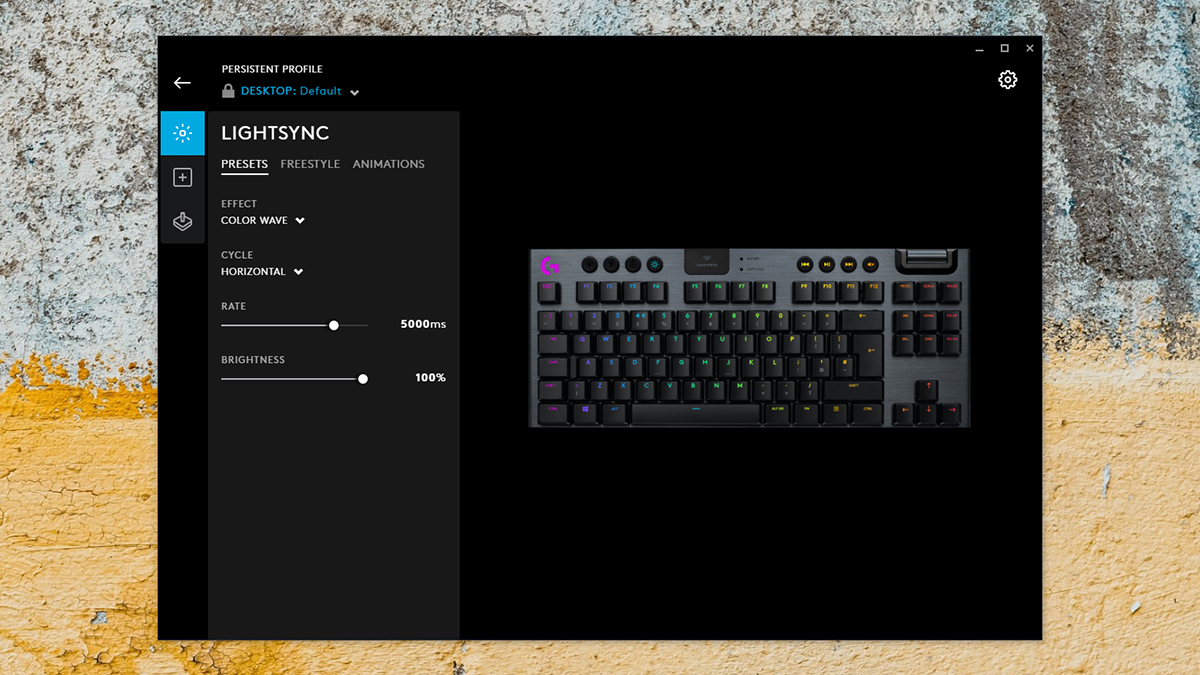
Logitech has its own versions of the Cherry MX Red, Brown and Blue mechanical switches, which are, respectively, the GL Linear, the GL Tactile, and the GL Clicky. Our sample came with the GL Tactile switches, which offer up a nice balance between responsiveness and volume – you do get a satisfying clickety-clack sound as you type away on this keyboard, but it's not enough to wake the neighbours.
The feedback is solid and strong, and we have to say that typing on the Logitech G915 TKL is an absolute pleasure. Double-taps, slight taps and long presses are all registered with unerring accuracy, and these keys are perfectly for gaming – where accuracy and sensitivity really counts. The media playback and connection buttons on the top are made of rubber and are less impressive, but they do the job as well.
A button press is all it takes to switch between the proprietary Lightspeed connection and the regular Bluetooth one, and in both cases the link is established quickly. There's a power switch on the top edge of the keyboard as well, for saving battery life when the device isn't in use, and this is easy enough to find with your fingers. (Logitech says the wireless mode will last for 40 hours between charges, which seems about right to us.) There's no wrist rest included though, so you'll have to source your own if you need one.
As for the Logitech G Hub software that you use to control the G915 TKL keyboard, it's a breeze to use and you get a host of colour configurations to pick from – from having a fixed solid colour, to having a rainbow of hues floating across your keyboard. Brightness can also be adjusted, either from the software or from a dedicated key on the keyboard. On the whole the lighting is very neat and clean, though there were some small spots where it seemed to be less uniform than elsewhere.
Logitech G915 TKL review: price and verdict

The Logitech G915 has been one of the best gaming mechanical keyboards on the market since it was launched last year, and this TKL edition continues in a similar vein – it might be an even better buy if you're after something that's smaller and cheaper, and you can live without a number pad. While the RGB lighting shows that this is primarily aimed at gamers, just about anyone who uses a keyboard will enjoy typing on this, and you can dial down the lighting effects to something a lot less jazzy.
We had no problems at all with setting up the Logitech G915 TKL keyboard, and whether you're typing out an essay or playing some games, it's impressively speedy and sensitive to the touch. The keys feel solid and well-constructed, and the choice of multiple lighting configurations just adds even more appeal to what's already a fine piece of hardware.
On the downside, this is an expensive keyboard, and you can buy some of the competitors on the market for significantly less. The G915 TKL doesn't quite tick all the boxes you might need it to tick, and there were some very minor problems – like a small amount of colour fade and that microUSB connection – that make us hesitant to give the Logitech G915 TKL the very top mark.
Have no doubt about it though, the negatives don't add up to much at all, and this is certainly one of the best gaming keyboards on the market at the moment. In fact, it's one of the best keyboards full stop, and if your budget can stretch to it then it's well worth adding to your shortlist for your next peripheral upgrade.
Sign up to the T3 newsletter for smarter living straight to your inbox
Get all the latest news, reviews, deals and buying guides on gorgeous tech, home and active products from the T3 experts
Dave has over 20 years' experience in the tech journalism industry, covering hardware and software across mobile, computing, smart home, home entertainment, wearables, gaming and the web – you can find his writing online, in print, and even in the occasional scientific paper, across major tech titles like T3, TechRadar, Gizmodo and Wired. Outside of work, he enjoys long walks in the countryside, skiing down mountains, watching football matches (as long as his team is winning) and keeping up with the latest movies.
-
 Google Pixel Watch 3 just got a potentially life-saving update in the US
Google Pixel Watch 3 just got a potentially life-saving update in the USThe latest update brings advanced heart monitoring to American wrists
By Matt Kollat Published
-
 Polar’s new subscription feature lands in the shadow of Garmin’s Connect+ rollout
Polar’s new subscription feature lands in the shadow of Garmin’s Connect+ rolloutPR genius or timing disaster? Polar’s new Fitness Programme adds adaptive training to its ecosystem
By Matt Kollat Published
-
 New Orient Star watches offer a glimpse of the magic within
New Orient Star watches offer a glimpse of the magic withinThere are two new skeleton pieces
By Sam Cross Published