Logitech Litra Glow review: look your best on camera
An excellent ring light alternative for video calls, recordings and streaming


The Logitech Litra Glow is an excellent alternative to a traditional ring light. Its compact form sits unobtrusively on the monitor mount which reduces desk clutter and negates the need for a tripod. Being able to control the light with the free G HUB software, or with a Logitech G-series mouse or keyboard, is a really useful extra.
-
+
Diffused lighting is easy on the eyes
-
+
Monitor mount allows precise adjustments
-
+
G HUB Software makes controlling the light easy
-
-
You like traditional ring light reflections in your eyes or glasses
Why you can trust T3

If you use a webcam for any sort of video – streaming, recorded video or video calls – then you owe it to yourself to make sure you have good lighting. It’s not just about making yourself look as good as possible on camera – in video calls a grainy, poorly lit video stream is more tiring for other participants than a clear stream. You can pick up a ring light for as little as $25/£25 on Amazon but Logitech is hoping you’ll spend a little more for its new Logitech Litra Glow, which sits on top of your monitor on an adjustable stand, and can also be mounted on a tripod.
Logitech Litra Glow review: price and release date
The Logitech Litra Glow was announced by Logitech on 12 January 2022 and went on sale in the United States, Canada, Australia and ‘select countries’ in Europe in the same month. Its suggested retail price at the time was US$59.99 / £59 / AU$89.95 / €69. It's well worth checking our Logitech discount codes to save on your order.
Logitech Litra Glow review: overview
The Logitech Litra Glow is aimed at anyone who wants to look good on webcam – streamers, content creators and anyone who makes video calls. It features TrueSoft technology which Logitech claims delivers balanced, full-spectrum light for a natural look across all skin tones. The light features a diffuser to soften the light and reduce harsh shadows, and Logitech says that it has cleared testing guidelines to ensure safe all-day streaming.
The light plugs into a USB-C socket via its 1.5 meter cable and sits on top of your monitor via a monitor mount which can be adjusted for height, tilt and rotation. Remove the mount and you can also use the Litra Glow with a standard camera tripod.
The colour temperature of the Litra Glow can be adjusted from warm candlelight to cool blue via the buttons on the rear of the unit or you can make adjustments with the optional Logitech G HUB software, which is available for Windows and Mac. If you have a Logitech G-series mouse or keyboard you can also use that to adjust the Litra Glow’s settings. You can adjust the brightness of the light using the same methods.

The Logitech Litra Glow unboxed
Logitech Litra Glow review: set-up and use
Inside the box you get the light, its adjustable stand, a 1.5 m USB-C to USB-A cable and a quick-start guide. The light is 90.5mm x 90.5mm without the stand with a depth of 27.5mm, while the mount that the light is attached to feels pleasingly robust. That mount extends up to a height of 365.9mm, and there’s also a clip on the back of it to keep the cable tidy.
Set-up couldn’t be simpler (which you’d hope would be the case for a lamp, really). Plug one end of the cable into your computer’s USB-A socket and the other end into the back of the light and then position the light on the top of your monitor, or remove the mount and attach it to a tripod if you prefer. Now press the power button on the back and the light comes on at its medium-bright, coolest colour temperature setting. Press the other buttons on the back to cycle through those settings – the buttons give you access to five colour settings (cool to warm white) and five brightness settings. If you use the Logitech G HUB software you can adjust the Litra’s brightness and colour at a more granular level, choose between six presets and create your own custom presets.
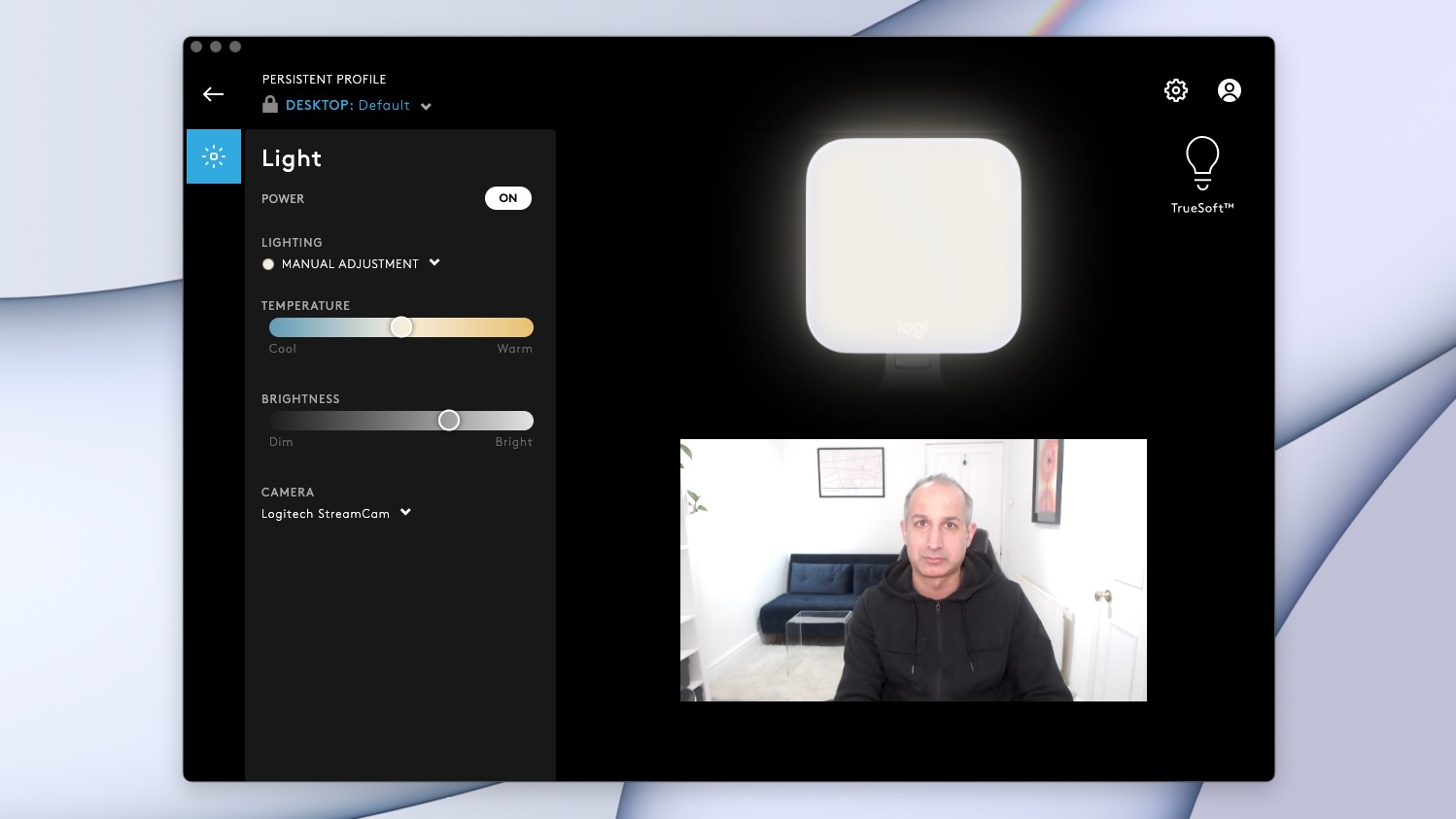
The Logitech G HUB software is a really useful way to adjust the Litra Glow's settings on the fly without having to reach for the buttons on the back of the light
I found the buttons on the light easy enough to reach and use but the G HUB software is a much better option as it saves you having to fiddle around at the back of the light to turn it on and off and to change the settings. You might also consider getting a Logitech G-series mouse – such as the Logitech G502 gaming mouse in our best gaming mouse article – to control the Litra Glow that way.
The first thing I noticed with the Litra is that even at its brightest it didn’t feel as harsh as the light that my ring light puts out. I also prefer the more subtle look of the Logitech and the way it sits unobtrusively on top of the monitor.
The big question is how much does the light improve the way you look on video versus not using a light? That depends on a few things such as the amount of natural light that’s already landing on your face and how much your webcam is already doing to compensate for sub-optimal lighting. So the answer varies from “a little bit” to “a lot” – but in both cases there’s a noticeable improvement.

The mount for the Logitech Litra Glow lets you position it easily on top of a monitor
The photo above shows my home set-up. There’s a window directly behind my monitor so with the blind open on a sunny day, using a ring lamp does provide an improvement but not so much that I would bother to turn it for a quick video call. But with the blinds closed, or on darker days or dark evenings, it makes a huge difference.
For the purposes of the comparison photos below, I closed the blind and used the Litra Glow on two settings: its brightest, coolest setting and then its brightest, warmest setting. The only other lighting in the room is from three overhead Philips Hue bulbs set to the Energize scene (a cool blue-white). The webcam I am using for these shots is a Logitech StreamCam, which features automatic exposure.
Both the cool and warm settings improve the camera's image, giving it more definition.

A webcam shot with the Logitech StreamCam and the Litra Glow switched off

A StreamCam shot with the Litra Glow set to maximum brightness and the coolest temperature

A StreamCam shot with the Litra Glow set to maximum brightness and the warmest temperature
Logitech Litra Glow review: verdict
Although the Logitech Litra Glow is square I’m going to be controversial and name it as one of the best ring lights out there as it fulfils a similar purpose. I think it beats a cheap ring light because it’s less obtrusive, and being able to control it on the fly via Logitech’s software or a G-series mouse or keyboard – as opposed to fiddling with the buttons on the back – is more useful than I first expected. It’s also compact enough to be easily portable.
Logitech Litra Glow review: also consider
If you want to spend less, then you could get a ring light such as the excellent Joby Beamo Ring Light 12” for about half the price. Alternatively, and for around the same price as the Joby, you can buy a ring light complete with tripod from various unheard of brands on Amazon.
When comparing the two, I personally prefer the aesthetic of the Litra Glow sitting on top of the monitor versus my ring light on its slightly flimsy tripod and I find the light from the Litra Glow less harsh than the ring light, so of the two solutions, I’d spend the extra money and get the Logitech.
Sign up to the T3 newsletter for smarter living straight to your inbox
Get all the latest news, reviews, deals and buying guides on gorgeous tech, home and active products from the T3 experts

Paul Douglas is Global Digital Editorial Strategy Director at Future and has worked in publishing for over 25 years. He worked in print for over 10 years on various computing titles including .net magazine and the Official Windows Magazine before moving to TechRadar.com in 2008, eventually becoming Global Editor-in-Chief for the brand, overseeing teams in the US, UK and Australia. Following that, Paul has been Global Editor-in-Chief of BikeRadar and T3 (not at the same time) and later Content Director working on T3, TechRadar and Tom's Guide. In 2021, Paul also worked on the launches of FitandWell.com and PetsRadar.
-
 Leaked AirPods prototype looks like Nothing... literally
Leaked AirPods prototype looks like Nothing... literallyAnd we are here for them
By Britta O'Boyle Published
-
 OnePlus Watch 3 lands in the UK with a flurry of freebies and a huge discount
OnePlus Watch 3 lands in the UK with a flurry of freebies and a huge discountThe new titanium-clad smartwatch brings 120-hour battery life, ECG health checks, and some serious launch offers
By Matt Kollat Published
-
 Future YouTube feature could put an end to your doomscrolling
Future YouTube feature could put an end to your doomscrollingAnd that's something we would love to see
By Britta O'Boyle Published