Logitech StreamCam review
The Logitech StreamCam is a great webcam choice for streamers and WFH video calls


The Logitech StreamCam is aimed at streamers and content creators and there’s a lot to recommend it for easily creating high quality content. But it’s also a great choice if you do a lot of video meetings and want to look your best. Pair it with a ring light and you’ve got a great little home set-up.
-
+
Fantastic image quality
-
+
Free software adds lots of extra options
-
-
No privacy cover
-
-
USB-C only; fixed cable
-
-
Logi Capture software does not work on M1 Macs
Why you can trust T3

External webcams were quite popular back in the days when people had desktop PCs and CRT monitors but then everyone moved to laptops and phones with built-in cameras and so, like Blockbuster and the Nokia 7110, webcams declined in popularity.
Then 2020's "strange times" happened and suddenly everyone wanted a webcam again, whether for live streaming or to avoid hours of hunching over a laptop webcam for work Zoom meetings. Fortunately, Logitech had a webcam that was perfectly suited for both, in the form of the Logitech StreamCam and so it was almost impossible to get hold of for much of 2020 but many retailers have it in stock now – and not for 200% above its RRP! The StreamCam is in our current list of best webcams so let’s see what it’s like...
Logitech StreamCam review: price and release date
The Logitech StreamCam is a relatively recent addition to Logitech’s webcam range, with a release date of 11 February 2020. At £139, the Logitech StreamCam sits at the higher end of the market and at the higher end of Logitech’s own webcam range with only the Logitech Brio Stream and Logitech Brio Ultra HD Pro Business Webcam being more expensive. We’ve seen the StreamCam drop a little from that RRP at retailers such as Amazon so if you decide to buy one you shouldn’t have to pay the full price. It's also worth browsing our Logitech discount codes to snap up a deal.
Logitech StreamCam review: overview
The Logitech StreamCam is aimed at streamers and content creators. As well as featuring 1080p/60fps video and dual front-facing microphones, it comes with a monitor mount and tripod mount and the webcam can be rotated in its mount from landscape to portrait mode if you’re shooting for Instagram and Facebook Stories. The glass lens has an f/2.0 aperture, a focal length of 3.7mm and a 78-degree field of view.
The camera is available in either white or graphite and with its monitor mount it comes in at 85mm high x 58mm wide x 48mm deep and weighs 222g. It comes with a fixed 1.5 m USB-C cable – which will please newer MacBook owners but anyone who wants to plug it into an older USB 3.0 port will have to pick up a USB-C to USB 3.0 converter as there is not one in the box.
There’s no privacy cover for the StreamCam (though some enterprising Etsy designers have solved that issue) but there is a small white LED that lights up on the front of the camera to show you when it’s in use. That LED is behind a fabric cover which also conceals the dual microphones and carries the ‘logi’ logo on the front.
Logitech StreamCam review: set-up and use
You can start using the Logitech StreamCam in seconds. Simply plug it into a USB-C port and fire up your video chat app of choice. Within the app you’ll probably then need to select the StreamCam over your built-in webcam (if you have one) and you’re good to go. The difference in quality between the StreamCam and a standard laptop webcam is immediately apparent with the camera streaming a crisp, vibrant image.
If you’re just using the StreamCam for video calls you may decide to leave your set-up as is, but to get the most out of the StreamCam you need to install the free Logitech Capture software, which is available for Windows and Mac. Note that the Mac version of the software is beta and while it worked for me when using an Intel MacBook Air it would not even open on an M1 Mac Mini.
Logitech Capture gives you automatic exposure, framing, and image stabilization and it lets you manually adjust various settings such as frame rate, resolution, white balance, brightness, contrast and level of zoom. The software also adds AI-enabled facial tracking and lets you add filters, text overlays and borders to your recorded videos. You can also use Logitech Capture to record from multiple sources – for example, two webcams, or the camera plus your PC desktop or application window if you’re streaming a game or a software demo. Once you’ve selected your inputs you can choose layouts such as picture-in-picture or side-by-side.
As well as using Logitech Capture to record videos you can use it as a virtual camera when you’re streaming. I tried it successfully using Zoom and Google Meet – you simply need to go into the video chat app’s settings and change the camera from Logitech StreamCam to Logitech Capture. You can also use it on YouTube, Facebook Live, or Twitch via Open Broadcaster Software (OBS) or XSplit (the StreamCam comes with a 3-month premium XSplit license).
Logitech StreamCam review: verdict
If you’re a content creator then the Logitech StreamCam is a solid choice, producing clear images and audio in stereo or dual mono though you’ll probably want to pair it with a separate microphone. The sticking point for some will be the price, when you consider that you can get the Logitech C920S Pro HD Webcam – which is also marketed at streamers – for two thirds of the price. But then the C920S Pro HD only shoots at 30fps vs the 60fps you’ll get from the StreamCam and the StreamCam looks a lot nicer (which matters if it’s going to sit on top of your monitor 24/7).
If your webcam use is primarily for work video calls while working from home, you shouldn’t overlook the StreamCam, either. One reason people get so tired during Zoom calls is the mental effort required to focus on people with low quality video streams, so by investing in a good quality webcam such as the StreamCam you’ll not only make yourself look better but you’ll be doing your colleagues a favour, too. Oh, and get a ring light while you’re at it, as well as the best office chair or the best gaming chair and you’ll have a set-up to be proud of.
Logitech StreamCam review: also consider
The Logitech StreamCam currently sits at number four in our best webcams list on T3. It’s beaten as our ‘best webcam for most people’ by Logitech’s own C922 Pro Stream which comes in cheaper but the C922 Pro Stream only shoots at 720p making the StreamCam the clear winner over the two if you’re happy to spend that little bit more.
Sign up to the T3 newsletter for smarter living straight to your inbox
Get all the latest news, reviews, deals and buying guides on gorgeous tech, home and active products from the T3 experts

Paul Douglas is Global Digital Editorial Strategy Director at Future and has worked in publishing for over 25 years. He worked in print for over 10 years on various computing titles including .net magazine and the Official Windows Magazine before moving to TechRadar.com in 2008, eventually becoming Global Editor-in-Chief for the brand, overseeing teams in the US, UK and Australia. Following that, Paul has been Global Editor-in-Chief of BikeRadar and T3 (not at the same time) and later Content Director working on T3, TechRadar and Tom's Guide. In 2021, Paul also worked on the launches of FitandWell.com and PetsRadar.
-
 The Handmaid's Tale hits different in 2025 but it's still a thrilling watch (no spoilers)
The Handmaid's Tale hits different in 2025 but it's still a thrilling watch (no spoilers)As season 6 kicks off on Hulu in the US, we see The Handmaid's Tale covering new ground with the same sense of foreboding
By Mat Gallagher Published
-
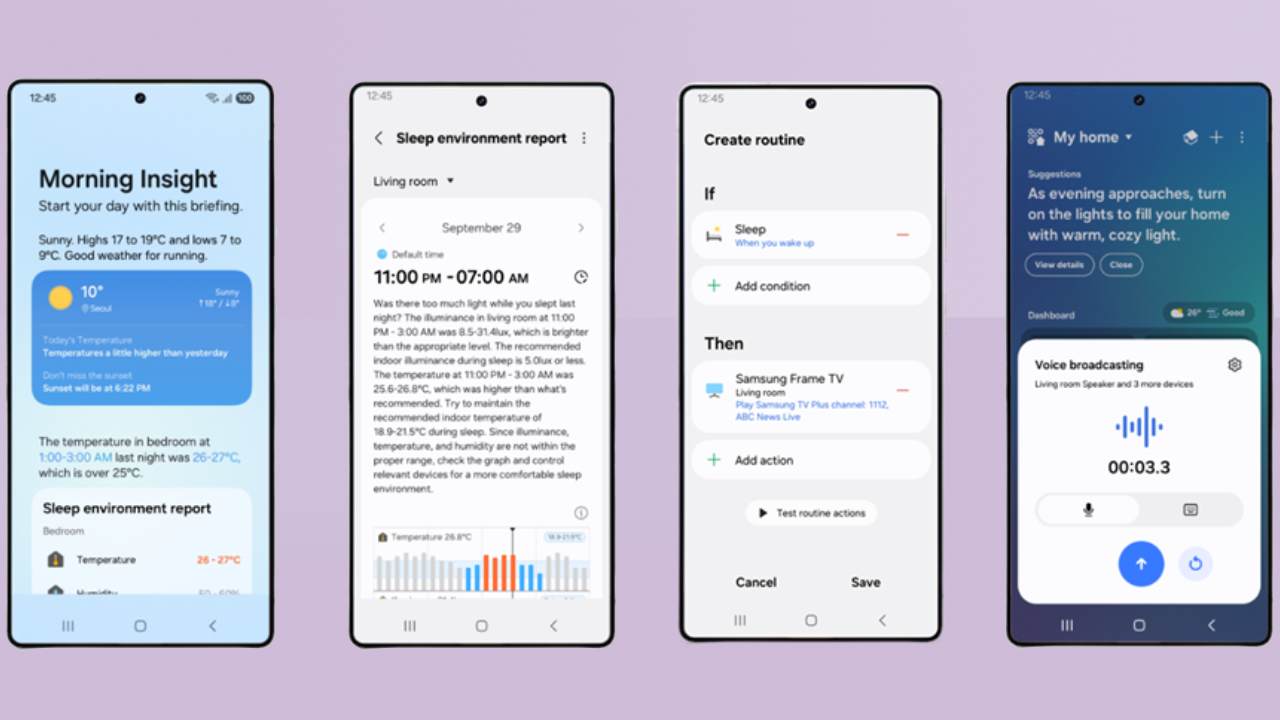 Samsung SmartThings gets AI updates that improve your sleep – here’s what’s new
Samsung SmartThings gets AI updates that improve your sleep – here’s what’s newSamsung upgrades SmartThings with sleep, onboarding and Matter features
By Bethan Girdler-Maslen Published
-
 Google Pixel Watch users just got a great new feature to protect you
Google Pixel Watch users just got a great new feature to protect youBut you'll need to be in the US to benefit
By Britta O'Boyle Published