MacBook Pro 16-inch (M2 Pro, 2023) review: a mind-blowing beast of a laptop
Apple's M2 Pro (and M2 Max) silicon sees the 2023 16-inch MacBook Pro absolutely fly. Is this the new untouchable laptop for creatives?


Although I don't see the 2023 MacBook Pro as an instant upgrade for users of the 2021 models – unless you're super keen for HDMI 2.1 and 4K 240Hz monitor support anyway – I do see it as an absolute triumph of a laptop for creatives. The addition of M2 Pro adds a modest performance boost, while a maxed-out M2 Max with 96GB unified memory takes things to another level, which will be appealing to a niche of high-level users. Compared to the competition it's Apple's silicon and architecture that makes this an untouchable performance machine. Just as the name suggests: it's perfect for pros.
-
+
M2 Pro is incredibly powerful (M2 Max more so)
-
+
Yet it still runs quietly and cool throughout
-
+
Mini LED display is simply stunning looking
-
+
HDMI 2.1 (for 4K/240Hz external support)
-
+
Battery life is stupidly good
-
+
Great built-in speakers
-
-
Big and heavy in 16-inch configuration
-
-
Barely different to 2021 model
-
-
Oh my, it can get expensive!
-
-
Notched display
-
-
No USB-A port
Why you can trust T3
Looking for one of the best MacBooks money can buy? You've come to the right place. Because the 2023 MacBook Pro with M2 Pro, on review here in its 16-inch format (there's also a smaller 14-inch model), is an all-powerful beast of a laptop that will sate the appetite of those creatives in need of serious graphical processing demands.
I'm not saying the 16-inch MacBook Pro M2 Pro will be the de facto choice for everyone, though, as I still think the MacBook Air (2022) is the best laptop for most people in 2023. When I reviewed that more generalist laptop back in July of 2022, it was a bit of a revelation: I called it "the most important MacBook revamp from Apple in some years" thanks to an all-new design refresh.
Now, the 2023 16-inch MacBook Pro that I'm reviewing here I can hardly award such an accolade – after all, it's visually identical to the 2021 model, with the same design and display. But there's a very important update under the hood for 2023: the appearance of M2 Pro and M2 Max options up the performance potential over the earlier models and, if you're willing to pay for it, open a gateway to masses of memory that's unrivalled anywhere else. So should you buy the MacBook Pro M2 Pro or M2 Max? Read on...
MacBook Pro 2023: Price & Availability

The MacBook Pro 2023 models will go on sale from 24 January in the UK and US, although some territories such as Australia will need to wait until 3 February. Supply at the time of writing appears solid, the only delay you'll experience is if you're customising the specification beyond the 'entry level' by adding memory or storage.
Pricing varies wildly whether you select the 14-inch or 16-inch model, with each coming in three configurations, two with M2 Pro, one with M2 Max. Here's a table of what to expect to pay at base configuration (M2 Pro with 12-core CPU and 19-core GPU; M2 Max with 12-core CPU and 38-core GPU):
| MacBook Pro 16-inch with: | M2 Pro / 16GB memory / 512GB SSD | M2 Pro / 16GB memory / 1TB SSD | M2 Max / 32GB memory / 1TB SSD |
| UK | £2,699 | £2,899 | £3,749 |
| US | $2,499 | $2,699 | $3,499 |
| Australia | $3,999 | $4,299 | $5,599 |
There's plenty more variation to the above pricing, though, especially if you make adjustments to memory or storage. You can specify 32GB unified memory for the M2 Pro models, for example, which is effectively the RAM that both CPU and GPU share.
That's where M2 Pro tops out and M2 Max begins though: select M2 Max with 64GB unified memory if opting for the 30-core GPU configuration; there's a 96GB unified memory option, too, but only available with the top-tier 38-core GPU M2 Max configuration.
The pricing, as you can imagine, then begins to soar. A 16-inch MacBook Pro with M2 Max with 96GB unified memory and upgraded storage to 8TB SSD hits a whopping £6,749 in the UK. Will most people need that? Absolutely not. But if you're a high-end creative and using this as a desktop replacement then, well, that kind of memory access could revolutionise your workflow.
MacBook Pro 16-inch (2023) review: What's New?

If you already own a 2021 MacBook Pro with M1 Pro or M1 Max then you might be wondering: should I buy the 2023 MacBook Pro? The headline feature of M2 Pro is a 20 per cent boost to power generation on generation, and while I don't think that would be a reason to upgrade, for a very specific section of high-end creatives the M2 Max's access to more unified memory than even M1 Ultra offers could be a strong lure. If you can afford the asking price anyway, as even Apple's trade-in offers aren't especially great, with only up to £595 off if you surrender your current MacBook Pro.
Ignore the processor, however, and just how different are the 2021 and 2023 MacBook Pro models? The answer is not a lot! The design is the very same, meaning the scale and weight, while the display also remains the same Liquid Retina XDR (which is a Mini LED panel and very nice it is too!).

But that's not to say there are no differences. The 2023 MacBook Pro models update the HDMI port to 2.1, meaning support for high frame-rate content. As Apple's official specification says: you can run 8K displays at 60Hz or 4K displays at up to 240Hz. That's a nifty upgrade if you're always outputting to a screen, or screens plural as simultaneously outputting to two 6K panels is supported by M2 Pro, or four 6K panels with M2 Max.
Elsewhere there are minor changes: Wi-Fi 6E is now supported, meaning faster speeds; and there's also a colour-matched cable, meaning the braided USB wire is a silver rather than white. It's the little things that matter sometimes, eh?
MacBook Pro 16-inch M2 Pro review: Screen & Speakers
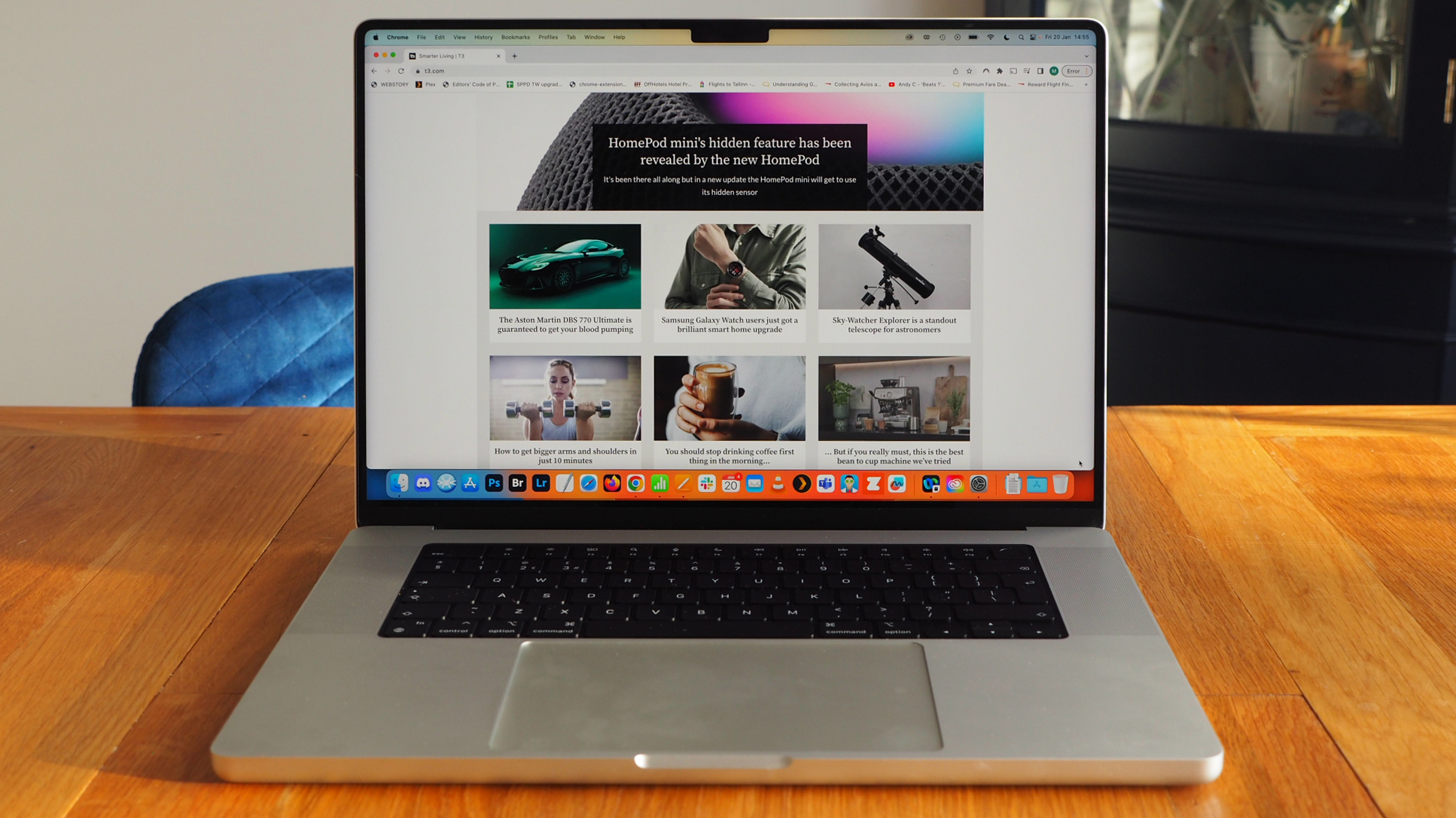
But just because the 2023 MacBook Pro doesn't have new everything, doesn't mean that everything it has isn't great. Its Liquid Retina XDR display, as a prime example, is an absolute masterclass in how laptops should do it.
Now, that panel name may take a bit of decoding, because it's very much Apple language. The 'XDR' bit is the Cupertino company's way of saying its Mini LED and high dynamic range (HDR) capable. My way of saying it? It looks amazing and I've loved every minute of working on the 16-inch MacBook Pro in the four days I've been reviewing it.
Apple isn't new to Mini LED, of course, it's the kind of backlighting that's been used in the recent iPad Pro models, and it uses, as the name suggests, miniature LED backlights to deliver big on brightness, but also big on precision. That these LEDs are so small enables that high contrast, with great black levels and high contrast, plus peak brightness up to 1600 nits. That's like top-tier best TV standard but on your laptop.
It's also an important feature because you really cannot tell the difference between true black in the display and the black bezel surround of the display itself. And seeing as this MacBook Pro has a notched display, i.e. there's a chunk up top where the cameras live, this all but vanishes from view in many apps that 'fill in' the bezel on screen. Sure, I'd prefer to not have a notched screen design, but I've really not found it a bother either – it kind of fades from consciousness after just a few hours of initial use.
Resolution isn't of 4K standard, but the 3456 x 2234 pixels across the 16-inch panels' diagonal (the 14-inch model is 3024 x 1964, delivering the same density and therefore clarity at the smaller scale) gives crisp visuals and for many creatives this is enough. After all you can edit a Full HD video at pixel-to-pixel ratio with all the editing tools surrounding it. I know, 'Full HD', you laugh. And, yes, the M2 Pro here will make light work of 4K and 8K content without needing to think about it. But at least that scales down nicely to fit onto screen too.

From a top-notch (I couldn't resist the pun) display to top-drawer speakers: the 2023 MacBook Pro's built-in audio capability is mighty impressive. I've never heard a laptop with such convincing lower-frequency tones output, which is really transformative for all things, whether spoken word or music.
Part of the brilliance about these speakers is the inclusion of built-in Spatial Audio support. So when you're playing music mixed in the object-based format or watching a show or movie that's Atmos mixed you'll get the real three-dimensional experience even without wearing headphones. And even when not dabbling in Atmos, I find this six speaker arrangement just sounds so crisp and clean and loud anyway.
In addition to Bluetooth wireless (and Spatial Audio is also supported for the likes of AirPods (3rd Gen), AirPods Pro, and AirPods Max headphones) there's also a 3.5mm jack if you're one who prefers to wire in, while the HDMI 2.1 support also supports multi-channel audio output too.
Speaking of ports, the MacBook Pro has them in relative abundance: in addition to the MagSafe 3 charger (with 140W fast-charge plug included in the box for the 16-inch model), there are three USB-C/Thunderbolt 4 ports, the aforementioned HDMI out, and even a full-size SD card slot. As someone who still shoots using a 'proper camera' (my review images here included), it's so refreshing to be able to direct import from a card! The only lacking from my point of view is an older-style USB-A port, as plenty of accessories still have a use for this, and it's not like the MacBook Pro is so slim it couldn't accommodate one.
MacBook Pro 16-inch M2 Pro review: Performance & Battery
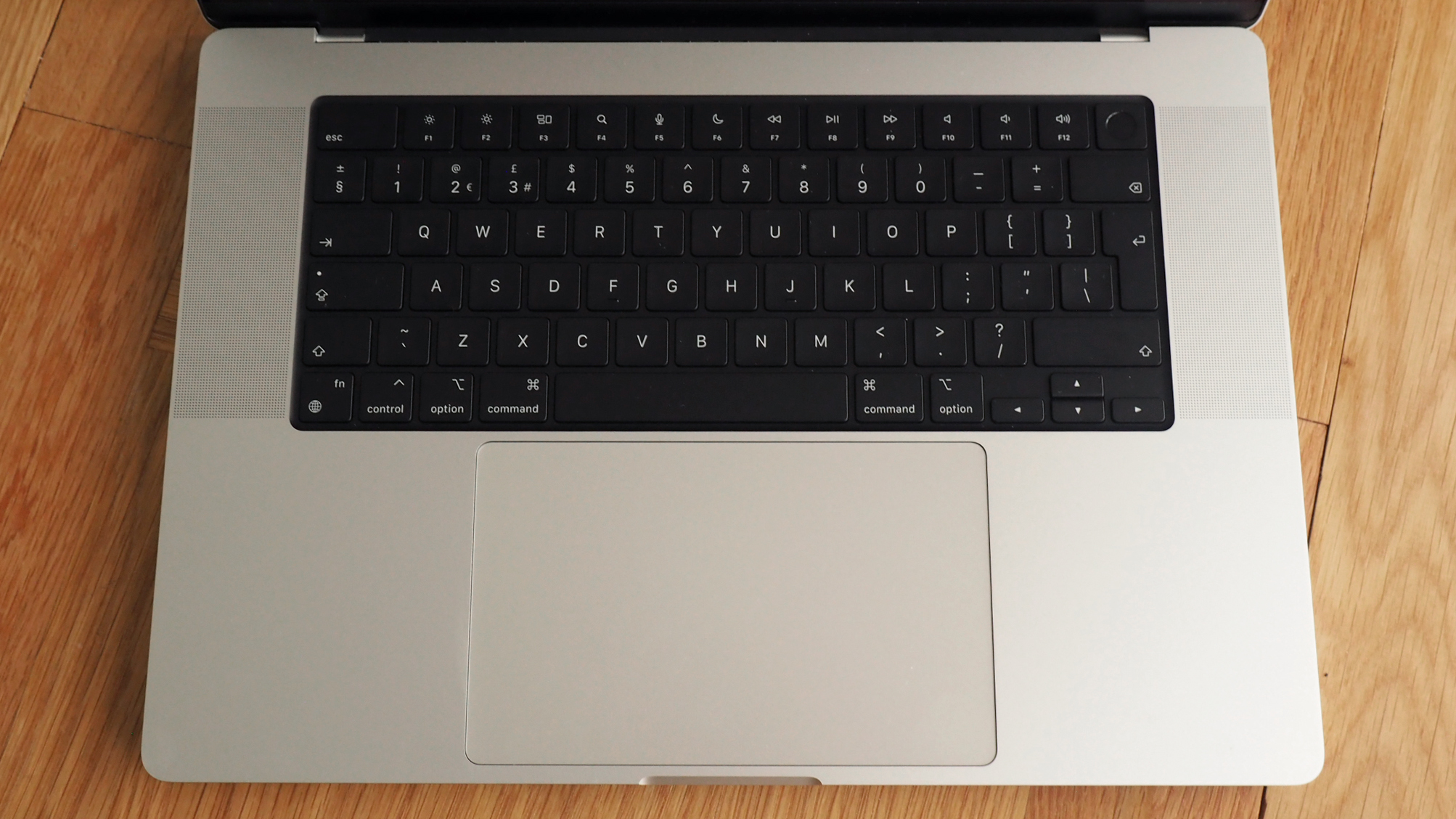
And so on to the key part that makes the MacBook Pro the 2023 version: the addition of M2 Pro or M2 Max. The model I have on review is the former, an M2 Pro with 12-core CPU and 19-core GPU, 32GB of unified memory, and a 2TB SSD.
There's a £/$400 tariff (it's $600 more in Australia) for the memory upgrade and the same for the additional 1TB storage, taking this machine's price to £3,699/$3,499/AU$5,499. You could add yet more storage at yet more cost. But this is the most powerful M2 Pro configuration available thanks to that 32GB unified memory.
It's a bit of a 'where to start' moment here. Because M2 Pro is just so staggeringly good that I'm largely speechless with how it's cut through Photoshop edits or video renders. There will be examples significantly beyond my means, too, if you're working in 3D design and modelling.
Of course this does all need some context: Apple's M2 Pro is effectively M2 scaled up with more CPU and GPU cores, more memory and much more bandwidth. However, it doesn't add more bandwidth compared to the last-gen M1 Pro. But at 200GB/s thanks to a 256-bit memory bus, you can see how it can chuck such large parcels of data around with ease (M2 Max doubles this to 400GB/s!).
Therefore if you're an M1 Pro user, what's in it for you? A moderate bump in performance, really. In my Geekbench 5 benchmarking the M2 Pro's 1957 single-core and 15,134 multi-core results compare at around 12 per cent and 25 per cent respective increases compared to T3's 2021 MacBook Pro tests. When it came to GPU performance, scores around 53,000 (Metal) and 46,000 (OpenCL) are solid.
In creative apps that can use all that processing horsepower, this is as powerful as laptops get, really – certainly laptops that are this thin and portable. If you want to know that your laptop can handle anything you can realistically throw at it, then here you go. There's even gaming potential at high frame-rates, although Apple doesn't yet support the likes of ray-tracing, so gamers are still likely to look elsewhere.
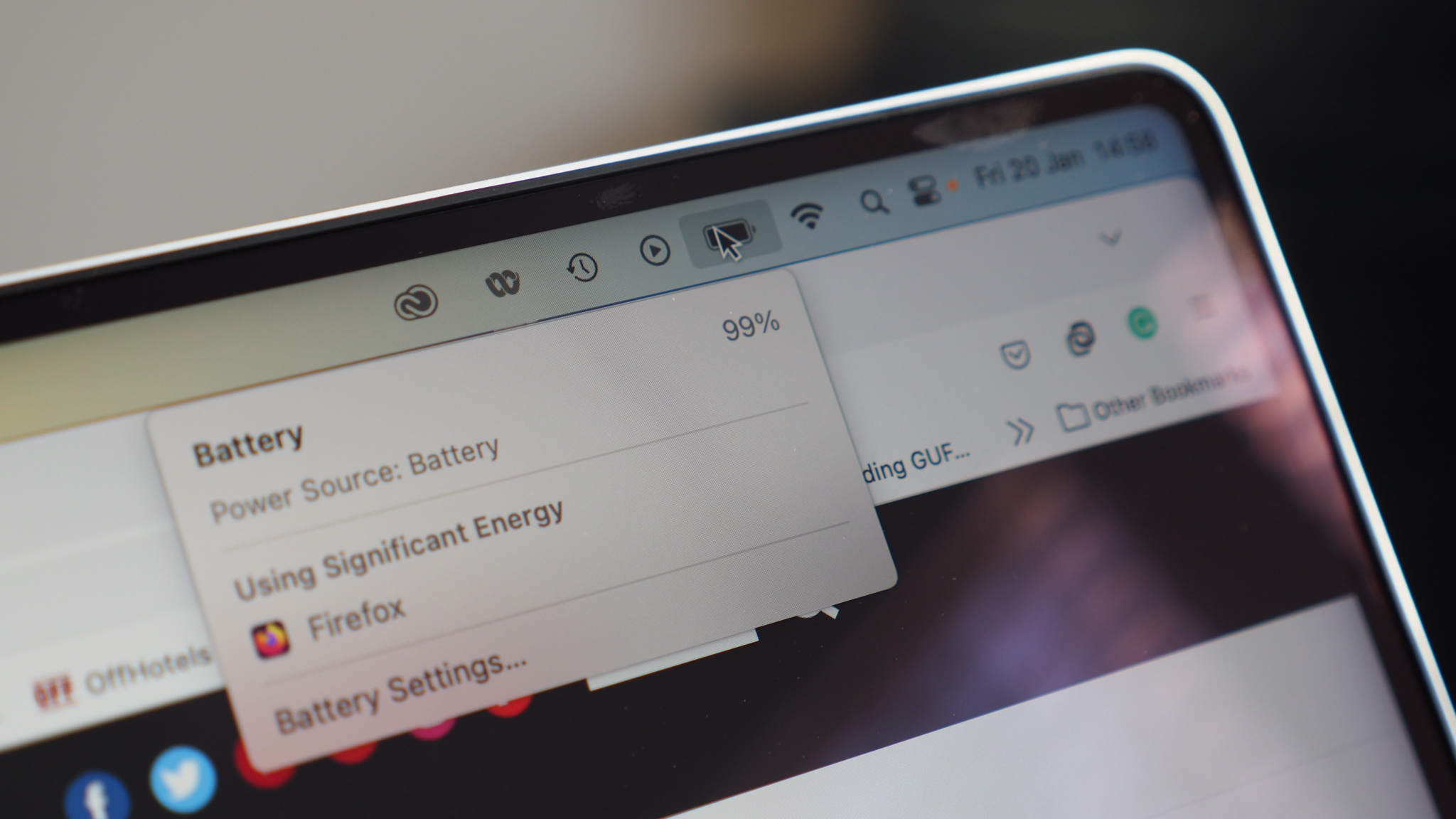
When it comes to battery life, Apple claims the M2 Pro model of the MacBook Pro will deliver its best innings to date, at up to 22 hours per charge. I've been diligently testing this laptop over a long weekend, and while I'm unable to reach that figure overall, I must say the battery life on this machine is bonkers impressive.
Starting with a streaming test, I pulled up a 4K video on YouTube, set volume to half level, upped the birghtness, and just let it run. Two hours in it had only dropped by seven per cent battery. Running all the way to zero took just shy of 17 hours. But that's with a non-stop Wi-Fi demand, so it's really decent innings. I've been getting a bit longer in casual work setups, such as writing this very review and processing the pictures.
Even when pushing more strenuous tasks, however, I've barely noticed the fans kick in and make a racket. This is a cool operator and while I'm sure you can push it to need to up its cooling antics, it's not the typical jet-engine experience I get on powerful Windows-based machines with Intel innards.
Another great thing about the way Apple's silicon works is that performance isn't hindered when there's no connection to a mains socket. So whether you're plugged in or working mobile, you'll get the same kind of power performance on battery. And just as we said of the 2021 model: while more intense apps will drain the battery quicker, something like Final Cut Pro only seems to push it at about twice the rate, so you could feasibly get eight hours of on-the-go editing done on this machine.
When battery life does run low there's a 140W charger included in the box, said to deliver 50 per cent charge in just 30 minutes. A full charge ought to be under 90 minutes as I understand it. However, I've not been able to achieve this with the included plug and MagSafe 3 charger, which is an oddity, with a full charge taking more like 150 minutes based on the battery's projections.
MacBook Pro M2 Pro 16-inch review: Verdict

No, the design isn't any different for this generation, but I don't really care about that because the 2023 MacBook Pro, reviewed here in 16-inch form, is just such an accomplished machine that it's the untouchable option for creatives. Its screen is super, the battery life is amazing, and while large and weighty it's still just about portable enough.
The addition of M2 Pro adds a modest performance boost, while a maxed-out M2 Max with 96GB unified memory takes things to another level, which will be appealing for a niche of high-level users with very specific needs – and very fat wallets. That you can spec the Pro to your needs and budget is great. That it can do what the competition simply cannot across the board is even better.
Although I don't see the 2023 MacBook Pro as an instant upgrade for users of the 2021 models – unless you're super keen for HDMI 2.1 and 4K 240Hz monitor support anyway – I do see it as an absolute triumph of a laptop. It's perfect for pros, just as the name says.
Also consider
While Apple has discontinued the M1 Pro in this range, you may be able to save a few hundred in buying end-of-line stock. That'll mean a 20-30 per cent reduction in outright performance, but with the same 200GB/s bandwidth and up to 32GB unified memory your experience, depending on what you do, may be otherwise similar and worthy of the money-saving.
I also think that for many people the 16-inch model's large size will make the 14-inch version preferable just for its improved portability. There'll be some battery sacrifice in that, but no power difference to consider. Again, final stock of the 2021 model may prove appealing if you're looking to save cash.
Like the sound of the Pro models but realise it's going to be total overkill for your needs? I still think the 2022 M2 MacBook Air is the best MacBook for most people. It's not nearly as powerful, of course, yet it's still mighty capable and versatile.
Sign up to the T3 newsletter for smarter living straight to your inbox
Get all the latest news, reviews, deals and buying guides on gorgeous tech, home and active products from the T3 experts

Mike is T3's Tech Editor. He's been writing about consumer technology for 15 years and his beat covers phones – of which he's seen hundreds of handsets over the years – laptops, gaming, TV & audio, and more. There's little consumer tech he's not had a hand at trying, and with extensive commissioning and editing experience, he knows the industry inside out. As the former Reviews Editor at Pocket-lint for 10 years where he furthered his knowledge and expertise, whilst writing about literally thousands of products, he's also provided work for publications such as Wired, The Guardian, Metro, and more.
-
 Warning: Ciele’s refreshed Elite Collection may cause excessive garment envy on race day
Warning: Ciele’s refreshed Elite Collection may cause excessive garment envy on race dayFlex on your run crew with Ciele’s latest drop
By Matt Kollat Published
-
 Smeg adds a touch of navy sophistication to its iconic breakfast set
Smeg adds a touch of navy sophistication to its iconic breakfast setIt's a minimalist's dream
By Lizzie Wilmot Published
-
 My most anticipated Netflix movie of the year gets a wild new trailer
My most anticipated Netflix movie of the year gets a wild new trailerHavoc looks pretty unbelievable
By Max Freeman-Mills Published