Meta Quest Pro review: the beginning of the VR/MR era
The Meta Quest Pro isn't just a bit of fun, it's a great piece of kit for productivity too

Blending the real world with the digital one, the Meta Quest Pro is a headset that has both virtual and mixed reality - while it's not fully there yet, it does start to open doors for all sorts of new uses, be that for fun or for getting work done.
-
+
Impressive natural face expressions and eye tracking
-
+
Features both virtual and mixed reality
-
+
New self-tracking controllers with haptic feedback
-
-
1-2 hours battery life
-
-
You do get tired of wearing the headset
-
-
Very expensive
Why you can trust T3

Any Meta Quest Pro review has to point out that this VR headset is not for everyone, and that’s simply down to the fact that it’s stupidly expensive. But if you’re willing to splash out then it will provide the most effective combination of virtual and mixed reality of any headset that is currently widely available, even if it does still have some way to go before this sort of technology becomes the norm.
Meta’s third headset, the Quest Pro is the beginning of a new era, and it’s one where socialising in the virtual world seems somewhat realistic. One where you would sit and have a meeting with colleagues from across the world where you can see their real-time reactions and facial movements. This is also an era where you can overlay virtual objects onto the real world around you thanks to advanced mixed reality. And it’s one where it will still cost you a pretty penny to do all of that, unfortunately.
I’ve been putting the Meta Quest Pro through its paces to find out whether it’s worth splashing out on or not, but long story short, it’s a giant step up from everything that has come before it and it’s without a shadow of a doubt one of the best VR headsets we've seen so far.
Meta Quest Pro review: price and what’s new
You can pick up the Meta Quest Pro for $1,499.99 in the US and £1,499.99 in the UK. Take a look at the widgets on this page to see where you can buy one.
That price tag is quite a big jump from the Quest 2 which costs about $400 / £400 at the time of writing which begs the question, what’s so much better about it? The answer to that is - a lot.
The Meta Quest Pro has a new black design which doesn’t fully cover your eyes, and it has a plastic padded headband with a dial to help you find the right fit, whereas the Quest 2 is a white box that covers your eyes entirely and has an elasticated strap to hold it in place.
Under the hood, just about everything has been improved. The Meta Quest Pro has a much more powerful Snapdragon XR2+ chip that provides 50% more power than the Quest 2, with 12GB of RAM (up from 6GB) and 256GB of storage.
One of the big differences between the two is the visuals, the Pro model is a mixed-reality headset letting you overlay the virtual world onto the real world, and so the outwards facing cameras have been boosted to allow for that. In fact, they have 4x the number of pixels as they did on Quest 2. You’ll also find new pancake lenses, with increased pixel density, local dimming and quantum dot technology.
The Meta Quest Pro comes with brand new self-tracking controllers as well which are more lightweight and feature haptic feedback with a 360-degree range of motion and a stylus on the end - they’ve done away with the large ring over the top as well. There are loads more differences between the two headsets but I’d be here all day if I were to explain every single one of them, really all you need to know is that the Meta Quest Pro is much more advanced than the Quest 2 in almost every way.
Meta Quest Pro review: design and specs

First things first, let’s talk design. The Meta Quest Pro is undoubtedly the best-looking VR headset you can buy right now. It looks refined, premium and futuristic with a sturdy black plastic build, a reflective front panel and thick padding that sits against the back of your head and across your forehead.
A handy wheel at the back lets you adjust the fit and there’s a smaller dial on the front which will adjust the depth of view. Unlike the Quest 2, this headset doesn't cover your eyes completely, it's more like a pair of glasses with a gap at the bottom keeping you firmly rooted in the real world. If you prefer you can buy a pair of blinders to make it a bit more all-encompassing.
Measuring 265 x 127 x 196mm and weighing 722g, this is of course, still quite bulky but I actually found it was quite comfortable to wear especially in the first half an hour or so. After that, I did get tired of having it on and it did become a little hot in there too.
The new controllers match up in terms of design, made from solid matte black plastic they sit upright in your hands with the handle resting in your palm, your index finger over the trigger button, and your thumb placed on a sloped rest by the joystick and control buttons. They weigh 153g each and I found they felt very natural to use. A strap hangs from the bottom which you can also replace with stylus tips for writing and sketching, you install them by removing the straps and pushing them into that same slot.
To charge the whole thing up, a circular charging pad comes included in the box which plugs into the mains using the included USB-C cable. To charge the headset and the controllers, you just need to place them on the dock or to charge the headset while you continue to use it, you can plug the USB-C cable directly into it, and because it is 2m long you’ll still have space to move around. Also included in the box are 2 partial light blockers, a protective cover and a cleaning cloth.
Moving swiftly on to what drives the whole thing - there are 2 LCD panels providing the visuals packing 1800 x 1920 pixels per eye with a 106º horizontal field of view and 96º vertical FoV. The maximum refresh rate is 90Hz (down from 120Hz on Quest 2). And to track movement, the headset also contains 10 advanced VR/MR sensors.
To power it, there’s a Snapdragon XR2+ chip inside with 12GB of RAM and 256GB of storage. You’ll also get the latest Wi-Fi 6E and Bluetooth 5.2.
You can expect to play for somewhere between 1 and 2 hours before the battery runs dry, which admittedly isn’t very long at all, especially considering the fact that it takes 2 hours to charge back up again.
Meta Quest Pro review: setup

Setting up the headset is really easy thanks to the intuitive guidance provided by the software. Before I got started I had to download the Meta Quest smartphone app which is available for iOS and Android, and then switch on the headset using the power button on the left-hand side.
To find the right fit, I simply placed it on my head and rotated the wheel at the back to tighten or loosen it, after which I could push the lenses closer together or further apart until the view was right for me. There’s actually a headset fit test you can use in the settings menu as well which helps.
Once I felt comfortable, it was time to set up the controllers. I followed the instructions given to me by the headset and it only took a couple of minutes. Once that was done, it was time to get hooked up to the smartphone app as well as my Wi-Fi network and Meta account, again, it was all pretty easy to do. The final piece to the puzzle was a software update which could be completed while the headset was sitting on the dock.
I’d say the whole process from opening the box to being logged in and ready to go took somewhere between 10 and 15 minutes.
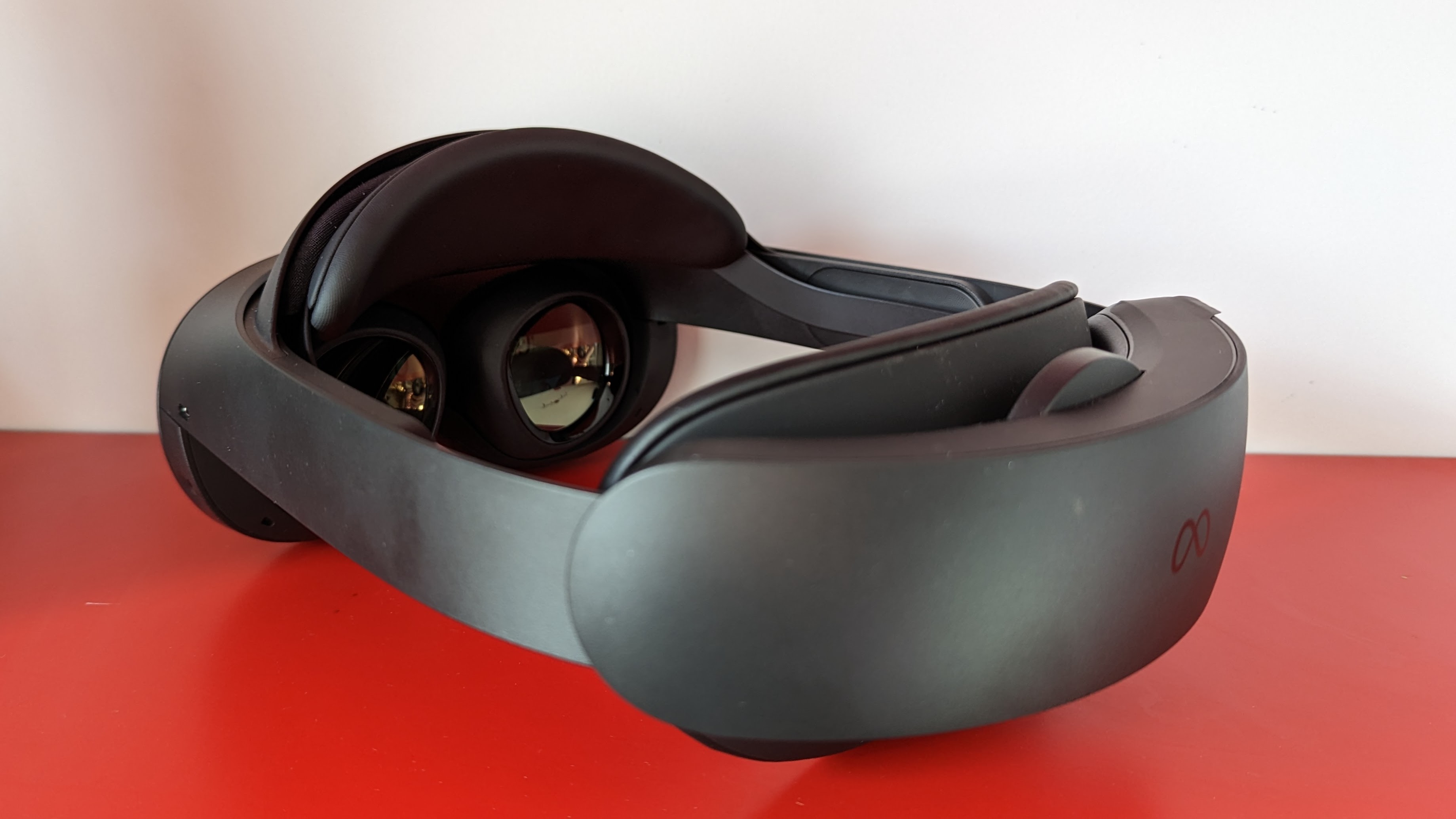
You’ll need to make sure you’re in a big enough space to use the headset safely, Meta recommends having 6.5’ by 6.5’ when you need to move around or 4’ if you’re going to be stationary. The headset will prompt you to set up your room, where you’ll need to show where the floor is by moving the controller down and drawing the boundary around you to mark the extremities of the space. The purpose of that is so the headset can alert you when you start going a little too close to the edge. Luckily, each room you do this in will be remembered so you won’t need to do it every time you switch the headset on.
As well as having the controllers you can enable hand-tracking through the settings app which lets you use the system hands-free although it’s not as accurate in my experience.
Before you can make use of absolutely everything the Meta Quest Pro has to offer, there are a few extra things you need to set up within the software. For instance, you’ll need to establish eye-tracking technology which can be used to generate realistic facial expressions in your avatar. You can find that in the headset settings, again it’s really simple, you’ll just have to follow a ball with your eyes and the inward-facing cameras will track the movement.
Finally onto the fun part: creating an avatar to use in the Metaverse. There are loads and loads of options to personalise it including hair colour and style as well as plenty of different outfits to choose from.
Meta Quest Pro review: performance and features

Visually, the headset does a fantastic job. Colours pop and details shine through, you can easily read text that appears in VR as well, even from a bit of distance. There is, of course, some way to go before it feels like an entirely different world but I was still impressed at what it has to offer. Add to that the spatial audio and you’re in for a treat because you hear sounds from where they are meant to be in relation to you. Combined these two factors make for a really immersive and realistic experience.
With mixed reality, the quality is pretty good too with lots of depth although the room around you is still nowhere near as clear as it is in real life. At this stage in its development I was still impressed, though.
This VR headset isn’t all about gaming, although that is still a big part of it. You’ll be able to use it to get work done either individually or as part of a group and the features lean into that very well.
Brand new Horizon Workrooms software is loaded full of ways to collaborate, you can meet with people in meeting rooms, breakout rooms or even lecture theatres with a selection of beautiful scenery in the background.
When you meet with others, you can share your screen or work on a whiteboard in the same space as one another. Facial and head tracking means people will see your reactions as they speak so those non-verbal cues that help us to communicate in the real world are replicated in the virtual world, like smiles, winks or shrugs. Pair that with the spatial audio and it’s like you’re actually sitting next to each other. Obviously for the facial tracking to be as effective as possible, everyone in the room will need to be using the Quest Pro.
Not only can you get work done as a team but you can also work more effectively alone thanks to your own personal workspace which allows you to have up to 3 large monitors mirrored from your Mac or PC out in front of you. If you like that idea but need to be able to see your actual keyboard or items on your desk then you can, thanks to the passthrough technology built in.
When you're totally immersed in VR there are times when the system glitches slightly and the room boundaries come up, it also sometimes placed objects beyond the lines that I had set which meant I sometimes bumped into things too - so it's not completely accurate all the time. Something else to mention is that certain games come with a warning, and I can see why because when the VR carries you through rooms instead of you navigating through them yourself, it gave me a bit of motion sickness.
The new controllers are really good, they continue tracking wherever you wave your arms even if that’s behind you. It’ll be particularly helpful in games with lots of fast-paced motion because they can easily keep up with you.
Because the controllers feature haptic feedback, they're able to mimic what it's like to hold and feel objects, like if you're writing on something in front of you or if you go to pick something up. It does a really good job of making actions feel more lifelike.
In terms of app and game selection, the library is growing day by day with titles like The Walking Dead: Saints & Sinners and Figmin XR. There are tonnes to choose from, and you can easily find your next obsession either within the smartphone app or on the headset itself.
Meta Quest Pro review: verdict

The Meta Quest Pro demonstrates for the first time how VR and MR could have a regular spot in our daily lives, not just for fun, but for productivity too. It’s a really advanced piece of technology even if it's not perfect just yet.
All the latest hardware and software work together to give you a super immersive visual and auditory experience, although it is somewhat disappointing that you’ll only get an hour or two out of the battery.
The fact that you can blend the real world with the virtual one will come in handy in a number of ways, whether that’s to redesign the room you’re in or to create the ideal home office setup.
Face and eye tracking software is another reason why Meta is onto a winner because it means you can communicate almost as effectively in VR as you would in real life, and that could be game-changing, particularly for globetrotting companies.
Granted, it’s still very expensive so it’s unlikely that everyone will be rushing out to buy one but those who do will reap the rewards. And it’s a good enough upgrade on the Quest 2 to warrant splashing out on it!
Meta Quest Pro review: also consider
If you literally don’t have a budget in mind then you could also consider the HTC Vive Pro 2, it’s very expensive but offers a really impressive immersive experience across all the games on offer with accurate tracking, although you will need a gaming PC to use it.
Another VR headset to consider, especially if you’re not willing to spend too much money, is the PlayStation VR. It’s nowhere near as powerful as the Meta Quest Pro and it doesn’t have MR features either but you’ll still get a decent selection of immersive games to choose from.
Sign up to the T3 newsletter for smarter living straight to your inbox
Get all the latest news, reviews, deals and buying guides on gorgeous tech, home and active products from the T3 experts

Yasmine is the former Reviews Writer for T3, so she's been knee-deep in the latest tech products for reviewing and curating into the best buying guides since she started in 2019. She keeps a finger on the pulse when it comes to the most exciting and innovative tech – and since departing has also held a role as Digital Spy's Tech Editor. In her free time, you'll catch her travelling the globe – the perks of being a freelance tech expert – tending to her plants when at home and, but of course, planning her next big trip.
-
 Warning: Ciele’s refreshed Elite Collection may cause excessive garment envy on race day
Warning: Ciele’s refreshed Elite Collection may cause excessive garment envy on race dayFlex on your run crew with Ciele’s latest drop
By Matt Kollat Published
-
 Smeg adds a touch of navy sophistication to its iconic breakfast set
Smeg adds a touch of navy sophistication to its iconic breakfast setIt's a minimalist's dream
By Lizzie Wilmot Published
-
 My most anticipated Netflix movie of the year gets a wild new trailer
My most anticipated Netflix movie of the year gets a wild new trailerHavoc looks pretty unbelievable
By Max Freeman-Mills Published