Microsoft Surface Book 2 review: the most powerful laptop-tablet hybrid in the world
The Surface Book is back to rule over the 2-in-1 laptop market with a golden fist


The Surface Book 2 is, by a long way, the most powerful and capable 2-in-1 laptop in the world right now, offering crazy levels of performance in all applications. Make no mistake, though, to enjoy its power you need to have a seriously large budget to play with.
-
+
Massively powerful for a 2-in-1
-
+
Battery life is excellent
-
+
Lightweight despite size and spec
-
+
Screen is superb
-
+
Can play modern AAA games at high settings
-
-
Surface Pen is not included
-
-
Drab grey finish
-
-
Speakers are so-so
Why you can trust T3

Surface Book 2 - specs as tested

CPU: 1.9GHz Intel Core i7-8650U (quad-core, 8MB cache, up to 4.2GHz with Turbo Boost)
Graphics: Intel UHD Graphics 620; Nvidia GeForce GTX 1060 (6GB GDDR5 VRAM)
RAM: 16GB LPDDR3 (1866Mhz)
Screen: 15-inch, 3,240 x 2,160 (260 ppi) PixelSense display (3:2 aspect ratio; 1600:1 contrast ratio)
Storage: 512 GB PCIe 3.0 SSD
Ports: 2 x USB 3.1, 1 x USB 3.1 Type-C, 2 x Surface Connect, SD card reader, 3.5mm audio jack
Connectivity: 802.11ac 2 x 2 MIMO Wi-Fi, Bluetooth 4.1, Xbox Wireless
Camera: Windows 8MP rear-facing autofocus camera (1080p), 5MP front-facing Hello face-authentication camera (1080p HD)
Weight: 4.2 pounds (1.9kg) with keyboard base
Size: 13.5 x 9.87 x 0.568 ~ 0.90 inches (343 x 251 x 15 ~ 23mm; W x D x H)
Note: This model has since been updated. Head to our Microsoft Surface Book 3 review for more on the latest model.
We liked the original Surface Book here at T3.com. We loved its flexibility and do-anything capabilities - it was just so powerful and premium that, despite a few minor issues, it was not hard to wholeheartedly recommend.
And here, with the new Surface Book 2, nothing has changed.
- These are the best 2-in-1 laptops in the world
- Browse the best gaming laptops you can buy
- ... or the best laptops all round
The Surface Book 2 is a simply awesome 2-in-1, hybrid laptop. Its power is unmatched by anything else in its category, its build quality is first rate, and the quality and accuracy of its enlarged 15-inch touchscreen top draw.
Its price, sitting in the £2,300-£2,500 region, is also incredibly high though. And, with the original Surface Book now retailing for about a grand less, along with the starting at sub-£800 new Surface Pro, the price gap it generates is more marked than ever.
However, as we shall see, the gap the Surface Book 2 creates in terms of benchmark scores and performance when compared to the competition is also marked, making it a very unique proposition. To see if it is the right system for you then read on.
Before we get to the review proper, however, why not get some hype with the official Microsoft Surface Book 2 unveil trailer:
Microsoft Surface Book 2 review: design and build

The Surface Book 2 looks exactly like the original Surface Book, just bigger. The new 15-inch form factor means enlarging has taken place almost everywhere, including the unique fulcrum hinge, which remains rather pronounced.
We're still not quite sure how we feel about the fulcrum hinge - it is undoubtedly well engineered and it does what it is designed to well, however, the look still divides opinion and - in its engorged form factor - makes the V-shaped, not-flush screen-base unit positioning when closed even more noticeable.
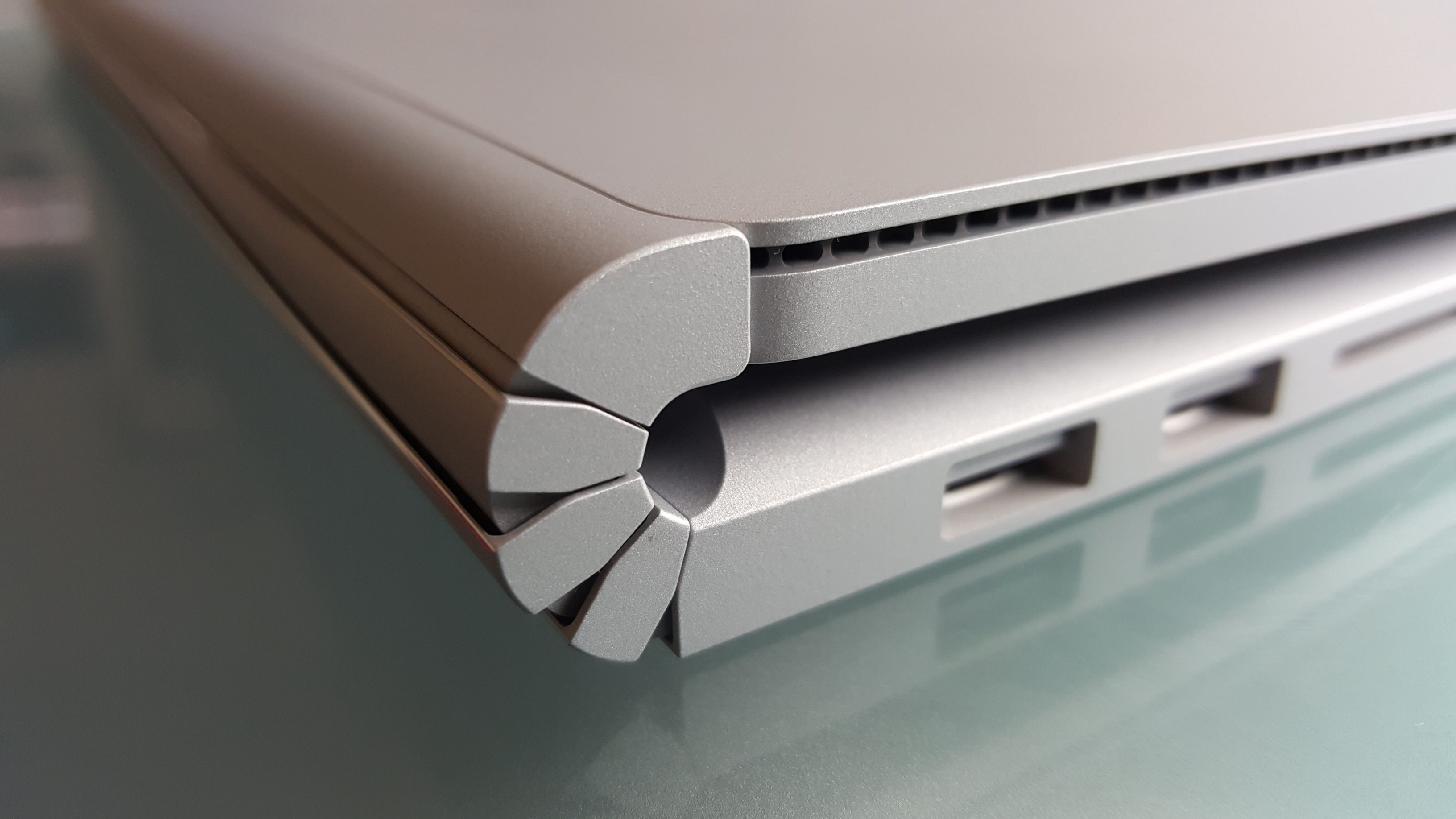
Attaching and detaching the Surface Book 2's screen remains as straightforward as on the previous model. A detach button is located to the left of the delete button at the keyboard's top-right corner. Press this for a second and the screen is released from the fulcrum hinge, with an audible de-click heard and a notification on the display saying it is "Ready to Detach".
From this point the screen can be simply lifted out of the hinge. The tablet will then ask you if you want to enter Window 10's tablet mode, or stay in desktop mode.

The Surface Book 2's screen can then be used as a very capacious and powerful tablet.
When you want to return the screen to the keyboard-packing base station, you simply slot the tablet back into the fulcrum hinge and, if you have entered tablet mode, the system then asks if you want to exit tablet mode (you can also set this to happen automatically).

In terms of finish, the same matte grey colour scheme rules the roost. We know that it is professional and neutral, but we just don't think it communicates premium system very well. Of course, beauty lies in the eye of the beholder, so you may fall in love with the design, however, for us we feel Microsoft has continued to play it too safe with the Surface Book 2.
Microsoft Surface Book 2 review: hardware and screen
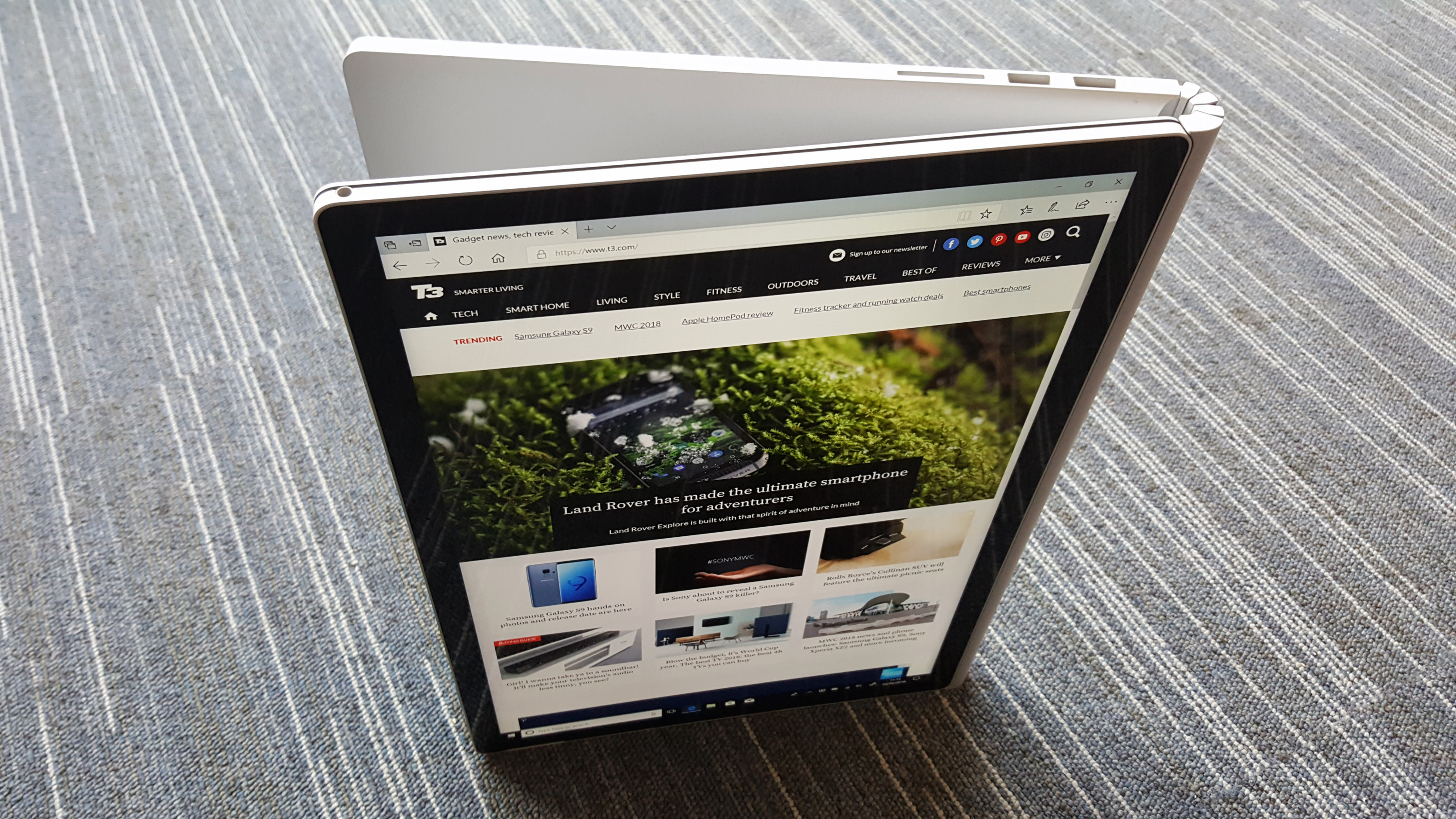
As laid out in technical clarity in the above specs boxout, Microsoft may not have made many changes to the Surface Book 2's design, but it has massively upgraded the system's internal components.
Geekbench 4 benchmarks

Multi-core score: 13,376
OpenCL score: 123,942
For example, the 1GB GeForce 940M GPU of the original Surface Book has had rockets strapped to its feet and exploded in power up to the Surface Book 2's 6GB GeForce GTX 1060. This is a seriously proper gaming GPU and, as we will see, it offers serious gaming performance.
Elsewhere, the max specced Intel Skylake i7-6600U dual-core processor of the original system, is now jacked up to the quad-core Coffee Lake Intel Core i7-8650U. This leads to a blisteringly fast general user experience on the Surface Book 2 and, in partnership with system's 16GB of RAM, means serious photo and video editing capabilities.
Indeed, a Geekbench 4 CPU multi-core benchmark of 13,376 and an OpenCL score of 123,942 shows you that the internal hardware in the Surface Book 2 can literally handle anything you could feasibly throw at it on a day-to-day basis and it would just crush it. Seriously, it would take the most demanding 8K video editing projects to start to trouble this hybrid.

In terms of storage you're also well catered for. Our testing unit came with a 512 GB SSD and, well, we feel that is more than enough space to be going on with in a 2-in-1 hybrid. Even if you loaded it with a load of AAA games, a bunch of 4K movies and TV shows, folders full of massive PhotoShop or Illustrator files, a large music collection and more, and you'll still have some room to spare.
Besides, if you do feel like you need more space, then the new 15-inch Surface Book 2 can be outfitted with up to a 1TB SSD, and that is before you even consider external storage options.
Microsoft Surface Book 2 review: performance and battery

A hybrid 2-in-1 laptop packing a GeForce GTX 1060 (6GB) along with the aforementioned Intel Core i7-8650U and 16GB of 1866Mhz RAM meant we were super enthused to see how the Surface Book 2 handled 3DMark's gaming benchmarks.
As you can see from the nearby boxout, the Surface Book 2 posted some groundbreaking (for a 2-in-1 hybrid laptop) scores, with the system even handling the DirectX 12 Time Spy test well.
Surface Book 2 - 3DMark benchmark scores
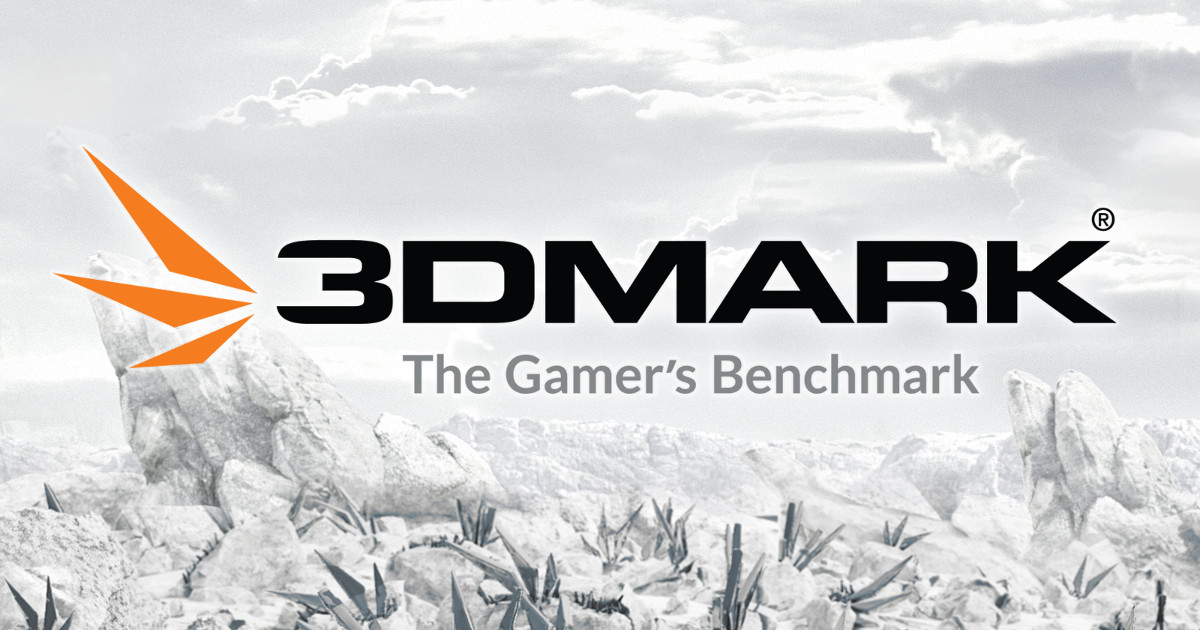
Time Spy: 3,322
Fire Strike: 8,509
Fire Strike Extreme: 4,609
Fire Strike Ultra: 2,346
Sky Diver: 18,791
We then threw a brace of modern AAA titles at the Surface Book 2 in the form of Rise of the Tomb Raider and Wolfenstein 2: The New Colossus.
Rise of the Tomb Raider posted a healthy benchmark of 27.15 frames per second with graphical settings set to high at a resolution of 3240 x 2160, playing consistently smoothly in-game, too.
Equally, we could max out the offered resolution in Wolfenstein 2, a 16:9 aspect ratio and resolution of 2048 x 1152, as well as set the game's video quality profile to the highest level it would go, which is fittingly called "Mein leben!".
Playing Wolfenstein 2 was a no-hassle joy with these ultra settings selected, with the movement and gunplay buttery smooth and the environment detailed and pin sharp. Equally, smoke, sparks and other particle effects led to zero slowdown during our play sessions.
It is fair to say that, as a system to play games, the Surface Book 2 is more than capable.
A small caveat to note here, though, is that the system's GeForce GTX 1060 is only enabled when on mains power, so don't expect anywhere near the same performance playing on battery. For most casual game applications the on-board Intel UHD Graphics 620 chip should be more than adequate, mind.
And, while we're on the subject of the system's battery, we found it very impressive from our testing period, lasting over seven hours in our battery test. This is almost certainly courtesy of the extra space available in the new 15-inch chassis, but considering that the figure is going on twice that of the original, certainly is a big improvement.
Microsoft Surface Book 2 review: verdict

If money is no object and you are looking for a 2-in-1 hybrid, then just go and buy a Surface Book 2. It really is that simple.
The Surface Book 2 does everything any other 2-in-1 hybrid can do, but much, much better. From acting as a powerful laptop for editing photos and videos, as well as general computing usage, it simply excels.
For playing the most demanding AAA PC games, such as Wolfenstein 2: The New Colossus and Rise of the Tomb Raider, it is also incredibly capable. Yes, sure, it isn't say at the same level of gaming power as an equally priced gaming laptop, such as the Asus ROG Zephyrus, but with that GeForce 1060 6GB graphics card tucked into its chassis the Surface Book 2 can easily play any current AAA title smoothly and with high settings, as attested by its benchmark scores (see above boxout).
As a creative tool, providing you're happy to pay another £100 for the Surface Pen, then you are also incredibly well set, thanks to the quality of the screen, the richness of its colour reproduction, and crisp 3,240 x 2,160 resolution. Seriously, the screen is absolutely lush.
If money is an issue, though, then you might consider the first generation Surface Book or the new Surface Pro as a better, more applicable option. We think this is especially true for users who aren't fussed about playing PC games.
As it stands though, divorced from its financial impact on the wallet, there's simply nothing else that can compete with the Surface Book 2 and it's easy to recommend if you are shopping at the premium end of the 2-in-1 hybrid laptop market.
For more information about the Surface Book 2 then you can visit its official webpage.
Sign up to the T3 newsletter for smarter living straight to your inbox
Get all the latest news, reviews, deals and buying guides on gorgeous tech, home and active products from the T3 experts
Rob has been writing about computing, gaming, mobile, home entertainment technology, toys (specifically Lego and board games), smart home and more for over 15 years. As the editor of PC Gamer, and former Deputy Editor for T3.com, you can find Rob's work in magazines, bookazines and online, as well as on podcasts and videos, too. Outside of his work Rob is passionate about motorbikes, skiing/snowboarding and team sports, with football and cricket his two favourites.
-
 Warning: Ciele’s refreshed Elite Collection may cause excessive garment envy on race day
Warning: Ciele’s refreshed Elite Collection may cause excessive garment envy on race dayFlex on your run crew with Ciele’s latest drop
By Matt Kollat Published
-
 Smeg adds a touch of navy sophistication to its iconic breakfast set
Smeg adds a touch of navy sophistication to its iconic breakfast setIt's a minimalist's dream
By Lizzie Wilmot Published
-
 My most anticipated Netflix movie of the year gets a wild new trailer
My most anticipated Netflix movie of the year gets a wild new trailerHavoc looks pretty unbelievable
By Max Freeman-Mills Published