Microsoft Surface Pro 8 review: still leading the way in 2-in-1 laptops
The Microsoft Surface Pro 8 is an impressive piece of kit that can be used as a laptop or as a tablet

The Microsoft Surface Pro 8 is a 2-in-1 laptop and tablet that works just as well in both forms. It packs in plenty of power as well as a stunning touchscreen display, and it runs on the most recent Windows 11. It won't be for everyone but it's a truly fantastic piece of kit.
-
+
13-inch screen with 120Hz refresh rate
-
+
HD webcam and 4K rear camera
-
+
Impressive performance
-
-
Average battery life
-
-
No MicroSD card slot
-
-
Extra cost for the keyboard and pen
Why you can trust T3

Right from the get-go, I can tell you that this Microsoft Surface Pro 8 review concludes that this is one of the best 2-in-1 laptops you can buy. In fact, Surface PCs are the very definition of a hybrid device so they pretty much rule this category.
You can use the Microsoft Surface Pro 8 comfortably as a laptop or as a tablet because the screen can be removed from the keyboard, it’s much nicer to use than the clunky 2-in-1s that make you push the screen back by 360 degrees. That's why it's also one of the best tablets and one of the best laptops point-blank.
For the purposes of this review, I’ve tested out the Microsoft Surface Pro 8 alongside the Surface Pro Signature Keyboard with Slim Pen 2. To save money you can buy this without the keyboard, without the stylus, or without the additional charging port for the stylus.
Microsoft Surface Pro 8 review: price and what’s new
Available to buy now from the Microsoft Store, the Microsoft Surface Pro 8 starts at $999.99 in the US, £899 in the UK and AU$1,619 in Australia. Although to use it as a laptop you will need to buy the Surface Type Cover on top of that which starts at $104 / £125 / AU$220 for the basic keyboard without the Surface Pen 2.
Take a look at the widgets on this page to see where else you can buy the Microsoft Surface Pro 8.
Following on from the Microsoft Surface Pro 7, the 8th generation has had a few significant upgrades. The most obvious change is the display which has increased in size from 12.3-inches to 13-inches, without too much of an impact on the dimensions of the whole device. It’s also a slightly higher resolution this time around with a brand new 120Hz refresh rate as well as the usual option for 60Hz.
The internal hardware has been upgraded too, you’ll now get an 11th Gen Intel Core CPU with Intel Iris Xe Graphics and choice between 8GB, 16GB or 32GB of RAM. The Microsoft Surface Pro 7 had 10th Gen Intel Core CPUs, Intel UHD or Iris Plus graphics and the RAM varied from 4GB to 16GB.
Microsoft has done away with USB-A completely here and replaced it with Thunderbolt 4 which there are now two of on the frame alongside the usual Surface Connect port, 3.5mm headphone jack and Surface Type Cover port. Plus the rear camera has been boosted from 8MP to 10MP.
Microsoft Surface Pro 8 review: design and screen

The Microsoft Surface Pro 8 looks almost identical to the previous generation. Despite having a bigger screen it’s all still packed into a similar-sized device, measuring 287 x 208 x 9.3mm. You’ll find slimmer bezels and the same matte black aluminium on the back, it looks smart but then it always did.
The kickstand on the back props the display up, and because it can be flipped by up to 180-degrees, you’ll be able to angle the screen however you need. It feels robust and stable, so it won’t budge when you’re tapping on the screen but it’ll move easily when you go pull or push it.

At 891g, the Microsoft Surface Pro 8 is a little heavier than before but it’s still a manageable weight for a tablet and remains very lightweight for a laptop. Around the frame, you’ll get two USB-C ports with Thunderbolt 4 so you can power the device, transfer data and display the screen on an external monitor all at the same time. You’ll also get a 3.5mm headphone jack, the Surface Connect port and the Surface Type Cover port. There’s no MicroSD card slot here.
The 13-inch touchscreen is stunning. It has a resolution of 2880 x 1920p, up to 120Hz refresh rate and Dolby Vision. Bright, sharp, smooth and colourful - it’s great for just about any task you could throw at it from streaming video to editing photos. The 3:2 aspect ratio means you can fit a lot on the screen as well, displaying almost a whole page of work at once. I don’t have any negatives to say about the display at all!
Microsoft Surface Pro 8 review: keyboard and pen
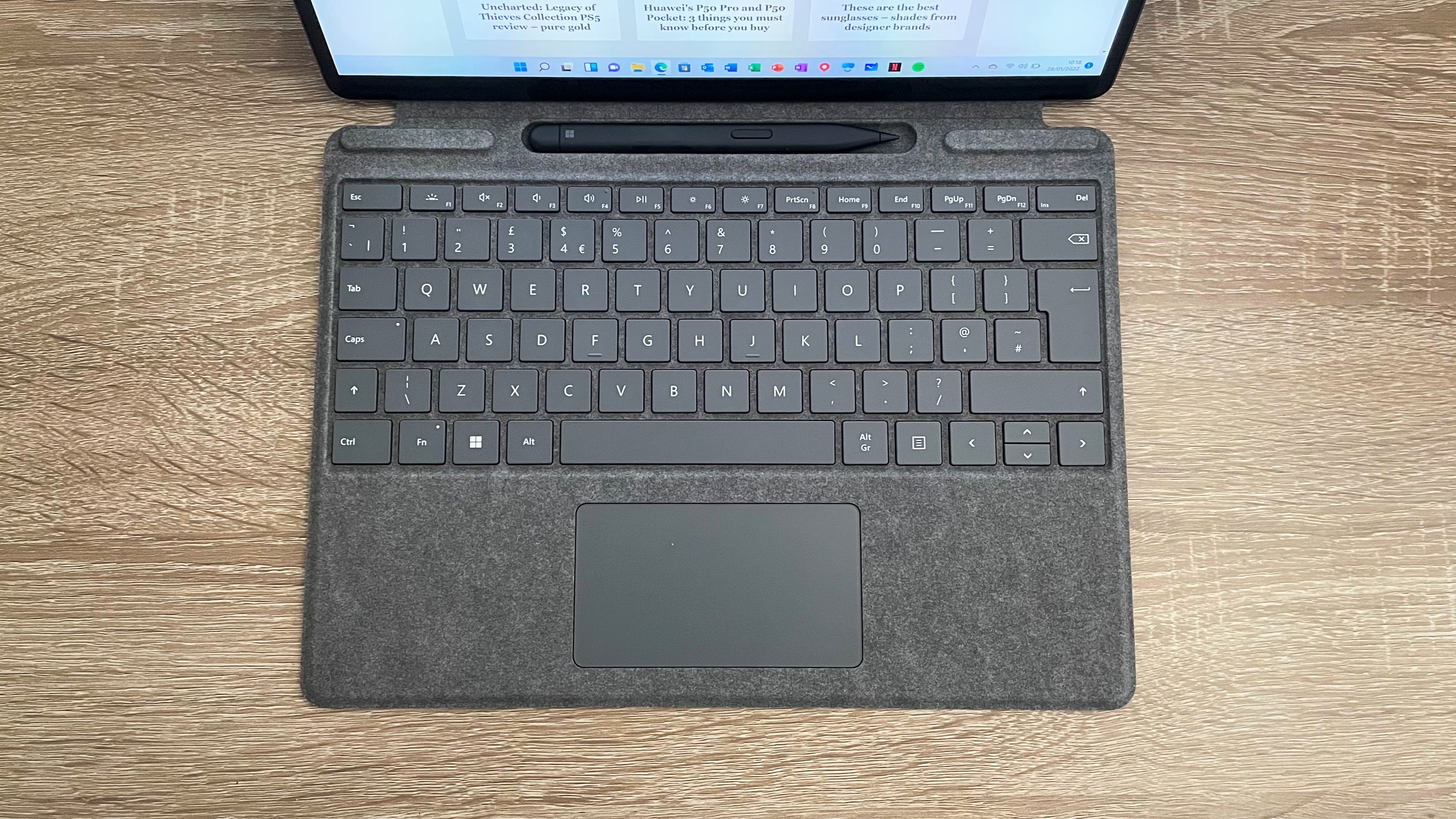
To hook the tablet up to a Surface Type Cover, you just need to magnetically snap the keyboard onto the bottom edge of the display - simple. You can use the keyboard flat on a table, or it can be propped up using the extra magnetic band along the top. The latter is perfect for those who type a lot because it angles the keyboard upwards making it much more comfortable for your hands.
Do bear in mind that this won’t feel completely like a laptop to type on. The Type Cover is so thin, and it leaves a gap between the keyboard and the table, which means it moves a little when you press down on the keys. That’ll be fine for those who don't type that much, but if you spend all day every day tapping away then it could mean mistyping.
Another problem I found using it as a laptop is that you need space for both the kickstand and the keyboard, so the whole unit is slightly too wide to feel natural on your lap and you’ll need a fair amount of desk space available.

Even despite those flaws, this is the most hybrid of all the 2-in-1 laptops because you do get a great experience using this in both forms.
If you buy the most premium of the Surface Type Covers on offer, along the top of the keyboard, you’ll find the Surface Pen 2 in a charging dock but it disappears when the keyboard is propped up. You’ll never have to remember to charge the pen because it’ll be ready to use every time you take it out.
Writing on the Microsoft Surface Pro 8 using the Surface Pen 2 feels natural and very satisfying. I don’t think many other 2-in-1 laptops really compare. Whether you need it for quick note-taking or detailed drawing, the pen is accurate and the touchscreen is responsive.
One reason the pen feels this good is because of the haptic feedback feature which mimics the friction you feel when you write on paper by sending tiny vibrations through the stylus. It really works!
Microsoft Surface Pro 8 review: performance and features

Promising plenty in the way of performance, the Microsoft Surface Pro 8 packs a choice of 11th Gen Intel Core processors, paired with up to 32GB of RAM and storage up to 1TB.
The model I tested out uses the 11th Gen Intel Core i7-1185G7 processor, 16GB of RAM and 256GB of internal storage. It’s certainly powerful enough for most tasks, I never had any problems with long loading times or opening up software. As a tablet, it’s seriously powerful. As a laptop, it’s not quite as impressive but it’ll still do more than enough for most.
With Intel Evo certification, this device sits amongst the most premium PCs out there which guarantees speedy performance and good battery life packed into a lightweight and portable body.
To compare it to other PCs, I ran the Geekbench 5 benchmarking test where the Microsoft Surface Pro 8 scored 1,142 in single-core and 4,133 in multi-core. That’s lower than other similarly priced PCs like the Samsung Galaxy Book Pro 360 and the Huawei Matebook 14s, but it’s not that far off either. On 3DMark’s Timespy test, it scored 1,328 so the Microsoft Surface Pro 8 should cope fine with video games.
The battery seemed to last me through most of a day’s work, that being some typing and clicking through the web, but it won’t last much more than that. If you plan to use it for more demanding tasks then you’ll need to have the charger within reach.
I ran a video over two hours on full brightness and in that time the battery level dropped by nearly 40% so it would have lasted just over 5 hours in total - that’s okay but I have definitely seen better. Using the charger in the box, it took less than an hour and a half to recharge it from empty to 100% which is pretty good by any standards.
Running on Windows 11, the Microsoft Surface Pro 8 is a pleasure to use. Everything about it is designed to make your life easier. An example of that is the new Snap Layouts that use the proportions of your specific display to suggest how best to organise the windows you have open.
There have also been improvements to how you use multiple monitors, now when you unplug your laptop and later hook it back up to your external monitor, Windows 11 will remember what you had open and where the last time it was plugged in. That saves a lot of time and hassle.
Another Windows 11 feature worth knowing about are the new widgets that will give you quick access to things like your calendar and photos straight from your desktop.
You’ll have the whole Microsoft Store and the web to choose your apps from, and you’ll even be able to download your Android apps on Windows 11 soon too. It’s an operating system that is convenient and versatile whatever you plan to use it for.
Microsoft Surface Pro 8 review: cameras and speakers

The Microsoft Surface 8 Pro packs in a 5MP front camera with 1080p full HD video and on the back there’s a new 10MP camera that can record footage in resolutions up to 4K.
If you need a laptop for work, and therefore video calls, the Microsoft Surface Pro 8 has a high-quality front camera that is detailed with balanced colours. You won’t be plagued with graininess from your webcam. You can use the front camera to log into the PC as well through Windows Hello facial recognition. Meanwhile, the rear camera takes shots that are actually useable. It still won’t match your smartphone camera but for a tablet, it’s really good.
The 2W speakers with Dolby Atmos surround sound produce audio that is much better than on most other tablets and it’s even better than a lot of laptops. The Microsoft Surface Pro 8 sounds full and rich, it’ll be good for watching movies and making calls. Admittedly it does sometimes distort the audio slightly so won’t beat a dedicated speaker for listening to music.
Microsoft Surface Pro 8 review: verdict

The Microsoft Surface Pro 8 improves on what came before it in a few big ways whilst maintaining the essence of the Surface Pro series.
This is one of the best 2-in-1 laptops for those who plan to use it in each form equally, it switches between laptop and tablet without any fuss. If you don’t intend to use it much as a laptop, this is one of the most powerful tablets you can buy. It’ll be great for note-taking and drawing too.
Not everything about it is perfect, the battery life could use a boost and it’s a shame there’s no MicroSD card slot. But when it comes down to it the only reasons I would say not to buy this is if you already own the Surface Pro 7 or if you’re only planning to use it as a laptop because you can get more power for your money elsewhere and the design of the keyboard means it’s not going to be quite comfortable enough to use on the go.
Microsoft Surface Pro 8 review: also consider
If you’re on a budget then the best 2-in-1 laptop for most people is the Asus Zenbook Flip S, it’s a lot cheaper than the Microsoft Surface Pro 8 but it’ll be good for those who need a laptop more than they need a tablet. The screen swivels back by 360-degrees to transform it, but the quality of the 4K OLED screen is fantastic.
Another premium device to consider is the HP Elite Dragonfly G2 which like the Asus laptop, has a screen that swivels back to turn it into a tablet. This laptop is small and lightweight with incredible performance. It’ll be perfect for slipping into your bag to take with you on your commute.
Sign up to the T3 newsletter for smarter living straight to your inbox
Get all the latest news, reviews, deals and buying guides on gorgeous tech, home and active products from the T3 experts

Yasmine is the former Reviews Writer for T3, so she's been knee-deep in the latest tech products for reviewing and curating into the best buying guides since she started in 2019. She keeps a finger on the pulse when it comes to the most exciting and innovative tech – and since departing has also held a role as Digital Spy's Tech Editor. In her free time, you'll catch her travelling the globe – the perks of being a freelance tech expert – tending to her plants when at home and, but of course, planning her next big trip.
-
 The new Mercedes Vision V concept might be the coolest van I’ve ever seen
The new Mercedes Vision V concept might be the coolest van I’ve ever seenThe interior of this Mercedes van looks more luxurious than a private jet
By Alistair Charlton Published
-
 One of Apple CarPlay's new Tesla-like features will soon be removed again
One of Apple CarPlay's new Tesla-like features will soon be removed againJust when you thought you could watch Netflix through CarPlay
By Rik Henderson Published
-
 Expected Samsung foldables could arrive later than expected this year
Expected Samsung foldables could arrive later than expected this yearIt could be a late launch for these foldables
By Sam Cross Published