MyHeritage DNA testing kit review: an affordable and fuss-free DNA test
MyHeritage DNA is a cheap and easy-to-use DNA test for a snapshot of where you and your ancestors are from

If you’re looking for an affordable and fuss-free DNA test that delivers a snapshot of your ethnicity, and where in the world your ancestors came from, this is a solid choice. It doesn’t offer the same detail as more expensive tests, and there’s no health screening or deep ancestral analysis on offer here, but it is a good option for connecting with relatives and building a family tree with your results too.
-
+
Simple
-
+
Well-packaged
-
+
Compare DNA with relatives
-
+
Affordable
-
-
Doesn’t test fatherline or motherline for migration patterns
-
-
Results felt a bit basic
-
-
Long wait time
Why you can trust T3

Welcome to T3's MyHeritage DNA testing kit review. And, for those looking for an immediate takeaway from this review, then this is it. MyHeritage is an easy-to-use DNA test that offers an insight into the geographical regions your ancestors are likely to have come from, as well as your ethnicity origin – drawing from 42 different ethnicities across the globe.
It also matches your DNA up to distant relatives using its database of 102 million users and you can use this information to create your own family tree or collaborate with your family.
But it’s also an affordable and simple option, which means you don’t get the same level of detail as many of the other more expensive tests you can buy right now.
We reviewed the MyHeritage DNA test to find out how to use it, what the results are like and how it stacks up against the competition, all of which can be perused in T3's authoritative best DNA testing kit guide. Read on for the complete picture.
MyHeritage: DNA collection
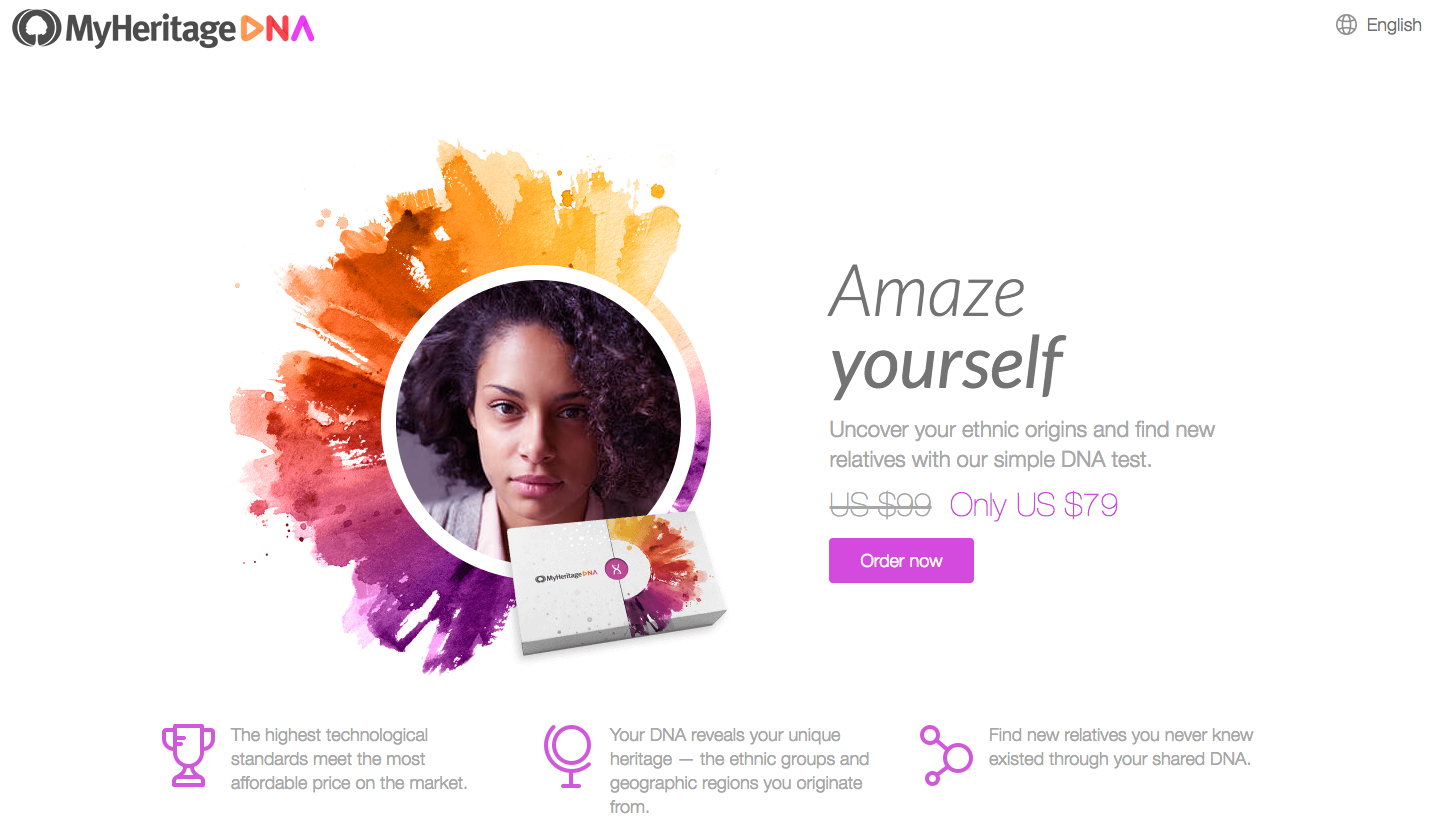
The MyHeritage DNA test arrived within a few days in a well-packaged box, which is important given it contains swabs, plastic vials and an envelope to send them off in.
The first step is activating the DNA testing kit with the code that’s printed on it. To do this you create an account on the MyHeritage website, add the code and then the lab will join your results up with your profile at their end.
To take the test you need to snap the swabs, which was easier said than done and if you’re anything like me you may need some scissors at hand to help you out. You then move a swab around the inside of one of your cheeks and use the other one for the other side. This bit was easy – and much more pleasant than filling a little tube up with spit like other DNA tests.
You then put the swabs inside the plastic vials, put them in a plastic envelope, put that inside a bigger envelope and send off your sample for testing. Unfortunately, you do need to pay for your own postage and MyHeritage recommends you don’t just send your results via standard post. That means if you’re sending it from the UK or Europe (MyHeritage is based in the US), you’ll need to budget for postage.
MyHeritage: DNA results
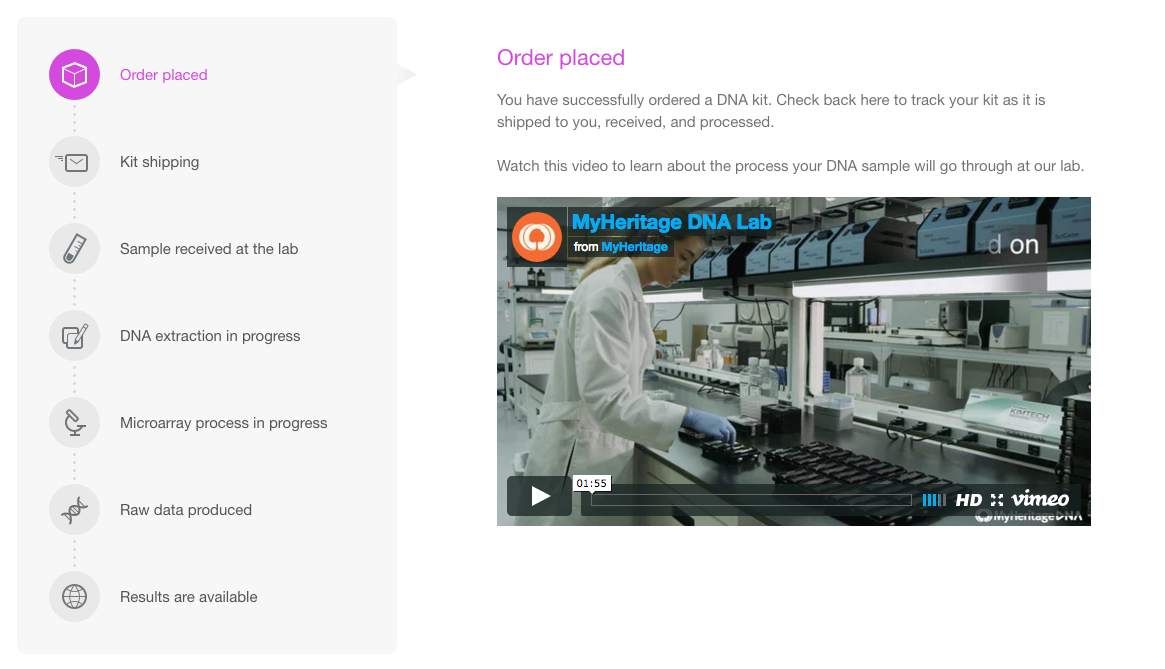
Unfortunately, I ran into some bad timing when I was reviewing MyHeritage. Usually, the company states it’ll get results back to its users within 3 weeks, but during testing, MyHeritage was upgrading to a more advanced DNA analysis chip, which meant it took 8 weeks instead.
Other reviews do tend to put the wait time for results from MyHeritage at the 3 to 4-week mark and I was kept posted via email about the delays, so although it wasn’t ideal the delay did feel well-managed.
I first received an email confirming the test had reached the lab after a few weeks, then a few weeks later an email about the delay arrived. Just over two months after I sent the test, I received an email with my DNA test results.
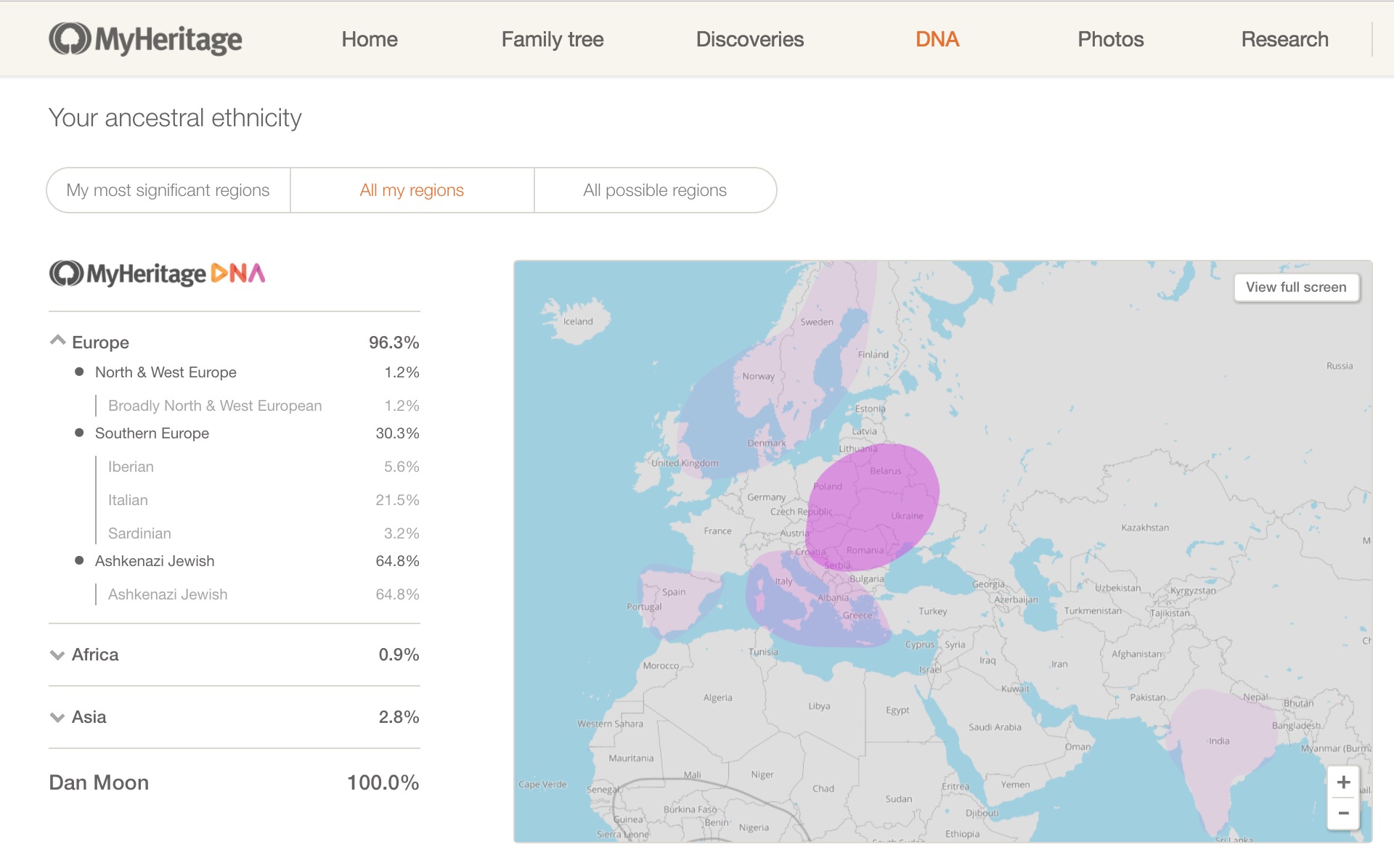
Once you receive your results, you use the same information that you registered the kit with to log-in to the MyHeritage dashboard. This is really easy to navigate and great for those who haven’t taken any kind of DNA or health test before.
There’s a menu with a number of different options to choose from. The one that’s most interesting is, as you’d expect, the DNA tab. This is where you need to go for details about your ancestry.
The Ethnicity Estimate section is an overview of your ethnicity breakdown that’s presented as a bar chart to show the different ethnicity estimates for your DNA, as well as whereabouts in the world your ancestors likely came from.
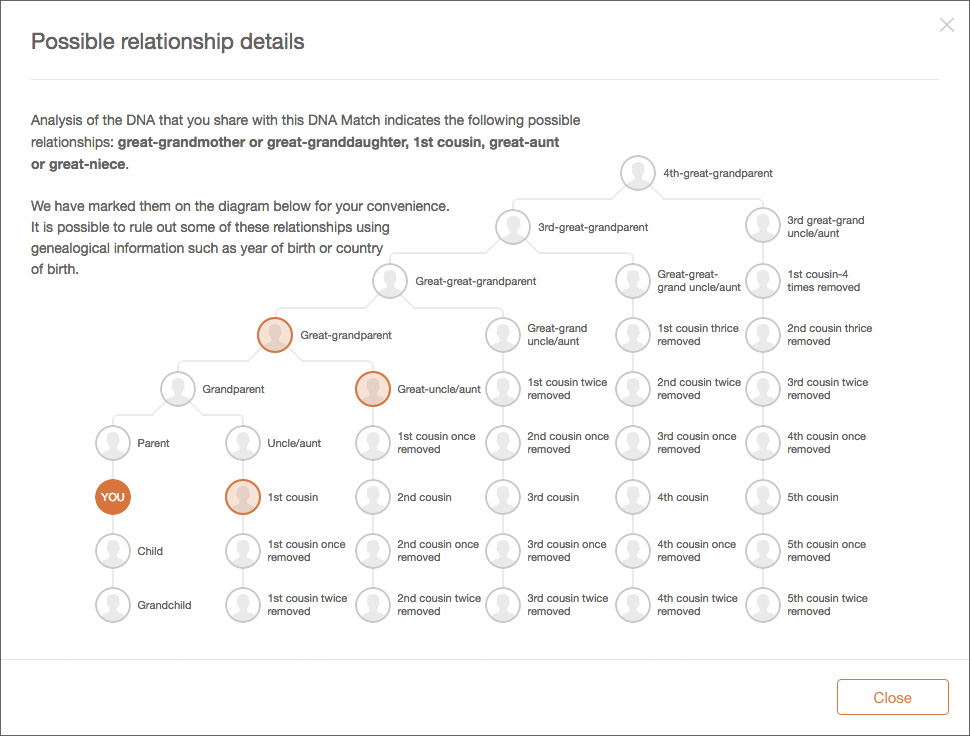
You can also view this information on a map, which breaks down the different ethnicities by likely country of origin. You can see specific countries, but not specific areas within countries, like some other DNA tests are able to more accurately pinpoint. This is definitely fun to see, but if you want anything more specific after the initial buzz has worn off, MyHeritage’s offering is lacking.
It’s worth mentioning here that MyHeritage is an autosomal DNA test. This means it looks at 22 pairs of chromosomes and is accurate for finding relatives and ethnicity mix. It can also be used to find some common genetic traits, but that’s not an option with MyHeritage.
In comparison, other big names in DNA testing offer mtDNA and Y-DNA testing as well (23andMe, Family Tree DNA and Living DNA offer these), which can trace your mother and father’s lineage. The biggest difference is that autosomnal tests can generally only trace back 5 to 8 generations, whereas mtDNA and Y-DNA tests can trace back anywhere from 20 to 100 generations.
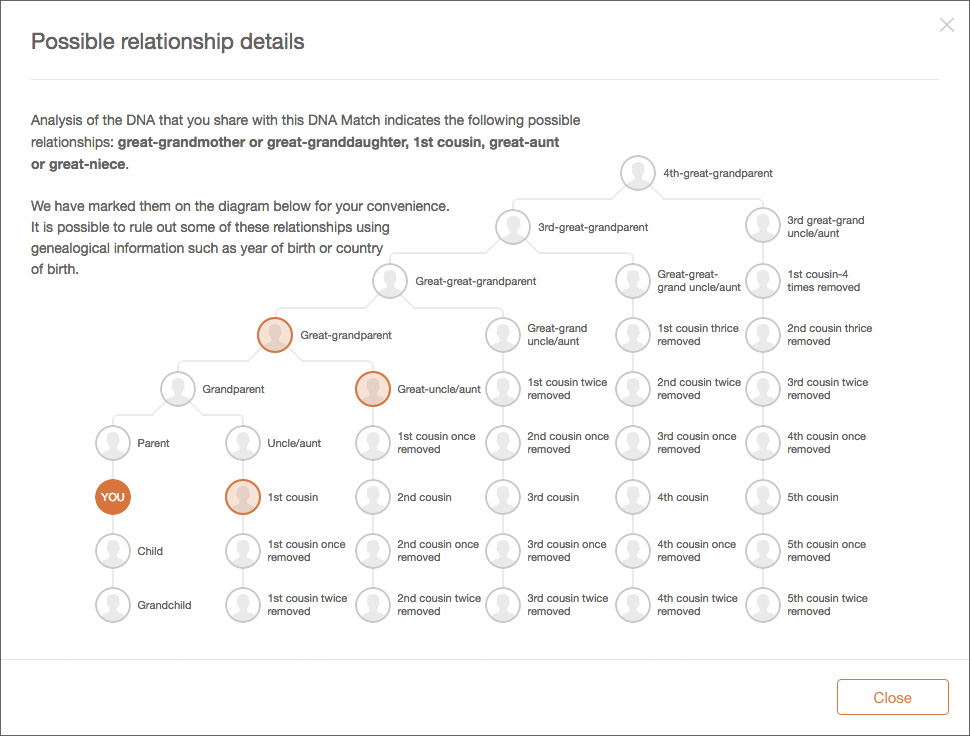
The DNA Matches section shows you who else in the MyHeritage database you might be related to. Right now I have more than 5,276 DNA matches, ranging from 2nd cousins to very distant relatives.
Each match is presented, along with their name, estimated relationship and DNA match quality. For example, I received a 2nd cousin match who shared 2% of my DNA. A tool within the dashboard called Chromosome Browser also allows you to select one of these matches and compare your DNA with them in detail to see what you have in common.
DNA matches seemed to be turned on by default. Although most people would likely want it on because it’s one of the key selling points of the test, it would have been better for that option to have been flagged up from the start providing users with more control over their data.
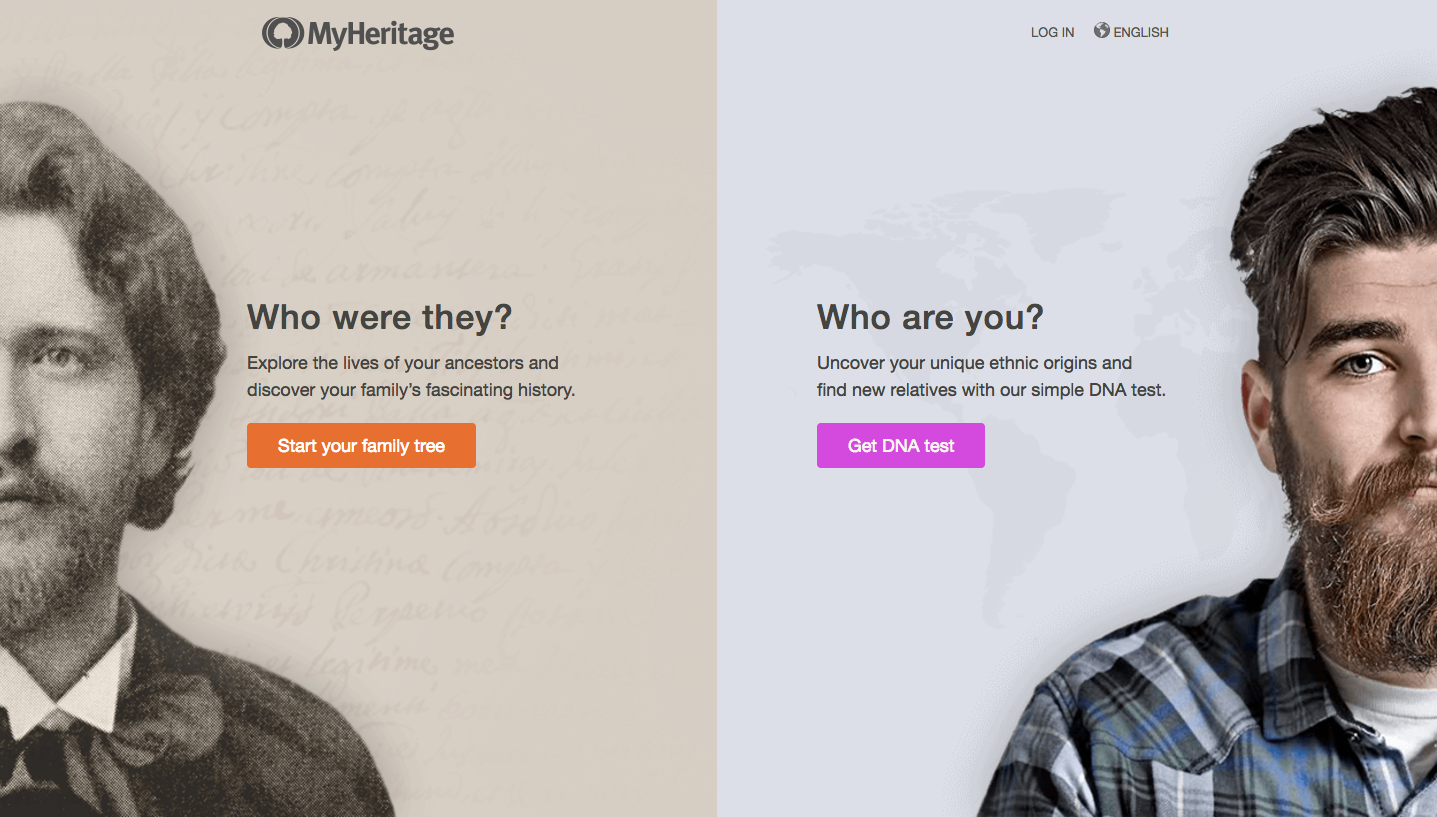
The dashboard also offers a Family Tree section, which allows you to build your own family tree from scratch. You can invite other relatives to work on the family tree with you, as well as adding photos that you might want to share. It’s easy to get your relatives involved if they’ve already taken a DNA test with another service because MyHeritage allows users to upload their raw DNA data.
However, a lot of MyHeritage’s best ancestry features come with an additional subscription fee. For example, the Research section is useful for those who are serious about creating family trees, which provides access to birth, marriage and death certificates, as well as censor records. But you can only get access to this information with one of the subscription plans, which range from £4.91 per month to £10.75 a month for more access to historical records and different family trees.
If you’re looking for interesting insights about your ethnicity and where in the world your ancestors came from, MyHeritage is a great choice for you. It’s also a solid option if you or your family are looking for a tool to build a family tree together, but you may need to pay for a subscription fee to take advantage of the full range of features.
If you want deeper ancestral data about your maternal or paternal lines, health information or a generally more thorough test, it’s worth going with one of MyHeritage’s competitors – just be warned that you’ll likely be paying much more, MyHeritage may be simple, but it’s also one of the most affordable tests available right now too.
For more information about MyHeritage then visit the company's official website.
Sign up to the T3 newsletter for smarter living straight to your inbox
Get all the latest news, reviews, deals and buying guides on gorgeous tech, home and active products from the T3 experts
Becca is a London-based features writer specialising in consumer technology, popular science and the future. She has a passion for VR/AR, wearables and space.
-
 This is the sound of BMW's upcoming Neue Klasse EVs
This is the sound of BMW's upcoming Neue Klasse EVsHas BMW cracked the problem of making EVs sound fun with its next-gen soundscape for its Neue Klasse cars
By Alistair Charlton Published
-
 Build unshakeable core strength with a kettlebell and these three exercises
Build unshakeable core strength with a kettlebell and these three exercisesAdd this to the end of your workout to fire up your midsection muscles
By Bryony Firth-Bernard Published
-
 The next big tech battlefield is AR Glasses – and Apple is ready to fight
The next big tech battlefield is AR Glasses – and Apple is ready to fightTim Cook is said to "care about nothing else"
By Sam Cross Published