Nacon Daija Arcade Stick review: the world's best PS5 fight stick
If you want the best PS5 arcade stick on the market, go buy the Nacon Daija for PlayStation and PC


After using the Nacon Daija Arcade Stick I believe it is the best arcade stick for PS5 in the world, and a no-brainer for versus fighter fanatics. Its S-rank components, great customization options, and attention to detail in terms of design separate it from lesser rivals, though its high price will no doubt be a sticking point for many gamers.
-
+
Features S-rank Sanwa arcade components
-
+
Stylish, optimally ergonomic design
-
+
Removable faceplate allows custom art
-
+
Includes two stick types and a tool kit
-
+
Easy internal access and component customization
-
+
Works on PS5, PS4 and PC
-
-
It costs more than a full blown Xbox Series S console
-
-
Low compatibility with games that aren't versus fighters
Why you can trust T3

Ever since I first clapped my eyes on Nacon's new fight stick for PS5, PS4 and PC, I knew that I wanted to produce T3's Daija Arcade Stick review.
I'm a survivor of the gaming scene in the 1990s, a time when arcades were still a common thing and gaming was something you'd frequently do in person with other people out of your home.
I've got a custom-built Neo-Geo arcade machine in my home today, too, which runs on an original 4-slot MVS board, and is kitted out with Sanwa components, so while I don't consider myself a versus fighter pro (I very firmly am not), I do have a long term grounding and understanding of arcade machines, sticks and components, as well as verus fighters.
As such, I feel I am more than qualified to produce an authoritative Daija Arcade Stick review for T3 from the perspective of a regular, non-pro gamer. Read on for my thoughts.
Daija Arcade Stick review: unboxing
In the above video T3's Deputy Editor Robert Jones unboxes the Nacon Daija Arcade Stick for PlayStation (PS5 and PS4) and PC, showing potential buyers what packaging the fight stick comes in, as well as what is in the box. The arcade stick itself is shown off from every angle, and the add-in paperwork, manual and art work templates are also visualised. If you want to know what you get when buy a Nacon Daija, then watch the above video unboxing.

The box the Daija comes in.
Daija Arcade Stick review: price and availability
The Daija Arcade Stick PlayStation is available right now from the official Nacon store. The Daija Arcade Stick price is €279.90. That price converts into $287.63 and £242.24.
Right now the Daija doesn't appear to be available at any other retailer. However, Nacon's other products are sold on Amazon as well as other third-party stores, so I imagine the Daija will drop onto there soon-ish. Worth keeping your eyes peeled.
Quick opinion on the Daija's price – that is expensive for sure. At the time of writing, you can get a full-blown Xbox Series S console for £189, so for the Daija's spend you could bag the console as well as a year of Xbox Game Pass Unlimited and and extra controller.
Obviously, at face value that doesn't make the Daiji sound like value for money, but as I hope this Daija Arcade Stick review will show, it isn't quite that simple.

The Daija uses a Sanwa arcade stick and buttons.
Daija Arcade Stick review: design
Take the Nacon Daija out of the box and the first thing that catches your eye is the Nacon snake top plate design. It looks fierce and classy, with the dual-tone white and black colorways really standing out. Messy RGB hell the Daija's design is not.
That snake design can be accessed and swapped up with a blander slogan one that is also included in the box if desired, which is something that is easily done by removing the perspex top plate cover.
In the Daija's box you also get a template for the Nacon's stick and button layout meaning that you can easily print off your own graphic designs and then cut them out so they can be used on the Daija. Nice. I fully intend to get a Hibiki Takane top plate design worked up and installed.
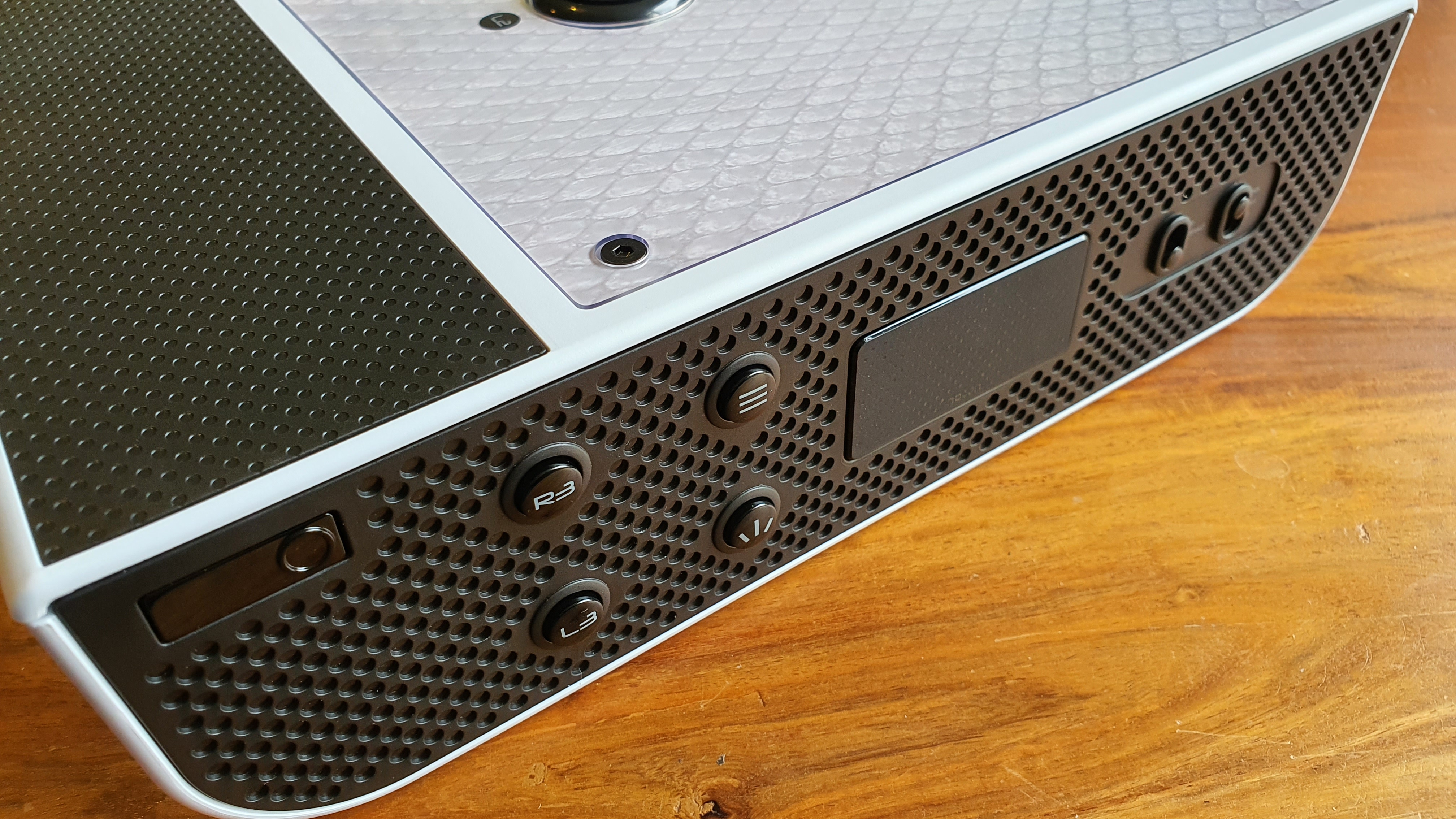
The side-mounted control panel.
In terms of other design beats, the Daija has a large, dimpled wrist rest that runs across its front (the texture is rough to prevent wrist slippage when inputting commands in-game). This is black, like the Daija's 8 Sanwa micro-switched buttons and arcade stick.
The arcade stick comes with a black dust base plate and black ball top handle (although a black bat top handle is included, too, if you prefer that styling and/or ergonomics).

The textured, dimpled wrist rest has been designed to prevent slippage while gaming.
At the top centre of the top plate is a control panel with a large PlayStation (Home) button, as well as a profile select button and locking switch. Next to these buttons are a selection of narrow LED lights that indicate if the Daija has power and what profile type is selected.
Around the side of the Daija is a further control panel, which includes every other control you get on a regular DualSense controller, including touchpad, start button, screenshot button, R3 and L3.

The Daija's top-mounted control panel.
Both side panels also have a top plate release button, which when both are pressed simultaneously, releases the top plate so the gamer can gain access to the internals.
The Daija has only one port, which is what connects it to the PS5, PS4 or PC, a lower-back-centre-mounted USB Type-C port. A long braided 300cm cable is included with the Daija, which comes stored within its case in a dedicated cable storage compartment.
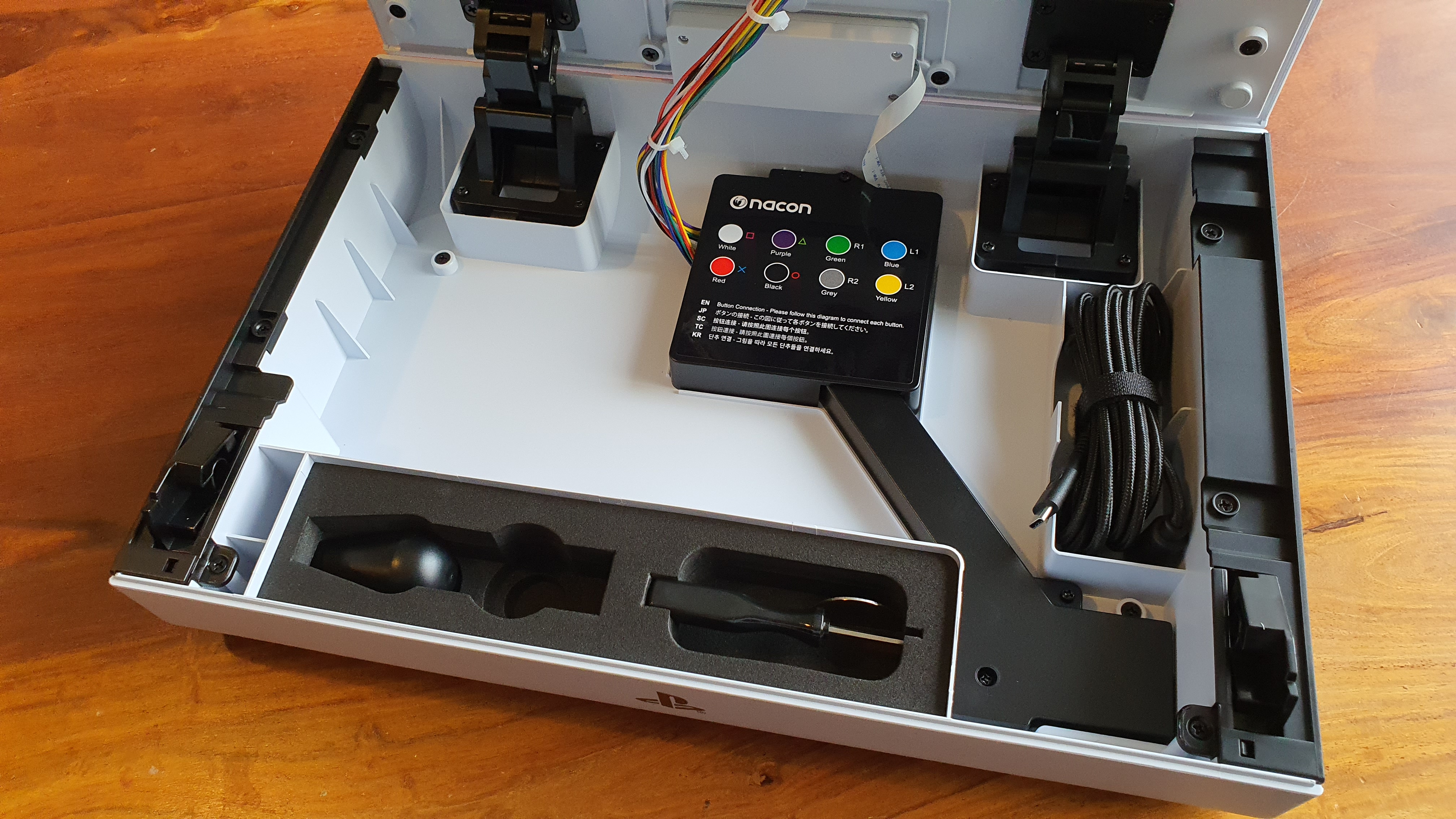
Opening the Daija is easy and reveals its control box, cable, tool and accessories.
Open the Daija and its internal design and component choice are fully revealed. The stick is controlled from a central black control box, which has a color-coded wiring diagram on its top that clearly indicates which color cable goes to what button.
In front of the control box is a recessed compartment whereby a gamer could store a few small items (such as extra stick tops, shafts, gates sandwiches etc), and then in front of that is a dedicated compartment that holds the spare bat top and tool needed for modification.
The fact that the Daija comes with its own tool for component and design modification is great and Nacon deserves a big hat tip. Customization is something that every arcade stick gamer wants to do, as making a stick theirs is all part of the fun, so Nacon making this as easy as possible is great.

The Daija comes with its own tool and spare bat top.
The stick, which like the buttons, is from premium S-rank Japanese arcade component maker Sanwa, connects via simple cable plug to the control box, too.
The stick comes with a square restrictor gate, which is what most pro gamers use and is standard really in the arcade stick industry. However, if you did want to say put an octagonal gate on this then you could do it in 30 seconds.
The stick is easily removed with the unscrewing of four screws, too, so if for some reason you don't want the stock, premium Sanwa stick, maybe instead preferring something from a rival component maker like Seimitsu, then you can also make that change in minutes.
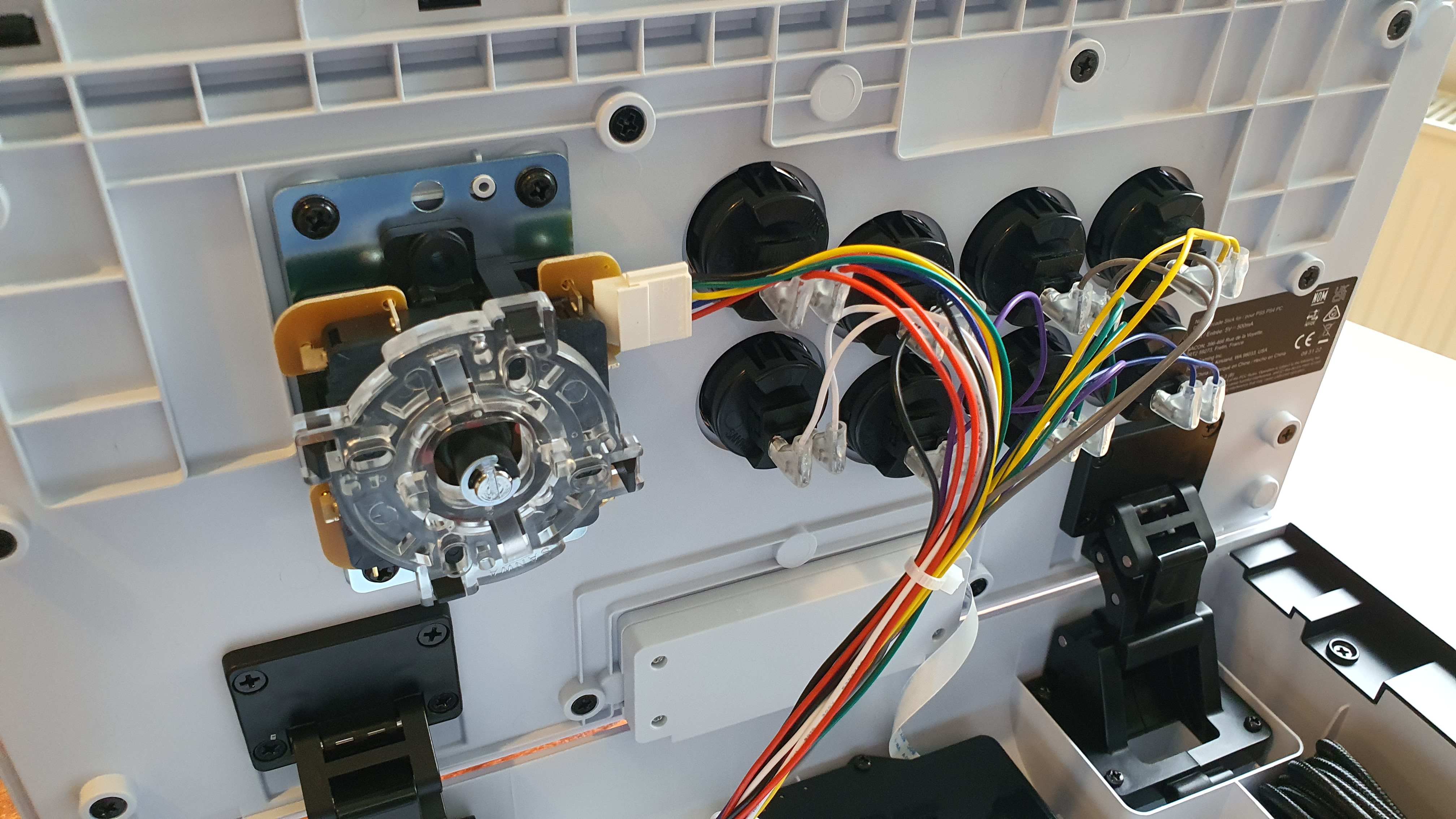
The underside of the Daija's case top, clearly showing how easy it is to access the stick and buttons.
Daija Arcade Stick review: performance and features
To test the Daija Arcade Stick I played one of the best versus fighters ever made, Garou: Mark of the Wolves. This retro classic was a firm favourite in the fighting game community 20 years ago and, now playable on PS5 thanks to a quality port, seemed to me a great way to test out the Daija's core functionality.
One thing I will say out off the bat is that the Daija has a short throw, which again I know is something preferred by the pros, but I had to spend a few minutes getting used to the resultant more precise, narrower hand inputs to pull off specials and supers.
You could, of course, extend the shaft on the stick with a third-party extender if you really wanted, too, though. But with the benefits of a short throw being faster actuation inputs and, potentially, frame advantage, I think most gamers should just suck it up and get used to playing with it. In the end, it will make you a better player.
Another area whereby I imagine some gamers will need to adjust a tad is that the Daija's stick comes with a square restrictor gate. This again is preferred by pros, and really is overall the best gate to use if you want to get good and quick with inputs as it leads to faster responses. It does have less obvious feel at certain areas of joystick command patterns, though, so it requires a bit more getting used to I'd say. But if you've been using a more friendly octagonal gate and really do prefer that, then as I said above you could easily swap it up.

Me using the Daija while playing Garou: Mark of the Wolves.
I played Garou with multiple characters and I have to say that the Daija felt incredible to use. It was so planted on both lap and table, and the speed and accuracy of the micro-switched stick and buttons filled me with confidence that I could pull off the moves and commands I wanted to when I wanted to, and if I didn't then it was my fault in terms of execution rather than the Daija letting me down.
Launching Terry Bogard's Power Wave and Burning Knuckle specials was like taking candy from a virtual baby, while even more supers like his Buster Wolf came off in my hands 9 out of 10 times without issue.
Precise character movement on stage (which is crucial in versus fighter pro-gaming) was also great. I could input on the stick to varying degrees to ensure, for example, that I was just out of reach to be in striking distance of a foe, or be within distance myself without exposing myself to a throw or powerful short-range move from the rival.
Basically, for the limits of my versus fighter ability, the Nacon Daija felt incredibly empowering, with a premium, planted design putting top-shelf components under my fingertips. The Daija is an elite versus fighter weapon, and one that if you use it well will absolutely improve your rank. And, I'm sure that for 99 per cent of gamers out there, the non-pros who just like versus fighters like Mortal Kombat, Street Fighter, Tekken, and The King of Fighters, they will feel the same way about it, too.
I don't want to speak on behalf of pro-gamers as I am not one, but considering that pro versus fighter champion Kayane helped design the Daija, I'm going to guess they're going to find it a proper weapon, too.

The Nacon Daija Arcade Stick is an absolute weapon.
Daija Arcade Stick review: verdict
So, there you have it, that was my Nacon Daija Arcade Stick review. And, I hope it was instructive in what this product offers and is like to use.
From my point of view, I believe this is the best PS5 arcade stick in the world for an off-the-shelf purchase. The design of the Daija is stunning and the stick is tailored in fine detail to be excellent for versus fighting games.
The Daija's components are also best-in-class, with premium Sanwa parts littered throughout, and the customization options are first-rate, too. Gamers can easily modify any aspect of the stick, from its top plate design, through button type and layout, and onto stick type, gate type, and stick top type. The fact that a tool is included with the Daija tells you all you need to know about how this product has been designed with gamer customization in mind.
I found the Daija incredibly easy to use and really appreciated how easy it was to open, too, with just two buttons releasing the top plate and giving me access to tinker.
"The Daija is an elite versus fighter weapon"
I can't talk about high-level versus fighter play and tactics, and how those would be affected by the Daija, but as I hope I communicated above, I felt empowered and in firm control when using this stick in-game. And, really, to me, that's the biggest hallmark of a quality arcade stick. You're not going to become a fighting game legend overnight by buying the Daija, but I absolutely believe it will make you a better, more competitive player.
What fills me with joy most, though, is that gamers who buy this stick will be able to take the exceptional base setting as delivered out of the box and then customize the Daija to truly make it theirs, and they'll be able to do so easily. Making an arcade stick your own is almost the best part of the whole experience for me.
So, yeah, if you're looking for an arcade stick for PS5, PS4 or PC and can stretch to the price required, then the Nacon Daija is a no-brainer choice. Bring on Street Fighter 6!
Sign up to the T3 newsletter for smarter living straight to your inbox
Get all the latest news, reviews, deals and buying guides on gorgeous tech, home and active products from the T3 experts
Rob has been writing about computing, gaming, mobile, home entertainment technology, toys (specifically Lego and board games), smart home and more for over 15 years. As the editor of PC Gamer, and former Deputy Editor for T3.com, you can find Rob's work in magazines, bookazines and online, as well as on podcasts and videos, too. Outside of his work Rob is passionate about motorbikes, skiing/snowboarding and team sports, with football and cricket his two favourites.
-
 Leaked AirPods prototype looks like Nothing... literally
Leaked AirPods prototype looks like Nothing... literallyAnd we are here for them
By Britta O'Boyle Published
-
 OnePlus Watch 3 lands in the UK with a flurry of freebies and a huge discount
OnePlus Watch 3 lands in the UK with a flurry of freebies and a huge discountThe new titanium-clad smartwatch brings 120-hour battery life, ECG health checks, and some serious launch offers
By Matt Kollat Published
-
 Future YouTube feature could put an end to your doomscrolling
Future YouTube feature could put an end to your doomscrollingAnd that's something we would love to see
By Britta O'Boyle Published