Nanoleaf Shapes review: modular RGB light panels to rule them all
Forget smart bulbs. Thanks to Nanoleaf’s family of smart wall light panels, the future has come. With Nanoleaf Shapes, setting up lights for your space has never been more fun


Nanoleaf Shapes are more than just fun, funky light panels with smart home compatibility that add a bit of color to your home. They are highly modular with a robust build, incredibly intuitive performance and smart home integration you wouldn’t expect from smart lights. They’re not cheap, but trust that you’re paying for more than just lighting here.
-
+
Easy and fun to set up
-
+
Lots of color and shape possibilities
-
+
Impressive smart home integration
-
+
Robust, versatile and expandable
-
-
Expensive
-
-
Mounting tapes can be finicky
-
-
No cable anchor out of the box
Why you can trust T3

It wasn’t that long ago when the first smart bulbs took the world by storm, and now we’ve got the next generation of smart lights slowly taking over. Nanoleaf isn’t exactly a newcomer in the smart technology scene, and neither are its wall light panels, having originally launched back in 2016. But, while its products gained a somewhat slow momentum, it’s certainly gathered speed in the last couple of years, with the company expanding its roster considerably in 2020.
The Nanoleaf Shapes line was part of that expansion, hitting the streets back in the summer of 2020 when boredom was at an all-time high and everybody was shopping their way through it. In a way, it was an ingenious move. Everyone was in lockdown and had nowhere to go, and so most people turned to home-based hobbies like playing video games, sprucing up their space, and throwing virtual DJ dance parties in their living room. And, Nanoleaf Shapes was just the ticket.
Not that these wall light panels wouldn’t have skyrocketed to fame otherwise. Nanoleaf Shapes, along with the other light panels, are the natural evolution of smart light bulbs, which are now the new normal. They are not just another great way to “smarten” our homes, they also make us feel like we’re living in the future, but in a Back to the Future way that’s also ironically nostalgic. There’s a lot of comfort in that.

Nanoleaf Shapes Hexagon Starter Kit
Nanoleaf Shapes review: price and release date
Nanoleaf Shapes launched in May 2020, but wasn’t the first wall light panel line from the company. It followed 2018’s Nanoleaf Canvas, which in turn followed 2016’s Nanoleaf Light Panels. Shapes, however, start off at a more accessible price than its predecessors. The Mini Triangle Starter Kit is $119.99 / £89.99 / AU$189.99 and gets you five 4.5-inch triangle light panels, five mounting plates, five linkers, six mounting tapes, a 42W power supply unit, and a power plug – essentially everything you need to get you started.
If you do want the flagship 9-inch triangles or hexagons, however, a starter kit will cost you $199.99 for seven panels. In the UK, you can get a four-panel, nine-panel, or 15-panel triangle starter kit, starting at £89.99 or a five-panel, nine-panel, or 15-panel hexagon starter kit starting at £119.99. In Australia you can get a five or nine panel hexagon kit from AU$229.99 and a nine-panel triangle kit for AU$349.99.
Whichever you choose, Nanoleaf Shapes isn’t going to be a cheap purchase as far as lights go. You are, after all, paying for the privilege of having a smart, modular, customizable, and feature-filled device that’s both functional and decorative.
What’s more, once you set up that starter kit, you’ll start to realize that having four or five light panels is not going to be enough, especially when you’re trying to achieve a certain look or design. Since Nanoleaf Shapes is all about expandability, expansion packs and accessory packs are on hand, which means spending more. A three-panel Shapes expansion pack will set you back $69.99 / £49.99 / AU$119.99.

Nanoleaf Shapes review: design and setup
Nanoleaf Shapes is the most versatile of Nanoleaf’s offerings to date. While the Canvas and Light Panel lines, and even the newer Elements, stick to one variant, Shapes comes in three: the Hexagon, the Triangle, and the Mini Triangle. That allows Shapes users to be even more creative in their designs.
But, I’m getting ahead of myself. First, let’s talk about how these light panels work. Each panel emits its own light and is touch-reactive, allowing it to function independent of other panels. In the back, each panel has one slot on each side (two on the big Triangles) into which you can pop a linker. This linker not only allows the panels to connect, but also delivers power and connectivity from one panel to the other. These linkers make it possible for any light panel – no matter the design – to share a single power source and controller, and for those individual light panels to work together as one.
Setup, therefore, isn’t as complex as you might think, but it does require some thought. You can’t just connect all the panels together and stick them on your wall all at once. You need a bit of planning and definitely some forethought. You need to clean your wall first, for example, so it isn’t dusty. You want to make sure that you’re measuring and lining things up – as you would putting up a big picture frame or artwork. And, you also want to make sure that every panel you put up already comes with the linker that will connect it to the next because trying to stick a linker behind an already installed panel is a tad stressful.
That’s especially because those linkers aren’t the most robust. Handling them takes a bit of care, and if you break one, you’re going to have to order a replacement pack. Luckily, the panels themselves seem to be robust in build. I’ve dropped them more times than I care to admit and my cats have used them as seat cushions. But, so far, none of my panels have decided to quit on me. Even the Mini Triangles are surprisingly solid.
Nanoleaf will warn you that the included double-sided mounting tapes are not ideal for non-smooth surfaces, but those tapes are so effective that this isn’t as big of an issue with the bigger panels, which have larger mounting tapes. I have textured walls and didn’t have a problem with the regular-sized mounting tapes. The Mini Triangle mounting tapes, however, are less than half the size of the regular ones and struggle to stay attached.
The beauty of Nanoleaf’s light panels is that they’re not only modular, they’re easy to dismount as well when you’re ready to move on to a different design. Just take care peeling off those mounting tapes (and maybe use an appropriate tool). Otherwise, you’ll end up like me, having to strategically put up artwork over the area of the wall where paint has peeled off from careless tape removal.
If the power cord worries you, don’t. As long as you attach it strategically, it shouldn’t distract from the aesthetic you’re trying to achieve. Just be sure to anchor that cable at the bottom so that it leans straight against the wall.
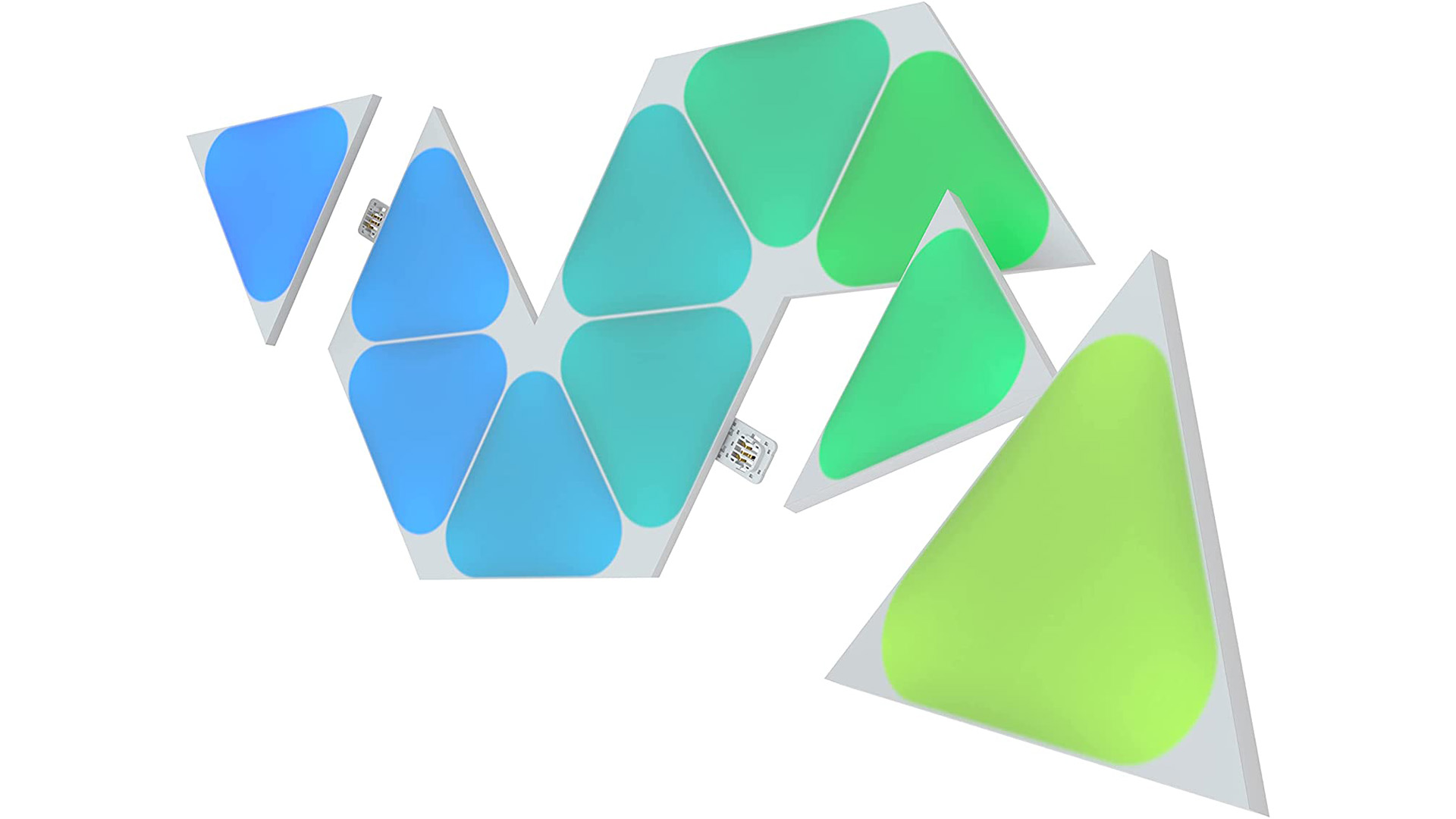
Nanoleaf Shapes review: performance
I’ve used other cheaper wall lights from lesser-known brands, and most of them pale in comparison to the Nanoleaf Shapes. Each panel is incredibly responsive and intuitive, whether you’re controlling it via the app or smart assistant, using Touch Control, Actions and Gestures, or have it set to the Rhythm mode.
When in Rhythm mode, the panels react to sound frequencies so that when you’re watching movies, playing music or gaming, they react accordingly and based on the Rhythm Scene they’re currently set to. And, they do so pretty well and very organically – even though there is the slightest bit of delay, which isn’t really noticeable unless you stop what you’re doing and stare at it for a while.
The touch performance is even better. This gives users a seamless way to control the panels on-the-fly but is also great fun. Instead of opening the app on your phone or scrambling for the right button on the controller, for example, you can simply tap or swipe on the panels to adjust such things as brightness, scenes, and even control your other HomeKit smart home devices (HomeKit Hub required). That means that you can not only control the panels themselves via touch gestures, but also use each individual panel as a smart button to do things like turn the lights on in another room, turn on your smart TV, and lock the front door. That’s a lot of functionality for a smart light device.
Not to downplay the controller itself. Its buttons are also operated by touch and can individually perform different functions depending on whether you tap, hold or double tap. Tapping the Dim & Brighten buttons at the same time, for example, will activate White Lighting Mode and cycle through different white light presets. Holding the same buttons at the same time for five seconds, on the other hand, will start Power Diagnostic Mode.
As the Shapes come in three different shapes and two different sized Triangles, users have the flexibility to create looks and forms that wouldn’t have been possible with the other sets. The Mini Triangles are especially useful despite their size, and could just be the key to completing that design.

Nanoleaf Shapes review: the app
Thanks to its controller and touch capabilities, Nanoleaf Shapes can turn on/off, adjust brightness, and change colors and scenes without the use of an app. The Nanoleaf app, however, expands their functionality.
The Nanoleaf Shapes app lets you download scenes, create your own, put together playlists, set Touch Control settings, set schedules and pair them with your smart home. Shapes is most compatible with HomeKit, but works with Amazon Alexa, Google Assistant, Samsung SmartThings and IFTTT. When you’re creating your own scenes, there’s even a place where you can “paint” the individual panels so you can achieve the look you want.
To set up your Touch Actions, the Device Settings area lets you set each individual panel to work as a smart button with up to three functions depending on how you press it (single tap, double tap, long press). You can then assign one or all three button functions to your saved HomeKit scenes. This allows you to essentially control your entire HomeKit smart home setup with these panels. There’s no word yet on whether Nanoleaf is planning on expanding Touch Actions to work with Amazon Alexa or Google Assistant, but if you are invested in the Apple HomeKit environment, it’s a fantastic feature to take advantage of.
I’m more of an Alexa user and most of the smart home devices in my home are connected to Alexa. However, I am also an Apple user and some of my devices – like my TV, smart lock and lights – are connected to the HomeKit. So, I’m able to use my Nanoleaf Shapes set in the bedroom to turn off my TV, lock the front door, and turn off the lights – with just a double-tap of one panel.
The app even has a Layout Assistant that lets you map out your Shapes panels. This lets you create your own designs and see how they look, making it easier for you to determine whether that design you have in your head actually works in practice. It even intelligently determines the products you need based on your design, lets you select the ones you’re missing, and gives you a direct link to the shop – automatically adding those products to the shopping cart.

Nanoleaf Shapes review: verdict
Nanoleaf Shapes are yet more proof that you get what you pay for. In fact, you’re getting more than you paid for. They may look pricey if you’re looking at them from a decorative smart light perspective. However, considering the impressive performance, intuitive controls, robust build quality, and long list of functionalities – some of which you wouldn’t even know until you read the fine print – you’re getting more than just fun, futuristic lights to spruce up your space.
The Nanoleaf app is a hidden gem here too. It’s extensive and there’s a lot you can do on it, although there is a bit of a learning curve because of how extensive it is. Are Nanoleaf Shapes worth the money? A thousand times yes, I’m obsessed.
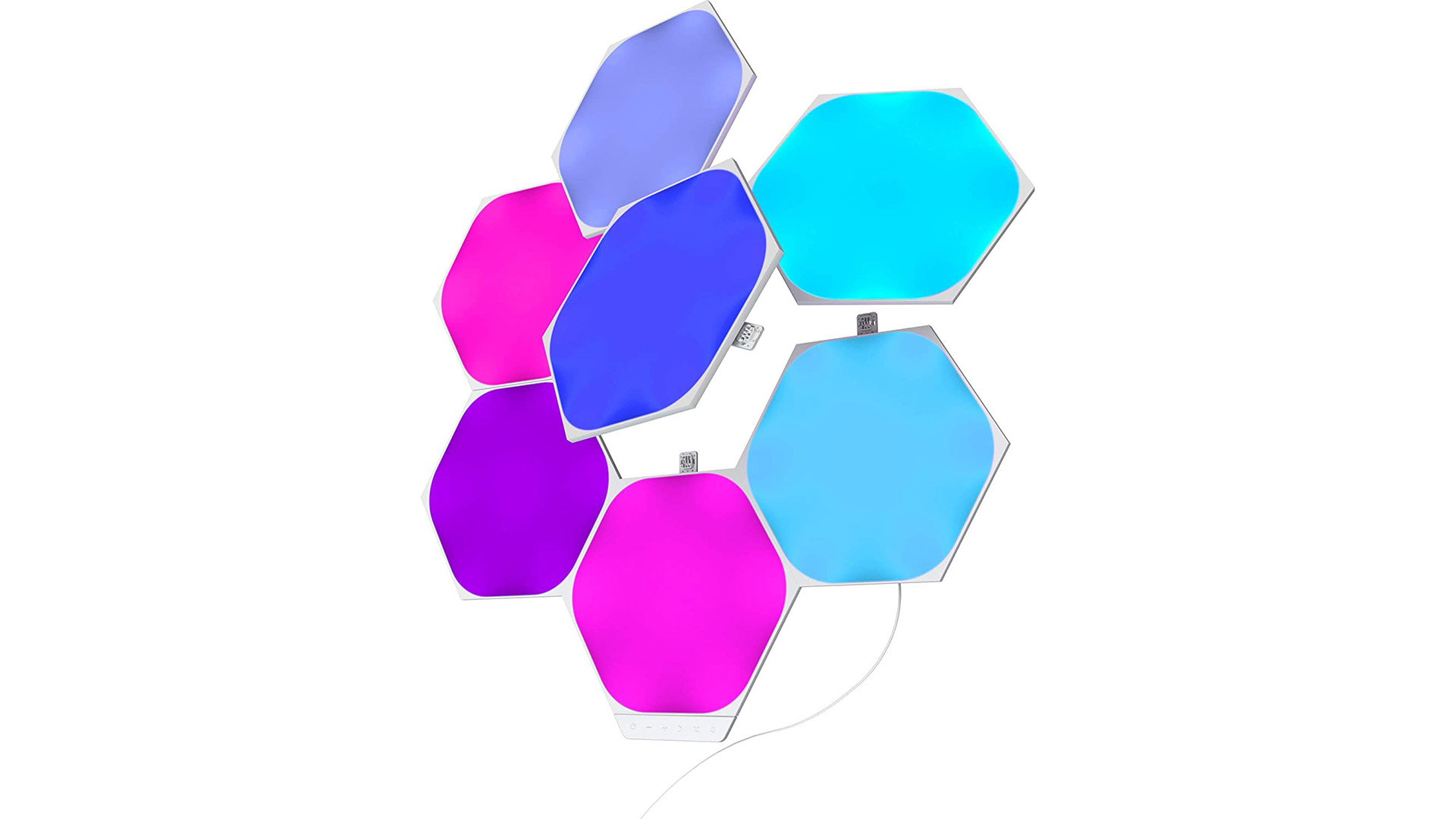
Nanoleaf Shapes review: also consider
The Govee Glide Hexa Light Panels are a slightly cheaper alternative if you are unwilling to spend $200/£200+ for a Shapes Starter Kit. This set is not only more affordable, but a better value as well, giving you 10 light panels for less.
If light panels aren’t as appealing to you but want fun smart lighting, Nanoleaf also just launched its newest line, which funnily enough is called Nanoleaf Lines. These cost about the same and come with the same features, only instead of panels, you’re getting light bars.

Sign up to the T3 newsletter for smarter living straight to your inbox
Get all the latest news, reviews, deals and buying guides on gorgeous tech, home and active products from the T3 experts
Michelle Rae Uy is a tech and travel journalist, editor and photographer with a bad case of wanderlust. She is a regular contributor for IGN, TechRadar and Business Insider, and has contributed to Thrillist, Paste Magazine, Nylon, Fodor's and Steve's Digicams. Living mainly in California with her adorable cats, she splits her time between Los Angeles, London and the rest of the world.
-
 Girard-Perregaux Laureato 38 mm gets a blue diamond upgrade
Girard-Perregaux Laureato 38 mm gets a blue diamond upgradeWe’re totally besotted by these diamond-bezelled beauties from Girard-Perregaux
By Alistair Charlton Published
-
 Gossamer Gear's Grit 28 is a masterclass in ultralight backpack design
Gossamer Gear's Grit 28 is a masterclass in ultralight backpack designTrail runners and fastpackers, take note
By Matt Kollat Published
-
 Forget AirTag, Chipolo's new Bluetooth tracker adds a dash of colour
Forget AirTag, Chipolo's new Bluetooth tracker adds a dash of colourChipolo's Pop tracker works with both Apple's Find My and Google's Find My Device – so you can track whichever platform you're using
By Mike Lowe Published