Netgear Nighthawk RS700S review: a premium Wi-Fi 7 router option
The performance of this router impresses, but it might not be worth it for you

A Wi-Fi 7 upgrade at this point in time doesn't make sense for everyone – and it's currently still expensive tech – but if you want a future-proofed router that's going to offer excellent Wi-Fi performance across all but the biggest properties and spaces, the Netgear Nighthawk RS700S is definitely worth a look.
-
+
Future-proofed with Wi-Fi 7 connectivity
-
+
Noticeable speed improvements
-
+
Easy to setup and configure
-
-
It'll cost you a lot
-
-
You might not need Wi-Fi 7
-
-
Some features need a subscription
Why you can trust T3

Brace yourself: Wi-Fi 7 is here. It might be time to upgrade to one of the best wireless routers offering the latest standard and the fastest possible speeds, and Netgear is hoping that its Nighthawk RS700S will have enough about it to tempt you.
In our full Netgear Nighthawk RS700S review, we'll explain everything you need to know about this router, and whether or not it's the right upgrade for you – from the ease with which you can set it up, to the kind of performance boosts you can expect in your home.
This is a standalone router, so while it will have enough reach for smaller properties, if you've got a lot of rooms and floors then one of the best mesh Wi-Fi systems might suit you better. With that preamble out of the way, let's dig into what this device offers in our Netgear Nighthawk RS700S review.
Netgear Nighthawk RS700S: price & availability
The Netgear Nighthawk RS700S is available to buy now, and if you head out on to the wilds of the web you'll find it online for around £800 at retailers such as Amazon and Netgear itself. In the US you're looking at spending in the region of $700, though wherever you live, you can check the widgets embedded on this page for the most up-to-date prices online.
Note that the RS700 model and the RS700S model (reviewed here) are the same, except the S version comes with a year's subscription to the Netgear Armor security features: basically, it's a more comprehensive security solution, with extras like a weekly pre-emptive scan for any network threats, and an integrated VPN.
Netgear Nighthawk RS700S review: design & setup

Netgear knows what it's doing at this stage in the 'making routers' game, and the Netgear Nighthawk RS700S looks the part: no one really needs their router to be easy on the eye, but this device is anyway. It's a tall black box with a futuristic feel, and if you're thinking about where in your home you could put it, it stands about 28 centimetres tall and is roughly 12 centimetres wide.
As well as the router, you get a power cable and an Ethernet cable in the box, with the latter running to a generous 2 metres in length. On the back you've got a 10Gbps internet port, four 10/100/1000Mbps Ethernet LAN ports, a 10Gbps Ethernet LAN port, and a USB 3.0 port that you can use to share external storage drives around the network.

Netgear has done a good job with the lights on the front of the unit, which are bright yet discreet, and simple in terms of the information they show: power, LAN port status, and so on. There's a button on the front for turning off these LEDs if you'd rather not see them, and another button handles connecting devices directly via WPS.
We're pleased to say that Netgear's Nighthawk app is a polished and intuitive bit of software, which makes getting up and running very straightforward indeed. Once the setup is completed, you can use the app to monitor internet speeds and signal range, check which devices are connected to the router, set up a separate Wi-Fi network for guests to access, and more besides.
Netgear Nighthawk RS700S review: performance & features

Invest in Wi-Fi 7, and you're getting Wi-Fi tech that's smarter about moving bits of data around – Netgear says to expect around 2.4x faster speeds compared with Wi-Fi 6. It doesn't affect the broadband speeds coming into your home, but it should mean wireless speeds are better at greater distances, and with more devices connected (assuming that your other devices support Wi-Fi 7 too).
We certainly saw a noticeable improvement in Wi-Fi performance compared with our existing ageing router, in a two-storey semi-detached house. Multiple gadgets were connected without a blip, there was zero lag, and the Chromecast in the back bedroom went from reporting a "fair" signal strength to a "very good" one – all signs that the Nighthawk RS700S was actually making a difference.
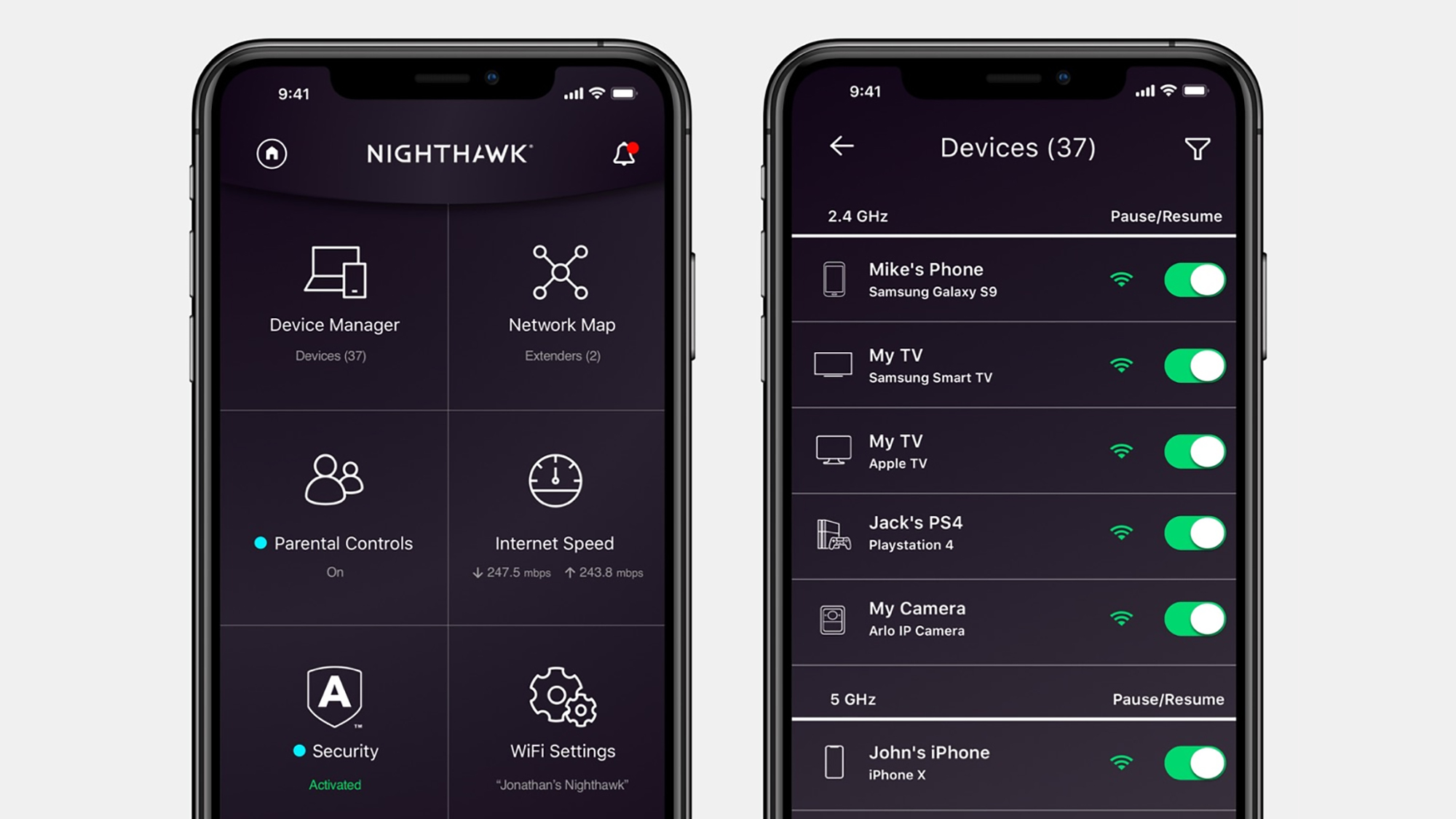
This is a tri-band router, seamlessly combining and switching between 2.4GHz, 5GHz and 6GHz frequencies to keep everything online. It's officially able to support up to 200 concurrent device connections, and is good for up to 3,000 square feet (279 square metres) of Wi-Fi coverage. You should be able to get up to 19Gbps of throughput here, which should be enough for even the busiest households.
When testing the Netgear Nighthawk RS700S with a Wi-Fi 7 phone (hello Google Pixel 8), we saw solid speeds all around the house, with no dead zones and strong performance even at the edges of the property. It was good enough that we completely forgot about internet speeds and connectivity, which isn't something that we can say about the router that normally handles Wi-Fi duties for us.
Netgear Nighthawk RS700S review: verdict

As always with routers, your mileage may vary: we saw significant upgrades on our existing setup, but then that is a less unreliable Wi-Fi 6 one. If you already have a decently capable Wi-Fi network in place, then the Netgear Nighthawk RS700S isn't going to hold so much appeal. You're also going to need to have Wi-Fi 7 devices to make the most of this router, though of course it is backwards-compatible with older standards.
Investing in the very latest Wi-Fi technology has never been cheap, and this will cost you around twice as much as comparable Wi-Fi 6 or Wi-Fi 6E routers – something that's likely to put a lot of people off. As with flagship phones, there's a question about how much power and performance you actually need.
If you've got the money to afford it though, this is a superb Wi-Fi 7 pick. For the average-sized home, it'll keep hundreds of devices connected at close to the best possible speeds (depending on what's being piped into your home). At our property, it made a noticeable difference on both Wi-Fi 7 devices and older hardware too.
It's also worth bearing in mind that this is a gadget that you're going to get years of service from – you're not going to have to upgrade it again for several years, and any new laptops or phones that you buy from this point on are going to be able to take advantage of those Wi-Fi 7 speeds. From the build quality to the performance to the app options, Netgear's expertise is once again in evidence here.
Also consider
If you're looking for a standalone router with seriously premium levels of performance, then the Acer Predator Connect W6 should be somewhere on your shortlist: it's packed with plenty of features, and will appeal particularly to gamers in the way that it looks and works. It's Wi-Fi 6E rather than Wi-Fi 7, but as a result costs significantly less than you'll spend on the Netgear Nighthawk RS700S.
Also worth a long and careful look is the Asus RT-AXE7800: again, it offers Wi-Fi 6E rather than Wi-Fi 7, but that's also reflected in the asking price (it'll cost you even less than the Acer Predator Connect W6). We were impressed with the stability and speed of the Wi-Fi that this router served up around the home, and if you've got kids living with you, then there are basic parental controls built right in.
Sign up to the T3 newsletter for smarter living straight to your inbox
Get all the latest news, reviews, deals and buying guides on gorgeous tech, home and active products from the T3 experts
Dave has over 20 years' experience in the tech journalism industry, covering hardware and software across mobile, computing, smart home, home entertainment, wearables, gaming and the web – you can find his writing online, in print, and even in the occasional scientific paper, across major tech titles like T3, TechRadar, Gizmodo and Wired. Outside of work, he enjoys long walks in the countryside, skiing down mountains, watching football matches (as long as his team is winning) and keeping up with the latest movies.
-
 This is the sound of BMW's upcoming Neue Klasse EVs
This is the sound of BMW's upcoming Neue Klasse EVsHas BMW cracked the problem of making EVs sound fun with its next-gen soundscape for its Neue Klasse cars
By Alistair Charlton Published
-
 Build unshakeable core strength with a kettlebell and these three exercises
Build unshakeable core strength with a kettlebell and these three exercisesAdd this to the end of your workout to fire up your midsection muscles
By Bryony Firth-Bernard Published
-
 The next big tech battlefield is AR Glasses – and Apple is ready to fight
The next big tech battlefield is AR Glasses – and Apple is ready to fightTim Cook is said to "care about nothing else"
By Sam Cross Published