Nexar Beam GPS dash cam review
An affordable Full HD dash cam that records straight to your smartphone


The Nexar Beam is a small and simple dash cam that records in Full HD and sends footage directly to your smartphone, making it each to view, trim and share. There are no unnecessary features like driver assistance or speed camera warnings; instead, the Beam gets on with the job of being a dash cam. Footage is of high quality and there’s an automatic parking mode too.
-
+
Simple, subtle design
-
+
Seamless smartphone integration
-
+
Good quality, Full HD video
-
+
Automatic parking mode
-
-
Smartphone reliance
-
-
Can drain phone battery
-
-
Feels a little cheaper than rivals
Why you can trust T3

Almost all dash cams record to a microSD card. This is all well and good, but when it comes to viewing that footage it can be a pain to transfer the footage to a tablet or computer. This is where the Nexar Beam and its smartphone app come in.
Once set up, the camera automatically transfers all recorded footage to your smartphone during every journey, meaning the footage is there, in the Nexar app, right when you need it. No need to re-download it from the dash cam.
- Best dash cam: top car dash cams tried and tested
- Best front and rear dash cams: record video facing forwards and behind
It's a useful dash cam innovation, but does it work? We've tried one to find out…

Nexar Beam review: Design
The Nexar Beam is similar in size and shape to the Garmin 66W, albeit with a lens that protrudes further, and a body that lacks a display and buttons. There is only a power button and a slot for the included 32GB microSD card on the side, a couple of status lights on the rear, and ventilation elsewhere.
The camera attaches to an included windscreen suction mount that clicks firmly into place and houses a GPS unit, which plugs into the camera with a short, integrated cable. It isn’t the cleanest of designs and feels surprisingly light, but does the job and the whole product still feels solid enough to survive the set-it-and-forget-it existence of most dash cams.
Once connected to the mount, the camera is then powered by an included USB cable and 12V adapter with dual USB ports for powering both the dash cam and your smartphone from the car’s lighter socket.

Nexar Beam review: Features
Some dash cam companies are guilty of packing too many features into their products. The Nexar Beam is not one of these. Instead, it simply gets on with the job of recording footage and saving it to its own storage, then transferring it to your smartphone (iPhone or Android). Incidents like collisions and heavy braking are automatically saved separately.
There is also a parking mode that automatically switches on when the vehicle is turned off and the camera remains plugged in. This puts the camera into a state where it is not recording, but will spring into life if an incident is detected.
It is worth noting that your phone cannot connect to a car with wireless CarPlay or Android Auto and operate the Nexar Beam at the same time. In this case, the camera can be set to record only to its microSD card, like most other dash cams. You can then transfer the footage to your phone later, or copy it from the memory card to your tablet or computer. The app predicts that each hour of footage takes up a little over 1GB of your phone storage.
Interestingly, Nexar offers free and unlimited cloud storage for footage taken by its dash cam. This is a pleasant surprise, but we worry about whether Nexar will earn enough money from unit sales to comfortably cover the mounting cloud storage fees.
Nexar Beam review: Video quality
The Nexar shoots in 1080p Full HD resolution and at 30 frames per second. While this isn’t as good on paper as some 1440p, 2K or 4K dash cams, but under £100 the Nexar’s video quality is impressive. Details like road signs and registration plates are legible in most situations and changes in lighting are handled well, with the image also well-balanced and not over- or under-exposed.
We particularly liked how smooth the footage was, with no tearing or distortion when driving over potholes and speed bumps. Audio can also be recorded, but we prefer to leave this switched off in the interest of passenger privacy.
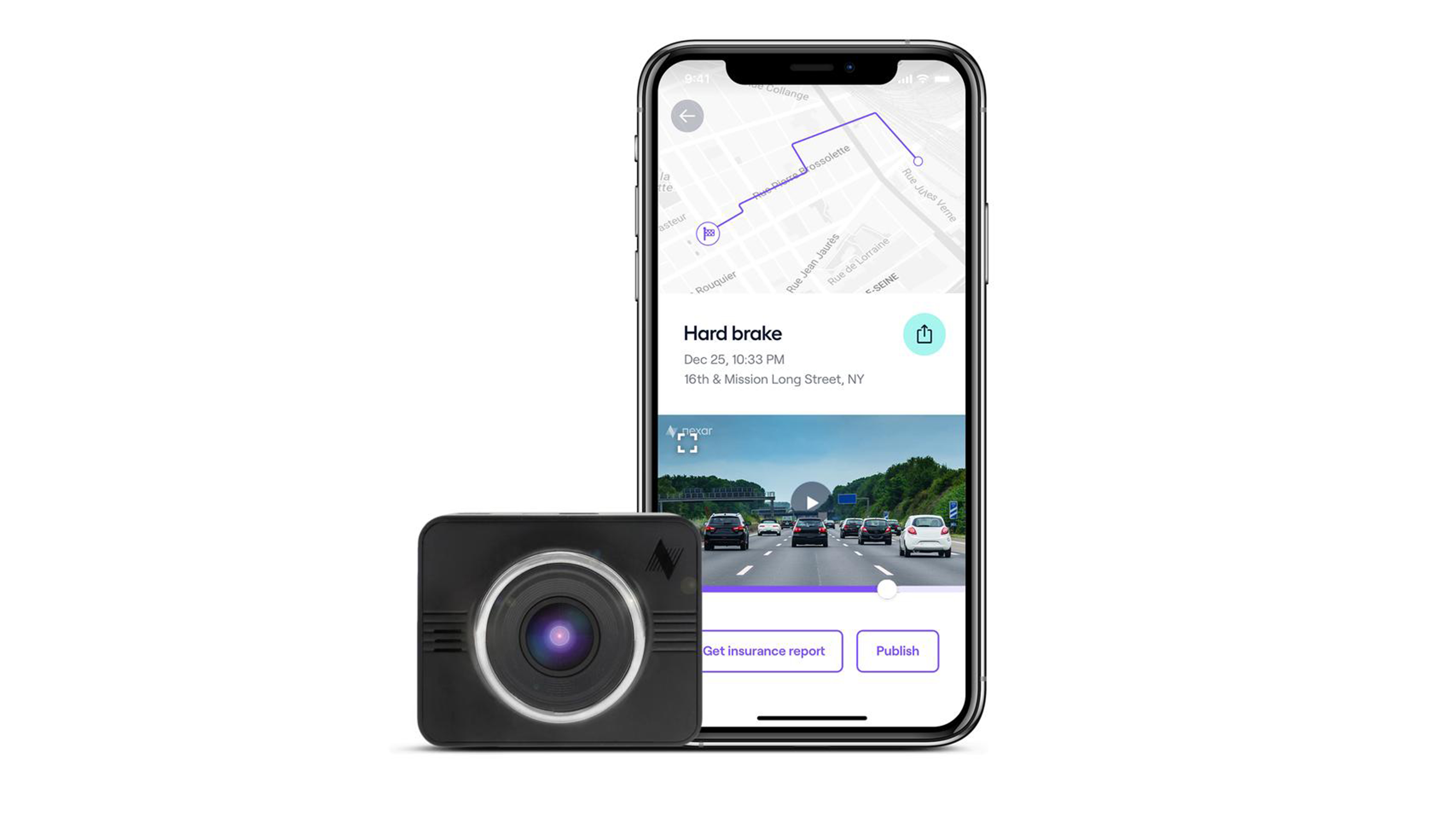
Nexar Beam review: Software and app
This is where the Nexar Beam sets itself apart from much of the competition. While many dash cams work with a companion smartphone app, few rely on them quite as much as this. The app is used to initially set up the camera – thankfully a quick and easy process that worked first time in our testing – and it then captures footage and logs every journey made with the dash cam.
While the camera comes with a microSD card, it only uses this briefly, recording to the card then immediately sending this footage to your smartphone. This worked seamlessly for us – so much so that we hadn’t realised it had happened until we discovered the saved footage in the Nexar app a few hours later.
This footage is neatly organised and each journey is joined by a map to show the route you took. All footage includes the date and time to help give legitimacy for when it might be needed as evidence. The app includes a tool for trimming and saving sections of footage, and potential incidents are automatically saved separately. These are saved when the dash cam detects a collision or an instance of heavy braking.
We were pleasantly surprised with the Nexar app. We at first thought the dash cam’s reliance on a smartphone app would be a source of frustration, but it’s a seamless experience. Our only complaint is how recording footage to the app drains the smartphone’s battery more quickly than normal. It isn’t disastrous, and you will likely have your phone plugged in while driving anyway, but it’s something to be aware of.
Footage will also take up a fair chuno of storage on your smartphone. Thankfully the Nexar app can be used to set how much storage is reserved for dash cam footage; the options here are 20, 50 or 70 percent of your phone storage.
It is important to note that, while the app contains a map and interface for controlling the camera, your phone doesn’t need to be unlocked or within reach while driving. You can hide it away and the camera will quietly get on with its job, with no sounds or flashing lights to distract you.

Nexar Beam review: Verdict
We were pleasantly surprised by the Nexar Beam dash cam. At first we were concerned that its reliance on connecting to a smartphone app would be a source of frustration, but the Nexar app soon pushed these doubts out of our mind. The camera is easy to set up and works reliably, transferring footage to the Nexar app where it is ready to view, trimmed into short clips, saved and shared right from the phone app.
Compare this to a dash cam that needs removing from the car and plugging into a computer to view its footage, and the Nexar Beam feels like a breath of fresh air. Footage is of decent quality, thanks to the 1080p Full HD sensor and 135-degree lens that, while not the widest, should provide a decent view ahead from within most vehicles. We also liked how the app records incidents separately, and how a route is plotted on a map for each journey.
If you want a simple, sub-£100 dash cam that doesn’t aim to offer too many features (like driver assistance), and records footage directly to your phone, the Nexar Beam is a great choice.
Liked this?
- Best dash cam: top car dash cams tried and tested
- Fitting a dash cam: 4 simple ways to install a dash cam
Sign up to the T3 newsletter for smarter living straight to your inbox
Get all the latest news, reviews, deals and buying guides on gorgeous tech, home and active products from the T3 experts
Alistair is a freelance automotive and technology journalist. He has bylines on esteemed sites such as the BBC, Forbes, TechRadar, and of best of all, T3, where he covers topics ranging from classic cars and men's lifestyle, to smart home technology, phones, electric cars, autonomy, Swiss watches, and much more besides. He is an experienced journalist, writing news, features, interviews and product reviews. If that didn't make him busy enough, he is also the co-host of the AutoChat podcast.
-
 In the future, you might never have to take off your Galaxy Ring to charge it
In the future, you might never have to take off your Galaxy Ring to charge itA newly uncovered patent reveals Samsung is working on a wearable charger for its Galaxy Ring, and it makes a lot of sense
By Matt Kollat Published
-
 Google just added a new Gemini video creation tool I never knew I needed
Google just added a new Gemini video creation tool I never knew I neededGemini Advanced just added Veo 2 video generation
By Mike Lowe Published
-
 One of the best villains in gaming is coming to Xbox Game Pass for free
One of the best villains in gaming is coming to Xbox Game Pass for freeAll Game Pass subscribers are getting one of the best single-player shooters of the decade
By Rik Henderson Published