Philips Hue Tap Dial Switch review: an elite smart lighting controller
Unlock top-tier smart lighting control and customization options


The Philips Hue Tap Dial Switch is the most functional and feature-packed smart lighting control Philips Hue has ever made. For people with lots of Hue lights, the Tap Dial Switch makes perfect sense, however, due to its high price not so much for those with a more basic setup.
-
+
Offers huge amounts of smart lighting control
-
+
Easy to setup and use, with intuitive ergonomics
-
+
The dial can be separated from the base
-
+
Supports multiple lighting zones/rooms
-
-
It costs $50/£44.99, which isn't exactly cheap
-
-
Do you have the Hue setup to make optimal use of it?
Why you can trust T3

Welcome to T3's Philips Hue Tap Dial Switch review. I've spent a few weeks trying out the black variant of this smart lighting controller and this is my considered take on it.
Philips Hue makes the best smart bulbs in the world, so I was keen to see what this product offered to people like me who have a lot of Hue lights in their home, as it offers more functionality than the standard Philips Hue Smart Dimmer Switch.
Let's get stuck in.

Philips Hue Tap Dial Switch review: price and availability
The official Philips Hue Tap Dial Switch price is £44.99, which is what the headset is retailing for at various retailers right now, including Currys and the official Philips Hue Store. The cheapest place I found the product, though, was at Amazon, where it was retailing for £40 at the time of writing. You can see today's best prices on the Tap Dial Switch below.
Quick note on price. Hue products come with a price premium and there's no doubt that, in my mind, £40 for a light switch is expensive, so I would suggest to people who are interested to, if possible, wait for a sale – I think if you can bag the Tap Dial Switch around £30 then you will have got a good deal.

Philips Hue Tap Dial Switch review: design and setup
So, the Philips Hue Tap Dial Switch resembles, if anything, a smart thermostat, with a circular dial encompassing a set of four button switches.
Unlike Hue's other smart lighting controllers, this one, therefore, allows you to rotate the dial to dim or brighten lights, while also switching between various light settings using the four available buttons.
Get all the latest news, reviews, deals and buying guides on gorgeous tech, home and active products from the T3 experts
The Switch comes in both black and white colorways, with me testing out the black variant. Personally, I think the white variant looks much better and will likely be more sympathetic to most people's homes (light-painted walls and all that).

Another key design detail is that the entire dial can be removed from its mounting plate and carried around and placed anywhere else. It's magnetically affixed, and just pops off the mounting plate when pulled.
I think the idea is that you can then have easy access to your lights where ever you go, without having to go to the mounting plate installation location. That's cool, but I just left the Tap Dial in the mounting plate 95 per cent of the time, and I guess most other buyers will do so too.
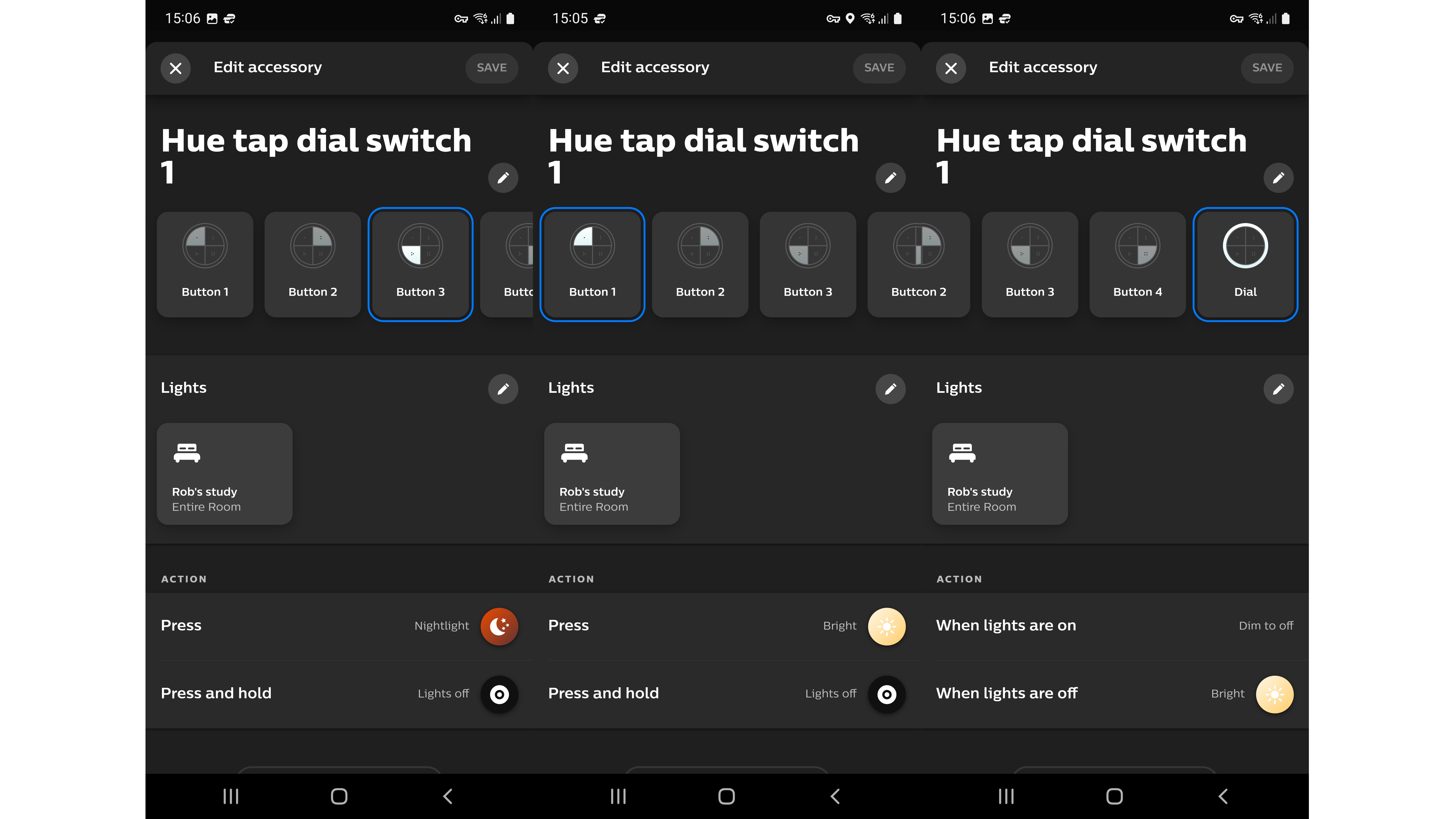
Each of the four buttons on the Tap Dial Switch can be programmed via the Philips Hue app, just as all its other lights. This smart lighting ecosystem and slick app is on the biggest selling points for Hue, and once again I was impressed with how easy it was to set up and then program the Tap Dial Switch.
You just click find new accessories in the app and the Tap Dial Switch is found. You can then place the Tap Dial Switch in a lighting zone in your home, and then specifically state what you want each button to do. This can include triggering a light, scene, brightness level or formula.

What's particularly smart is that each button doesn't just have one programmable command available either, with presses and presses and holds triggering different commands. So, for example, you could program a button to activate a red color at 100 per cent brightness with a press, or a blue color at 50 per cent brightness with a press and hold.
The Tap Dial Switch also supports multiple Hue zones/rooms, meaning you can control lighting outside of the room it is located in if desired.
I installed the Tap Dial Switch in my home study and mapped white light at multiple brightnesses, as well as multiple scenes and colors to the buttons.
Philips Hue Tap Dial Switch review: performance and features
Using the Philips Hue Tap Dial Switch was supremely easy. I could program the buttons to do whatever I wanted on my phone using the Philips Hue app, and I had no issues with the actuation of the buttons or the dimming dial.
I found it great to be able to quickly press a single button to take my study's lighting into a dimmed, 'relax' mode in the evenings, while also getting fine control over light brightness during the day with the dimming dial, too.
While you can do everything with your Hue lights from the app, I'm a huge fan of physical switches as it's just much more convenient, and the Tap Dial Switch takes this convenience to a new level.
In terms of build quality, the Tap Dial Switch is also very good, feeling solid and well-made in the hand.

Philips Hue Tap Dial Switch review: verdict
Ok, I hope that review shows you what the Philips Hue Tap Dial Switch is capable of.
I think it is a great addition to Hue's selection of smart lighting controllers, allowing you to control a lot of lights in a lot of ways.
If you've got a serious Hue setup in your home, with plenty of lighting products that need controlling each week, then this is a great way to do that.

However, the price is high for a light switch in my opinion (even though the product is well made) and I think it will be overkill for people who just have one or two Hue lights in their home.
This is a product for serious smart lighting advocates. I am one of those, with Hue lights in basically every room of my house, so for me the Tap Dial Switch is excellent, however, I don't think the average Hue owner will have as many lights as me or need such advanced levels of control over them. But, hey, maybe I'm wrong.
Overall, then, I think Hue Tap Dial Switch is a great product that, if it could just come down in price a bit, would be the ultimate lighting controller option for Hue.

Rob has been writing about computing, gaming, mobile, home entertainment technology, toys (specifically Lego and board games), smart home and more for over 15 years. As the editor of PC Gamer, and former Deputy Editor for T3.com, you can find Rob's work in magazines, bookazines and online, as well as on podcasts and videos, too. Outside of his work Rob is passionate about motorbikes, skiing/snowboarding and team sports, with football and cricket his two favourites.