Rapoo XW180 webcam review: an affordable, high-quality 1080p option
The Rapoo XW180 webcam has some useful features that make it stand out

The Rapoo XW180 is simple to set up and configure, and delivers excellent 1080p video (and very decent audio too). Other webcams are more advanced, but this one is affordable and versatile, and is likely to appeal to a wide range of users wanting an upgrade.
-
+
Crisp, clear 1080p video
-
+
Easy to set up
-
+
360-degree rotation
-
-
Rather plain design
-
-
No software features
-
-
Tiny user manual text
Why you can trust T3

The Rapoo XW180 webcam is likely to come to the attention of anyone looking for one of the best webcams on the market at the moment: it's affordable, it's simple to set up and use, and it gives you a steady 1080p video feed for all of your virtual calls and meetings.
In this Rapoo XW180 webcam review we'll help you decide whether or not this is the best webcam for you – it's certainly a crowded field at the moment, so it's important that you carefully weigh up all the options in your price range in terms of specs and features.
Remember what to look for when you're choosing a webcam: whether it works with your computer and your applications of choice, and whether or not it has audio and video quality you can rely on. We'll answer those questions and several more in our review.
Rapoo XW180 webcam review: design and setup




The Rapoo XW180 doesn't push the boundaries too far in terms of standard webcam aesthetics: it's made of black plastic, with a short, wide camera module and a monitor clip underneath that doubles up as a stand if you're just putting the device on your desk. Connection is via USB-A cable, and the cable is nice and long, stretching out to 1.5 metres in total (so you've got plenty of flexibility in terms of positioning).
There are quite a few nice touches here, including the rubber underneath the webcam stand that keeps it in place, the 360-degree (manual) rotation so you can have the webcam pointing in any direction you like, and the tripod mount option you've got – you can screw this into any standard camera tripod if needed, so it's suitable for positioning some distance away from your computer.
Fortunately, setup is very straightforward on Windows, macOS and Chrome OS – you just plug the Rapoo XW180 and wait a couple of seconds for the operating system to recognise the device. The camera should then be available to all of your video calling and livestreaming apps as a video source. There's no software to install and there are no complicated menus to work through.
It's worth mentioning that the text on the quick start booklet is absolutely tiny – so it's a good job that you don't really need to refer to it. There are also some grammatical errors in the instructions that make us think the English text has been translated from another language. On the whole though, we've got no complaints when it comes to the design or the setup of the Rapoo XW180.
- We've found all the best phones
Rapoo XW180 webcam review: specs and performance


It takes mere seconds to get the Rapoo XW180 webcam connected to your computer and ready to go. When you are using it, you'll see a little white LED next to the camera that tells you it's active. We tested it in a number of popular video calling programs, including Skype and Zoom, and had absolutely no problems with the webcam.
With 1080p resolution video, a generous 80-degree field of view, autofocus, and a built-in noise-cancelling microphone, you can get some really good results with the Rapoo XW180 – it's likely to be a significant upgrade over the webcam that's built into your laptop or desktop, though that of course depends on the model of computer you're using and how good it's existing webcam is.
The camera is definitely capable of fitting an entire small room in the frame, and picking up every sound in it as well – something to bear in mind if you're going to be using this webcam as part of a home security setup, perhaps. Rapoo says the frame rate and resolution of the camera are intelligently adjusted to match the ambient light, and it does appear to cope well in lower light conditions.
There's no bundled software and you don't get any kind of software control panel or dashboard with the Rapoo XW180, so it's perhaps not the webcam for anyone who likes to tinker with their camera settings or set up some advanced effects. What you do get is clear, crisp, steady video for any application on your desktop or laptop that might need it.
- Find the best laptop for you right here
Rapoo XW180 webcam review: price and verdict

We were very impressed with what the Rapoo XW180 had to offer during our testing. On the one hand a webcam is just a webcam, but if you've only ever used the integrated camera that came with your computer then you might be surprised at the variations in quality you get between these devices (whether you want to give friends and colleagues a high-resolution look at your kitchen is another question).
In terms of video and audio quality – the most important feature in a webcam – the Rapoo XW180 scores highly. It produces natural-looking, smooth results in just about any kind of lighting, and with the tripod mount, the monitor clip and the 360-degree rotation you get a lot of flexibility too. You can place it in just about any location and point it in just about any direction too.
Whether or not you've already got a webcam with your current setup, we'd say the Rapoo XW180 is worth investigating. You can check the widgets embedded on this page for the latest prices, but at the time of writing you can pick up this webcam for around £40 – we'd say that's pretty good value for what you're getting, even if it's not the most advanced webcam we've ever come across.
With the way the world is now, a lot of us are spending a lot more time in front of a webcam, so you'll want one that works and works well – that's exactly what the Rapoo XW180 offers. There are more advanced and powerful webcams out there, but they're also going to cost you more money, and this one strikes a nice balance between what you get and what you have to pay.
- Check out all of the other best webcams
Sign up to the T3 newsletter for smarter living straight to your inbox
Get all the latest news, reviews, deals and buying guides on gorgeous tech, home and active products from the T3 experts
Dave has over 20 years' experience in the tech journalism industry, covering hardware and software across mobile, computing, smart home, home entertainment, wearables, gaming and the web – you can find his writing online, in print, and even in the occasional scientific paper, across major tech titles like T3, TechRadar, Gizmodo and Wired. Outside of work, he enjoys long walks in the countryside, skiing down mountains, watching football matches (as long as his team is winning) and keeping up with the latest movies.
-
 Polar’s new subscription feature lands in the shadow of Garmin’s Connect+ rollout
Polar’s new subscription feature lands in the shadow of Garmin’s Connect+ rolloutPR genius or timing disaster? Polar’s new Fitness Programme adds adaptive training to its ecosystem
By Matt Kollat Published
-
 New Orient Star watches offer a glimpse of the magic within
New Orient Star watches offer a glimpse of the magic withinThere are two new skeleton pieces
By Sam Cross Published
-
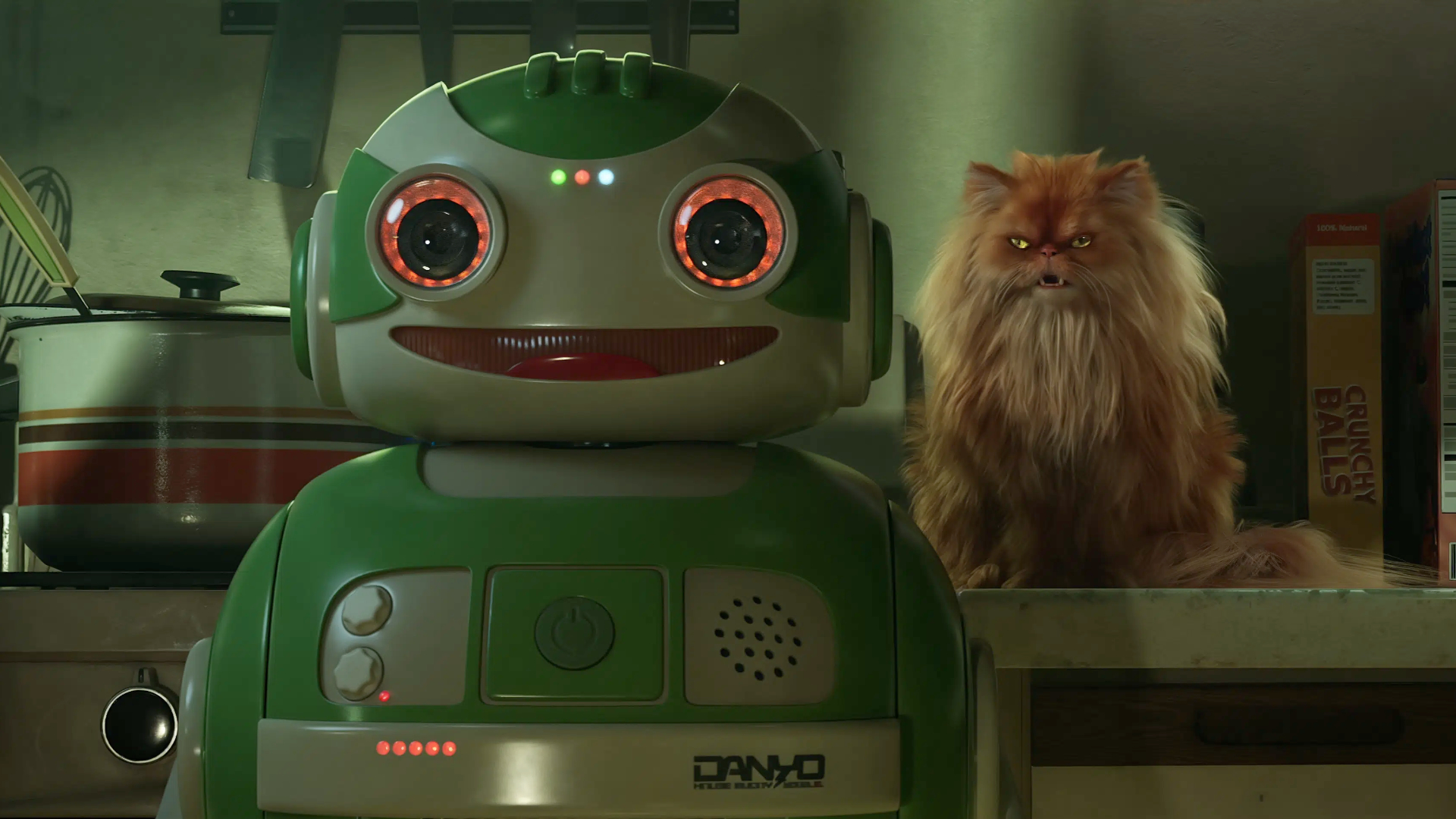 Netflix's most surprising 100%-rated sci-fi series returns with gorgeous trailer
Netflix's most surprising 100%-rated sci-fi series returns with gorgeous trailerLove Death + Robots is back for more
By Max Freeman-Mills Published