Razer Blackwidow V3 Pro review: An impressive wireless mechanical gaming keyboard
Does the Razer Blackwidow V3 Pro stand up to the competition while cutting the cord?

The Razer Blackwidow V3 Pro proves that its Hyperspeed wireless tech has been worth the wait. It's a solidly satisfying bit of kit, and if your desk demands no wires, this is a great choice… you just have to keep it topped up.
-
+
Lag-free wireless
-
+
Comfortable wrist rest
-
+
Premium feeling typing and gaming
- +
-
-
Expensive
-
-
Some software niggles
-
-
Battery life could be longer
Why you can trust T3

Welcome to T3’s Razer Blackwidow V3 Pro review. It’s time to deep dive into the hardware giant’s premium mechanical wireless offering. When it comes to the best gaming keyboards, we’ve had seas of glorious RGB and there are more switch types than we could ever press in a lifetime… so the final frontier for manufacturers is cutting that cord.
Until the Blackwidow V3 Pro, Razer has been reticent to do this other than its Turret 'lapboard', but the V3 is a fully premium wireless mechanical keyboard, complete with wrist rest and multiple ways to connect.
A good direct comparison in terms of Razer’s competition would be the Logitech G915 keyboard, which offers pro-level mechanical wire-free gaming at a similar price point. There are a few key (ahem) differences, though, and we’ll break them down below.
Obviously the main word to talk about here is premium. Razer has opted to go big or go home with a full size keyboard complete with media keys and a choice of its own mechanical switches. Let’s see how it measures up.
Before we jump into the meat of the review, though, be sure to also check out T3's best gaming mouse buying guide as well. This guide is stuffed full of top PC gaming rodents, with mice reviewed and rated for every genre, grip type and style.
Razer Blackwidow V3 Pro review: Price
Let’s start with the most painful bit. The Razer Blackwidow V3 Pro price is sitting at £229.99 in the UK and $229.99 in the US. It’s important to say though that while that seems high – and yes, it is for a keyboard – this is a competitive price point for a full-size wireless offering. Logitech G’s G915 is sitting at £209.99/$249.99 and doesn’t come with the cosy plush wrist rest of the V3 Pro.
This is even competitive compared to the Corsair K100 RGB Mechanical Gaming Keyboard, which does have a wrist rest but still has a hefty braided cable keeping you physically fastened to your keyboard. So while the price is high, for such a well-rounded mechanical keyboard, you’re not going to feel fleeced if your hunger is specifically for wireless comfort. And let’s face it, if you aren’t too bothered by wireless, you probably wouldn’t have read this far through this review.
Razer Blackwidow V3 Pro review: Design & setup

Razer knows its stuff when it comes to keyboard design. The Blackwidow V3 Pro is a solid looking addition to Razer’s full size line up. There are no bells and whistles here – just a set of lit media keys and an enjoyably tactile volume knob that serves as a mute button with a quick press – but that’s all there needs to be. Where other brands are happy to splash a logo across every available surface or throw in all manner of extra RGB bars, Razer’s three-headed snake logo is merely embossed on the leatherette wrist rest.
While the wrist rest is comfortably supportive and feels luxurious, it’s worth noting that unlike previous Razer keyboards, there’s no magnet holding it in place. It didn’t go anywhere during our hours of testing but it’s a little unsatisfying, even if you do only think about it once during set-up. Elsewhere, the font on the full height keys is subtle, with no sign of fingerprints even after hours of use, and there’s a distinct purposeful confidence about the design.
Setup is as easy as plugging in the dongle and switching the solid side toggle to 2.4GHz connection if you want to make the most of Razer’s Hyperspeed connectivity There’s a bit of charge already there, but Razer suggests a full charge to get things started. Otherwise, Windows does everything else for you and speedily opens up Razer’s Synapse software. You can log into this to make sure you have a consistent RGB experience across multiple devices but you can also load it up as a guest to tweak your various RGB options. One slight downside here is that you will want to leave Synapse to autostart on launch of your PC as it won’t activate your RGB settings without it open.
Strangely too, unlike other gaming keyboards, you also can’t use the volume wheel unless Synapse is running somewhere in the background. This is probably due to the customisation options where you can personalise the wheel’s purpose but it feels like an odd choice.
Razer Blackwidow V3 Pro review: Features & performance

One of the big sells here is not sacrificing Razer’s RGB talents to go fully wireless and the V3 Pro is an impressive lightshow. While not as much of a technicolour extravaganza as the HyperX Alloy Elite 2, the V3 Pro glows intensely through the letters and around the transparent keycaps. Helpfully too you can also crank up and down the brightness as you see fit if you want to save on battery, which we’ll get onto further down.
Razer’s Synapse software has always been head and shoulders above the competition when it comes to the sheer choice of patterns and spectrums to scroll through. This means there’s plenty of choice if you want something subtle like glowing embers or a Cyberpunk-style future.
And those glowing keycaps excel at both typing and gaming. We played with the Razer Green Mechanical Switches which are joyously clicky and sheer aural nightmare fuel for anyone in your surrounding area. Each keypress provides an ultra tactile bounce and an exceptionally loud click, meaning that if you like your gaming to both feel and sound like miniature finger explosions, the Green switches are the ones of you.
If you share an office – and have a sense of self preservation – you’ll want to, well, switch them up for Razer’s Yellow offering. These aren’t entirely silent but have a smoother keystroke and sound dampening tech to remove any excess noise. Whichever you choose, the doubleshot keycaps feel great with a grippy coating that feels satisfying and doesn’t show any unpleasant oily build up of fingerprint stains.
Then there’s that all-important wireless performance. The wait for Razer’s Hyperspeed technology has been worth it. Whether playing something relatively sedate like Planet Zoo or hammering keys in The Binding of Isaac: Rebirth, the V3 Pro will make you entirely forget about that pesky need for a cable.
But how long do you get to stay untethered? Well, that all depends on your thirst for RGB lighting. Leave those LEDs off and Razer says you’ll get just under 200 hours of cable free gaming but that’s not what you’re here for. For a full colour 100% brightness rainbow cycle, the company says you’ll get around 13 hours but we actually experienced slightly longer than that.
The keyboard dims entirely when you’re not typing furiously, which makes a big difference and we got around 30 hours for a glowing ember effect at around 80% brightness. How you game and your desire for lighting will dictate how long you get and you can always check your percentage in the Synapse software to make sure you don’t get a surprise mid-axe battle in Assassin’s Creed Valhalla as the wireless starts to stutter when you go below 5%.
Razer Blackwidow V3 Pro review: Verdict
If you’ve been desperate to cut that wire, the Razer Blackwidow V3 Pro is an impressively solid full-size mechanical wireless keyboard from the hardware giant. A brilliant lag-free gaming and typing experience means this is a great all rounder with satisfying RGB lighting options. You just might have to plug in more than you think if you’re obsessed with having everything glowing at 100% brightness.
Sign up to the T3 newsletter for smarter living straight to your inbox
Get all the latest news, reviews, deals and buying guides on gorgeous tech, home and active products from the T3 experts
Louise Blain is a journalist and broadcaster specialising in technology, gaming, and entertainment. She has a weekly consumer tech slot on BBC Radio Scotland and is the presenter of BBC Radio 3's monthly Sound of Gaming show. She can also regularly be found on BBC Radio 4, BBC Five Live, and The Evolution of Horror podcast as well as writing for GamesRadar and NME. Louise loves finding ways that tech can make our lives better every day and no, she doesn't have enough smart lighting yet.
-
 Polar’s new subscription feature lands in the shadow of Garmin’s Connect+ rollout
Polar’s new subscription feature lands in the shadow of Garmin’s Connect+ rolloutPR genius or timing disaster? Polar’s new Fitness Programme adds adaptive training to its ecosystem
By Matt Kollat Published
-
 New Orient Star watches offer a glimpse of the magic within
New Orient Star watches offer a glimpse of the magic withinThere are two new skeleton pieces
By Sam Cross Published
-
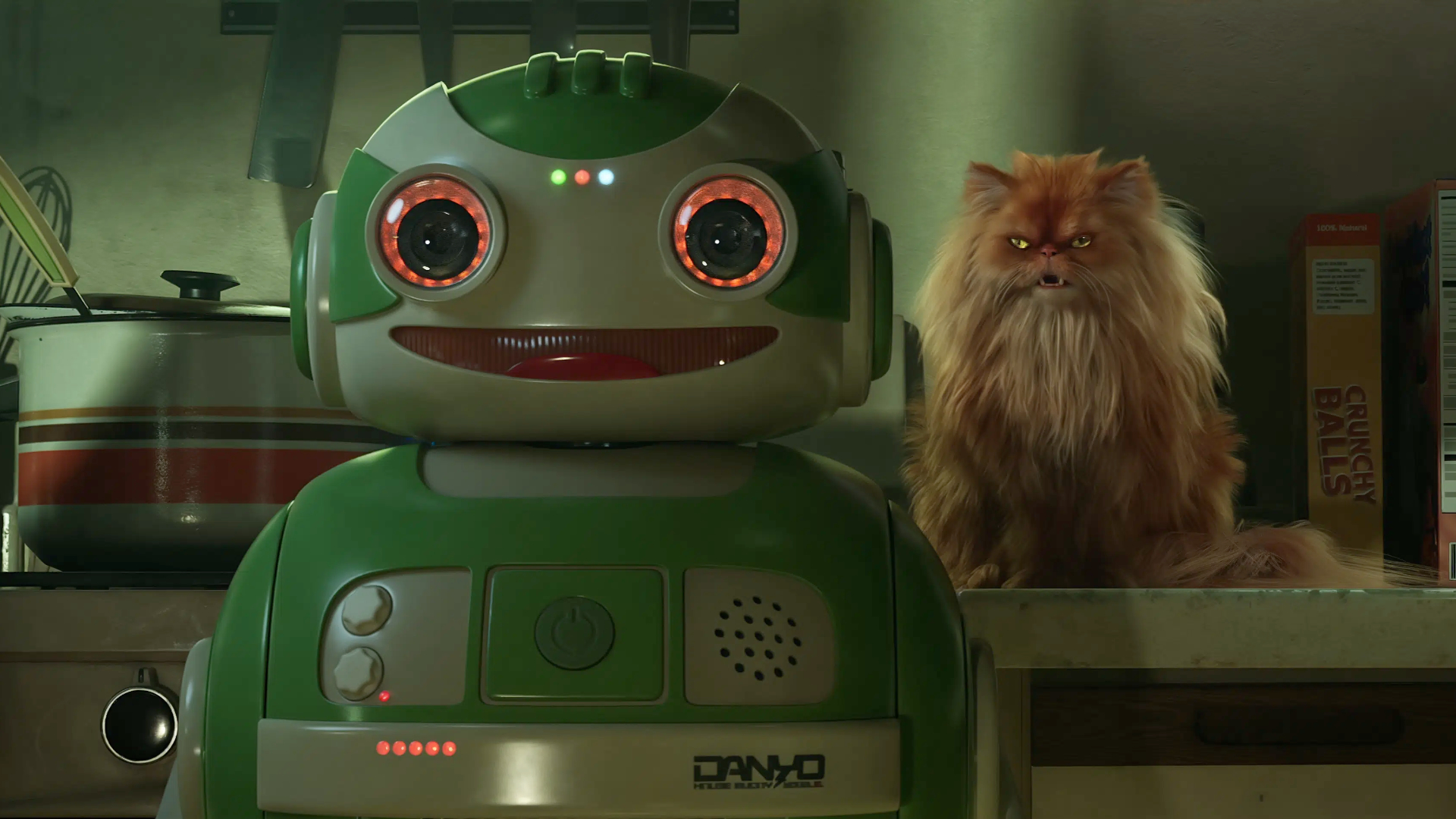 Netflix's most surprising 100%-rated sci-fi series returns with gorgeous trailer
Netflix's most surprising 100%-rated sci-fi series returns with gorgeous trailerLove Death + Robots is back for more
By Max Freeman-Mills Published