Razer Iskur review: Premium innovation and design
The Razer Iskur pulls out all the stops as Razer's first gaming chair


The Razer Iskur is undoubtedly one of the best gaming chairs on the market. This luxury chair embodies brilliant design from small touches to genuine innovation. It might not suit the larger gamer but if you’ve got the budget for a premium gaming chair then you can’t go wrong with the Iskur.
-
+
Innovative, in-built lumbar support
-
+
Comfortable even after extended use
-
+
Thoughtful design behind even the smallest features
-
+
Durable multi-layered synthetic leather
-
-
Might not suit larger gamers
-
-
Premium price
Why you can trust T3

Razer knows its stuff when it comes to gaming, and this Razer Iskur review proves that they can do it all. Already, this premium first go has made it onto our list of the best gaming chairs.
Looking to give your whole setup a revamp? Check out T3's guides to the best gaming keyboards, best gaming headsets or even the best gaming mouse.
If you want a premium gaming chair made of high-end materials that incorporates brand new innovations you'd be hard pushed to find something of better quality than the Razer Iskur.
Depending on your size or design tastes, this may not be the right chair for you, but by anyone's standards, this is an impressive and luxurious gaming chair.
Take note that this is a review of the original Razer Iskur. There is also the Razer Iskur Black Edition, which is the same base chair but comes with a more office-friendly all-black mature aesthetic.
Razer Iskur Review: Package and Setup

This is the sizeable box that the Razer Iskur came in
Like most gaming chairs the Razer Iskur comes in a mammoth box. If your gaming room is a distance away, I’d advise being more sensible than me and unpacking before you take it there. That size, paired with the branded cardboard does instantly make you feel like you’ve bought a chair with substance.
When you open it up, that’s reinforced. First, you see warning labels, telling you how not to use the Iskur and the box also suggest this chair might be easier to build with two people. Because of its weight.
Under that is a massive thank you card in bright green, the width of the box itself. On the back of this, you’ll find the instructions. Drawn with simple line diagrams, large and clear on this massive piece of card.
Remove a sheet of Styrofoam and we see the Razer Iskur’s backrest, beyond which you really see Razer’s commitment to a premium product. All of the packing materials are Iskur coloured black. Razer wants you to feel like you’ve bought something serious, and you have.

The Razer Iskur’s backrest is the first thing that greets you when you remove the top layer of packaging

Under that it’s the base for the Iskur’s wheels surrounded by on-brand packaging

And then we find the Razer Iskur’s seat with preinstalled armrests and smaller box for the gaming chair’s accessories
When you open up that accessories box you’ll find all the pieces you need to put your Iskur together, alongside a handy card on how to use the Iskur’s main feature, the hydraulic lumbar support. It’s really nicely packaged and everything has its place.
Once everything is laid out, we can begin the work of putting this gaming chair together. I will say that, while the instructions are clear, I did find it a little impractical having them on such a big piece of card, though Razer’s thank you note on the other side does direct you to online instructions and videos if you’d prefer them.
Even the bolts for the Iskur are branded, black and green. Once you put this chair together you’ll never see those bolts again, but it is a nice touch. As is the main hex key with a handle that comes with them.
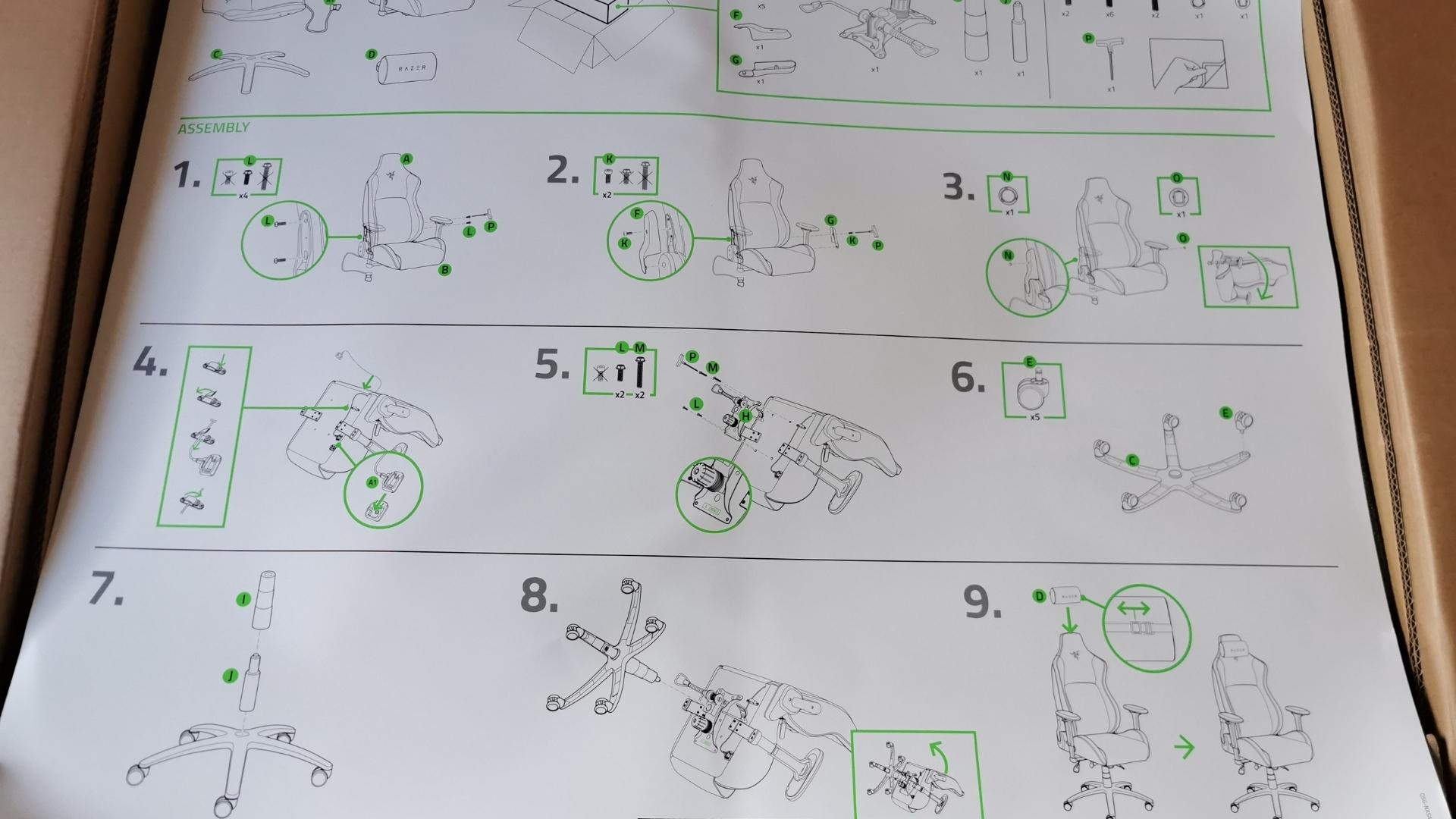
The instructions for the Razer Iskur are huge, but easy to follow

The accessories box for the Iskur is classy and well packed

All the Razer Iskur components laid out
Now it’s time to put the Razer Iskur together. The first thing that needs to happen is attaching the backrest to the seat. Something I found pretty simple on this chair with the aid of that hex key.
There’s another nice touch to the Iskur that, while not wholly necessary, does display Razer’s eye for design. In most chairs, once you screw the side covers on to the backrest – you’re done. But the Iskur comes with two small plastic covers that you can plug in to fill the holes, to smooth it out.
Now we have to flip over the chair to attach the chair mechanism and deal with the unusual cable snaking out from the Iskur’s backrest. This is what controls the adjustable lumbar support. It’s easy to manage, with a clip for the wire and a plastic groove to slide the handle into.

The Razer Iskur supplies a handled hex key to make construction easier

These little hole-filling plugs are a nice touch in the Iskur's design

The handle for the Iskur’s unique adjustable lumbar support is easy to install
After attaching the wheel to the gaming chair, we’re all done. From the moment I opened the box to sitting in the chair was about 35 minutes. That’s pretty good, and given that I ignored Razer’s suggestion to have someone help – I imagine a team could do it much faster (as could an individual not stopping to take pictures along the way).
At the end of it all, you have an obscenely cool looking gaming chair that my in-desperate-need-of-an-upgrade mobile phone camera doesn’t seem to do justice to. As long as you like neon green, this is very cool, with all the fine touches of a gaming chair designed with care.

The finished Razer Iskur
The Razer Iskur is a classic gaming chair designed to perfection. It has a refined look that’s sure to wow on a twitch stream. That neon stitching won’t be for everyone, it looks like how I imagine street racers deck out their car seat, but it is inarguably cool.
Razer Iskur Review: Performance and Features

The soft headrest provided with the Razer Iskur
The Razer Iskur is at the premium end of premium gaming chairs. It’s a very comfortable chair with tons of bells and whistles, some of which you just won’t find anywhere else. It’s made from multi-layered synthetic leather, stitched to look like the skin of a lizard.
Because of its built-in lumbar support, you only need one extra cushion with the Iskur. The supplied headrest. Opinions vary on headrests I find, in terms of whether you actually use them. But I’m a big fan, and the Iskur’s is of good quality, though I do prefer to be able to sit them slightly lower than the Iskur allows.
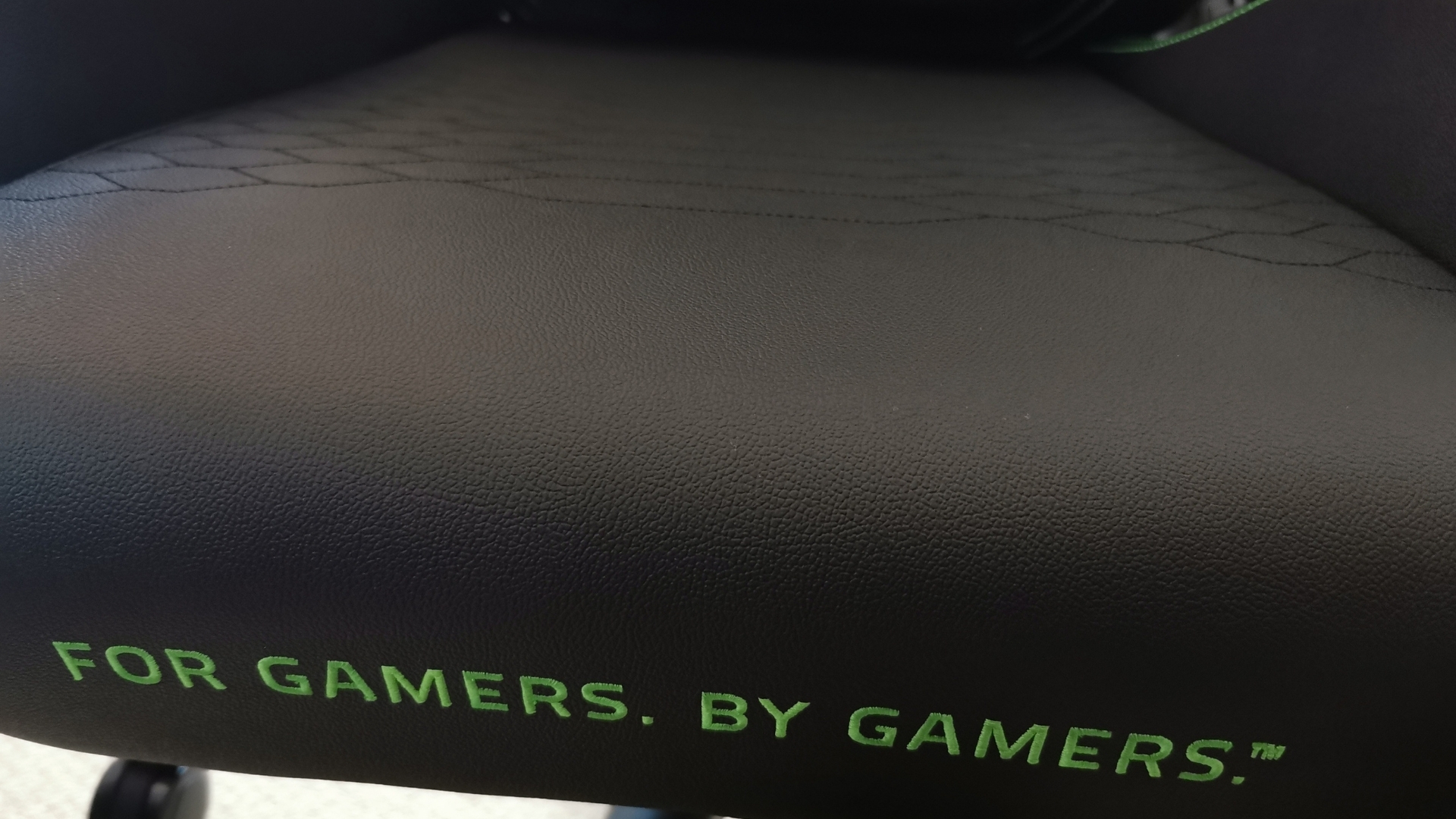
Stitching on the Iskur is reminiscent of a large snake
The first thing I have to talk about is the Razer Iskur’s ergonomic lumbar support. It’s built into the chair, meaning that it can be adjusted easily with a flip of its under-seat lever. It’s a feature I’ve never seen before that is implemented really well, though, it does take some getting used to.
It works in the same way that tilting a seat does. You pull the lever and use your own bodyweight to prevent it from rising too far or to push it into your most comfortable position. It’s a very different process to simply moving a cushion about, but it allows for far more range in how it can support you.
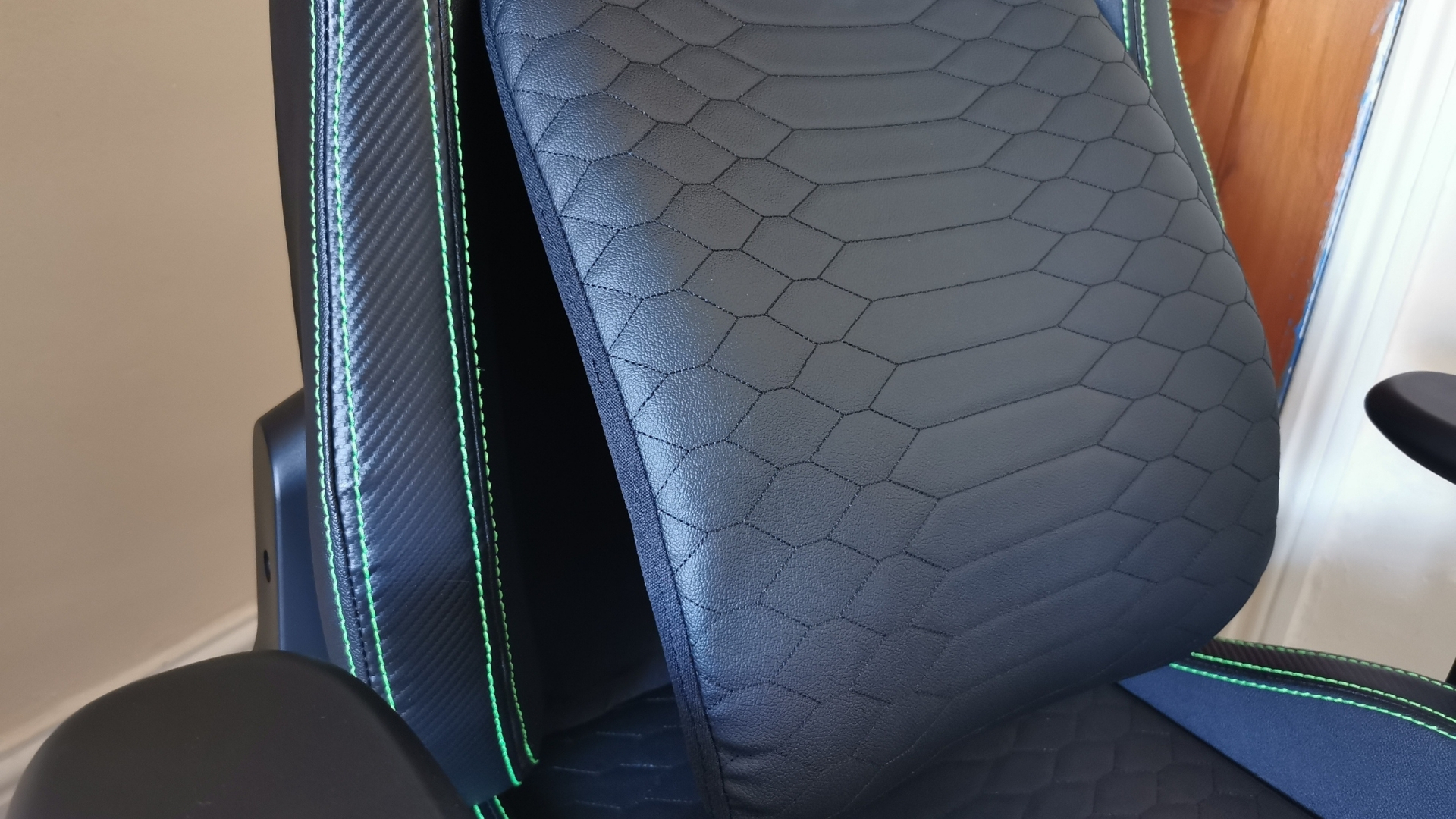
The adjustable, ergonomic on the Iskur is a genuine gaming chair innovation
The armrests are also a particular highlight on this gaming chair. While the do pretty much everything that an armrest should do. They rotate, move up and down, backwards and forwards and side to side, they are also just really nicely designed.
They’re soft and cushioned, and all the buttons and switches to adjust it are finished in a quality dark chrome. Unlike many chairs, you are also required to press a button to engage the rotating feature of the armrest. This might not sound like much, but as someone who regularly knocks his armrests out of place - its an overlooked feature I’m happy to advocate for.
The Iskur’s height and rocking features can be controlled from the underside of the chair via a handle and rotating knob.

The armrest on the Iskur features premium design
It’s not all roses with the Iskur, while I’m sure you can tell I’m impressed there are some things that might put a few people off.
Firstly, it only comes in one colour so if you aren’t into black and green you’re out of luck. Also, on camera, the edges of the Iskur can look a bit shiny, making them seem as if they’re made from plastic. They aren’t, it’s the natural consequence of the design, a snakeskin effect that catches the light in multiple ways.
There’s also a size issue; the bucket seat is perfectly fine for someone my size but if I sit cross-legged things get quite tight. With the firmness of the sides of that bucket, I can imagine it not being the most comfortable chair for larger gamers. While Razer has gone to lengths to ensure that the Iskur supports a decent amount of weight (130Kg), it feels like they haven’t accounted for the width that can come with that.

The Razer Iskur’s firm edged bucket seat might not be a great fit for the larger gamer
Over the last few days, the Razer Iskur has been my sole chair and I’ve used it for everything. I’ve had zoom catchups with friends, worked from it, caught up on Wandavision and dived back into Cyberpunk 2077.
It really is a great gaming chair and for me, the adjustable lumbar support has been something of a revelation. My back actually feels better from using it. You can really tell when a manufacturer puts thought into their design and this is definitely a chair made to wow you. And it does.
Razer Iskur Review: Price and Verdict

The Iskur is an innovative and impressive first chair from Razer
The Razer Iskur is on the high end of the premium gaming chair scale at £499/$499, and it is a chair built to compete at that level. Across the Iskurs build there are small touches that improve upon other chairs, slight design touches that let you know you have bought something of quality.
There's also one huge innovation in its ergonomic, adjustable, built-in Lumbar support. It’s a luxury gaming chair that I’ve struggled to find fault with. Indeed, what little I’ve mentioned is a result of trying to avoid the appearance of gushing.
Not everyone has the budget for an Iskur and larger gamers might want to avoid it even if they do, but in every other regard, the Razer Iskur is one of the highest quality gaming chairs on the market. Incredibly cool, brilliantly designed and immensely comfortable. If you have the cash, the Razer Iskur is probably the chair for you.
- These are the best SSDs to buy
Sign up to the T3 newsletter for smarter living straight to your inbox
Get all the latest news, reviews, deals and buying guides on gorgeous tech, home and active products from the T3 experts
-
 Warning: Ciele’s refreshed Elite Collection may cause excessive garment envy on race day
Warning: Ciele’s refreshed Elite Collection may cause excessive garment envy on race dayFlex on your run crew with Ciele’s latest drop
By Matt Kollat Published
-
 Smeg adds a touch of navy sophistication to its iconic breakfast set
Smeg adds a touch of navy sophistication to its iconic breakfast setIt's a minimalist's dream
By Lizzie Wilmot Published
-
 My most anticipated Netflix movie of the year gets a wild new trailer
My most anticipated Netflix movie of the year gets a wild new trailerHavoc looks pretty unbelievable
By Max Freeman-Mills Published