Roccat Vulcan II Max review: one of the best gaming keyboards you can buy
The Roccat Vulcan II Max shows just how good a premium keyboard can be


The Roccat Vulcan II Max is undoubtedly one of the best gaming keyboards on the market. The key action is truly remarkable – it's unforgiving, but responds incredibly fast thanks to the optical switches, to give you the edge when gaming.
-
+
Incredibly sturdy construction
-
+
Optical switches for a ridiculously fast response
-
+
Feels fantastic
-
+
Media controls are very easy to use
-
-
Pricey
-
-
No UK layout option
Why you can trust T3
When you're looking for the best gaming keyboard, the name Roccat will likely catch your eye. The brand are part of the Turtle Beach group, so they've got some fairly substantial gaming accessory credentials – Turtle Beach were renowned for making some of the best gaming headsets, for example.
There's no doubt, though, that it can be a minefield. Thankfully, here at T3, we've been testing the best gaming accessories – like the best gaming chairs, keyboards and headsets – for years. We've gotten to know what makes good gaming keyboards in that time, and can use that knowledge to help you make the best buying decisions.
Here, I'm looking at the Roccat Vulcan II Max. It's the top of the line keyboard from Roccat, and features all of the latest technology they can pack into their devices. Lets dive in and take a look.
Roccat Vulcan II Max: Design and Setup

This doesn't stray too far from the aesthetic of other Roccat keyboards like the Roccat Vulcan TLK Pro. But why would you? They say if it ain't broke, don't fix it, and this design language is anything but broken.
The keyboard itself measures 463mm x 153mm, with an extra 83mm for the included wrist rest. It's far from the smallest keyboard you'll find, but it's not uncomfortably large either, particularly as it packs in a full number pad, too.
The base of the keyboard is incredibly sturdy – reassuringly so, in fact. My review unit features a matte black design, with textured black accents for the Roccat logo and the media control centre. It looks undeniably sleek and minimalist.
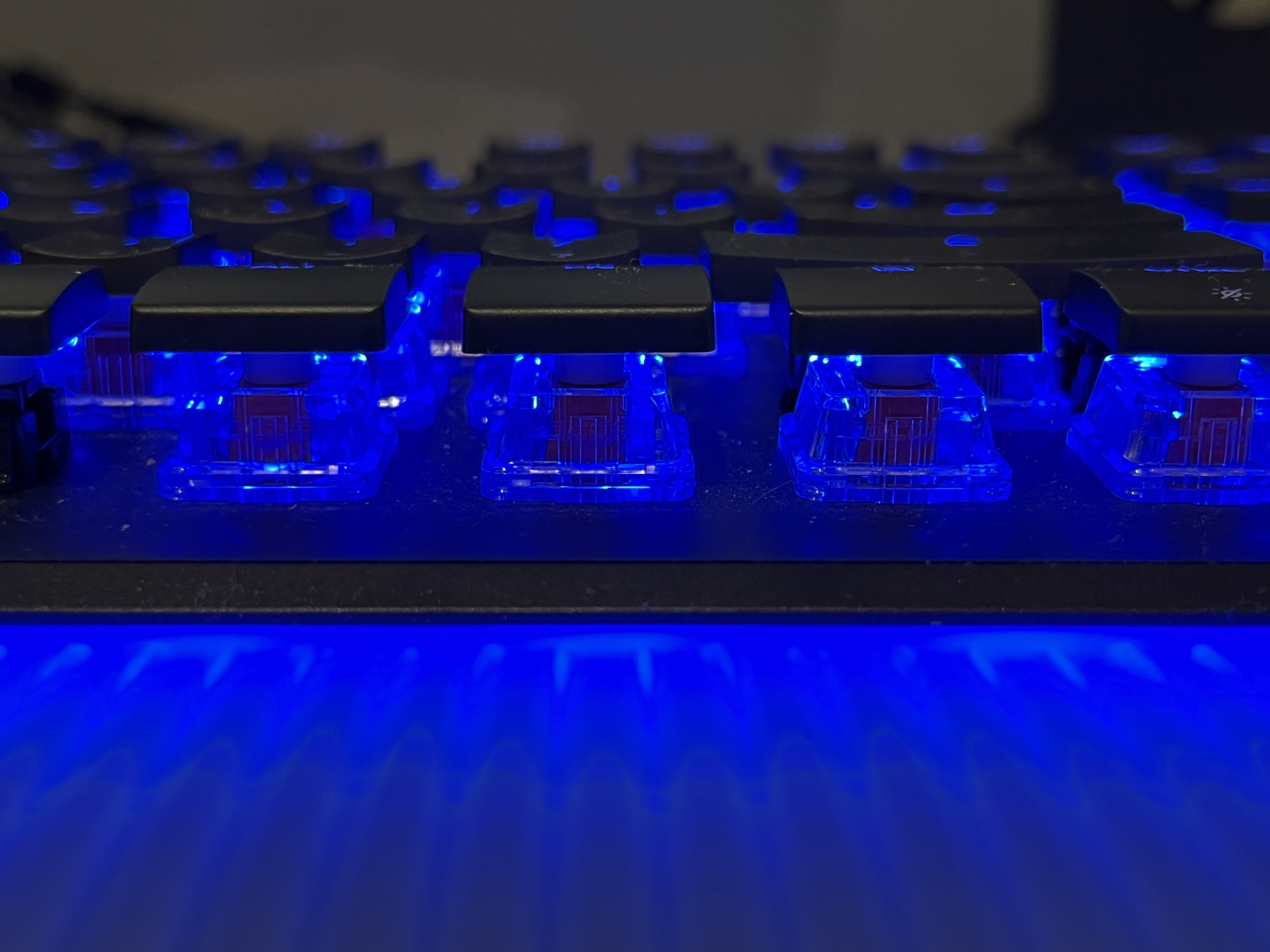
The keys sit above the base, meaning dropped crumbs will no longer kill your keyboard!
The keys are raised and sit atop the switch base, which is clear and allows the RGB lighting to shine through. This raised design looks great, but it's also practical. Any dust and dirt that may fall onto your keyboard just sits on the base, rather than felling below the keycap, never to be seen again.
Setting up the keyboard is effortlessly simple. A substantial braided USB cable is hardwired into the base, with two different USB-A connections on the end. Older devices may need both to power the myriad of lighting functions on the Vulcan II Max, but all of my devices were fine using just one. The cable is 1.8m long too, so you should have no problem reaching your computer.
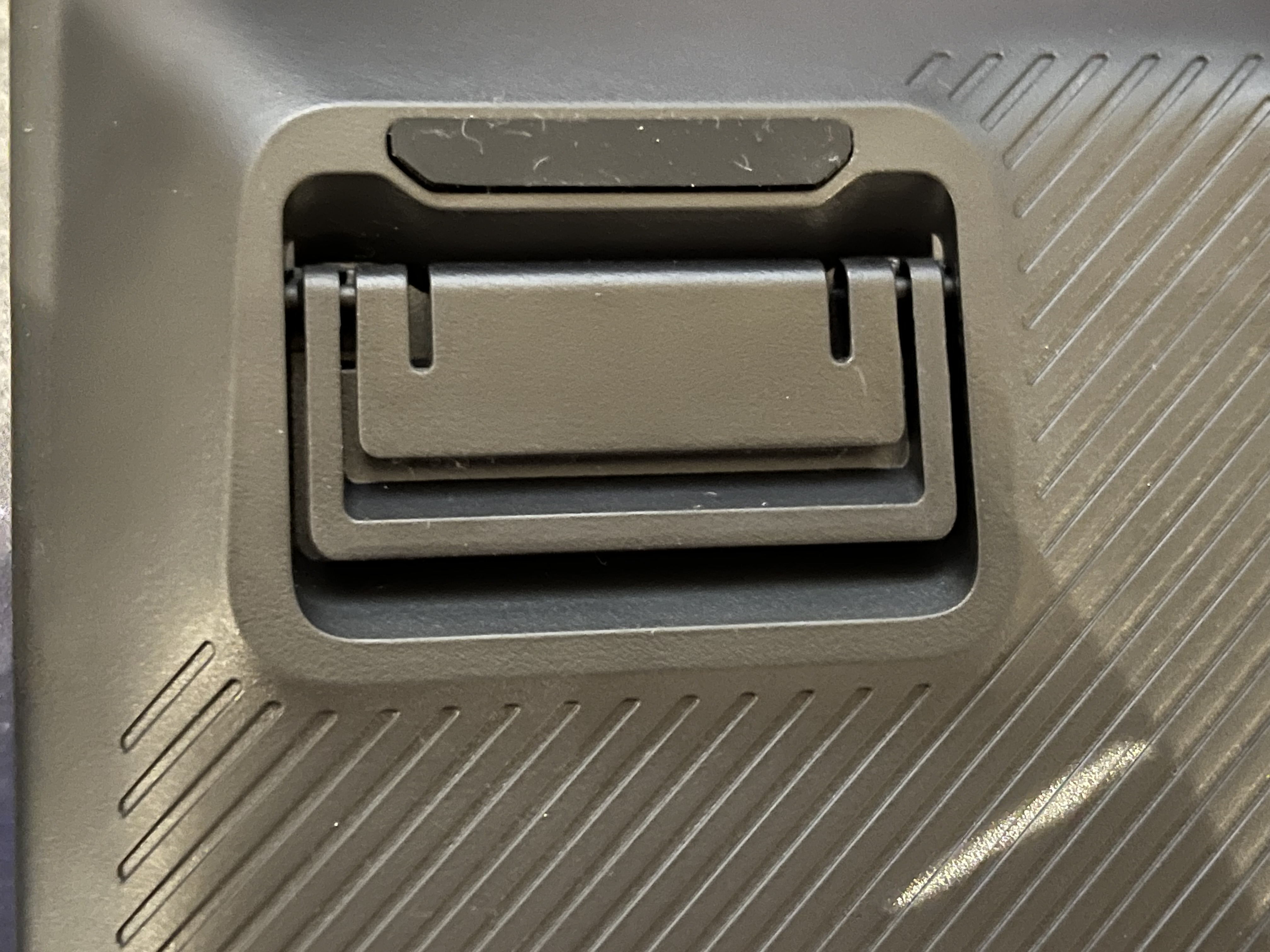

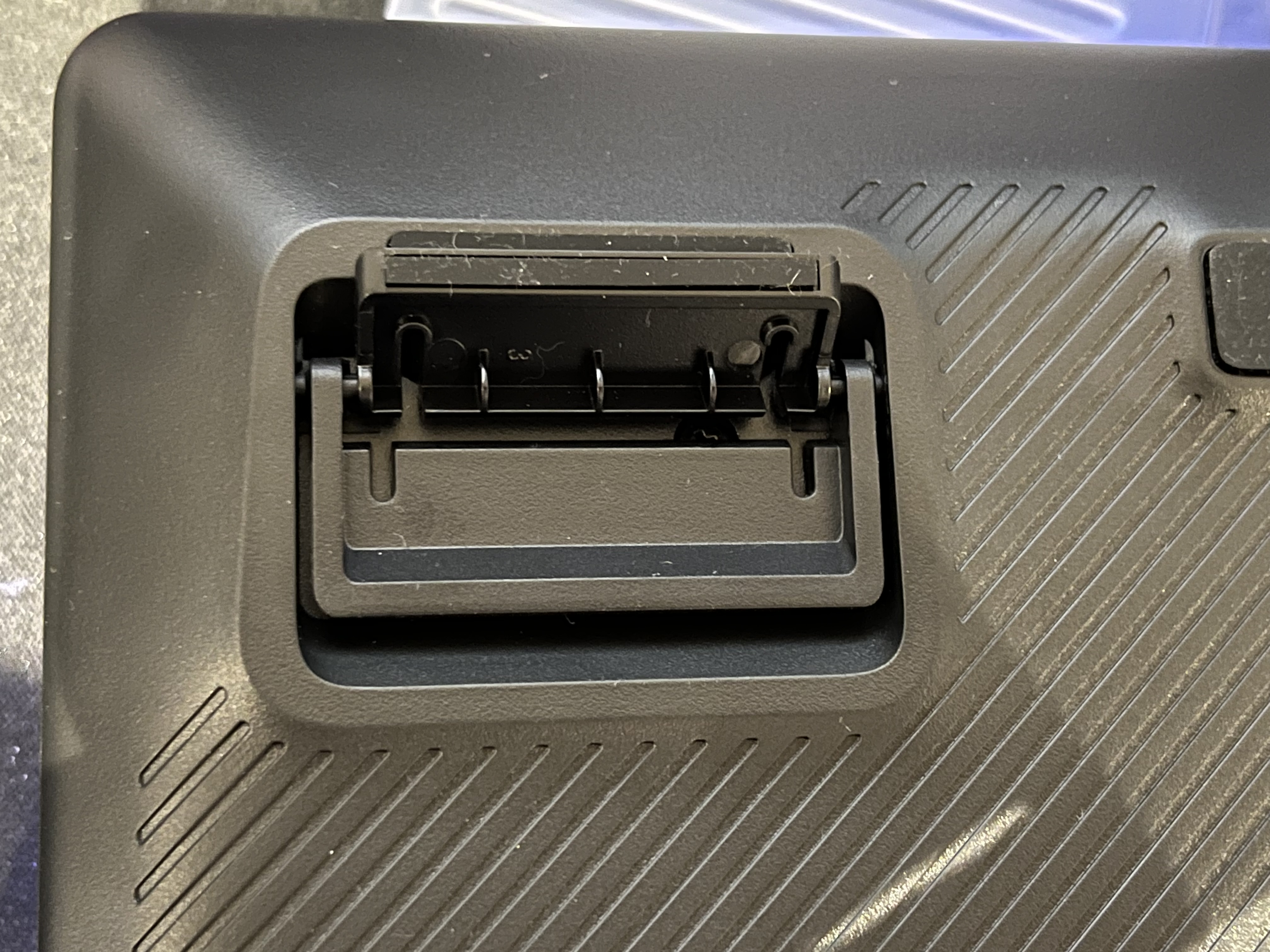
There's a well-designed kickstand on the bottom, too, allowing you to have the keyboard flat, or at two different angles. It doesn't offer the kind of camber you'd write home about, but it's useful for finding a comfortable typing angle.
The included wrist rest is easy to attach, too. The tabs simply slot into the keyboard – you'll need two hands, as it can be a bit fiddly. The RGB lighting projects through the wrist rest, making for a lovely visual spectacle. It's not the thickest wrist rest though, so don't expect worlds of comfort.
Roccat Vulcan II Max: Features and Performance
The Vulcan II Max offers a full range of customisation in the Roccat Swarm app. Users can do everything from setting profiles for particular games, to full customisation of each individual key. The possibilities are, essentially, limitless.
The main event here is switch itself – the Titan II Optical Switch. In particular, this features the linear red variant, which means the keys have an extra fast travel. It features an actuation distance – how far you have to press the key before it registers – of just 1.4mm. That means you barely even have to touch the key, quickening up every keystroke you make.
There is a downside though. That actuation distance makes it incredibly sensitive. You will need to be super accurate with your typing, or you'll end up pressing all 8 keys that surround the one you've aimed for. What's more, because of the raised keys, I found it really odd coming back to this keyboard after using others, making a lot more mistakes than usual until I'd become reacquainted.
Roccat say the Titan II switches offer a "quiet sound" and while it's not the clacky echo of old-school mechanical keyboards, I'm not sure I'd quite label it as quiet. It shouldn't be too much of an issue for most, but for late night sessions with others nearby, it's worth bearing in mind.
The media control centre has become quite a standard on modern gaming keyboards, and this unit is no exception. An infinite-turn knob on the right hand side controls volume, while smaller physical buttons are present for skipping back and forth, and for play/pause. Interestingly, the play/pause button is convex, while the other two are concave, making it sure easy to find the right button without looking.
Roccat Vulcan II Max: Price and Verdict

Let's tackle the elephant in the room then. This keyboard is expensive, make no mistake about it. It'll set you back £199 / $179 / AU$369.95 which is no chump change, even in the world of premium gaming keyboards.
But that is exactly what you're getting here. It feels every bit as premium as its price tag would suggest, and then some. It's a truly wonderful experience – whether you're looking to shave a few milliseconds off keystrokes while gaming, or just fancy a premium typing experience in regular use.
Personally, I absolutely adore the noise of a mechanical keyboard. It reminds me of a typewriter, and just feels very homely. This ticks that box, but also happens to be one of the best gaming keyboards you can buy, and I think it's that wide-range that really makes the Vulcan II Max tick. I did find myself flicking back and forth between the preset for sweeping rainbow RGB lighting and the block white, in a business-in-the-front, party-in-the-back kind of manner.
In the end, I found that I missed it a lot more than I expected when I didn't have it around. All in all, it's a fantastic option, and worth every penny if you spend a lot of time using your keyboard.
Sign up to the T3 newsletter for smarter living straight to your inbox
Get all the latest news, reviews, deals and buying guides on gorgeous tech, home and active products from the T3 experts

Sam is an award-winning journalist with over six years of experience across print and digital media. As T3’s Senior Staff Writer, Sam covers everything from new phones and EVs to luxury watches and fragrances. Working across a range of different social media platforms alongside his written work, Sam is a familiar face for fans of T3. When he’s not reviewing snazzy products or hunting for stellar deals, Sam enjoys football, analog photography and writing music.
-
 New Casio G-Shock is half sci-fi nightmare, half Y2K chic
New Casio G-Shock is half sci-fi nightmare, half Y2K chicI hate how much I love this
By Sam Cross Published
-
 Apple's Severance computer may have been a joke, but the keyboard is coming for real
Apple's Severance computer may have been a joke, but the keyboard is coming for realTell us where we can sign up!
By Britta O'Boyle Published
-
 Xbox Series X/S storage space problems solved by a sneaky Xbox Game Pass update
Xbox Series X/S storage space problems solved by a sneaky Xbox Game Pass updateYou may never have to buy external storage again
By Rik Henderson Published