Roccat Vulcan TKL keyboard review: everything gamers could want
The Roccat Vulcan TKL keyboard is an elite TenKeyLess keyboard for gamers

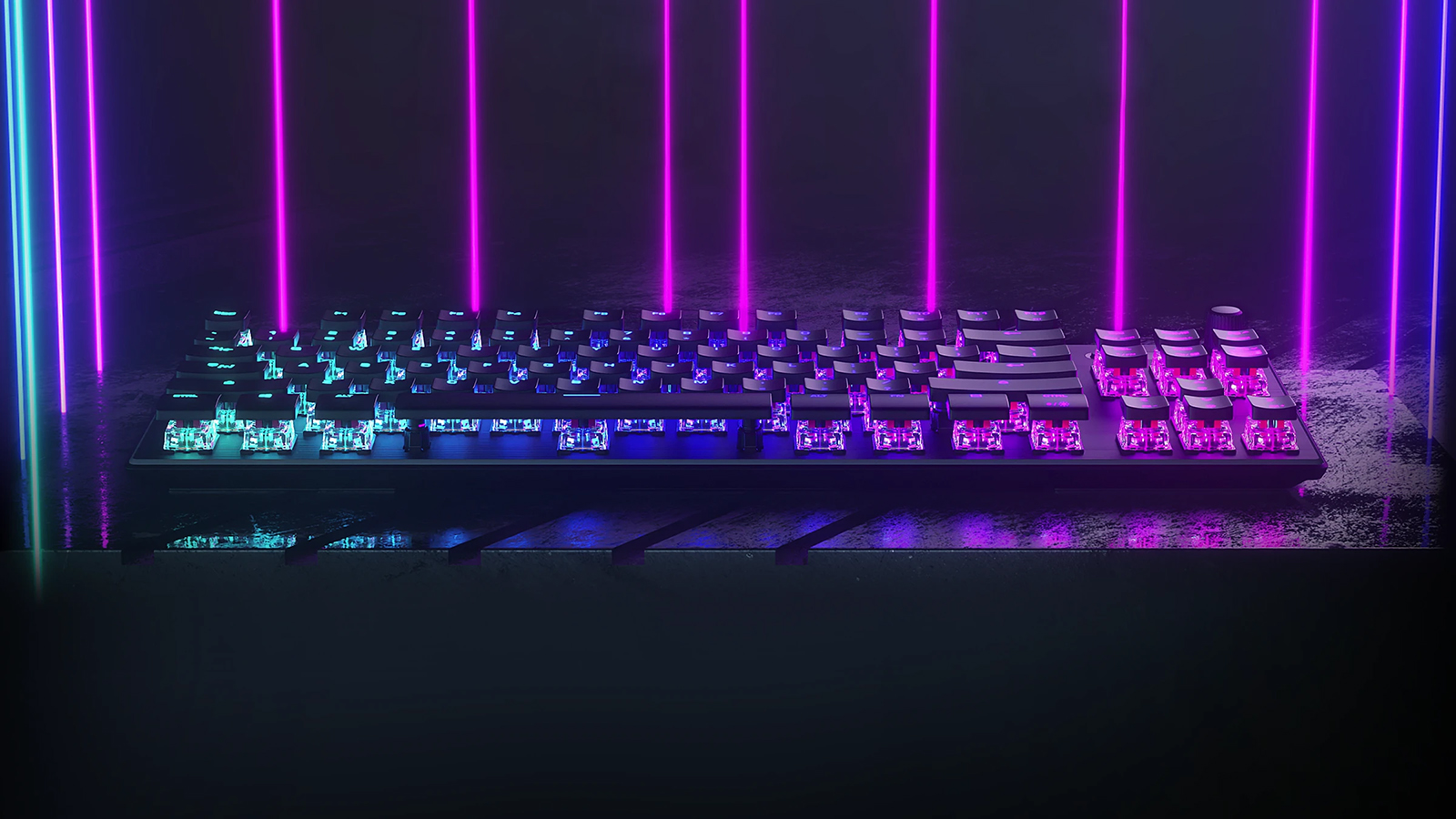
The Roccat Vulcan TKL keyboard really impresses, with a fine design, excellent responsiveness from the mechanical switches, and a RGB lighting that looks great (and that's easily customisable). The Pro model might be even better for you, however.
-
+
Excellent build
-
+
Highly responsive
-
+
Very customisable
-
-
No wireless option
-
-
No numeric keypad
-
-
No Mac software
Why you can trust T3

The Roccat Vulcan TKL keyboard has a strong claim for being one of the best gaming keyboards around at the moment – both in terms of its fantastic looks and in terms of the performance and the reliability it offers no matter what you're busy doing with it.
You will have a certain shopping list of items that you're looking for when it comes to finding the best keyboard for your particular needs, and if you're a gamer then that's going to include a high level of responsiveness and plenty of customisation options as well.
In this Roccat Vulcan TKL keyboard review, we'll guide you through everything you need to know about this laptop, from how easy it is to setup and configure, to how much you're probably going to have to pay to get your hands on it – so let's jump into the full review.
Roccat Vulcan TKL keyboard review: design and setup

As soon as you take the Roccat Vulcan TKL keyboard out of its box, you know you're dealing with a seriously well-made bit of kit: it feels solid and carefully constructed, a premium-level device for premium-level users, and there are clever touches throughout. The small keyboard stands have rubber feet on them to help stop the keyboard sliding around, for example, and these are repeated underneath the front of the keyboard too.
From the quality of the plastic USB-C to USB-A cable, to the amount of give in the keys themselves, to the layer of brushed aluminium on top of the keyboard unit, this device oozes quality. It's a TenKeyLess model – hence the TKL – so the only keys you're missing are the number pad on the right hand side that you get with certain models. That leaves you with overall dimensions of 360 mm x 133 mm x 34 mm (14.2 inches x 5.2 inches x 1.3 inches) and a weight of 660 grams (1.5 pounds).
A word too for the RGB lighting that the Roccat Vulcan TKL keyboard boasts, which you can configure with the free software that Roccat provides. You get a whole host of different colour combinations and options to play around with, and it syncs nicely with any other bits of Roccat gear you've got that also support its AIMO lighting standard (no we're not sure what AIMO stands for either).
Setup is as simple as connecting the bundled cable to a spare USB-A port on your laptop or desktop computer, and away you go. You'll need to head over to the Roccat website to get your hands on the official Swarm software that accompanies the device, but it will work as a keyboard right away (it can also act as a keyboard on a Mac, though the customisation software only works properly on Windows).
- Here are the best gaming laptops on the market right now
Roccat Vulcan TKL keyboard review: features and performance

The keyboard features 85 standard keys plus a mute button and a volume dial that are very useful indeed – in fact we didn't realise how much we would like having a physical volume dial until we actually had one. The keys make use of Titan Switch Linear or Titan Switch Tactile switches, depending on the model that you go for, and both are designed to provide sharp, speedy responsiveness (the Tactile keys are just slightly slower).
You get a lot of travel with the keys on the Roccat Vulcan TKL keyboard (3.6 mm or 0.14 inches to be exact), and this can take some getting used to – as can the wide spacing between each key (try not to eat at your desk, otherwise you'll be getting a lot of crumbs trapped between the keys and their switches). Most importantly, the typing experience feels like a quality one, and the low profile of the keyboard helps with this.
We tested the Roccat Vulcan TKL with both games and general computing tasks, and it passed with flying colours every time – though it's fair to say that this keyboard feels a bit much for just tapping out an email to your boss. It certainly feels lightning-quick in terms of getting your responses up on screen, whatever they may be, and after a few hours of use we found our fingers absolutely flying across the keys.
Having no wireless connection to worry about certainly helps when it comes to that high level of responsiveness, although the downside is you don't have quite as much flexibility when it comes to positioning this on your desk. With the compact design though, it's not going to take up a huge amount of room, and we don't think you're going to be disappointed in either the performance or the features of the Roccat Vulcan TKL if you decide this is your next keyboard.
- Choose one of the best gaming chairs from our curated list
Roccat Vulcan TKL keyboard review: price and verdict

Check the widgets on this page for the latest pricing for the Roccat Vulcan TKL keyboard, but at the time of writing you can pick up the device for around £100 / $130 depending on the current deals you can find. That's relatively expensive for a keyboard, but it's not extortionate when you compare it against the best gaming keyboards on the market at the moment, and we think it represents a decent level of value for money.
Also worth a look is the Roccat Vulcan TKL Pro, another gaming keyboard that we've been very impressed by: the main difference are the Titan Optical switches that the Pro model boasts, which Roccat says are even faster in terms of their responsiveness, using light to detect when keys are pressed so everything happens just a fraction of a second sooner. You have to pay a little bit more for the Pro model, but it might be worth it depending on what you're after.
Back to the standard Roccat Vulcan TKL, and there's a lot to like about it: it's well put together, it's a pleasure to use in terms of its feel and its responsiveness, it comes with some cool customisation features (as long as you've got it connected to a Windows computer), and it offers some decent value for money as well. If you're sure you don't need a number pad, it's one of the best gaming keyboards out there.
Obviously it's not wireless but then that's going to be fine with a lot of people, especially if you're looking for the most instant responses possible from your hardware accessories. There's a lot of strong competition around when it comes to gaming keyboards at the moment, but the Roccat Vulcan TKL does enough to stand out.
- Get hold of one of the best gaming headsets available today
Sign up to the T3 newsletter for smarter living straight to your inbox
Get all the latest news, reviews, deals and buying guides on gorgeous tech, home and active products from the T3 experts
Dave has over 20 years' experience in the tech journalism industry, covering hardware and software across mobile, computing, smart home, home entertainment, wearables, gaming and the web – you can find his writing online, in print, and even in the occasional scientific paper, across major tech titles like T3, TechRadar, Gizmodo and Wired. Outside of work, he enjoys long walks in the countryside, skiing down mountains, watching football matches (as long as his team is winning) and keeping up with the latest movies.
-
 Coleman takes on YETI with lighter, tougher and cheaper Pro Cooler range
Coleman takes on YETI with lighter, tougher and cheaper Pro Cooler rangeMove over, YETI – there’s a new cooler in town, and it's not here to play nice
By Matt Kollat Published
-
 In the future, you might never have to take off your Galaxy Ring to charge it
In the future, you might never have to take off your Galaxy Ring to charge itA newly uncovered patent reveals Samsung is working on a wearable charger for its Galaxy Ring, and it makes a lot of sense
By Matt Kollat Published
-
 Google just added a new Gemini video creation tool I never knew I needed
Google just added a new Gemini video creation tool I never knew I neededGemini Advanced just added Veo 2 video generation
By Mike Lowe Published