Samsung Galaxy Book S (Intel) review: a champion among portables
The Samsung Galaxy Book S is one of the best laptops around for on-the-go working


The Samsung Galaxy Book S series continues to impress, and the new hybrid chip that Intel has been able to fit here manages to find a good balance between performance and battery life. On top of that, the screen and design is one of the best we've seen too.
-
+
Fantastic screen
-
+
Capable performance
-
+
Decent battery life
-
-
Relatively low-res screen
-
-
Not the cheapest laptop
-
-
Limited on-board ports
Why you can trust T3

The Samsung Galaxy Book S comes with either an Intel processor (the model we're testing here), or a Qualcomm Snapdragon processor (the model we tested here), depending on whether you value battery life over performance – otherwise they're both very similar.
The silicon inside this Galaxy Book S isn't just any Intel chip though. It's the first laptop carrying an Intel Lakefield processor, a hybrid chip that's essentially Intel's attempt to take on the aforementioned Snapdragon series at its own game. Everything clear so far?
- Our picks for the very best laptops in the world right now
- We've selected the best lightweight laptops available now
In theory at least, the x86 Intel processor should give you the same excellent long-lasting battery life as the Snapdragon chip, but with better performance when it matters, as well as broader compatibility with desktop apps built to run on standard desktop processors.
The Intel-based Samsung Galaxy Book S still comes with 4G LTE connectivity, so you can carry on working, streaming and browsing even without an internet connection. Is it one of the best ultraportables in the business? Read on for our full Galaxy Book S review.
Samsung Galaxy Book S (Intel) review: screen and design
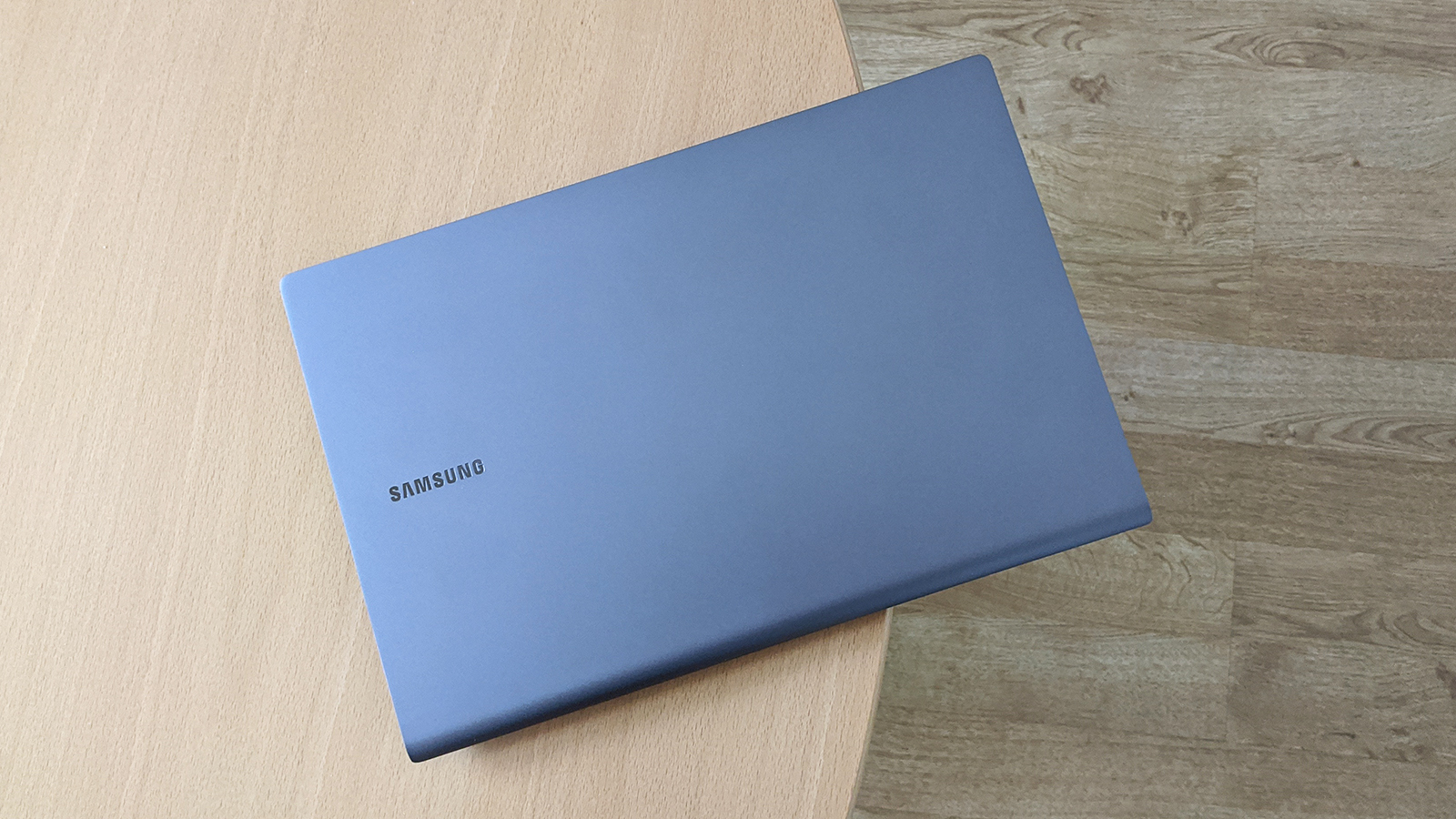
It was love at first sight for us when we clapped eyes on the Samsung Galaxy Book S: with its compact size, tasteful lines, vibrant screen and textured metal finish (available in Mercury Grey or Earthy Gold). The soft, tactile keys are a joy to type on (and very quiet), while the trackpad is small but very usable. There aren't many better designed laptops at this size and weight around at the moment, and the Galaxy Book S is fantastically portable too – weighing just 950 grams (2.09 pounds), you can carry it in one hand with no trouble at all (though it won't fold over, tablet-style).
The 13.3-inch, 1920 x 1080 pixel TFT LCD touchscreen display is crisp, sharp and colourful, and really draws the eye. We actually prefer the 16:10 aspect ratio on laptops, for fitting in more of a document or a website vertically, but it's hard to quibble too much with a laptop as well-designed as this – and of course the 16:9 aspect ratio works great when you're watching widescreen videos.
Speaking of videos, watching movies and shows on the Samsung Galaxy Book S is a great experience too, with sharp details and colours that have real punch on the screen. In addition, Samsung has added what it calls an outdoor mode, where brightness is upped to 600 nits (with a battery life trade-off), and it's a real help if you're sat in the garden or any other outdoor environment. There's also a HDR boost mode for making sure darker and lighter parts of a scene or image don't get lost.
The fingerprint sensor in the power button makes logging in very straightforward, the screen bezels are pleasingly thin, and the webcam is in a sensible position too: we can't really fault the screen or the design of the Galaxy Book S in any way. Some people might want more ports than the two USB-C ones here (plus a headphone jack), but that minimalism helps the device stay light and slim.
Samsung Galaxy Book S (Intel) review: performance and features

As we mentioned earlier, this version of the Samsung Galaxy Book S comes with a new breed of Intel chip built for ultra-mobile devices. The 'hybrid' chip combines tech from both the Sunny Cove and Tremont Atom CPUs, in theory to give you good performance and very good battery life. It's worth noting that much of that battery life saving will come when the laptop is idle and not being used.
We didn't run any benchmarks on the Samsung Galaxy Book S, but we can confirm it coped with some demanding web browsing (including multiple web apps such as Spotify), and some image editing without breaking sweat. It stays quiet and cool too, using a fanless design, and from our days with the laptop it seems that Samsung and Intel have achieved their aim of producing the perfect portable (or close to it).
You're not going to get stunning battery life, but as we said it's in the standby mode that you should see a lot of the low power draw technology kick into action. In terms of work, we managed a good six hours of use until the battery almost died – but that was with music blaring and the screen brightness ramped up. Do some smart battery management and you'll get much more than that, at least enough to get you through the working day.
Our standard one hour video streaming test knocked the battery down from 100 percent to 91 percent, so you should be good for 11 or so hours of Disney Plus or whatever. A word too on the audio, combining AKG Stereo Speakers and Dolby Atmos, which sounds really good for such a small laptop. Headphones are by no means essential with the Samsung Galaxy Book S (unless you're in the library, of course).
Samsung Galaxy Book S (Intel) review: price and verdict

We haven't specifically mentioned the spec of our review unit yet. With an Intel Core i5-L16G7 CPU, 8GB of RAM and 512GB of SSD storage, plus Intel UHD integrated graphics, this laptop has no problems with day-to-day tasks – just don't try to run games on it. There's Wi-Fi 6 support here too, so you're all set for the next generation of Wi-Fi routers and the best speeds they can produce.
At around £1,000 (check the widgets on this page for the latest deals), the Samsung Galaxy Book S isn't the cheapest laptop around, but it's still great value in terms of how much it packs in. You get some very decent specs in a perfectly formed chassis, battery life and performance that won't disappoint, and a screen that's impressive doing everything from showing movies to scrolling through spreadsheets.
You can buy better performing laptops than this of course, but then you won't get the thinness and the lightness. In terms of finding the sweet spot for working on the go, we think the Samsung Galaxy Book S hits the spot very successfully, whereas if you're after a laptop that's going to stay in one place all day then you'll probably want to look elsewhere (and maybe get a bigger screen and keyboard).
When it comes to this Intel version of the Galaxy Book S against the other Galaxy Book S, we think we slightly prefer this one – the processor is easier for Windows apps to work with, and seems to be exactly what Intel was aiming for in terms of battery life and performance. Without doubt one of the best laptops on the market at the moment.
Sign up to the T3 newsletter for smarter living straight to your inbox
Get all the latest news, reviews, deals and buying guides on gorgeous tech, home and active products from the T3 experts
Dave has over 20 years' experience in the tech journalism industry, covering hardware and software across mobile, computing, smart home, home entertainment, wearables, gaming and the web – you can find his writing online, in print, and even in the occasional scientific paper, across major tech titles like T3, TechRadar, Gizmodo and Wired. Outside of work, he enjoys long walks in the countryside, skiing down mountains, watching football matches (as long as his team is winning) and keeping up with the latest movies.
-
 Warning: Ciele’s refreshed Elite Collection may cause excessive garment envy on race day
Warning: Ciele’s refreshed Elite Collection may cause excessive garment envy on race dayFlex on your run crew with Ciele’s latest drop
By Matt Kollat Published
-
 Smeg adds a touch of navy sophistication to its iconic breakfast set
Smeg adds a touch of navy sophistication to its iconic breakfast setIt's a minimalist's dream
By Lizzie Wilmot Published
-
 My most anticipated Netflix movie of the year gets a wild new trailer
My most anticipated Netflix movie of the year gets a wild new trailerHavoc looks pretty unbelievable
By Max Freeman-Mills Published