Samsung Galaxy Chromebook Go review: a cheap day-to-day laptop
The Samsung Galaxy Chromebook Go isn't going to wow you but it is still worth considering

The Samsung Galaxy Chromebook Go is a cheap and durable laptop that will be best for casual day-to-day tasks. To keep the price low, Samsung has made some sacrifices across the screen and hardware which is why it won't be so good for more demanding tasks like photo editing or gaming.
-
+
Only weighs 1.45kg
-
+
Tactile, spacious keyboard
-
+
Standout design
-
-
Subpar screen
-
-
Lacking in performance
-
-
Muffled sound
Why you can trust T3

Looking for a cheap laptop with 4G? That’s exactly what you’ll find in this Samsung Galaxy Chromebook Go review.
Samsung might not be known for its Chromebooks but it’s been putting them out thick and fast in recent years offering a much more affordable way to get your hands on one of their computers.
The Samsung Galaxy Chromebook Go will be best suited to casual web browsing and the occasional Netflix stream, but if you need a computer to use for work then this might not be the most suitable choice.
Take a look at the best laptops under £500 for more options. Or if money is no object, check out the best laptops you can buy right now.
Samsung Galaxy Chromebook Go review: price and features
Directly from the Samsung website, the Samsung Galaxy Chromebook Go costs $350 in the US and £399 in the UK. Before you buy, check our Samsung discount codes to lower the cost of your order. Currently, the Samsung Galaxy Chromebook Go isn’t available in Australia. To see where else you can pick one up in your region, take a look at the widgets on this page.
Running on Chrome OS, this laptop should be easy to use and is able to pack in 12 hours of battery life, according to Samsung. Its main feature is 4G LTE connectivity so you can be online wherever you go, and it’s slim bodied so you’ll be able to carry it around without any problems.
Samsung has also included a spill-resistant keyboard, a 180° hinge and plenty of ports including USB Type-C, USB 3.2 and a memory card slot.
Samsung Galaxy Chromebook Go review: design and screen
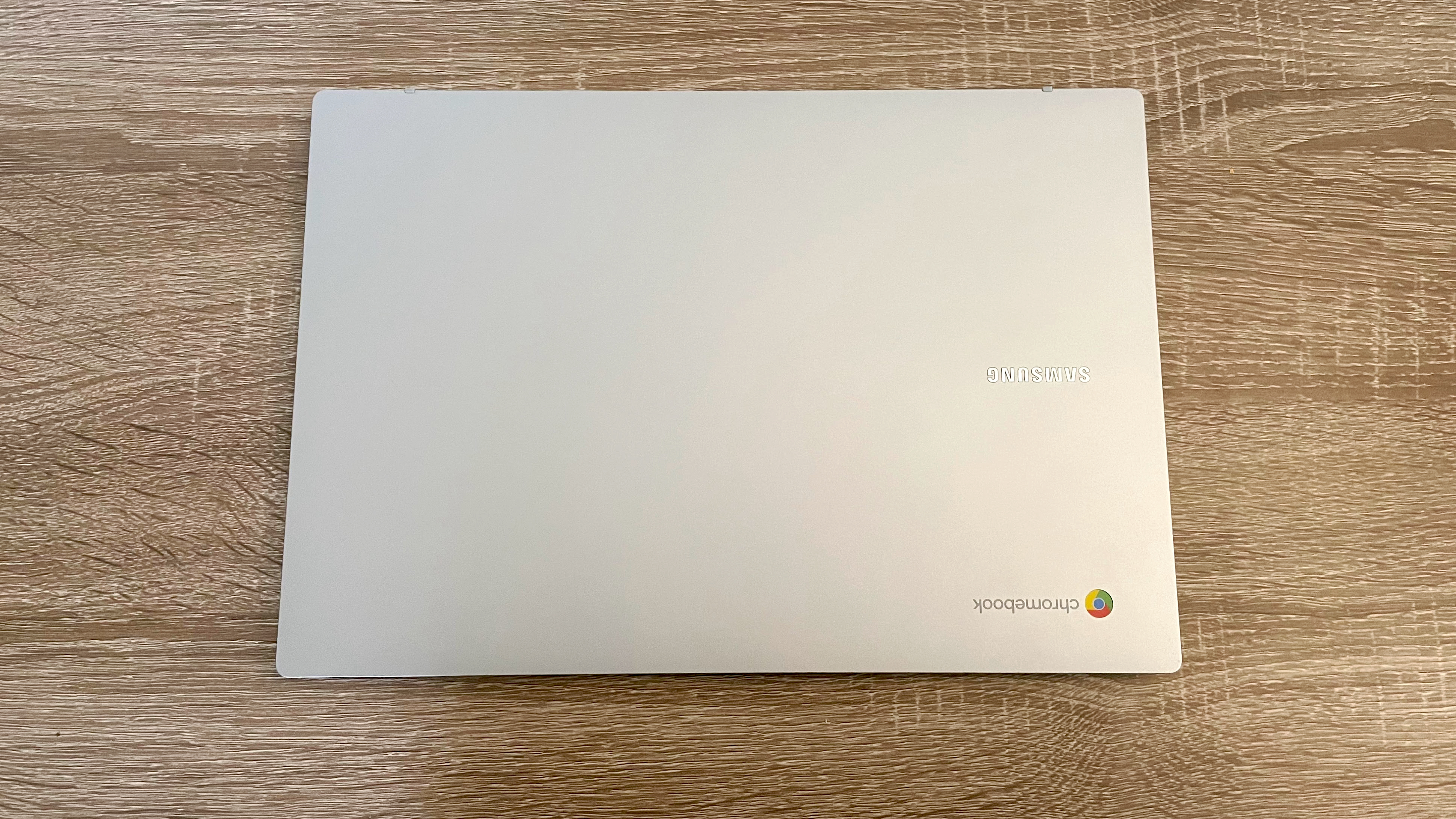
Silver on the outside, black on the inside - whether you like the Samsung Galaxy Chromebook Go or not is likely to come down to personal taste. The matte silver exterior is smooth and bare, it very much looks like a Chromebook, but in opening up the lid, you reveal an entirely black plastic interior. While it is nice to see something a little different, the textured black plastic Samsung has used does make this both look and feel like a cheap laptop.
Measuring 327.1 x 225.6 x 15.9mm and weighing about 1.45kg, the Samsung Galaxy Chromebook Go lives up to its name in that it’s a good size for using out and about. It’ll easily slip into a backpack and it won’t weigh you down too much during the day.
There are a number of ports around the edges of the laptop including 2 USB Type-C, 1 USB 3.2, a MicroSD card slot and a headphone jack. That gives you plenty of ways to hook it up to your other devices, although it’s a shame there’s no HDMI port because a lot of other Chromebooks do have that.
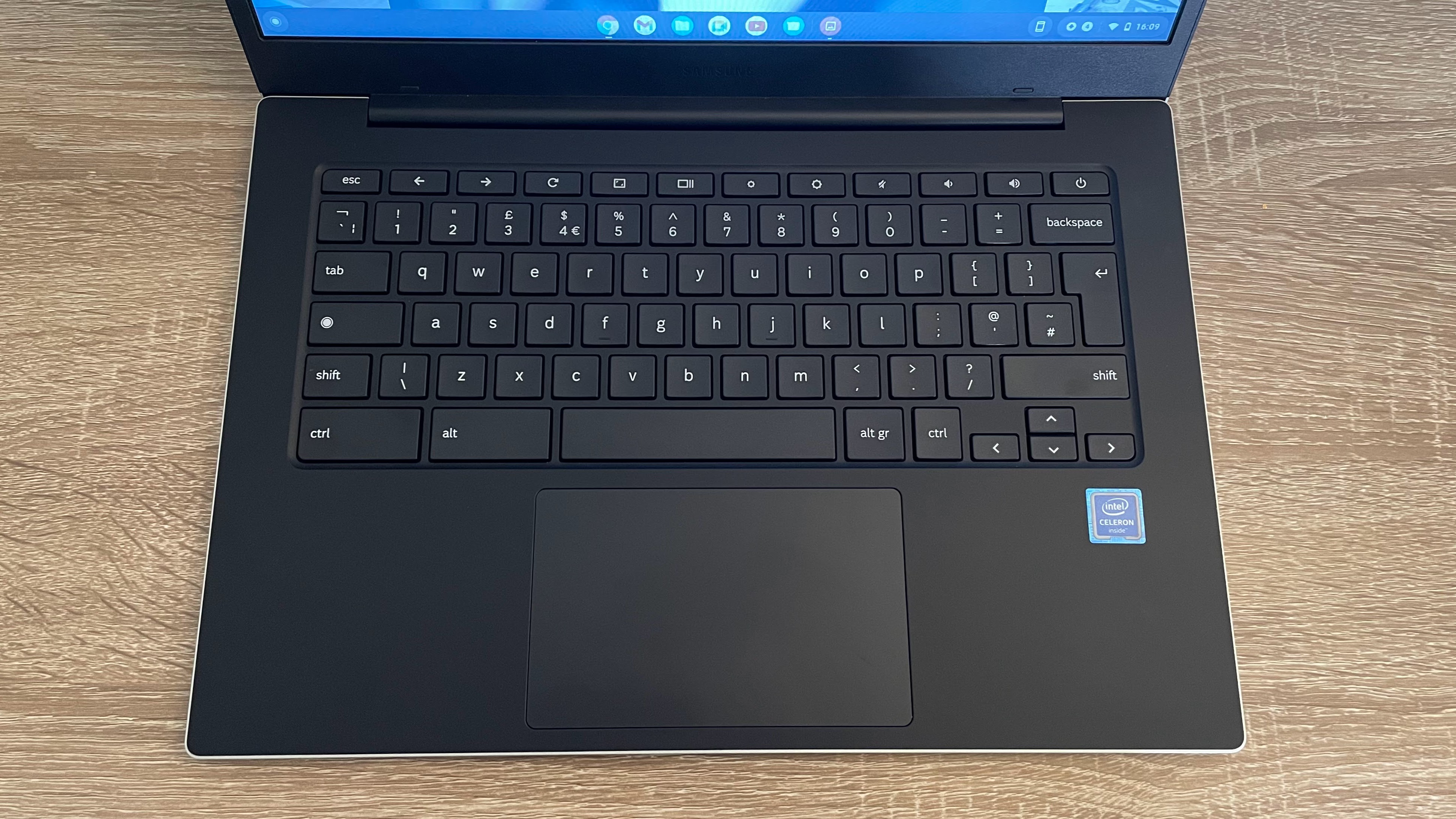
The large trackpad is accurate and responsive to use although clicking on it was admittedly a little stiff. Despite that, I could easily move the cursor to exactly where I wanted on the screen which is the most important thing.
Typing on the Samsung Galaxy Chromebook Go felt natural as well, thanks to the keyboard being so well spaced out. I rarely made any mistakes although the Enter key could be a little wider.
You won't get a fingerprint sensor to unlock this laptop, nor does it support facial recognition, so you'll need to type in a password every time you want to use it.
When it comes to the screen, you get what you pay for with the Samsung Galaxy Chromebook Go.
The 14-inch HD LED display (1366 x 768) has a matte anti-glare coating to make it more visible under bright light but the quality leaves a lot to be desired. Not only is it surrounded by thick bezels but it also lacks sharpness, the colours don’t pop and it struggles with contrast, especially when the on-screen content is quite dark. The display doesn’t go as bright as you might expect it to either.
While these flaws won’t be a big problem for casual users, if you’re going to be using your next laptop all day every day then you might want something a little more accomplished when it comes to screen tech.
Samsung Galaxy Chromebook Go review: performance and battery

Powered by an Intel Celeron Processor N4500, Intel UHD Graphics, 4GB of RAM and 64GB of storage, the Samsung Galaxy Chromebook Go isn’t going to blow you away with super-fast speeds. In fact, using it could sometimes be a little buggy and slow.
On the Geekbench 5 performance test, the Samsung Galaxy Chromebook Go scored 550 in single-core and 1,057 in multi-core which places it towards the low-end in the grand scheme of things but at about the same level as other similarly-priced laptops.
If you have a heavy workload this won’t be right for you, but if you’re just planning on using it for browsing the web or typing out a document here and there then it will cope just fine.
Packing 4G LTE tech, you can use the Samsung Galaxy Chromebook Go anywhere, which is great given this runs on Chrome OS and relies quite heavily on an internet connection to work at its best.
One of the best parts about Chromebooks is their battery life, Samsung claims you’ll get 12 hours of use from this one but I found it to be considerably less than that.
To find out how long it would last streaming video, I ran a video on full brightness for over two hours. In that time the battery level dropped by 36% which suggests it would have lasted just under 6 hours in total. Then charging it back up again took just under 2 hours.
Within the top bezel, there's a 720p HD Camera and it was surprisingly good. You won't be snapping selfies on it but for video calls, it'll be perfectly fine.
The speakers are less impressive because they are placed on the underside of the laptop and so are down-firing, the sound is noticeably distorted and even muffled when you put it on a softer surface.
Chrome OS is an operating system that keeps things simple, it's very easy to navigate and use. Instead of storing data on the device itself, most of your files and apps are saved to a secure area online. Because of that Chromebooks don’t need as much memory as Windows PCs or Macs, and so the price of the computer can be kept much lower.
Of course, that does have its problems. It means you’ll need to be connected to the internet to be able to access some of your files, folders and apps.
Relying on the Google Play Store, you get a big library of apps and software to choose from, but it’s less broad than you’d find on your phone so you won’t be able to download some apps like Adobe’s Creative Suite or BBC iPlayer. Whether that's a problem or not will depend largely on what you plan to use the laptop for.
Samsung Galaxy Chromebook Go review: verdict

Basic and affordable are the most suitable two words to describe the Samsung Galaxy Chromebook Go. You won't be breaking the bank if you buy this laptop.
Of course, there are some sacrifices to be made to keep the price this low, like the fact that the screen is subpar and the performance can be slow. There are a few things it does do well, though.
It looks smart, it’s lightweight and you’ll be able to use the web anywhere you go thanks to the 4G LTE connectivity. Other advantages include decent battery life, a spacious trackpad and a keyboard that feels nice to type on.
If you need a laptop for casual day-to-day tasks then the Samsung Galaxy Chromebook Go will do the job, but it won't be a good choice if you're on the hunt for a workhorse.
Samsung Galaxy Chromebook Go review: also consider
If you want a lightweight budget laptop but you’d rather use Windows than Chrome OS, take a look at the Acer Swift 1. It’s cheaper than the Samsung Galaxy Chromebook Go and while it won’t give you much in the way of performance, it does have fantastic battery life as well as a fingerprint sensor for extra security.
Another cheap laptop to consider is the Lenovo IdeaPad 3. It’s even more affordable than the Samsung Galaxy Chromebook Go and will be perfect if you’re looking for an inexpensive PC for your everyday computing tasks.
Thanks to Vodafone for supplying our review unit. You can see Vodafone's latest prices for the Samsung Galaxy Chromebook Go here.
Sign up to the T3 newsletter for smarter living straight to your inbox
Get all the latest news, reviews, deals and buying guides on gorgeous tech, home and active products from the T3 experts

Yasmine is the former Reviews Writer for T3, so she's been knee-deep in the latest tech products for reviewing and curating into the best buying guides since she started in 2019. She keeps a finger on the pulse when it comes to the most exciting and innovative tech – and since departing has also held a role as Digital Spy's Tech Editor. In her free time, you'll catch her travelling the globe – the perks of being a freelance tech expert – tending to her plants when at home and, but of course, planning her next big trip.
-
 Garmin’s on a mission to update your wrist into oblivion as 100+ tweaks land on Fenix and Enduro watches
Garmin’s on a mission to update your wrist into oblivion as 100+ tweaks land on Fenix and Enduro watchesThe latest beta update looks comprehensive
By Matt Kollat Published
-
 Apple TV+'s beloved sci-fi series gets a surprise sequel and trailer
Apple TV+'s beloved sci-fi series gets a surprise sequel and trailerWondla is coming back
By Max Freeman-Mills Published
-
 Google Pixel Watch 3 just got a potentially life-saving update in the US
Google Pixel Watch 3 just got a potentially life-saving update in the USThe latest update brings advanced heart monitoring to American wrists
By Matt Kollat Published