Samsung The Frame (2021) review: this 4K QLED TV is a masterpiece
Samsung The Frame (2021) transforms your living room into an art gallery, all you have to do is switch it off

Samsung The Frame (2021) delivers stunning 4K resolution on a QLED panel. Even when it's switched off it will add life to your living room by displaying your favourite artworks or family photos. While the sound won't knock you off your feet, the picture is something to behold and there are loads of other useful features to discover as well.
-
+
Impressive 4K QLED screen
-
+
Displays artwork when powered off
-
+
Loads of smart features like screen mirroring
-
+
Customisable bezels
-
-
Average sound quality
-
-
You have to pay for the Art Store subscription
Why you can trust T3

If you’ve landed on this Samsung The Frame (2021) review, then you're probably considering buying a new TV. But this isn’t just a TV, it doubles up as a piece of art or digital photo frame as well. It’s not for everyone but those who are into it are sure to be really into it.
Samsung is no stranger to the top of T3’s guide to the best TVs you can buy, their enthusiasm to deliver outstanding quality paired with impressive smart features and a stunning design makes their range of lifestyle TVs very convincing. Samsung The Frame (2021) is no different, it’s a 4K television set that comes in a range of sizes and will fit in well against the decor of any modern home.
For the purposes of this Samsung The Frame (2021) review, I tested out the 43-inch set with black bezels. I couldn’t wall mount it so I relied on the included stands to prop it up. To summarise what I found - this is one of the best 43-inch TVs you can buy.
As is always the way with Samsung devices, you'll get the most from the full suite of features if you already own other Samsung devices, like one of the best Samsung phones, for example. But you don’t need to have already bought into their ecosystem to enjoy the majority of what Samsung The Frame (2021) has to offer.
Samsung The Frame (2021) review: price and features
You can buy a Samsung The Frame (2021) with 4K resolution direct from the Samsung website. Take a look at the widgets on this page to see where else you can pick one up.
In the US and Australia, Samsung The Frame (2021) comes in several sizes ranging from 43-inches to 75-inches. In the UK, you can buy it in six sizes from 43-inches up to 85-inches.
The 43-inch set that I tested will set you back $950 in the US, £999 in the UK and $1,399 in Australia. If money is no object and space is no problem, the 75-inch set costs $2,700 / £2,499 / AU$4,080.
For a less expensive alternative, you can also buy the 32-inch Full HD model for $530 in the US and £400 in the UK.
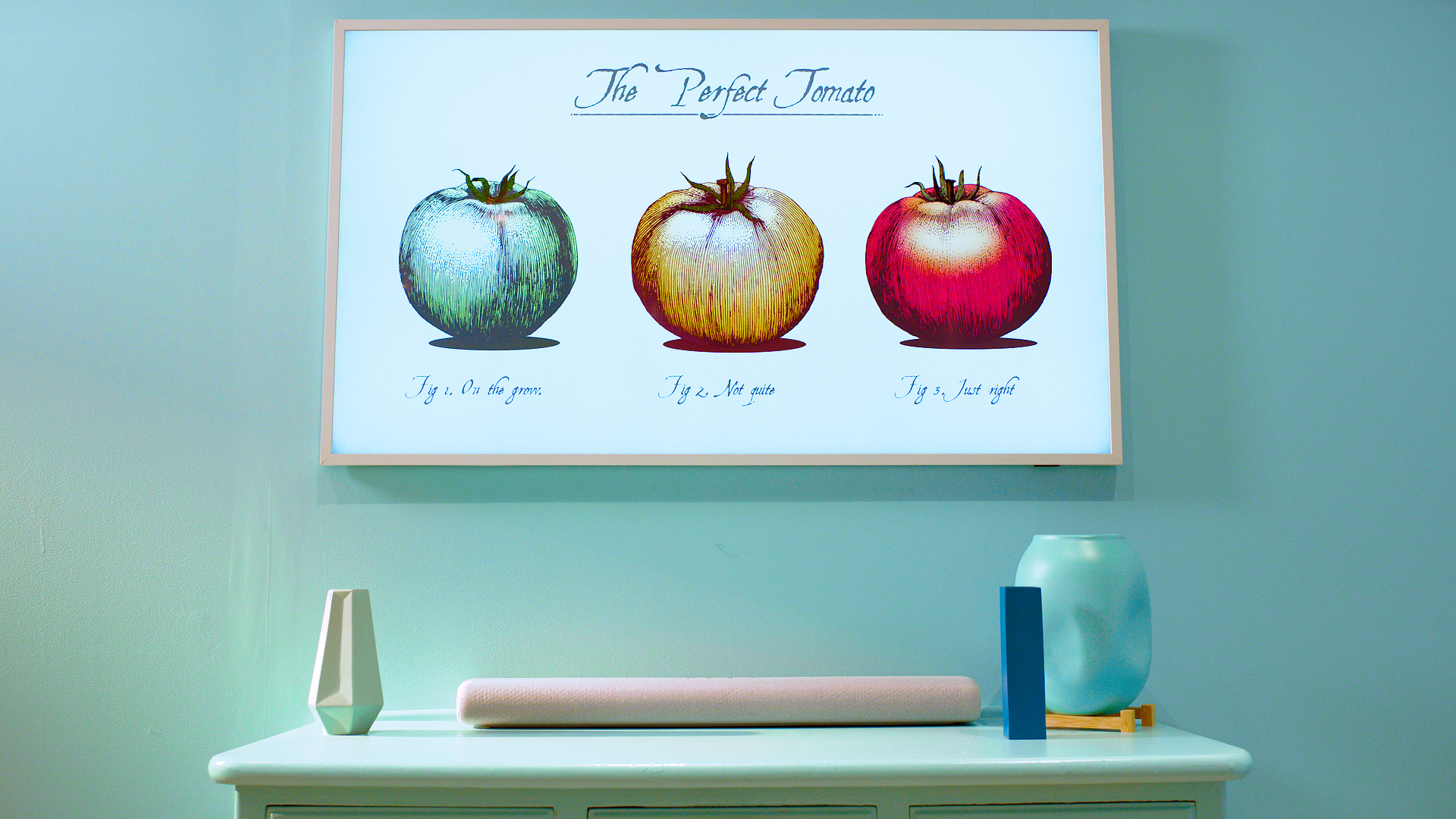
What makes this different to other 4K TV sets is that this is not meant to be just a TV. When you switch it off it transforms your home into an art gallery, displaying artwork from around the world. You would have to visit the likes of the Louvre or the Van Gough museum to see some of them up close. The AI-based curation will even suggest pieces based on your browsing history. You will need to pay for the Art Store subscription to make the most of that though. If you're not keen on paying the extra fee, you can use it as a digital photo frame to display your own photos as well.
Samsung The Frame (2021) is all about style. Customisable bezels are incorporated into the design so you can match the TV to the room it's in. There's a range of different materials and colours available, they just magnetically snap on or off.
When it comes to the technology powering the TV, the Samsung The Frame (2021) uses a Quantum Processor 4K to deliver the picture and sound, as well as 4K AI Upscaling to boost the quality of content that was originally produced in UHD.
It comes with a One-Near Invisible Cable and the Samsung One Connect Box with just about every type of connection you could possibly need - from USBs to HDMIs and Component & AV ports. Both of these features keep the look of your TV tidy and cable-free.
Samsung The Frame (2021) review: picture quality

Unlike a lot of the other pricier options on the market, the Samsung The Frame (2021) uses QLED screen technology and not OLED, although these two types of panels are competing fiercely against each other right now.
Screens that use OLED are made up of pixels that emit light by themselves, whereas QLED still passes a backlight through the pixels, but that doesn’t mean it’s worse-off. The Q stands for quantum dot, these tiny dots form a layer over the backlight to deliver the different colours you see on the screen. The benefit of QLED screens is that the brightness is higher, they’re more power-efficient and they're not susceptible to burn-in.
I tested out this TV for a couple of weeks and the benefits of the QLED screen are clear across all types of content whether that's sports, movies or scrolling through channel guides.
The screen is bright and colourful for the most part, the different tones push through with impressive vibrancy while the blacks are very deep and dark, even at night.
Samsung has used their Dual LED technology here which balances two colour tones, warm and cool, which ultimately enhances the accuracy of the image. Not only do colours look realistic but the contrast between light and dark areas is so well balanced that you don’t miss out on a thing, even in the darker corners of the shot that you would struggle to see on a lot of TVs.
The only downside to the picture on this TV was the viewing angles, from the side of the screen it isn’t quite able to maintain the same quality as from directly in front of it.
Whatever resolution you’re watching in though, you can rely on rich colours, fantastic contrast and sharp, crisp details. I watched loads of different things on it from Netflix’s Squid Games to Finding Nemo, and it was safe to say that I enjoyed the picture quality across it all.
To personalise the image, you can choose between a few different preset modes including Standard, Dynamic, Natural, Movie and Filmmaker. To use them you have to switch off the default mode which is Adaptive Picture, I personally think this intelligent mode works brilliantly. It picks up the level of ambient lighting in your surroundings and pairs that with the type of content you’re watching to deliver the perfect image settings for you at that moment. So it’s not really necessary to switch to one of the other presets, to be honest.
Samsung The Frame (2021) review: sound quality

The sound on the Samsung The Frame (2021) is okay, it’s quite bland all in all. I sometimes needed to turn it up a lot to understand vocals in quieter TV shows, while more energetic sounds like explosions sometimes lost their impact slightly. For watching TV it’s good enough, but for movies, it’d be nice if the sound was a lot more powerful.
It didn’t fill my living room in anywhere near the same way that a soundbar would so if you want to feel like you’re sat in the cinema when you’re watching movies, then I’d definitely recommend buying a separate audio device. Perhaps take a look at T3’s guide to the best soundbars to see what’s out there.
There's an intelligent AI sound mode that adapts the sound according to what you're watching, you can choose whether to have it set to Standard or Amplify.
Samsung The Frame (2021) review: design and usability
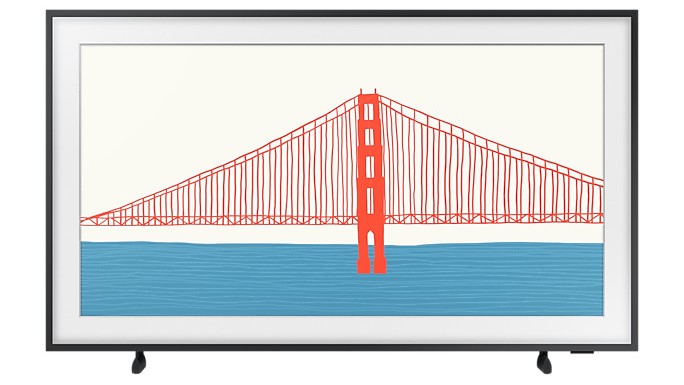
Samsung The Frame (2021) is a good-looking TV, as you would expect from something that claims to be a work of art.
That should be partly aided by the interchangeable bezel, although I just had the plain black ones so didn't experience what it'd be like to match it to my living room. They are thicker than what you get on other TVs and so is the overall build (it measures 969.5 x 591.9 x 196.8 mm with the stand) but that’s expected given the fact that it is meant to look like a photo frame.
You can mount it on the wall and that’s likely to be the most aesthetically pleasing way to use it. But if you live in a rental property and can't go around drilling holes in the walls then it comes with a height-adjustable stand as well. With that attached, all you see from the front are the two discreet black feet.
To hook up your media devices like games consoles and streaming kit, the Samsung One Connect box can fit discreetly into your TV cabinet or behind the TV which prevents there being a big mess of cables around the set. Described as a media receiver with a built-in TV tuner, the box has loads of connections including IR Out, Audio Out, ANT IN for antenna or cable TV, Component & AV ports, 4 HDMIs, LAN, Digital Audio Out, and two USB ports, as well as the power input.
You can connect just about anything and everything to the included Samsung One Connect box but one downfall is the sheer size of it, it’s smaller than it was before but still pretty substantial at 41.2 x 330 x 295 mm. So hopefully, you do have somewhere you can hide it away.
In the box, you get two remote controls and you can also use your smartphone through the SmartThings app as well.
The IR remote looks like any other Samsung TV remote with all of the buttons you’d expect including a full number pad, home button, settings button, volume controls as well as quick access buttons that take you straight to Netflix, Prime Video and Samsung TV Plus.
The Samsung Smart Remote is much simpler with fewer buttons to contend with - it has a microphone button to activate voice control, a home button, a play/pause button, volume controls and quick access to Netflix, Prime Video and Samsung TVPlus, amongst a few others.
You can use the Samsung Smart Remote to control all of your external devices, not just the TV. It’s also solar powered so you won’t need to buy any batteries for it.

When it's powered off, Samsung The Frame (2021) will display your choice of artwork from the Art Store which gives you a choice of over 1,400 artworks from across the world. You can subscribe to it for $5 a month in the US, £3.99 a month in the UK or AU$60 a year in Australia.
If you don’t want to pay for the Art Store subscription, you can choose to upload your own photos to be displayed as well. It’s really easy to do, you just open up the SmartThings app and upload photos to your collection. You can choose how they’re displayed and how long for. There’s 16GB of built-in storage which is enough for up to 1,200 photos or artworks to be loaded onto the set at any one time.
Motion sensors are built into the TV so that when you’re in the room, the screen will display in Art Mode but when you aren't there it will turn off completely, to save energy. The sensors did an excellent job at detecting when I was in the room, I rarely saw the screen go black during my time testing it.
To intelligently adjust how the standby artwork is displayed as the light changes throughout the day, there are more sensors that detect the ambient light of your surroundings. You can adjust how the image appears on the screen manually as well, although altering this could increase the TV's power consumption.
Samsung The Frame (2021) is a smart TV powered by TIZEN. Like any other Samsung device, the interface is intuitive and simply laid out. You can access all of your favourite streaming services without needing an external streaming device. That includes, but is not limited to, Netflix, Prime Video, Now TV, Disney+ and even catch up services like BBC iPlayer. There’s also Samsung TV Plus which is a free platform with more than 90 live and on-demand channels to choose from including CNN, Tennis Channel International and Rakuten TV Comedy.

You can mirror your smartphone screen onto the TV and watch a movie at the same time.
Another way to display content on the TV is through mirroring your other devices. You can very easily mirror your smartphone or tablet's display onto Samsung The Frame (2021).
Screen mirroring is very straightforward for anyone who owns a Samsung Galaxy device, you just need to enable Tap View in the SmartThings app and then you can literally just tap your phone against the bezel of the TV to start sharing your phone screen across. While this is a great feature, sometimes I found I had to tap my phone a few times before the TV realised what I was doing.
If you don’t own a Galaxy phone you can still mirror your screen through SmartThings or through Apple Airplay 2, it’ll just take a bit longer to enable each time.
Once the screen is mirrored, you can even split it into two, so you can do work or browse the web while watching TV all on the same screen.
Samsung The Frame (2021) review: verdict

Samsung The Frame (2021) is not for everyone. Its ability to display artwork and photos when it’s powered off is a big plus point but some might think it's overcomplicating things.
This applies to the customisable bezels as well. While some will love the fact that you can match them to the room the TV is going to be in, others might see this as adding unnecessary bulk. Samsung's focus on room aesthetics is unique to them and I think here they’ve really nailed it, although you won’t quite get the full effect unless it is mounted on a wall.
The extra features you get not only improve how convenient it is to use but also make it less of an eyesore when you aren’t using it. Instead, transforming it into something that improves the look of the room.
When it comes to how it feels to sit in front of it and switch on your favourite show, this TV does not disappoint. Okay so you won’t get booming surround sound but the picture is something to behold, the stunning colours pop out of the screen and bring everything to life, and actually, if you’re keen on having more impactful audio then you’re likely to buy a separate soundbar anyway.
Samsung The Frame (2021) review: also consider
Keen on QLED but less enamoured by the price? Don't worry, Samsung has another option you could consider that isn't quite so expensive: the Samsung Q60A. It comes in a variety of sizes at a more palatable price. While you won't get the customisable bezels or Art Mode, you will still have great 4K picture quality and impressive upscaling.
If you're looking to spend even less on your next TV, then the Hisense A7200G is a great cheap 4K TV with top-tier smart features. It comes in sizes ranging from 43-inches up to 55-inches. While you won't get the benefits of QLED or OLED, it does still deliver 4K resolution on an LCD TV with full-array LED backlighting. Don't expect it to look or feel as good as the Samsung The Frame (2021) though.
Another TV worth adding to your shortlist is the Sony X90J - it's a similar price to this and is available in sizes from 50-inches up to 75-inches. Featuring a really easy to navigate Google TV interface, you'll get quick access to your recommendations and your favourite streaming apps. Not only that but it comes with a few gaming-friendly features so will be perfect if that's what you plan to use it for. The design isn't quite as nice as Samsung The Frame (2021) though, so that's something to consider.
- Check out the best 55-inch TVs
Sign up to the T3 newsletter for smarter living straight to your inbox
Get all the latest news, reviews, deals and buying guides on gorgeous tech, home and active products from the T3 experts

Yasmine is the former Reviews Writer for T3, so she's been knee-deep in the latest tech products for reviewing and curating into the best buying guides since she started in 2019. She keeps a finger on the pulse when it comes to the most exciting and innovative tech – and since departing has also held a role as Digital Spy's Tech Editor. In her free time, you'll catch her travelling the globe – the perks of being a freelance tech expert – tending to her plants when at home and, but of course, planning her next big trip.
-
 Gossamer Gear's Grit 28 is a masterclass in ultralight backpack design
Gossamer Gear's Grit 28 is a masterclass in ultralight backpack designTrail runners and fastpackers, take note
By Matt Kollat Published
-
 Forget AirTag, Chipolo's new Bluetooth tracker adds a dash of colour
Forget AirTag, Chipolo's new Bluetooth tracker adds a dash of colourChipolo's Pop tracker works with both Apple's Find My and Google's Find My Device – so you can track whichever platform you're using
By Mike Lowe Published
-
 The 5 luxury PS5 Pro accessories I can't live without – How to upgrade your PlayStation in style
The 5 luxury PS5 Pro accessories I can't live without – How to upgrade your PlayStation in styleIf you want a better experience for your PS5 Pro, you need these luxury upgrades
By Max Freeman-Mills Published